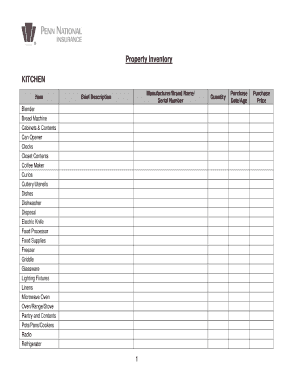
Property Inventory Form


What is the Property Inventory Form
The Property Inventory Form is a crucial document used primarily in real estate transactions, property management, and rental agreements. This form serves to document the condition and details of a property, including its contents and any existing damages. It is essential for landlords and tenants alike, as it helps establish a clear understanding of the property's state at the time of rental or sale. By providing a comprehensive inventory, both parties can avoid disputes regarding damages or missing items when the property is vacated or sold.
How to use the Property Inventory Form
Using the Property Inventory Form involves several straightforward steps. First, gather all relevant information about the property, including its address and any specific details regarding its condition. Next, conduct a thorough walkthrough of the property, noting the state of each room and any items included in the rental or sale. It is advisable to take photographs to supplement the written inventory. Once the form is completed, both parties should review it together to ensure accuracy and agreement on the documented details. Finally, both the landlord and tenant should sign the form to acknowledge their acceptance of the inventory.
Key elements of the Property Inventory Form
The Property Inventory Form typically includes several key elements that are essential for its effectiveness. These elements may include:
- Property Address: The full address of the property being documented.
- Room-by-Room Inventory: A detailed list of items and their condition in each room.
- Photographic Evidence: Space for attaching photos that visually represent the property's condition.
- Signatures: Lines for both the landlord and tenant to sign, confirming the accuracy of the inventory.
These components are vital for ensuring that both parties have a clear understanding of the property's condition and contents.
Steps to complete the Property Inventory Form
Completing the Property Inventory Form requires a systematic approach to ensure all necessary information is captured accurately. Follow these steps:
- Prepare the Form: Obtain a blank Property Inventory Form and ensure you have all necessary tools, such as a pen and a camera.
- Conduct a Walkthrough: Walk through the property room by room, documenting the condition of each area and listing all items present.
- Take Photographs: Capture images of significant items and areas to provide visual evidence of the property's condition.
- Review the Inventory: Go through the completed form with the other party to verify accuracy and completeness.
- Sign the Form: Both parties should sign and date the form to confirm their agreement on the documented inventory.
Legal use of the Property Inventory Form
The Property Inventory Form holds legal significance in rental agreements and property sales. It serves as a legal record that can be referenced in case of disputes over property condition or missing items. Courts may rely on this document to determine accountability for damages or losses. Therefore, it is essential to ensure that the form is filled out accurately and comprehensively. Both parties should keep a signed copy for their records to protect their interests and establish clear expectations regarding the property's condition.
Examples of using the Property Inventory Form
There are various scenarios in which the Property Inventory Form can be utilized effectively. Some examples include:
- Residential Rentals: Landlords and tenants can use the form to document the condition of a rental property before a lease begins.
- Real Estate Sales: Sellers may complete the form to provide potential buyers with a clear understanding of the property's condition and contents.
- Property Management: Property managers can use the form to maintain accurate records of multiple properties and ensure consistent documentation practices.
These examples illustrate the form's versatility and importance in various property-related transactions.
Quick guide on how to complete property inventory form
Easily Prepare Property Inventory Form on Any Device
Managing documents online has become favored by businesses and individuals alike. It offers an excellent eco-friendly substitute for traditional printed and signed papers, allowing you to access the appropriate forms and securely store them online. airSlate SignNow equips you with all the tools necessary to create, modify, and electronically sign your documents swiftly and without delays. Handle Property Inventory Form on any device using the airSlate SignNow Android or iOS applications and enhance any document-driven process today.
Edit and eSign Property Inventory Form Effortlessly
- Obtain Property Inventory Form and select Get Form to commence.
- Utilize the tools we offer to complete your document.
- Emphasize pertinent sections of the documents or conceal sensitive information using tools specifically provided by airSlate SignNow for that purpose.
- Create your signature with the Sign tool, which takes mere seconds and carries the same legal validity as a traditional ink signature.
- Review all the information and click on the Done button to save your modifications.
- Choose your preferred method to send your form, via email, SMS, invite link, or download it to your computer.
Forget about lost or misfiled documents, tedious form searching, or mistakes that require printing new copies. airSlate SignNow fulfills all your document management needs in just a few clicks from any device. Modify and eSign Property Inventory Form to ensure remarkable communication at every step of the form preparation process with airSlate SignNow.
Create this form in 5 minutes or less
Create this form in 5 minutes!
How to create an eSignature for the property inventory form
How to create an electronic signature for a PDF online
How to create an electronic signature for a PDF in Google Chrome
How to create an e-signature for signing PDFs in Gmail
How to create an e-signature right from your smartphone
How to create an e-signature for a PDF on iOS
How to create an e-signature for a PDF on Android
People also ask
-
What is a Property Inventory Form?
A Property Inventory Form is a critical document used to record the condition and contents of a property, often before a tenant moves in or out. It helps ensure transparency and protects the rights of both landlords and tenants. By utilizing airSlate SignNow, you can easily create and eSign these forms, streamlining the process.
-
How does airSlate SignNow enhance the Property Inventory Form process?
airSlate SignNow simplifies the creation and signing of Property Inventory Forms by providing a user-friendly platform. It allows you to fill out, edit, and eSign forms quickly, reducing the time spent on paperwork. The platform also ensures that all documents are securely stored and easily accessible.
-
Is there a cost associated with using the Property Inventory Form through airSlate SignNow?
Yes, airSlate SignNow offers various pricing plans tailored to different business needs. Each plan provides access to the Property Inventory Form feature, along with other functionalities. You can choose a plan that suits your budget while benefiting from a cost-effective solution for eSigning.
-
Can I customize the Property Inventory Form in airSlate SignNow?
Absolutely! airSlate SignNow allows you to customize your Property Inventory Form easily. You can add fields, modify templates, and include specific details that reflect your unique property requirements, ensuring comprehensive documentation tailored to your needs.
-
What benefits does using a digital Property Inventory Form provide?
Using a digital Property Inventory Form with airSlate SignNow eliminates the hassles of paper forms. It ensures that all data is collected electronically, reducing errors and improving efficiency. Additionally, electronic signatures offer greater convenience and faster transaction times for both parties.
-
Are there integration options available for the Property Inventory Form?
Yes, airSlate SignNow integrates seamlessly with various third-party applications. This flexibility allows you to incorporate the Property Inventory Form into your existing workflow, whether it's accounting, property management software, or customer relationship management (CRM) tools.
-
How secure is the information in the Property Inventory Form?
The security of your information is a top priority for airSlate SignNow. All Property Inventory Forms are encrypted, and the platform complies with industry security standards. This ensures that your data remains private and protected throughout the signing and storage process.
Get more for Property Inventory Form
- Letter from landlord to tenant for failure to keep all plumbing fixtures in the dwelling unit as clean as their condition 497313162 form
- Missouri tenant in form
- Letter from landlord to tenant as notice to tenant of tenants disturbance of neighbors peaceful enjoyment to remedy or lease 497313164 form
- Letter from landlord to tenant as notice to tenant to inform landlord of tenants knowledge of condition causing damage to 497313165
- Mo illegal form
- Missouri violation form
- Letter tenant about sample 497313168 form
- Missouri letter tenant landlord form
Find out other Property Inventory Form
- Electronic signature Minnesota Sports Limited Power Of Attorney Fast
- Electronic signature Alabama Courts Quitclaim Deed Safe
- How To Electronic signature Alabama Courts Stock Certificate
- Can I Electronic signature Arkansas Courts Operating Agreement
- How Do I Electronic signature Georgia Courts Agreement
- Electronic signature Georgia Courts Rental Application Fast
- How Can I Electronic signature Hawaii Courts Purchase Order Template
- How To Electronic signature Indiana Courts Cease And Desist Letter
- How Can I Electronic signature New Jersey Sports Purchase Order Template
- How Can I Electronic signature Louisiana Courts LLC Operating Agreement
- How To Electronic signature Massachusetts Courts Stock Certificate
- Electronic signature Mississippi Courts Promissory Note Template Online
- Electronic signature Montana Courts Promissory Note Template Now
- Electronic signature Montana Courts Limited Power Of Attorney Safe
- Electronic signature Oklahoma Sports Contract Safe
- Electronic signature Oklahoma Sports RFP Fast
- How To Electronic signature New York Courts Stock Certificate
- Electronic signature South Carolina Sports Separation Agreement Easy
- Electronic signature Virginia Courts Business Plan Template Fast
- How To Electronic signature Utah Courts Operating Agreement