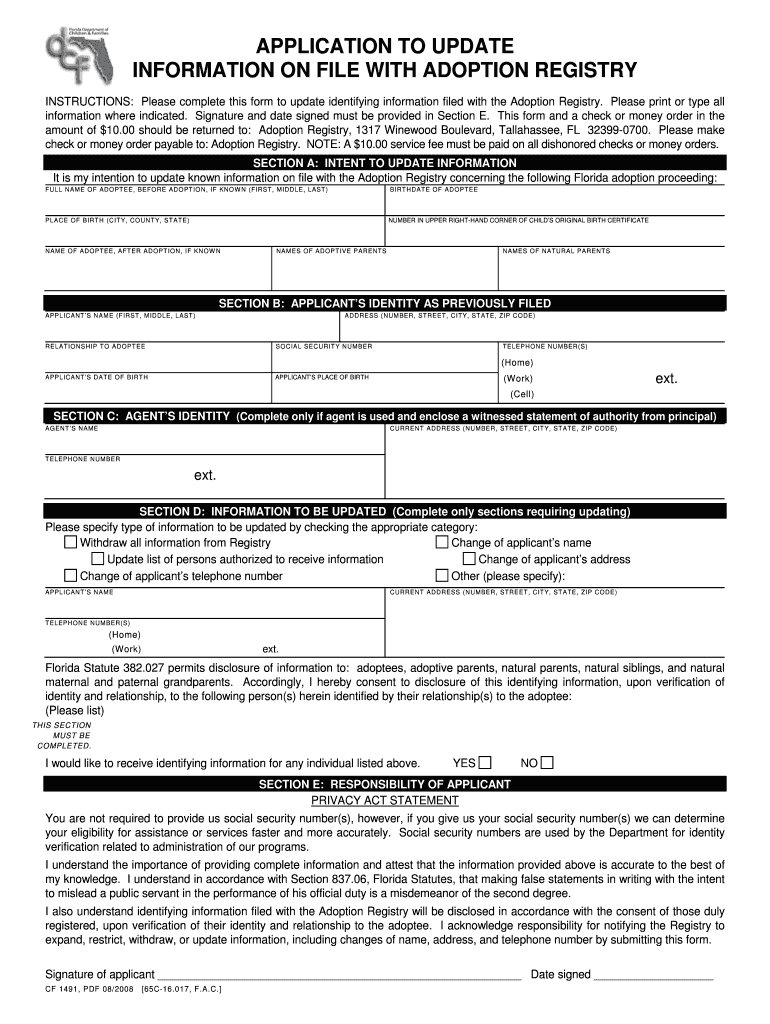
APPLICATION to UPDATE INFORMATION on FILE with


What is the APPLICATION TO UPDATE INFORMATION ON FILE WITH
The APPLICATION TO UPDATE INFORMATION ON FILE WITH is a formal document used to modify or correct existing information that an organization or government agency has on record. This application is essential for ensuring that your information is accurate and up to date, which can affect various aspects of your personal or business dealings. It may be required for tax purposes, legal documentation, or other official records.
How to use the APPLICATION TO UPDATE INFORMATION ON FILE WITH
Using the APPLICATION TO UPDATE INFORMATION ON FILE WITH involves several straightforward steps. First, gather all necessary personal or business information that needs updating. Next, complete the application form by providing the required details, ensuring accuracy to avoid delays. After filling out the form, review it thoroughly before submission to confirm that all information is correct. Finally, submit the application according to the specified guidelines, whether online, by mail, or in person.
Steps to complete the APPLICATION TO UPDATE INFORMATION ON FILE WITH
Completing the APPLICATION TO UPDATE INFORMATION ON FILE WITH involves the following steps:
- Identify the specific information that needs updating.
- Obtain the correct application form from the relevant agency or organization.
- Fill out the form with accurate and complete information.
- Attach any required supporting documents, such as identification or proof of the change.
- Review the completed application for errors or omissions.
- Submit the application through the designated method.
Required Documents
When submitting the APPLICATION TO UPDATE INFORMATION ON FILE WITH, certain documents may be required to support your request. Commonly needed documents include:
- Proof of identity, such as a driver's license or passport.
- Documentation that verifies the change, like a marriage certificate or court order.
- Any previous correspondence related to the information on file.
Form Submission Methods
The APPLICATION TO UPDATE INFORMATION ON FILE WITH can typically be submitted through various methods. These may include:
- Online submission via a secure portal.
- Mailing the completed form to the appropriate office.
- In-person delivery at designated locations.
Eligibility Criteria
To successfully use the APPLICATION TO UPDATE INFORMATION ON FILE WITH, individuals must meet specific eligibility criteria. Generally, you must be the individual or authorized representative of the entity whose information is being updated. Additionally, you should have valid identification and the necessary documentation to support your request.
Quick guide on how to complete application to update information on file with
Complete [SKS] effortlessly on any device
Digital document management has become increasingly favored by businesses and individuals. It offers an ideal eco-friendly substitute for conventional printed and signed documents, as you can easily locate the necessary form and safely store it online. airSlate SignNow equips you with all the tools you require to create, modify, and eSign your documents promptly without interruptions. Manage [SKS] on any device using airSlate SignNow's Android or iOS applications and simplify any document-related process today.
How to modify and eSign [SKS] without any hassle
- Acquire [SKS] and click Get Form to begin.
- Utilize the tools we provide to complete your form.
- Highlight important sections of your documents or obscure sensitive information using tools that airSlate SignNow offers explicitly for this purpose.
- Generate your eSignature with the Sign tool, which takes mere seconds and has the same legal validity as a conventional wet ink signature.
- Review all the details and click on the Done button to finalize your edits.
- Choose how you want to share your form: via email, text message (SMS), invitation link, or download it to your computer.
Eliminate concerns about lost or misfiled documents, tedious form searches, or errors that necessitate creating new document copies. airSlate SignNow meets your document management needs in just a few clicks from any device of your choice. Edit and eSign [SKS] to ensure outstanding communication throughout the form preparation process with airSlate SignNow.
Create this form in 5 minutes or less
Related searches to APPLICATION TO UPDATE INFORMATION ON FILE WITH
Create this form in 5 minutes!
How to create an eSignature for the application to update information on file with
How to create an electronic signature for a PDF online
How to create an electronic signature for a PDF in Google Chrome
How to create an e-signature for signing PDFs in Gmail
How to create an e-signature right from your smartphone
How to create an e-signature for a PDF on iOS
How to create an e-signature for a PDF on Android
People also ask
-
What is the APPLICATION TO UPDATE INFORMATION ON FILE WITH feature in airSlate SignNow?
The APPLICATION TO UPDATE INFORMATION ON FILE WITH feature allows users to easily modify and maintain accurate information within their documents. This ensures that all parties have the latest data, streamlining workflows and reducing the risk of errors. Utilizing this feature enhances the efficiency of document management processes.
-
How does airSlate SignNow's APPLICATION TO UPDATE INFORMATION ON FILE WITH impact pricing?
airSlate SignNow offers competitively priced packages that incorporate the APPLICATION TO UPDATE INFORMATION ON FILE WITH feature. By integrating this feature, users can save time and resources, ultimately lowering operational costs. The investment in this efficient solution often yields substantial long-term savings for businesses.
-
What benefits does the APPLICATION TO UPDATE INFORMATION ON FILE WITH provide for businesses?
The APPLICATION TO UPDATE INFORMATION ON FILE WITH feature enhances accuracy and ensures that all document recipients have the most current information. This reduces the need for repeated document revisions and accelerates the signing process. Businesses can enjoy improved productivity and minimized risk of miscommunication.
-
What types of documents can use the APPLICATION TO UPDATE INFORMATION ON FILE WITH?
You can utilize the APPLICATION TO UPDATE INFORMATION ON FILE WITH feature for a wide variety of documents, including contracts, agreements, and forms. This versatility makes it suitable for different business needs, from HR to finance. Users can confidently ensure all documentation reflects up-to-date information.
-
Is it easy to integrate the APPLICATION TO UPDATE INFORMATION ON FILE WITH feature into existing workflows?
Yes, integrating the APPLICATION TO UPDATE INFORMATION ON FILE WITH feature into your existing workflows is straightforward with airSlate SignNow. The intuitive interface and robust API support allow seamless connections with other tools and platforms. This ease of use helps businesses adopt the feature without signNow disruptions.
-
How does the APPLICATION TO UPDATE INFORMATION ON FILE WITH feature enhance team collaboration?
The APPLICATION TO UPDATE INFORMATION ON FILE WITH feature fosters better team collaboration by ensuring that all members have access to the latest information anytime. This transparency enhances decision-making and encourages collective contributions. Teams can work more effectively together, knowing that everyone is on the same page.
-
Are there any limitations to the APPLICATION TO UPDATE INFORMATION ON FILE WITH feature?
While the APPLICATION TO UPDATE INFORMATION ON FILE WITH feature is highly functional, it may have limitations based on the plan selected. Some advanced functionalities might be exclusive to higher-tier plans. Users should review plan details to fully understand the capabilities available to them.
Get more for APPLICATION TO UPDATE INFORMATION ON FILE WITH
Find out other APPLICATION TO UPDATE INFORMATION ON FILE WITH
- eSignature Georgia Business Operations Limited Power Of Attorney Online
- Help Me With eSignature South Carolina Banking Job Offer
- eSignature Tennessee Banking Affidavit Of Heirship Online
- eSignature Florida Car Dealer Business Plan Template Myself
- Can I eSignature Vermont Banking Rental Application
- eSignature West Virginia Banking Limited Power Of Attorney Fast
- eSignature West Virginia Banking Limited Power Of Attorney Easy
- Can I eSignature Wisconsin Banking Limited Power Of Attorney
- eSignature Kansas Business Operations Promissory Note Template Now
- eSignature Kansas Car Dealer Contract Now
- eSignature Iowa Car Dealer Limited Power Of Attorney Easy
- How Do I eSignature Iowa Car Dealer Limited Power Of Attorney
- eSignature Maine Business Operations Living Will Online
- eSignature Louisiana Car Dealer Profit And Loss Statement Easy
- How To eSignature Maryland Business Operations Business Letter Template
- How Do I eSignature Arizona Charity Rental Application
- How To eSignature Minnesota Car Dealer Bill Of Lading
- eSignature Delaware Charity Quitclaim Deed Computer
- eSignature Colorado Charity LLC Operating Agreement Now
- eSignature Missouri Car Dealer Purchase Order Template Easy