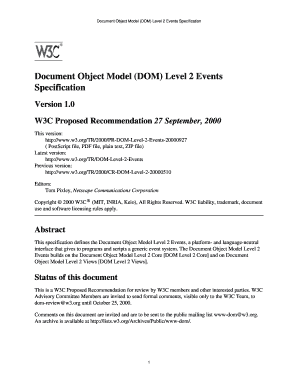
Document Object Model DOM Level 2 Events Specification W3 Form


Understanding the Document Object Model DOM Level 2 Events Specification W3
The Document Object Model (DOM) Level 2 Events Specification by the World Wide Web Consortium (W3C) provides a standardized way to handle events in web applications. This specification outlines how events are represented in the DOM, including user interactions such as mouse clicks, keyboard inputs, and other actions that can trigger responses in web applications. It establishes a framework for event handling, ensuring that developers can create interactive and dynamic web experiences.
Key Elements of the Document Object Model DOM Level 2 Events Specification W3
Several key elements define the DOM Level 2 Events Specification:
- Event Types: The specification categorizes events into various types, such as UI events, mouse events, keyboard events, and more, allowing developers to handle specific interactions effectively.
- Event Targeting: It describes how events propagate through the DOM, detailing the capturing and bubbling phases, which are crucial for managing event flow.
- Event Listeners: The specification outlines how to register and manage event listeners, enabling developers to define actions that should occur in response to specific events.
- Event Objects: Each event is represented by an event object that contains properties and methods, providing detailed information about the event and allowing for more complex interactions.
How to Use the Document Object Model DOM Level 2 Events Specification W3
To effectively utilize the DOM Level 2 Events Specification, developers should follow these steps:
- Identify Event Types: Determine which types of events are relevant to your application, such as click or keypress events.
- Register Event Listeners: Use the
addEventListenermethod to attach event listeners to specific elements, allowing your application to respond to user actions. - Handle Events: Define callback functions that specify what should happen when an event occurs. These functions can manipulate the DOM or trigger other actions based on the event.
- Manage Event Propagation: Understand how events bubble or capture through the DOM to control how and when your event listeners are triggered.
Examples of Using the Document Object Model DOM Level 2 Events Specification W3
Here are a few practical examples of how to implement the DOM Level 2 Events Specification:
- Click Event: Attach a click event listener to a button that changes the text of a paragraph when clicked.
- Form Submission: Use the submit event to validate form inputs before allowing submission, enhancing user experience and data integrity.
- Keyboard Input: Capture keypress events to provide real-time feedback or suggestions as users type in a search box.
Legal Use of the Document Object Model DOM Level 2 Events Specification W3
Using the DOM Level 2 Events Specification is generally permissible under the terms set forth by the W3C. Developers should ensure compliance with relevant web standards and best practices to avoid legal issues. Adhering to accessibility guidelines is also crucial, as it ensures that web applications are usable by all individuals, including those with disabilities.
Quick guide on how to complete document object model dom level 2 events specification w3
Prepare [SKS] effortlessly on any device
Digital document management has become widely embraced by businesses and individuals alike. It offers an ideal eco-friendly substitute for traditional printed and signed documents, allowing you to locate the correct form and securely keep it online. airSlate SignNow provides you with all the tools necessary to create, alter, and eSign your documents quickly without delays. Manage [SKS] on any device with airSlate SignNow's Android or iOS applications and enhance any document-focused process today.
How to alter and eSign [SKS] effortlessly
- Locate [SKS] and then click Get Form to initiate.
- Utilize the tools we provide to complete your document.
- Highlight pertinent sections of your documents or redact sensitive information using tools that airSlate SignNow specifically offers for that purpose.
- Create your eSignature with the Sign tool, which takes mere seconds and carries the same legal validity as a conventional wet ink signature.
- Review all the information and then click the Done button to save your changes.
- Select how you wish to send your form, whether by email, SMS, or invitation link, or download it to your PC.
Say goodbye to lost or misplaced documents, tedious form searches, or mistakes that necessitate printing new document copies. airSlate SignNow addresses your document management needs in just a few clicks from any device you choose. Edit and eSign [SKS] and ensure effective communication at every stage of the form preparation process with airSlate SignNow.
Create this form in 5 minutes or less
Related searches to Document Object Model DOM Level 2 Events Specification W3
Create this form in 5 minutes!
How to create an eSignature for the document object model dom level 2 events specification w3
How to create an electronic signature for a PDF online
How to create an electronic signature for a PDF in Google Chrome
How to create an e-signature for signing PDFs in Gmail
How to create an e-signature right from your smartphone
How to create an e-signature for a PDF on iOS
How to create an e-signature for a PDF on Android
People also ask
-
What is the Document Object Model DOM Level 2 Events Specification W3?
The Document Object Model DOM Level 2 Events Specification W3 defines the structure and behavior of events in web applications, allowing developers to create interactive applications. This specification standardizes how events are handled and allows for better interaction between scripts and HTML documents.
-
How can airSlate SignNow utilize the Document Object Model DOM Level 2 Events Specification W3?
airSlate SignNow can leverage the Document Object Model DOM Level 2 Events Specification W3 by improving the user experience through dynamic event handling. This allows users to interact with eSign documents in real-time, triggering events that enhance functionality, such as notifications when a document is signed.
-
What are the pricing options for airSlate SignNow?
airSlate SignNow offers various pricing plans to cater to different business needs, ensuring that companies can choose an option that fits their budget. Our flexible pricing structure allows you to take advantage of features related to the Document Object Model DOM Level 2 Events Specification W3 without overspending.
-
What features does airSlate SignNow offer that relate to the Document Object Model DOM Level 2 Events Specification W3?
Key features of airSlate SignNow include seamless document eSigning, automated workflows, and real-time collaboration. These features utilize the principles outlined in the Document Object Model DOM Level 2 Events Specification W3 to enhance user engagement and streamline document handling processes.
-
What are the benefits of using airSlate SignNow with the Document Object Model DOM Level 2 Events Specification W3?
Using airSlate SignNow in conjunction with the Document Object Model DOM Level 2 Events Specification W3 allows for increased interactivity and responsiveness in document workflows. This synergy results in improved efficiency, faster turnaround times for document signing, and a better overall user experience.
-
How does airSlate SignNow integrate with existing systems?
airSlate SignNow offers robust integrations with various software applications, making it simple to embed functionalities tied to the Document Object Model DOM Level 2 Events Specification W3. This compatibility enables businesses to streamline their workflows and utilize existing infrastructures without disruption.
-
Is airSlate SignNow suitable for small businesses and startups?
Absolutely! airSlate SignNow is designed to be cost-effective and user-friendly, making it a great choice for small businesses and startups. By implementing features that align with the Document Object Model DOM Level 2 Events Specification W3, even smaller teams can benefit from efficient document management.
Get more for Document Object Model DOM Level 2 Events Specification W3
Find out other Document Object Model DOM Level 2 Events Specification W3
- Electronic signature Wisconsin Charity Lease Agreement Mobile
- Can I Electronic signature Wisconsin Charity Lease Agreement
- Electronic signature Utah Business Operations LLC Operating Agreement Later
- How To Electronic signature Michigan Construction Cease And Desist Letter
- Electronic signature Wisconsin Business Operations LLC Operating Agreement Myself
- Electronic signature Colorado Doctors Emergency Contact Form Secure
- How Do I Electronic signature Georgia Doctors Purchase Order Template
- Electronic signature Doctors PDF Louisiana Now
- How To Electronic signature Massachusetts Doctors Quitclaim Deed
- Electronic signature Minnesota Doctors Last Will And Testament Later
- How To Electronic signature Michigan Doctors LLC Operating Agreement
- How Do I Electronic signature Oregon Construction Business Plan Template
- How Do I Electronic signature Oregon Construction Living Will
- How Can I Electronic signature Oregon Construction LLC Operating Agreement
- How To Electronic signature Oregon Construction Limited Power Of Attorney
- Electronic signature Montana Doctors Last Will And Testament Safe
- Electronic signature New York Doctors Permission Slip Free
- Electronic signature South Dakota Construction Quitclaim Deed Easy
- Electronic signature Texas Construction Claim Safe
- Electronic signature Texas Construction Promissory Note Template Online