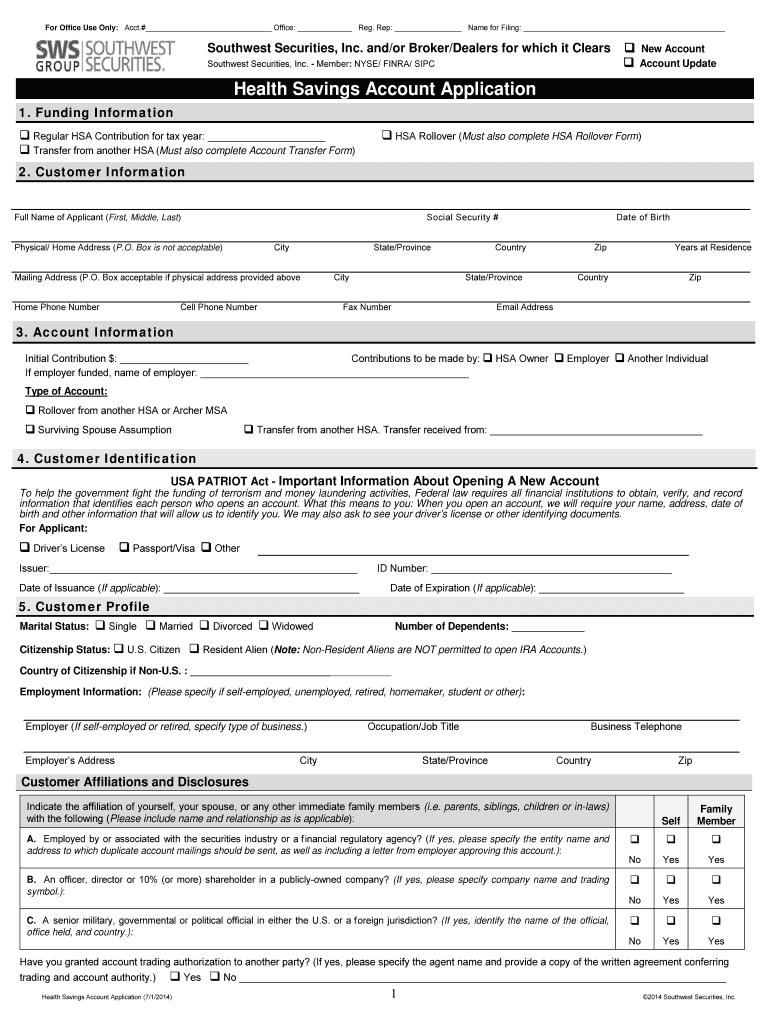
Health Savings Account Application Form


What is the Health Savings Account Application
The Health Savings Account Application is a formal document that individuals use to apply for a Health Savings Account (HSA). An HSA is a tax-advantaged savings account designed to help individuals save for medical expenses. To qualify for an HSA, applicants must meet specific criteria, including being covered by a high-deductible health plan (HDHP). This application is crucial for setting up an account that offers tax benefits, allowing funds to grow tax-free and be withdrawn tax-free for qualified medical expenses.
Steps to complete the Health Savings Account Application
Completing the Health Savings Account Application involves several key steps:
- Gather necessary personal information, including your Social Security number and details about your health insurance coverage.
- Fill out the application form accurately, ensuring all sections are complete.
- Review the application for any errors or omissions.
- Submit the application either online or by mail, depending on the institution's requirements.
Each step is essential to ensure a smooth application process and timely approval.
Required Documents
When applying for a Health Savings Account, you will need to provide several documents to verify your eligibility:
- Proof of identity, such as a driver's license or passport.
- Evidence of high-deductible health plan coverage.
- Social Security number for tax purposes.
Having these documents ready can expedite the application process and help avoid delays.
Eligibility Criteria
To qualify for a Health Savings Account, applicants must meet specific eligibility criteria:
- Must be enrolled in a high-deductible health plan (HDHP).
- Cannot be covered by any other health plan that is not an HDHP.
- Must not be claimed as a dependent on someone else's tax return.
Understanding these criteria is essential for individuals considering applying for an HSA.
Form Submission Methods
The Health Savings Account Application can typically be submitted through various methods, including:
- Online submission through the financial institution's website.
- Mailing a printed application to the designated address.
- In-person submission at a local branch of the financial institution.
Choosing the right submission method can depend on personal preference and the institution's policies.
IRS Guidelines
The Internal Revenue Service (IRS) provides specific guidelines regarding Health Savings Accounts. These guidelines include:
- Contribution limits for HSAs, which may change annually.
- Rules on qualified medical expenses that can be paid from HSA funds.
- Tax implications of contributions and withdrawals.
Staying informed about IRS guidelines is vital for maximizing the benefits of an HSA.
Quick guide on how to complete health savings account application
Manage [SKS] seamlessly on any device
Digital document management has become increasingly favored by organizations and individuals. It offers a suitable environmentally friendly alternative to conventional printed and signed documents, enabling you to find the right form and securely keep it online. airSlate SignNow equips you with all the resources necessary to create, modify, and eSign your documents promptly without delays. Handle [SKS] on any device using airSlate SignNow's Android or iOS applications and streamline any document-centric process today.
How to modify and eSign [SKS] effortlessly
- Find [SKS] and click Get Form to begin.
- Utilize the tools we provide to fill out your form.
- Emphasize key sections of your documents or redact sensitive information with tools that airSlate SignNow specifically offers for that purpose.
- Create your signature with the Sign tool, which takes moments and carries the same legal validity as a traditional handwritten signature.
- Review all the details and click the Done button to finalize your changes.
- Select how you wish to send your form, whether by email, text message (SMS), or invite link, or download it to your computer.
Eliminate concerns about lost or misfiled documents, tedious form searching, or errors that necessitate printing new copies. airSlate SignNow meets all your document management needs in just a few clicks from any device you prefer. Modify and eSign [SKS] to ensure effective communication at every step of your form preparation workflow using airSlate SignNow.
Create this form in 5 minutes or less
Related searches to Health Savings Account Application
Create this form in 5 minutes!
How to create an eSignature for the health savings account application
How to create an electronic signature for a PDF online
How to create an electronic signature for a PDF in Google Chrome
How to create an e-signature for signing PDFs in Gmail
How to create an e-signature right from your smartphone
How to create an e-signature for a PDF on iOS
How to create an e-signature for a PDF on Android
People also ask
-
What is a Health Savings Account Application?
A Health Savings Account Application is a form that allows individuals to set up a tax-advantaged savings account specifically for medical expenses. By using airSlate SignNow, you can easily complete and eSign your Health Savings Account Application online, streamlining the process.
-
How much does it cost to use airSlate SignNow for a Health Savings Account Application?
The pricing for airSlate SignNow varies based on the plan you choose. Different tiers provide access to features tailored for managing documents like the Health Savings Account Application, ensuring you only pay for what you need.
-
What features does airSlate SignNow offer for Health Savings Account Applications?
airSlate SignNow provides a user-friendly interface, customizable templates, and secure eSignature capabilities for Health Savings Account Applications. Additionally, features like document tracking and storage help keep your applications organized and accessible.
-
What are the benefits of using airSlate SignNow for my Health Savings Account Application?
Using airSlate SignNow for your Health Savings Account Application simplifies the process by eliminating paper documents and reducing processing time. With our platform, you can ensure compliance and enhance the security of your sensitive information.
-
Can I integrate airSlate SignNow with other software for my Health Savings Account Application?
Yes, airSlate SignNow offers a range of integrations with popular applications such as Google Drive, Dropbox, and CRM systems. This means you can seamlessly manage your Health Savings Account Application alongside your other tools.
-
Is airSlate SignNow compliant with regulations for Health Savings Account Applications?
Absolutely! airSlate SignNow adheres to industry standards and regulations to ensure that your Health Savings Account Application is processed securely and legally. This compliance protects your information while easing your application management.
-
How does airSlate SignNow ensure the security of my Health Savings Account Application?
Security is a top priority at airSlate SignNow. We use encryption, secure access controls, and two-factor authentication to protect your Health Savings Account Application and any documents related to it from unauthorized access.
Get more for Health Savings Account Application
Find out other Health Savings Account Application
- eSignature South Carolina Charity Confidentiality Agreement Easy
- Can I eSignature Tennessee Car Dealer Limited Power Of Attorney
- eSignature Utah Car Dealer Cease And Desist Letter Secure
- eSignature Virginia Car Dealer Cease And Desist Letter Online
- eSignature Virginia Car Dealer Lease Termination Letter Easy
- eSignature Alabama Construction NDA Easy
- How To eSignature Wisconsin Car Dealer Quitclaim Deed
- eSignature California Construction Contract Secure
- eSignature Tennessee Business Operations Moving Checklist Easy
- eSignature Georgia Construction Residential Lease Agreement Easy
- eSignature Kentucky Construction Letter Of Intent Free
- eSignature Kentucky Construction Cease And Desist Letter Easy
- eSignature Business Operations Document Washington Now
- How To eSignature Maine Construction Confidentiality Agreement
- eSignature Maine Construction Quitclaim Deed Secure
- eSignature Louisiana Construction Affidavit Of Heirship Simple
- eSignature Minnesota Construction Last Will And Testament Online
- eSignature Minnesota Construction Last Will And Testament Easy
- How Do I eSignature Montana Construction Claim
- eSignature Construction PPT New Jersey Later