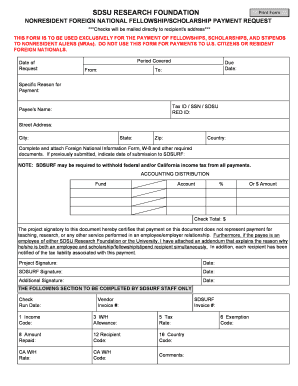
SDSU RESEARCH FOUNDATION Foundation Sdsu Form


What is the SDSU Research Foundation?
The SDSU Research Foundation is a non-profit organization affiliated with San Diego State University. It supports research and educational initiatives by providing essential administrative services, including grant management and compliance oversight. This foundation plays a vital role in facilitating research funding and ensuring that projects align with both university standards and federal regulations.
How to Use the SDSU Research Foundation
Utilizing the SDSU Research Foundation involves several steps. First, researchers must identify funding opportunities relevant to their projects. Once a suitable grant is located, the researcher can access the foundation's resources for assistance with proposal preparation and submission. The foundation also offers guidance on budget development and compliance with funding agency requirements, ensuring that all necessary documentation is included.
Steps to Complete the SDSU Research Foundation Form
Completing the SDSU Research Foundation form requires careful attention to detail. Here are the key steps:
- Gather all necessary information, including project details and budget estimates.
- Access the form through the SDSU Research Foundation's official portal.
- Fill out the form accurately, ensuring all required fields are completed.
- Review the form for any errors or omissions before submission.
- Submit the form electronically or as directed by the foundation’s guidelines.
Required Documents for the SDSU Research Foundation
When applying for support through the SDSU Research Foundation, certain documents are typically required. These may include:
- A detailed project proposal outlining objectives and methodologies.
- A comprehensive budget that includes all projected expenses.
- Curriculum vitae of the principal investigator and key personnel.
- Letters of support from collaborators or institutional officials.
Eligibility Criteria for the SDSU Research Foundation
Eligibility for funding through the SDSU Research Foundation typically includes criteria such as:
- Affiliation with San Diego State University as a faculty member or researcher.
- Alignment of the proposed project with the foundation’s mission and goals.
- Compliance with all university and federal regulations regarding research.
Application Process & Approval Time
The application process for the SDSU Research Foundation involves several stages. After submitting the required documents, the foundation reviews the proposal for completeness and alignment with funding criteria. The approval time can vary based on the complexity of the project and the specific funding source, but applicants are typically notified within a few weeks to a few months.
Quick guide on how to complete sdsu research foundation foundation sdsu
Prepare [SKS] with ease on any device
Digital document management has become widely adopted by businesses and individuals alike. It offers an ideal environmentally friendly alternative to conventional printed and signed documents, allowing you to access the required form and securely store it online. airSlate SignNow equips you with all the tools necessary to create, modify, and electronically sign your documents swiftly without any interruptions. Manage [SKS] on any platform using airSlate SignNow's Android or iOS applications and enhance any document-focused workflow today.
The simplest way to modify and eSign [SKS] effortlessly
- Locate [SKS] and click Get Form to begin.
- Utilize the tools we offer to fill out your document.
- Emphasize important sections of your documents or obscure sensitive information with tools that airSlate SignNow specifically provides for this purpose.
- Create your digital signature using the Sign tool, which takes just seconds and carries the same legal validity as a conventional wet ink signature.
- Verify the information and click on the Done button to save your changes.
- Choose your preferred method for sending your form, via email, text message (SMS), or invitation link, or download it to your computer.
Eliminate the concerns of missing or lost documents, tedious form navigation, or errors that necessitate printing new document copies. airSlate SignNow addresses your document management needs in just a few clicks from any device you prefer. Modify and eSign [SKS] and guarantee exceptional communication at any stage of the document preparation process with airSlate SignNow.
Create this form in 5 minutes or less
Related searches to SDSU RESEARCH FOUNDATION Foundation Sdsu
Create this form in 5 minutes!
How to create an eSignature for the sdsu research foundation foundation sdsu
How to create an electronic signature for a PDF online
How to create an electronic signature for a PDF in Google Chrome
How to create an e-signature for signing PDFs in Gmail
How to create an e-signature right from your smartphone
How to create an e-signature for a PDF on iOS
How to create an e-signature for a PDF on Android
People also ask
-
What is the SDSU RESEARCH FOUNDATION Foundation Sdsu?
The SDSU RESEARCH FOUNDATION Foundation Sdsu is an organization that supports research initiatives at San Diego State University. It provides funding and resources to enhance research capabilities, enabling innovators to bring their projects to fruition and contribute to the academic community.
-
How can airSlate SignNow benefit the SDSU RESEARCH FOUNDATION Foundation Sdsu?
airSlate SignNow offers a streamlined solution for the SDSU RESEARCH FOUNDATION Foundation Sdsu, allowing for efficient document signing and management. With its user-friendly interface and secure e-signature features, it simplifies processes and saves valuable time for researchers and administrators.
-
What features does airSlate SignNow provide for users of the SDSU RESEARCH FOUNDATION Foundation Sdsu?
airSlate SignNow includes a variety of features designed specifically for the needs of organizations like the SDSU RESEARCH FOUNDATION Foundation Sdsu. These features include customizable templates, advanced workflows, and real-time collaboration tools that enhance productivity and ensure compliance.
-
Is airSlate SignNow cost-effective for the SDSU RESEARCH FOUNDATION Foundation Sdsu?
Yes, airSlate SignNow offers a cost-effective solution suitable for the SDSU RESEARCH FOUNDATION Foundation Sdsu. With competitive pricing plans and flexible options, it provides an economical way to manage document workflows without compromising on quality or functionality.
-
How does integration with airSlate SignNow support the SDSU RESEARCH FOUNDATION Foundation Sdsu?
airSlate SignNow seamlessly integrates with various applications and platforms used by the SDSU RESEARCH FOUNDATION Foundation Sdsu. This ensures that all tools work together, enhancing efficiency and allowing for smooth data transfers between systems.
-
What are the security features of airSlate SignNow for the SDSU RESEARCH FOUNDATION Foundation Sdsu?
AirSlate SignNow prioritizes security with features like encryption, secure sign-in protocols, and compliance with data protection regulations, making it a reliable choice for the SDSU RESEARCH FOUNDATION Foundation Sdsu. Users can trust that their sensitive documents are safe and protected throughout the signing process.
-
Can airSlate SignNow help with compliance for the SDSU RESEARCH FOUNDATION Foundation Sdsu?
Absolutely! airSlate SignNow helps the SDSU RESEARCH FOUNDATION Foundation Sdsu maintain compliance with various federal and state regulations regarding document management and e-signatures. This ensures that all research-related documentation adheres to the necessary legal standards.
Get more for SDSU RESEARCH FOUNDATION Foundation Sdsu
Find out other SDSU RESEARCH FOUNDATION Foundation Sdsu
- Send Sign PDF Free
- How To Send Sign PDF
- Send Sign Word Online
- Send Sign Word Now
- Send Sign Word Free
- Send Sign Word Android
- Send Sign Word iOS
- Send Sign Word iPad
- How To Send Sign Word
- Can I Send Sign Word
- How Can I Send Sign Word
- Send Sign Document Online
- Send Sign Document Computer
- Send Sign Document Myself
- Send Sign Document Secure
- Send Sign Document iOS
- Send Sign Document iPad
- How To Send Sign Document
- Fax Sign PDF Online
- How To Fax Sign PDF