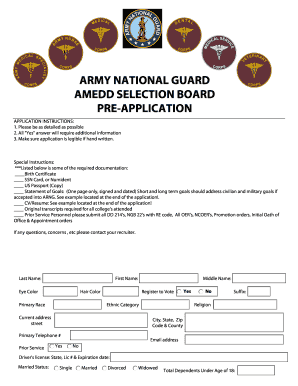
National Guard Amedd Form


What is the National Guard AMEDD?
The National Guard AMEDD (Army Medical Department) is a vital component of the U.S. Army National Guard, focusing on providing medical support and healthcare services to military personnel and their families. This branch is responsible for the recruitment, training, and deployment of healthcare professionals, including doctors, nurses, and medics. The AMEDD plays a crucial role in ensuring that soldiers are medically fit for duty and that they receive necessary medical care during and after their service.
Steps to Complete the National Guard AMEDD
Completing the National Guard AMEDD form involves several important steps to ensure accuracy and compliance. Here is a structured approach:
- Gather necessary personal information, including your Social Security number, contact details, and military service history.
- Review the specific requirements for the AMEDD form, which may vary based on your role and state regulations.
- Fill out the form carefully, ensuring all sections are completed and accurate.
- Sign the form electronically using a secure platform that complies with eSignature laws to ensure its validity.
- Submit the completed form through the designated method, whether online, by mail, or in person, as specified by your local National Guard unit.
Legal Use of the National Guard AMEDD
The legal use of the National Guard AMEDD form is governed by various federal and state regulations. To ensure that the form is legally binding, it must be completed following the guidelines set forth by the U.S. Army and relevant legal frameworks. This includes compliance with eSignature laws such as the ESIGN Act and the Uniform Electronic Transactions Act (UETA), which recognize electronic signatures as valid. It is essential to use a reliable eSigning solution that provides a digital certificate to verify the signer's identity.
Key Elements of the National Guard AMEDD
Understanding the key elements of the National Guard AMEDD form is crucial for effective completion. These elements typically include:
- Personal Information: Full name, contact information, and Social Security number.
- Medical History: Details regarding previous medical conditions, treatments, and current medications.
- Service Information: Military service details, including branch, rank, and deployment history.
- Signature: An electronic signature that confirms the accuracy of the information provided.
How to Obtain the National Guard AMEDD
Obtaining the National Guard AMEDD form can be done through several channels. Typically, the form is available through local National Guard recruiting offices or the official Army National Guard website. Additionally, healthcare professionals interested in joining the AMEDD can access the form through military medical facilities or by contacting a recruiter directly. It is advisable to ensure that you have the most current version of the form, as updates may occur.
Form Submission Methods
Submitting the National Guard AMEDD form can be done through various methods, depending on the guidelines provided by your local unit. Common submission methods include:
- Online Submission: Using a secure portal designated by the National Guard for electronic forms.
- Mail: Sending a printed version of the completed form to the appropriate National Guard office.
- In-Person: Delivering the form directly to a local recruiting office or military facility.
Quick guide on how to complete national guard amedd
Easily Prepare National Guard Amedd on Any Device
Online document management has gained more traction among businesses and individuals. It offers an ideal eco-friendly substitute for traditional printed and signed documents, allowing you to find the necessary form and securely store it online. airSlate SignNow equips you with all the tools required to create, modify, and eSign your documents promptly without any delays. Manage National Guard Amedd on any platform with airSlate SignNow apps for Android or iOS, and streamline any document-related process today.
How to Modify and eSign National Guard Amedd Effortlessly
- Locate National Guard Amedd and click on Get Form to begin.
- Utilize the tools we offer to complete your form.
- Emphasize relevant sections of the documents or redact sensitive information using the tools that airSlate SignNow provides specifically for that purpose.
- Generate your eSignature using the Sign tool, which takes just seconds and has the same legal validity as a traditional wet ink signature.
- Review all the details and click on the Done button to save your changes.
- Choose your preferred method to send your form, whether by email, text message (SMS), or invitation link, or download it to your computer.
Eliminate concerns about lost or misplaced documents, cumbersome form searches, or errors that necessitate printing new copies. airSlate SignNow addresses all your document management needs in just a few clicks from any device you prefer. Modify and eSign National Guard Amedd to ensure effective communication at every stage of the form preparation process with airSlate SignNow.
Create this form in 5 minutes or less
Create this form in 5 minutes!
How to create an eSignature for the national guard amedd
How to create an electronic signature for a PDF online
How to create an electronic signature for a PDF in Google Chrome
How to create an e-signature for signing PDFs in Gmail
How to create an e-signature right from your smartphone
How to create an e-signature for a PDF on iOS
How to create an e-signature for a PDF on Android
People also ask
-
What is national guard amedd and how does it relate to airSlate SignNow?
The national guard amedd refers to the Army Medical Department of the National Guard, and airSlate SignNow provides innovative solutions for secure document management. With airSlate SignNow, national guard amedd personnel can easily send and eSign essential documents, enhancing efficiency in administrative processes.
-
How can airSlate SignNow benefit national guard amedd professionals?
airSlate SignNow offers national guard amedd professionals a streamlined way to sign and manage documents electronically, reducing turnaround times. Its user-friendly interface allows users to focus on their mission-critical tasks while ensuring compliance and security in document handling.
-
What features does airSlate SignNow offer for national guard amedd organizations?
airSlate SignNow provides features like document templates, real-time tracking, and customized workflows that are particularly beneficial for national guard amedd organizations. These features help to automate administrative tasks, ensuring that healthcare professionals can dedicate more time to patient care.
-
Is airSlate SignNow affordable for national guard amedd units?
Yes, airSlate SignNow offers cost-effective pricing plans suited for national guard amedd units. By minimizing paper waste and streamlining document processing, organizations can save on operational costs while enjoying enhanced efficiency.
-
What integrations does airSlate SignNow provide for national guard amedd?
airSlate SignNow integrates seamlessly with various platforms essential for national guard amedd operations, including Microsoft Office, Google Workspace, and CRM systems. This flexibility allows users to work within their preferred applications while benefiting from advanced eSigning capabilities.
-
How secure is airSlate SignNow for national guard amedd documentation?
Security is a top priority for airSlate SignNow, especially for sensitive national guard amedd documentation. The platform employs advanced encryption protocols, ensuring that all documents are securely transmitted and stored, in compliance with regulations.
-
Can airSlate SignNow help national guard amedd with compliance and legal needs?
Absolutely! airSlate SignNow is designed to meet compliance requirements, making it an ideal solution for national guard amedd's legal documentation needs. The electronic signatures provided are legally binding, ensuring that all signed documents hold up in legal and regulatory environments.
Get more for National Guard Amedd
- Premarital agreements package south dakota form
- Painting contractor package south dakota form
- Framing contractor package south dakota form
- Foundation contractor package south dakota form
- Plumbing contractor package south dakota form
- Brick mason contractor package south dakota form
- Roofing contractor package south dakota form
- Electrical contractor package south dakota form
Find out other National Guard Amedd
- How Do I Sign Arkansas Legal Document
- How Can I Sign Connecticut Legal Document
- How Can I Sign Indiana Legal Form
- Can I Sign Iowa Legal Document
- How Can I Sign Nebraska Legal Document
- How To Sign Nevada Legal Document
- Can I Sign Nevada Legal Form
- How Do I Sign New Jersey Legal Word
- Help Me With Sign New York Legal Document
- How Do I Sign Texas Insurance Document
- How Do I Sign Oregon Legal PDF
- How To Sign Pennsylvania Legal Word
- How Do I Sign Wisconsin Legal Form
- Help Me With Sign Massachusetts Life Sciences Presentation
- How To Sign Georgia Non-Profit Presentation
- Can I Sign Nevada Life Sciences PPT
- Help Me With Sign New Hampshire Non-Profit Presentation
- How To Sign Alaska Orthodontists Presentation
- Can I Sign South Dakota Non-Profit Word
- Can I Sign South Dakota Non-Profit Form