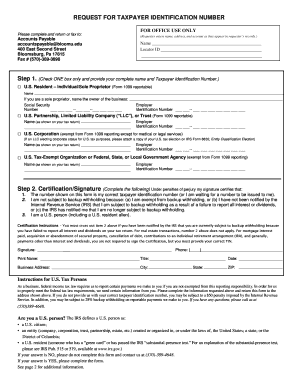
Form W 9 Taxpayer Identification Number Request Response to Bloomu


What is the Form W-9 Taxpayer Identification Number Request Response to Bloomu
The Form W-9 is a document used in the United States by individuals and entities to provide their Taxpayer Identification Number (TIN) to another party. This form is essential for tax purposes, as it allows the requester to accurately report income paid to the taxpayer to the Internal Revenue Service (IRS). The W-9 is commonly used by freelancers, contractors, and businesses to ensure compliance with tax regulations. The specific response to Bloomu indicates that the form is being submitted in relation to transactions or services involving that entity.
How to Use the Form W-9 Taxpayer Identification Number Request Response to Bloomu
Using the Form W-9 involves several straightforward steps. First, download the form from a reliable source or obtain it directly from Bloomu if they provide it. Next, fill out the required fields, including your name, business name (if applicable), address, and TIN. Ensure that the information is accurate to avoid any issues with tax reporting. After completing the form, submit it to Bloomu as instructed, either electronically or via mail, depending on their requirements. It is important to keep a copy for your records.
Steps to Complete the Form W-9 Taxpayer Identification Number Request Response to Bloomu
Completing the Form W-9 involves a few key steps:
- Download the Form W-9 from a trusted source.
- Enter your name as it appears on your tax return.
- If applicable, provide your business name.
- Fill in your address, including city, state, and ZIP code.
- Input your TIN, which could be your Social Security Number (SSN) or Employer Identification Number (EIN).
- Sign and date the form to certify that the information provided is correct.
Key Elements of the Form W-9 Taxpayer Identification Number Request Response to Bloomu
The Form W-9 contains several key elements that are crucial for proper completion. These include:
- Name: The individual's or business's legal name.
- Business Name: If applicable, the name under which the business operates.
- Address: The complete mailing address.
- Taxpayer Identification Number: The SSN or EIN required for tax reporting.
- Certification: A signature and date confirming the accuracy of the information provided.
IRS Guidelines for the Form W-9 Taxpayer Identification Number Request Response to Bloomu
The IRS provides specific guidelines for completing and submitting the Form W-9. Taxpayers must ensure that the information is accurate and up-to-date to avoid penalties. The form should only be submitted to the requester, such as Bloomu, and not sent directly to the IRS. Additionally, taxpayers are advised to review the IRS instructions for the W-9 to understand their obligations and the implications of providing false information.
Penalties for Non-Compliance with the Form W-9 Taxpayer Identification Number Request Response to Bloomu
Failure to comply with the requirements of the Form W-9 can result in penalties. If a taxpayer does not provide a correct TIN, the IRS may impose backup withholding on payments made to them. This means that a portion of the payment will be withheld for tax purposes. Additionally, providing false information on the form can lead to legal repercussions, including fines and other penalties. It is essential to ensure that all information provided is accurate and truthful to avoid these consequences.
Quick guide on how to complete form w 9 taxpayer identification number request response to bloomu
Complete [SKS] effortlessly on any device
Managing documents online has gained traction among enterprises and individuals alike. It serves as an ideal environmentally friendly alternative to conventional printed and signed documents, allowing you to find the correct template and securely store it online. airSlate SignNow equips you with all the necessary tools to create, amend, and electronically sign your documents swiftly without any delays. Handle [SKS] on any device using airSlate SignNow's Android or iOS applications and enhance any document-focused task today.
How to modify and electronically sign [SKS] seamlessly
- Find [SKS] and click on Get Form to initiate the process.
- Utilize the tools we offer to fill out your document.
- Mark pertinent sections of your documents or obscure sensitive information with tools provided by airSlate SignNow specifically for that purpose.
- Create your electronic signature using the Sign tool, which takes just seconds and carries the same legal validity as a traditional wet ink signature.
- Review all details and click on the Done button to save your changes.
- Decide how you wish to send your form—via email, SMS, or an invitation link, or download it to your computer.
Eliminate concerns about lost or misplaced documents, tedious searches for forms, or errors that necessitate printing new document copies. airSlate SignNow meets your document management needs in just a few clicks from any device you choose. Alter and electronically sign [SKS] and ensure excellent communication at every stage of the form preparation process with airSlate SignNow.
Create this form in 5 minutes or less
Related searches to Form W 9 Taxpayer Identification Number Request Response To Bloomu
Create this form in 5 minutes!
How to create an eSignature for the form w 9 taxpayer identification number request response to bloomu
How to create an electronic signature for a PDF online
How to create an electronic signature for a PDF in Google Chrome
How to create an e-signature for signing PDFs in Gmail
How to create an e-signature right from your smartphone
How to create an e-signature for a PDF on iOS
How to create an e-signature for a PDF on Android
People also ask
-
What is Form W 9 and why is it important?
Form W 9 is an IRS form used to provide a taxpayer's taxpayer identification number (TIN) to another entity, which can be crucial for tax reporting. Form W 9 Taxpayer Identification Number Request Response To Bloomu ensures compliance with tax laws and efficient document processing.
-
How does airSlate SignNow help with Form W 9 submissions?
airSlate SignNow simplifies the process of submitting Form W 9 by allowing users to create, sign, and send documents electronically. This streamlines your Form W 9 Taxpayer Identification Number Request Response To Bloomu and minimizes paperwork while ensuring security and compliance.
-
What features does airSlate SignNow offer for managing Form W 9?
airSlate SignNow includes features like eSignature, document templates, and secure cloud storage. These features enhance the handling of Form W 9 Taxpayer Identification Number Request Response To Bloomu, making it easier to manage and retrieve important tax documents.
-
Is there a cost associated with using airSlate SignNow for Form W 9?
Yes, airSlate SignNow offers several pricing plans tailored to different business needs. Each plan provides essential features for managing Form W 9 Taxpayer Identification Number Request Response To Bloomu, ensuring businesses can find a cost-effective solution that meets their demands.
-
Can I integrate airSlate SignNow with other applications?
Absolutely! airSlate SignNow supports integration with numerous applications like CRMs and cloud storage services. This allows for a seamless workflow when dealing with Form W 9 Taxpayer Identification Number Request Response To Bloomu and enhances overall productivity.
-
What are the benefits of using airSlate SignNow for Form W 9?
Using airSlate SignNow for Form W 9 offers numerous benefits, including enhanced security, time savings, and improved accuracy in submissions. It ensures your Form W 9 Taxpayer Identification Number Request Response To Bloomu is processed efficiently and securely.
-
How secure is my data when using airSlate SignNow for Form W 9?
airSlate SignNow prioritizes data security, employing encryption and compliance with industry standards. This means your Form W 9 Taxpayer Identification Number Request Response To Bloomu is kept confidential and protected against unauthorized access.
Get more for Form W 9 Taxpayer Identification Number Request Response To Bloomu
- The outdoor ethics awareness and action awards program bsaseabase form
- Charlotte housing authority form
- Arkansas 4 h report form wwwuaexedu uaex
- Umr appeal form
- Application for foil request form wwm 074 suffolk county suffolkcountyny
- Contractor registration form hallandale beach fl
- Njsiaa soccer roster form boys and girls njsiaa
- Parentguardian chromebook responsibility form
Find out other Form W 9 Taxpayer Identification Number Request Response To Bloomu
- How Do I eSign Hawaii Insurance Operating Agreement
- eSign Hawaii Insurance Stock Certificate Free
- eSign New Hampshire Lawers Promissory Note Template Computer
- Help Me With eSign Iowa Insurance Living Will
- eSign North Dakota Lawers Quitclaim Deed Easy
- eSign Ohio Lawers Agreement Computer
- eSign North Dakota Lawers Separation Agreement Online
- How To eSign North Dakota Lawers Separation Agreement
- eSign Kansas Insurance Moving Checklist Free
- eSign Louisiana Insurance Promissory Note Template Simple
- eSign Texas Lawers Contract Fast
- eSign Texas Lawers Lease Agreement Free
- eSign Maine Insurance Rental Application Free
- How Can I eSign Maryland Insurance IOU
- eSign Washington Lawers Limited Power Of Attorney Computer
- eSign Wisconsin Lawers LLC Operating Agreement Free
- eSign Alabama Legal Quitclaim Deed Online
- eSign Alaska Legal Contract Safe
- How To eSign Alaska Legal Warranty Deed
- eSign Alaska Legal Cease And Desist Letter Simple