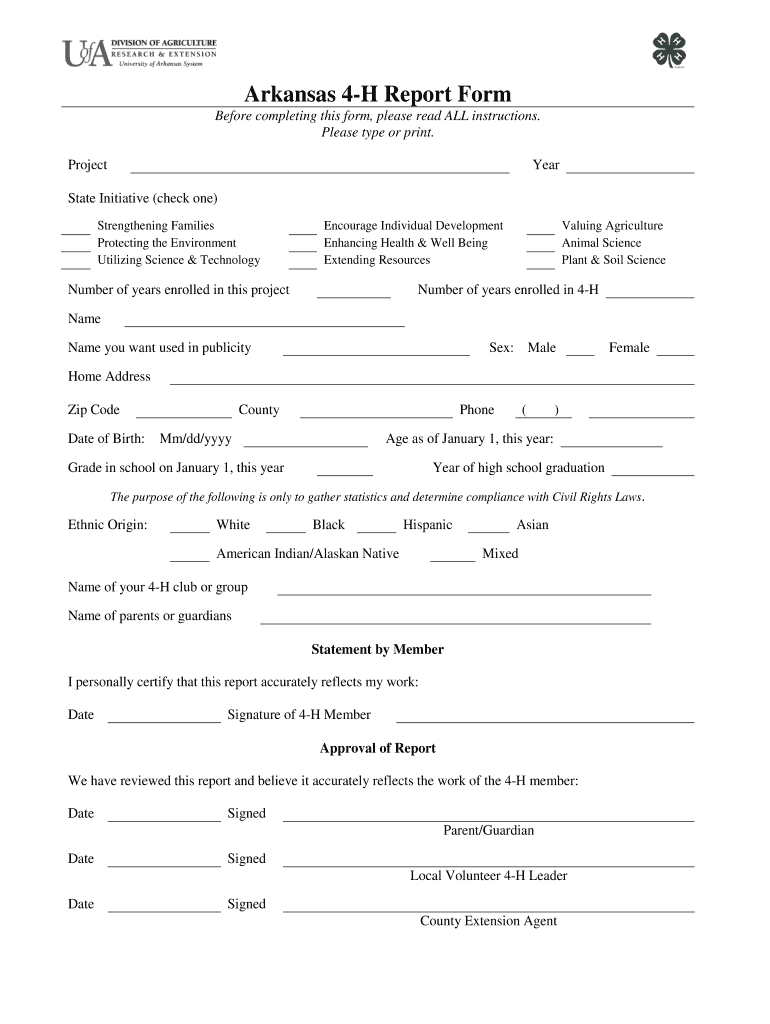
Ar 4h Report Form 2012-2026


What is the AR 4-H Report Form
The AR 4-H Report Form is a specific document used by participants in the Arkansas 4-H program to report their activities, achievements, and experiences within the program. This form is essential for documenting the progress of 4-H members and helps in evaluating their participation and learning outcomes. It serves not only as a record for the individual member but also aids in the overall assessment of the 4-H program's impact in the community.
How to Use the AR 4-H Report Form
Using the AR 4-H Report Form involves several straightforward steps. First, gather all necessary information regarding your 4-H activities, including project details, community service, and leadership roles. Next, fill out the form accurately, ensuring that all sections are completed. It is important to reflect on your experiences and provide detailed descriptions to highlight your learning and achievements. Once completed, the form should be submitted to your local 4-H leader or county extension office for review.
Steps to Complete the AR 4-H Report Form
Completing the AR 4-H Report Form can be simplified by following these steps:
- Collect all relevant information regarding your 4-H projects and activities.
- Begin filling out the form, starting with your personal information.
- Detail your project work, including objectives, methods, and outcomes.
- Include any community service or leadership roles you have undertaken.
- Review your responses for accuracy and completeness.
- Submit the form to the appropriate local 4-H representative.
Legal Use of the AR 4-H Report Form
The AR 4-H Report Form is considered a legal document when completed and submitted as part of the Arkansas 4-H program. It must adhere to specific guidelines to ensure its validity. This includes obtaining necessary signatures and ensuring that the information provided is truthful and accurate. The form may be used in various contexts, including scholarship applications and eligibility for awards, making its proper completion crucial for participants.
Key Elements of the AR 4-H Report Form
Several key elements must be included in the AR 4-H Report Form to ensure it serves its intended purpose effectively:
- Personal information of the 4-H member, including name and county.
- A comprehensive overview of projects undertaken during the reporting period.
- Descriptions of community service activities and leadership roles.
- Reflections on personal growth and skills developed through participation.
- Signatures from the member and a parent or guardian, if applicable.
Who Issues the AR 4-H Report Form
The AR 4-H Report Form is issued by the University of Arkansas System Division of Agriculture Cooperative Extension Service. This organization oversees the 4-H program in Arkansas and provides resources and support for members. The form is typically available through local extension offices, 4-H clubs, and official 4-H websites, ensuring that all participants have access to the necessary documentation for reporting their achievements.
Quick guide on how to complete arkansas 4 h report form wwwuaexedu uaex
Easily Prepare Ar 4h Report Form on Any Gadget
Managing documents online has gained traction among businesses and individuals. It serves as an excellent environmentally friendly alternative to conventional printed and signed papers, allowing you to access the correct form and securely archive it online. airSlate SignNow equips you with all the necessary tools to swiftly create, alter, and eSign your documents without delays. Manage Ar 4h Report Form on any device using airSlate SignNow Android or iOS applications and enhance any document-related task today.
The Easiest Method to Alter and eSign Ar 4h Report Form Effortlessly
- Find Ar 4h Report Form and click Get Form to commence.
- Utilize the tools we offer to complete your form.
- Focus on signNow sections of the documents or obscure sensitive information with the tools provided by airSlate SignNow specifically for that purpose.
- Create your eSignature using the Sign tool, which only takes seconds and has the same legal validity as a conventional wet ink signature.
- Review all the information and click the Done button to save your modifications.
- Choose how you wish to send your form, via email, SMS, or invitation link, or download it to your computer.
Eliminate concerns about lost or misplaced documents, the hassle of searching for forms, or mistakes that require printing new copies. airSlate SignNow fulfills all your document management needs in just a few clicks from any device you prefer. Modify and eSign Ar 4h Report Form and guarantee effective communication at every stage of your form preparation process with airSlate SignNow.
Create this form in 5 minutes or less
FAQs
-
How do I fill out the SS-4 form for a new Delaware C-Corp to get an EIN?
You indicate this is a Delaware C Corp so check corporation and you will file Form 1120.Check that you are starting a new corporation.Date business started is the date you actually started the business. Typically you would look on the paperwork from Delaware and put the date of incorporation.December is the standard closing month for most corporations. Unless you have a signNow business reason to pick a different month use Dec.If you plan to pay yourself wages put one. If you don't know put zero.Unless you are fairly sure you will owe payroll taxes the first year check that you will not have payroll or check that your liability will be less than $1,000. Anything else and the IRS will expect you to file quarterly payroll tax returns.Indicate the type of SaaS services you will offer.
-
I am a working software professional in the Bay Area and looking to switch jobs. I can't openly write in my LinkedIn profile about the same. How do I approach recruiters/companies? Is there an easier way than filling out 4 - 5 page forms in the career website of the company?
I'd say that you should just seek out the jobs that interest you and apply for them. Many don't have such onerous application forms. Some even allow you to apply through LinkedIn. And if you target a small set of companies that really interest you, then it's worth the extra effort to customize each application. Many recruiters and hiring managers, myself included, give more weight to candidates who seem specifically interested in an opportunity, as compared to those who seem to be taking a shotgun approach to the job seeking process.
Create this form in 5 minutes!
How to create an eSignature for the arkansas 4 h report form wwwuaexedu uaex
How to create an electronic signature for the Arkansas 4 H Report Form Wwwuaexedu Uaex in the online mode
How to create an eSignature for the Arkansas 4 H Report Form Wwwuaexedu Uaex in Chrome
How to make an electronic signature for putting it on the Arkansas 4 H Report Form Wwwuaexedu Uaex in Gmail
How to create an eSignature for the Arkansas 4 H Report Form Wwwuaexedu Uaex straight from your mobile device
How to make an electronic signature for the Arkansas 4 H Report Form Wwwuaexedu Uaex on iOS devices
How to create an electronic signature for the Arkansas 4 H Report Form Wwwuaexedu Uaex on Android devices
People also ask
-
What is the ar 4 h form?
The ar 4 h form is a specialized document designed for certain administrative processes. It streamlines the collection and signing of essential information, making it a vital tool for businesses using airSlate SignNow. Understanding this form's specific requirements can enhance your operational efficiency.
-
How can airSlate SignNow help with the ar 4 h form?
airSlate SignNow simplifies the management of the ar 4 h form by allowing users to create, send, and eSign the document seamlessly. This ensures a faster approval process and reduces the chances of errors, which is crucial for compliance purposes. With airSlate SignNow, you can track the status of your forms in real-time.
-
Is the ar 4 h form customizable in airSlate SignNow?
Yes, the ar 4 h form can be fully customized in airSlate SignNow. Users can easily edit fields, add branding, and incorporate necessary signatures to meet specific business needs. This flexibility allows companies to tailor the form to their unique requirements while maintaining compliance.
-
What are the pricing options for using airSlate SignNow with the ar 4 h form?
airSlate SignNow offers various pricing tiers that cater to different business sizes and needs. Each plan provides access to the features necessary for managing documents like the ar 4 h form. For best results, evaluate the pricing options based on the volume of documents your business processes.
-
Does airSlate SignNow integrate with other software for the ar 4 h form?
Absolutely! airSlate SignNow integrates seamlessly with numerous third-party applications, enhancing how you handle the ar 4 h form. These integrations can streamline your workflow, allowing for better data management and reducing manual entry efforts.
-
What are the benefits of using the ar 4 h form in airSlate SignNow?
Utilizing the ar 4 h form within airSlate SignNow offers several benefits, including time savings and improved accuracy in document handling. Users can quickly collect signatures and return documents for processing, enhancing overall productivity. Moreover, built-in security features protect sensitive data.
-
How secure is the ar 4 h form when using airSlate SignNow?
Security is a paramount concern with airSlate SignNow, especially for the ar 4 h form. The platform employs advanced encryption methods to protect your documents, ensuring that sensitive information remains confidential. Regular security audits further reinforce trust in our system.
Get more for Ar 4h Report Form
- Wv 3 code form
- Essential legal life documents for newlyweds west virginia form
- Agents certification as to validity of power of attorney and agents authority west virginia form
- West virginia legal 497431913 form
- Essential legal life documents for new parents west virginia form
- Wv custody form
- West virginia business 497431916 form
- Company employment policies and procedures package west virginia form
Find out other Ar 4h Report Form
- Electronic signature Utah Storage Rental Agreement Easy
- Electronic signature Washington Home office rental agreement Simple
- Electronic signature Michigan Email Cover Letter Template Free
- Electronic signature Delaware Termination Letter Template Now
- How Can I Electronic signature Washington Employee Performance Review Template
- Electronic signature Florida Independent Contractor Agreement Template Now
- Electronic signature Michigan Independent Contractor Agreement Template Now
- Electronic signature Oregon Independent Contractor Agreement Template Computer
- Electronic signature Texas Independent Contractor Agreement Template Later
- Electronic signature Florida Employee Referral Form Secure
- How To Electronic signature Florida CV Form Template
- Electronic signature Mississippi CV Form Template Easy
- Electronic signature Ohio CV Form Template Safe
- Electronic signature Nevada Employee Reference Request Mobile
- How To Electronic signature Washington Employee Reference Request
- Electronic signature New York Working Time Control Form Easy
- How To Electronic signature Kansas Software Development Proposal Template
- Electronic signature Utah Mobile App Design Proposal Template Fast
- Electronic signature Nevada Software Development Agreement Template Free
- Electronic signature New York Operating Agreement Safe