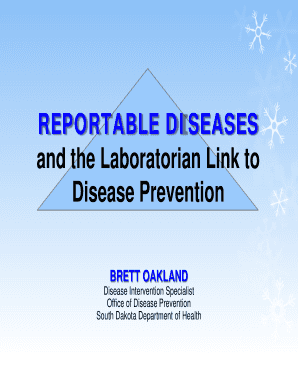
REPORTABLE DISEASES and the Laboratorian Link to Disease Www1 Avera Form


Understanding Reportable Diseases and the Laboratorian's Role
Reportable diseases are specific illnesses that healthcare providers must report to public health authorities to monitor and control outbreaks. The laboratorian plays a crucial role in this process by conducting tests that confirm the presence of these diseases. Their findings help ensure timely public health responses, which are vital for preventing further spread and protecting community health. The laboratorian's expertise in identifying pathogens and understanding disease transmission is essential in managing reportable diseases effectively.
Steps for Utilizing the Reportable Diseases Form
To effectively use the Reportable Diseases form, follow these steps:
- Identify the specific disease that needs to be reported based on laboratory results.
- Gather all relevant patient information, including demographics and test results.
- Complete the form accurately, ensuring all required fields are filled out.
- Submit the form to the appropriate public health authority as per state regulations.
By adhering to these steps, laboratorians can ensure compliance and contribute to public health surveillance efforts.
Legal Considerations for Reporting Diseases
Legal requirements for reporting diseases vary by state, but generally, healthcare providers and laboratories are mandated to report specific diseases to state health departments. Failure to report can result in penalties, including fines or disciplinary actions. Understanding these legal obligations is essential for laboratorians to maintain compliance and protect public health. It is important to stay updated on any changes to reporting laws and regulations.
Key Components of the Reportable Diseases Form
The Reportable Diseases form typically includes several key components:
- Patient identification details, such as name, age, and address.
- Details of the laboratory test performed, including test type and results.
- Date of specimen collection and report submission.
- Information on the reporting healthcare provider or laboratory.
Each component is vital for ensuring accurate tracking and response to reportable diseases.
State-Specific Reporting Guidelines
Each state has its own regulations regarding reportable diseases, including which diseases must be reported and the timelines for reporting. It is essential for laboratorians to familiarize themselves with their state’s specific guidelines to ensure compliance. This may include understanding the reporting format, deadlines, and any additional documentation required by state health departments.
Examples of Reportable Diseases
Common examples of reportable diseases include:
- HIV/AIDS
- Tuberculosis
- Measles
- Hepatitis A, B, and C
These diseases are monitored closely due to their potential impact on public health, and timely reporting is critical for effective disease management.
Importance of Accurate Disease Reporting
Accurate reporting of diseases is essential for effective public health response. It allows health authorities to track outbreaks, allocate resources, and implement control measures. Furthermore, it helps in understanding disease trends and improving healthcare policies. By ensuring precise and timely reporting, laboratorians contribute significantly to the overall health and safety of the community.
Quick guide on how to complete reportable diseases and the laboratorian link to disease www1 avera
Effortlessly Prepare [SKS] on Any Device
Digital document management has become increasingly popular among businesses and individuals. It offers a fantastic eco-friendly substitute for traditional printed and signed papers, allowing you to locate the necessary form and securely store it online. airSlate SignNow equips you with all the tools required to create, modify, and electronically sign your documents promptly without issues. Manage [SKS] on any device with the airSlate SignNow applications for Android or iOS and simplify your document-related processes today.
How to Modify and eSign [SKS] with Ease
- Obtain [SKS] and click Get Form to initiate.
- Utilize the tools we provide to complete your document.
- Emphasize pertinent sections of the documents or redact sensitive information using the tools specifically designed for that purpose by airSlate SignNow.
- Create your signature using the Sign feature, which takes just seconds and holds the same legal validity as a traditional handwritten signature.
- Review the details and then click on the Done button to save your updates.
- Choose your preferred method to send your form, via email, SMS, or invitation link, or download it to your computer.
Say goodbye to lost or misplaced documents, tedious form searching, or mistakes that require printing new copies. airSlate SignNow addresses all your document management needs in just a few clicks from any device you prefer. Edit and eSign [SKS] and ensure excellent communication throughout your form preparation journey with airSlate SignNow.
Create this form in 5 minutes or less
Related searches to REPORTABLE DISEASES And The Laboratorian Link To Disease Www1 Avera
Create this form in 5 minutes!
How to create an eSignature for the reportable diseases and the laboratorian link to disease www1 avera
How to create an electronic signature for a PDF online
How to create an electronic signature for a PDF in Google Chrome
How to create an e-signature for signing PDFs in Gmail
How to create an e-signature right from your smartphone
How to create an e-signature for a PDF on iOS
How to create an e-signature for a PDF on Android
People also ask
-
What are REPORTABLE DISEASES And The Laboratorian Link To Disease Www1 Avera?
REPORTABLE DISEASES And The Laboratorian Link To Disease Www1 Avera refers to a comprehensive framework that connects laboratorians with public health officials regarding communicable diseases. This ensures timely reporting and response, helping to manage outbreaks effectively. Understanding this link is crucial for maintaining public health safety.
-
How can airSlate SignNow assist in managing reports of REPORTABLE DISEASES?
airSlate SignNow provides a streamlined platform for sending and eSigning documents related to REPORTABLE DISEASES. This capability enhances efficiency in documenting and reporting cases, reducing manual errors. By using our solution, laboratorians can ensure that their reports signNow health authorities swiftly and securely.
-
What features does airSlate SignNow offer to facilitate REPORTABLE DISEASES documentation?
Our platform includes features like real-time collaboration, secure eSigning, and customizable templates tailored for REPORTABLE DISEASES documentation. These tools help simplify the process for laboratorians and public health workers, allowing for quick access and submission of necessary information. This ensures compliance with health regulations effectively.
-
Is airSlate SignNow cost-effective for organizations managing REPORTABLE DISEASES?
Yes, airSlate SignNow is designed to be a cost-effective solution for organizations dealing with REPORTABLE DISEASES. By digitizing the reporting process, businesses can save on printing and storage costs, while also reducing turnaround times. Investing in our service can lead to signNow savings and improved operational efficiency.
-
What integrations does airSlate SignNow support for REPORTABLE DISEASES management?
airSlate SignNow integrates seamlessly with various healthcare systems and EMRs to facilitate smooth data sharing for REPORTABLE DISEASES. This connectivity allows laboratorians to pull and send data effortlessly. By leveraging these integrations, organizations can enhance their reporting capabilities signNowly.
-
Can airSlate SignNow help with compliance related to REPORTABLE DISEASES?
Absolutely! airSlate SignNow is built with compliance in mind, ensuring that all documentation for REPORTABLE DISEASES meets legal and regulatory requirements. Our solution includes audit trails and secure storage options, which provide peace of mind when dealing with sensitive health information.
-
How does airSlate SignNow improve the speed of reporting REPORTABLE DISEASES?
By utilizing airSlate SignNow's efficient eSigning capabilities, the reporting process for REPORTABLE DISEASES can be expedited signNowly. This reduces the time spent on traditional paperwork and allows for faster communication with health authorities. Quick reporting enhances the overall public health response to outbreaks.
Get more for REPORTABLE DISEASES And The Laboratorian Link To Disease Www1 Avera
Find out other REPORTABLE DISEASES And The Laboratorian Link To Disease Www1 Avera
- Sign Nebraska Real Estate Letter Of Intent Online
- Sign Nebraska Real Estate Limited Power Of Attorney Mobile
- How Do I Sign New Mexico Sports Limited Power Of Attorney
- Sign Ohio Sports LLC Operating Agreement Easy
- Sign New Jersey Real Estate Limited Power Of Attorney Computer
- Sign New Mexico Real Estate Contract Safe
- How To Sign South Carolina Sports Lease Termination Letter
- How Can I Sign New York Real Estate Memorandum Of Understanding
- Sign Texas Sports Promissory Note Template Online
- Sign Oregon Orthodontists Last Will And Testament Free
- Sign Washington Sports Last Will And Testament Free
- How Can I Sign Ohio Real Estate LLC Operating Agreement
- Sign Ohio Real Estate Quitclaim Deed Later
- How Do I Sign Wisconsin Sports Forbearance Agreement
- How To Sign Oregon Real Estate Resignation Letter
- Can I Sign Oregon Real Estate Forbearance Agreement
- Sign Pennsylvania Real Estate Quitclaim Deed Computer
- How Do I Sign Pennsylvania Real Estate Quitclaim Deed
- How Can I Sign South Dakota Orthodontists Agreement
- Sign Police PPT Alaska Online