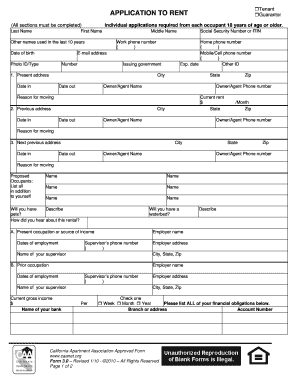
Branch or Address Form


What is the Branch Or Address
The Branch Or Address form is a crucial document used primarily to provide specific details about a business's location or branch operations. This form is often required for regulatory compliance, tax purposes, and maintaining accurate records with state and federal agencies. It ensures that the correct address is on file for correspondence, tax assessments, and legal notifications.
How to use the Branch Or Address
Using the Branch Or Address form involves filling out essential information regarding the business's physical location or any additional branches. This includes the business name, the primary address, and any secondary locations. It is important to ensure that all information is accurate and up to date to avoid any legal complications or miscommunication with regulatory bodies.
Steps to complete the Branch Or Address
Completing the Branch Or Address form involves several straightforward steps:
- Gather necessary information, including business name and addresses.
- Fill out the form carefully, ensuring accuracy in all fields.
- Review the completed form for any errors or omissions.
- Submit the form according to the specified submission methods.
Legal use of the Branch Or Address
The legal use of the Branch Or Address form is essential for compliance with state and federal laws. It serves as an official record that can be referenced in legal proceedings, audits, and other formal inquiries. Accurate completion of this form helps protect the business from potential legal issues arising from incorrect or outdated information.
Required Documents
When filling out the Branch Or Address form, certain documents may be required to verify the information provided. Commonly required documents include:
- Proof of business registration.
- Tax identification number.
- Utility bills or lease agreements that confirm the business address.
Examples of using the Branch Or Address
Examples of when the Branch Or Address form is utilized include:
- When a business opens a new location or branch.
- When a business relocates its primary office or branch.
- When updating information for tax filings or regulatory compliance.
Form Submission Methods
The Branch Or Address form can typically be submitted through various methods. These may include:
- Online submission through the appropriate state or federal agency portal.
- Mailing a hard copy of the form to the designated office.
- In-person submission at local government offices or regulatory agencies.
Quick guide on how to complete branch or address
Complete [SKS] effortlessly on any device
Online document management has become increasingly popular among businesses and individuals. It offers an ideal eco-friendly alternative to traditional printed and signed documents, allowing you to access the necessary forms and securely store them online. airSlate SignNow provides all the tools you require to create, edit, and eSign your documents swiftly without delays. Manage [SKS] on any platform with airSlate SignNow's Android or iOS applications and enhance any document-related process today.
The easiest method to modify and eSign [SKS] seamlessly
- Obtain [SKS] and click on Get Form to begin.
- Use the tools we provide to complete your document.
- Emphasize pertinent sections of the documents or redact sensitive information with tools specifically offered by airSlate SignNow for that purpose.
- Create your signature with the Sign tool, which takes seconds and carries the same legal validity as a conventional wet ink signature.
- Review all the details and click on the Done button to save your modifications.
- Choose how you wish to share your form, via email, SMS, invitation link, or download it to your computer.
Say goodbye to lost or misplaced documents, tedious form searches, or errors that require printing new copies. airSlate SignNow addresses your document management needs in just a few clicks from a device of your choice. Edit and eSign [SKS] to ensure excellent communication during any stage of your form preparation process with airSlate SignNow.
Create this form in 5 minutes or less
Related searches to Branch Or Address
Create this form in 5 minutes!
How to create an eSignature for the branch or address
How to create an electronic signature for a PDF online
How to create an electronic signature for a PDF in Google Chrome
How to create an e-signature for signing PDFs in Gmail
How to create an e-signature right from your smartphone
How to create an e-signature for a PDF on iOS
How to create an e-signature for a PDF on Android
People also ask
-
What does 'Branch Or Address' mean in the context of airSlate SignNow?
In airSlate SignNow, 'Branch Or Address' refers to the specific locations or departments where documents need to be signed or sent. This feature enhances organization and allows for precise document handling tailored to your business needs.
-
How can I utilize 'Branch Or Address' features in my workflow?
You can easily integrate 'Branch Or Address' into your workflow by setting up document templates that require signatures from different locations. This streamlines the signing process, ensuring that the right individuals at the correct addresses receive the documents they need.
-
Is there an additional cost for using the 'Branch Or Address' functionality?
No, the 'Branch Or Address' functionality is included in airSlate SignNow's standard pricing plans. This means you can optimize your document signing process without incurring additional fees, making it a cost-effective solution for businesses.
-
How does airSlate SignNow improve document management with 'Branch Or Address'?
airSlate SignNow enhances document management through the 'Branch Or Address' feature by allowing users to categorize and track documents based on specific locations. This results in more efficient workflows and ensures that nothing gets lost in the signing process.
-
Can I customize 'Branch Or Address' settings for different teams?
Yes, airSlate SignNow allows custom configurations for 'Branch Or Address' based on teams or departments. This flexibility lets you tailor the document signing process to fit the unique needs of every team in your organization.
-
What integrations does airSlate SignNow offer with 'Branch Or Address'?
airSlate SignNow integrates seamlessly with various platforms to enhance the 'Branch Or Address' feature. You can connect it with software such as CRM systems and project management tools to ensure that document workflows are synchronized across different applications.
-
How can 'Branch Or Address' improve security in document signing?
By utilizing the 'Branch Or Address' feature, airSlate SignNow enhances security by ensuring that access to sensitive documents is granted only to the appropriate branches or individuals. This targeted approach reduces the risk of unauthorized access and protects your valuable information.
Get more for Branch Or Address
Find out other Branch Or Address
- eSignature Louisiana Insurance Rental Application Later
- eSignature Maryland Insurance Contract Safe
- eSignature Massachusetts Insurance Lease Termination Letter Free
- eSignature Nebraska High Tech Rental Application Now
- How Do I eSignature Mississippi Insurance Separation Agreement
- Help Me With eSignature Missouri Insurance Profit And Loss Statement
- eSignature New Hampshire High Tech Lease Agreement Template Mobile
- eSignature Montana Insurance Lease Agreement Template Online
- eSignature New Hampshire High Tech Lease Agreement Template Free
- How To eSignature Montana Insurance Emergency Contact Form
- eSignature New Jersey High Tech Executive Summary Template Free
- eSignature Oklahoma Insurance Warranty Deed Safe
- eSignature Pennsylvania High Tech Bill Of Lading Safe
- eSignature Washington Insurance Work Order Fast
- eSignature Utah High Tech Warranty Deed Free
- How Do I eSignature Utah High Tech Warranty Deed
- eSignature Arkansas Legal Affidavit Of Heirship Fast
- Help Me With eSignature Colorado Legal Cease And Desist Letter
- How To eSignature Connecticut Legal LLC Operating Agreement
- eSignature Connecticut Legal Residential Lease Agreement Mobile