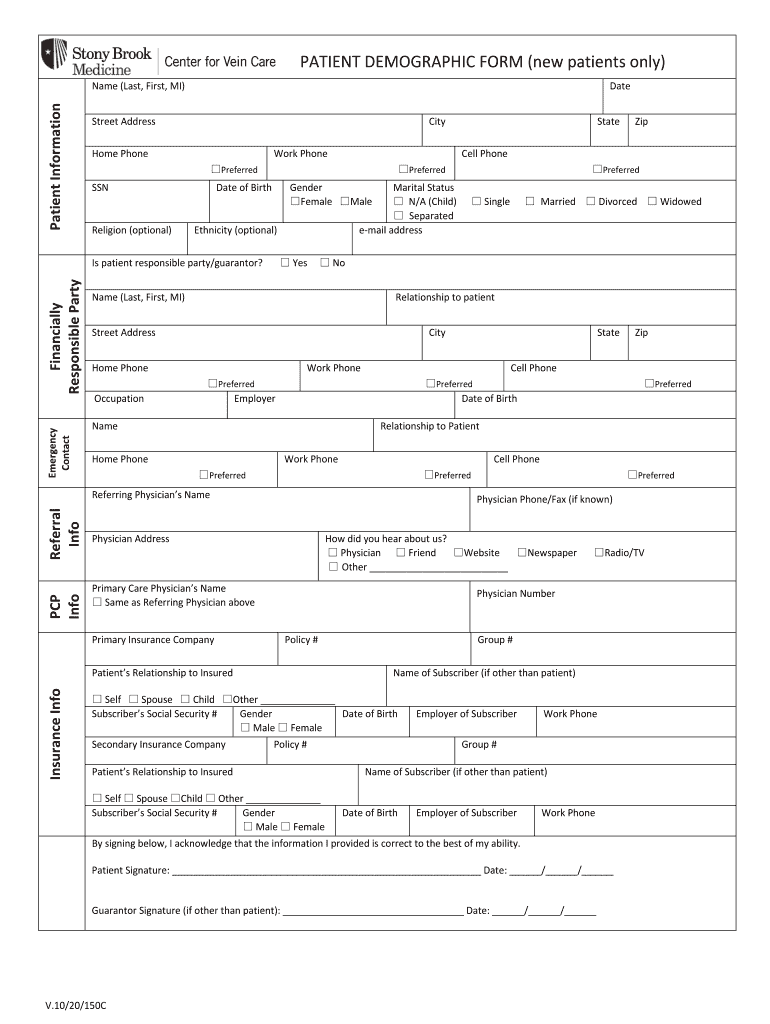
PATIENT DEMOGRAPHIC FORM New Patients Only


What is the patient demographic form?
The patient demographic form is a crucial document used by healthcare providers to collect essential information about new patients. This form typically includes personal details such as the patient's name, address, date of birth, contact information, insurance details, and emergency contacts. By gathering this information, healthcare facilities can ensure they have accurate records for patient identification, billing, and communication purposes. The form serves as the foundation for establishing a patient-provider relationship and is often required before any medical services are rendered.
Key elements of the patient demographic form
Understanding the key elements of the patient demographic form is vital for both patients and healthcare providers. The primary components usually include:
- Personal Information: Full name, date of birth, and social security number.
- Contact Information: Current address, phone number, and email address.
- Insurance Details: Insurance provider, policy number, and group number.
- Emergency Contact: Name and phone number of a person to contact in case of an emergency.
- Medical History: Any relevant medical conditions, allergies, and medications currently being taken.
These elements help healthcare providers offer personalized care and streamline administrative processes.
Steps to complete the patient demographic form
Completing the patient demographic form involves a straightforward process. Here are the steps to follow:
- Gather Necessary Information: Collect all required personal and insurance details before starting the form.
- Fill Out the Form: Carefully input your information in the designated fields, ensuring accuracy.
- Review for Errors: Double-check all entries to avoid mistakes that could affect your healthcare experience.
- Sign and Date: If required, provide your signature and the date to validate the form.
- Submit the Form: Return the completed form to the healthcare provider via the specified method, whether online, by mail, or in person.
Legal use of the patient demographic form
The patient demographic form is legally significant in the healthcare context. It serves as a binding document that healthcare providers use to maintain accurate patient records. To ensure its legal validity, the form must comply with applicable regulations, such as HIPAA, which protects patient privacy. Additionally, the form should be securely stored and accessed only by authorized personnel to safeguard sensitive information. By adhering to these legal standards, healthcare providers can protect both themselves and their patients.
How to use the patient demographic form
Using the patient demographic form effectively involves understanding its purpose and how to fill it out correctly. Patients should approach the form as a means to communicate essential information to their healthcare providers. It is important to provide complete and accurate details to avoid any issues with appointments, billing, or medical history. Healthcare providers, on the other hand, should ensure that the form is easily accessible, whether in paper or digital format, and that staff are trained to assist patients in completing it.
How to obtain the patient demographic form
Obtaining the patient demographic form is typically a simple process. Patients can request the form directly from their healthcare provider's office, either in person or via their website. Many healthcare facilities now offer digital versions of the form that can be filled out online. Additionally, some providers may send the form via email or provide it through patient portals. Ensuring that patients have easy access to this form is essential for a smooth onboarding experience.
Quick guide on how to complete patient demographic form new patients only
Effortlessly Complete PATIENT DEMOGRAPHIC FORM New Patients Only on Any Device
Managing documents online has gained signNow traction among businesses and individuals. It offers an ideal eco-friendly substitute for conventional printed and signed papers, allowing you to access the necessary forms and securely store them online. airSlate SignNow equips you with all the necessary tools to quickly create, modify, and eSign your documents without delays. Manage PATIENT DEMOGRAPHIC FORM New Patients Only on any device using the airSlate SignNow apps for Android or iOS and simplify any document-related task today.
How to Modify and eSign PATIENT DEMOGRAPHIC FORM New Patients Only with Ease
- Find PATIENT DEMOGRAPHIC FORM New Patients Only and click Get Form to begin.
- Utilize the tools we provide to complete your document.
- Emphasize pertinent sections of your documents or redact sensitive information using tools specifically designed for that purpose by airSlate SignNow.
- Create your eSignature with the Sign tool, which takes just seconds and carries the same legal significance as a traditional wet ink signature.
- Review the information and click on the Done button to save your modifications.
- Choose your preferred method to share your form, whether by email, SMS, invitation link, or download it to your computer.
Eliminate worries about lost or misplaced files, tedious form navigation, or errors that require new document prints. airSlate SignNow fulfills all your document management needs in just a few clicks from any device of your preference. Modify and eSign PATIENT DEMOGRAPHIC FORM New Patients Only and ensure outstanding communication at every stage of your form preparation process with airSlate SignNow.
Create this form in 5 minutes or less
Create this form in 5 minutes!
How to create an eSignature for the patient demographic form new patients only
How to create an electronic signature for a PDF online
How to create an electronic signature for a PDF in Google Chrome
How to create an e-signature for signing PDFs in Gmail
How to create an e-signature right from your smartphone
How to create an e-signature for a PDF on iOS
How to create an e-signature for a PDF on Android
People also ask
-
What is a patient demographic form, and why is it important?
A patient demographic form is a document that collects essential information about a patient, including personal details such as name, address, date of birth, and insurance information. This form is crucial for healthcare providers as it ensures accurate patient data collection, facilitates streamlined patient interactions, and supports effective billing processes.
-
How does airSlate SignNow streamline the patient demographic form process?
airSlate SignNow simplifies the patient demographic form process by allowing healthcare providers to send, sign, and receive forms electronically. This solution reduces the time spent on paperwork, minimizes human error, and enhances patient experience by offering quick access to important documents.
-
What are the pricing options for using airSlate SignNow for patient demographic forms?
airSlate SignNow offers flexible pricing plans that cater to various business sizes and needs, including a free trial to get started. The plans include features specifically designed for managing patient demographic forms efficiently, ensuring you only pay for what you find valuable.
-
Are there any integration options available for the patient demographic form with airSlate SignNow?
Yes, airSlate SignNow integrates seamlessly with various healthcare systems and CRMs, allowing you to incorporate patient demographic forms into your existing workflows. This ability to integrate enhances productivity and ensures that all patient data is collected and stored securely.
-
What security measures does airSlate SignNow implement for patient demographic forms?
airSlate SignNow takes security seriously and employs advanced encryption and compliance protocols to protect patient demographic forms. With HIPAA compliance and secure storage practices, your patient information remains confidential and safe from unauthorized access.
-
Can I customize the patient demographic form in airSlate SignNow?
Absolutely! airSlate SignNow allows users to customize their patient demographic forms to meet specific practice needs. You can add branding, modify fields, and create templates that reflect your unique requirements, ensuring a tailored experience for your patients.
-
How does using a digital patient demographic form improve patient experience?
Using a digital patient demographic form signNowly enhances patient experience by providing a quick and user-friendly way to submit information. Patients can fill out and sign forms from their devices, reducing waiting times and improving overall satisfaction with the healthcare service.
Get more for PATIENT DEMOGRAPHIC FORM New Patients Only
- Commercial contract for contractor south carolina form
- Excavator contract for contractor south carolina form
- Renovation contract for contractor south carolina form
- Concrete mason contract for contractor south carolina form
- Demolition contract for contractor south carolina form
- Framing contract for contractor south carolina form
- Security contract for contractor south carolina form
- Insulation contract for contractor south carolina form
Find out other PATIENT DEMOGRAPHIC FORM New Patients Only
- Electronic signature West Virginia Orthodontists Living Will Online
- Electronic signature Legal PDF Vermont Online
- How Can I Electronic signature Utah Legal Separation Agreement
- Electronic signature Arizona Plumbing Rental Lease Agreement Myself
- Electronic signature Alabama Real Estate Quitclaim Deed Free
- Electronic signature Alabama Real Estate Quitclaim Deed Safe
- Electronic signature Colorado Plumbing Business Plan Template Secure
- Electronic signature Alaska Real Estate Lease Agreement Template Now
- Electronic signature Colorado Plumbing LLC Operating Agreement Simple
- Electronic signature Arizona Real Estate Business Plan Template Free
- Electronic signature Washington Legal Contract Safe
- How To Electronic signature Arkansas Real Estate Contract
- Electronic signature Idaho Plumbing Claim Myself
- Electronic signature Kansas Plumbing Business Plan Template Secure
- Electronic signature Louisiana Plumbing Purchase Order Template Simple
- Can I Electronic signature Wyoming Legal Limited Power Of Attorney
- How Do I Electronic signature Wyoming Legal POA
- How To Electronic signature Florida Real Estate Contract
- Electronic signature Florida Real Estate NDA Secure
- Can I Electronic signature Florida Real Estate Cease And Desist Letter