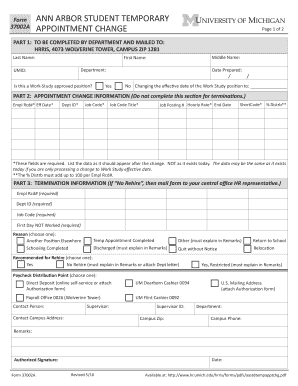
ANN ARBOR STUDENT TEMPORARY APPOINTMENT CHANGE Soe Umich Form


Understanding the ANN ARBOR STUDENT TEMPORARY APPOINTMENT CHANGE Soe Umich
The ANN ARBOR STUDENT TEMPORARY APPOINTMENT CHANGE Soe Umich is a specific form used by students at the University of Michigan to request changes in their temporary appointment status. This form is essential for students who hold temporary positions within the university and need to make adjustments due to various circumstances such as changes in work hours, job responsibilities, or employment status. It ensures that the university maintains accurate records of student employment and complies with institutional policies.
Steps to Complete the ANN ARBOR STUDENT TEMPORARY APPOINTMENT CHANGE Soe Umich
Completing the ANN ARBOR STUDENT TEMPORARY APPOINTMENT CHANGE Soe Umich involves several key steps:
- Gather necessary information, including your student ID, current appointment details, and the changes you wish to make.
- Access the form through the university’s official channels, ensuring you have the latest version.
- Fill out the form accurately, providing all required details such as dates, new responsibilities, and any supporting documentation.
- Review the completed form for accuracy and completeness before submission.
- Submit the form according to the specified methods, which may include online submission, mailing, or in-person delivery.
Legal Use of the ANN ARBOR STUDENT TEMPORARY APPOINTMENT CHANGE Soe Umich
The ANN ARBOR STUDENT TEMPORARY APPOINTMENT CHANGE Soe Umich must be used in accordance with university policies and relevant employment laws. It is important for students to understand their rights and responsibilities when filling out this form. Compliance with institutional regulations ensures that the changes made are legally recognized and that students maintain their eligibility for benefits associated with their appointment.
Required Documents for the ANN ARBOR STUDENT TEMPORARY APPOINTMENT CHANGE Soe Umich
When submitting the ANN ARBOR STUDENT TEMPORARY APPOINTMENT CHANGE Soe Umich, students may need to provide specific documents to support their request. Commonly required documents include:
- Proof of current employment status, such as a pay stub or appointment letter.
- Any correspondence related to the requested changes, such as emails or official notices.
- Identification documents, including a student ID or government-issued ID.
Examples of Using the ANN ARBOR STUDENT TEMPORARY APPOINTMENT CHANGE Soe Umich
There are various scenarios in which a student might need to use the ANN ARBOR STUDENT TEMPORARY APPOINTMENT CHANGE Soe Umich. Examples include:
- A student who needs to reduce their work hours due to academic commitments.
- A student who is transitioning from one temporary position to another within the university.
- A student who is requesting a change in job responsibilities due to personal circumstances.
Form Submission Methods for the ANN ARBOR STUDENT TEMPORARY APPOINTMENT CHANGE Soe Umich
The ANN ARBOR STUDENT TEMPORARY APPOINTMENT CHANGE Soe Umich can typically be submitted through various methods, ensuring flexibility for students. Common submission methods include:
- Online submission via the university’s designated portal.
- Mailing the completed form to the appropriate department.
- In-person delivery to the relevant administrative office.
Quick guide on how to complete ann arbor student temporary appointment change soe umich
Effortlessly prepare [SKS] on any device
Managing documents online has gained signNow traction among businesses and individuals. It offers an excellent environmentally friendly alternative to conventional printed and signed forms, allowing you to obtain the necessary template and securely save it online. airSlate SignNow equips you with all the resources required to create, edit, and eSign your documents rapidly without interruptions. Handle [SKS] on any device using airSlate SignNow's Android or iOS applications, and enhance any document-driven workflow today.
The simplest way to modify and eSign [SKS] with ease
- Find [SKS] and click Get Form to begin.
- Utilize the tools we provide to fill out your document.
- Emphasize pertinent sections of your documents or redact sensitive information with tools that airSlate SignNow offers specifically for this purpose.
- Generate your signature using the Sign tool, which takes just seconds and carries the same legal validity as a traditional wet ink signature.
- Review the information and click on the Done button to save your changes.
- Choose how you wish to send your form—via email, text message (SMS), or an invite link—or download it to your PC.
Eliminate concerns regarding lost or mislaid documents, tedious form searching, or errors requiring new copies to be printed. airSlate SignNow fulfills all your document management requirements in just a few clicks from any selected device. Modify and eSign [SKS] to ensure outstanding communication throughout your form preparation process with airSlate SignNow.
Create this form in 5 minutes or less
Related searches to ANN ARBOR STUDENT TEMPORARY APPOINTMENT CHANGE Soe Umich
Create this form in 5 minutes!
How to create an eSignature for the ann arbor student temporary appointment change soe umich
How to create an electronic signature for a PDF online
How to create an electronic signature for a PDF in Google Chrome
How to create an e-signature for signing PDFs in Gmail
How to create an e-signature right from your smartphone
How to create an e-signature for a PDF on iOS
How to create an e-signature for a PDF on Android
People also ask
-
What is the process for submitting an ANN ARBOR STUDENT TEMPORARY APPOINTMENT CHANGE Soe Umich?
To submit an ANN ARBOR STUDENT TEMPORARY APPOINTMENT CHANGE Soe Umich, you need to fill out a designated form that is accessible through our platform. Once completed, you can easily eSign it using airSlate SignNow's intuitive interface. This ensures a smooth and efficient process for managing your appointment changes.
-
Are there any fees associated with making an ANN ARBOR STUDENT TEMPORARY APPOINTMENT CHANGE Soe Umich?
Making an ANN ARBOR STUDENT TEMPORARY APPOINTMENT CHANGE Soe Umich through airSlate SignNow is part of our subscription service, which offers competitive pricing. While we offer a free trial, subsequent submissions may incur a small fee depending on your plan. Check our website for the most current pricing information.
-
What features does airSlate SignNow offer for handling ANN ARBOR STUDENT TEMPORARY APPOINTMENT CHANGE Soe Umich?
airSlate SignNow provides robust features for managing ANN ARBOR STUDENT TEMPORARY APPOINTMENT CHANGE Soe Umich, including document templates, automated workflows, and electronic signatures. Our platform is designed to streamline the appointment change process while ensuring compliance and security of your documents.
-
How does airSlate SignNow ensure the security of my ANN ARBOR STUDENT TEMPORARY APPOINTMENT CHANGE Soe Umich?
Security is a priority at airSlate SignNow, especially for sensitive documents like the ANN ARBOR STUDENT TEMPORARY APPOINTMENT CHANGE Soe Umich. We employ advanced encryption protocols and comply with industry standards to protect your data. You can feel confident that your documents are safe during and after the signing process.
-
Can I track the status of my ANN ARBOR STUDENT TEMPORARY APPOINTMENT CHANGE Soe Umich?
Yes, airSlate SignNow allows you to track the status of your ANN ARBOR STUDENT TEMPORARY APPOINTMENT CHANGE Soe Umich in real-time. You will receive notifications at each stage of the signing process, keeping you informed about when your documents are viewed and signed.
-
Is airSlate SignNow compatible with other software for managing ANN ARBOR STUDENT TEMPORARY APPOINTMENT CHANGE Soe Umich?
Absolutely! airSlate SignNow integrates seamlessly with various software and applications, making it easy to manage your ANN ARBOR STUDENT TEMPORARY APPOINTMENT CHANGE Soe Umich alongside your existing tools. Popular integrations include Google Workspace, Microsoft Office, and many others to enhance your workflow.
-
How can I get support if I have questions about ANN ARBOR STUDENT TEMPORARY APPOINTMENT CHANGE Soe Umich?
If you have questions regarding ANN ARBOR STUDENT TEMPORARY APPOINTMENT CHANGE Soe Umich, our dedicated support team is here to assist you. You can signNow them via email, live chat, or our extensive knowledge base filled with articles and tutorials to help you navigate your queries.
Get more for ANN ARBOR STUDENT TEMPORARY APPOINTMENT CHANGE Soe Umich
- Opra request form
- Apostille or certificate of authentication request form washington sos wa
- Ac2131 on site application for minor variation aucklandcouncil govt form
- Moj0533 notice of response form
- How to file a memorandum for directions conference guide form
- Ac2103 residential application for a project information memorandum andor building consent aucklandcouncil govt
- Form 929 pdf
- Jhargram cv list form
Find out other ANN ARBOR STUDENT TEMPORARY APPOINTMENT CHANGE Soe Umich
- eSign Nebraska Charity LLC Operating Agreement Secure
- How Do I eSign Nevada Charity Lease Termination Letter
- eSign New Jersey Charity Resignation Letter Now
- eSign Alaska Construction Business Plan Template Mobile
- eSign Charity PPT North Carolina Now
- eSign New Mexico Charity Lease Agreement Form Secure
- eSign Charity PPT North Carolina Free
- eSign North Dakota Charity Rental Lease Agreement Now
- eSign Arkansas Construction Permission Slip Easy
- eSign Rhode Island Charity Rental Lease Agreement Secure
- eSign California Construction Promissory Note Template Easy
- eSign Colorado Construction LLC Operating Agreement Simple
- Can I eSign Washington Charity LLC Operating Agreement
- eSign Wyoming Charity Living Will Simple
- eSign Florida Construction Memorandum Of Understanding Easy
- eSign Arkansas Doctors LLC Operating Agreement Free
- eSign Hawaii Construction Lease Agreement Mobile
- Help Me With eSign Hawaii Construction LLC Operating Agreement
- eSign Hawaii Construction Work Order Myself
- eSign Delaware Doctors Quitclaim Deed Free