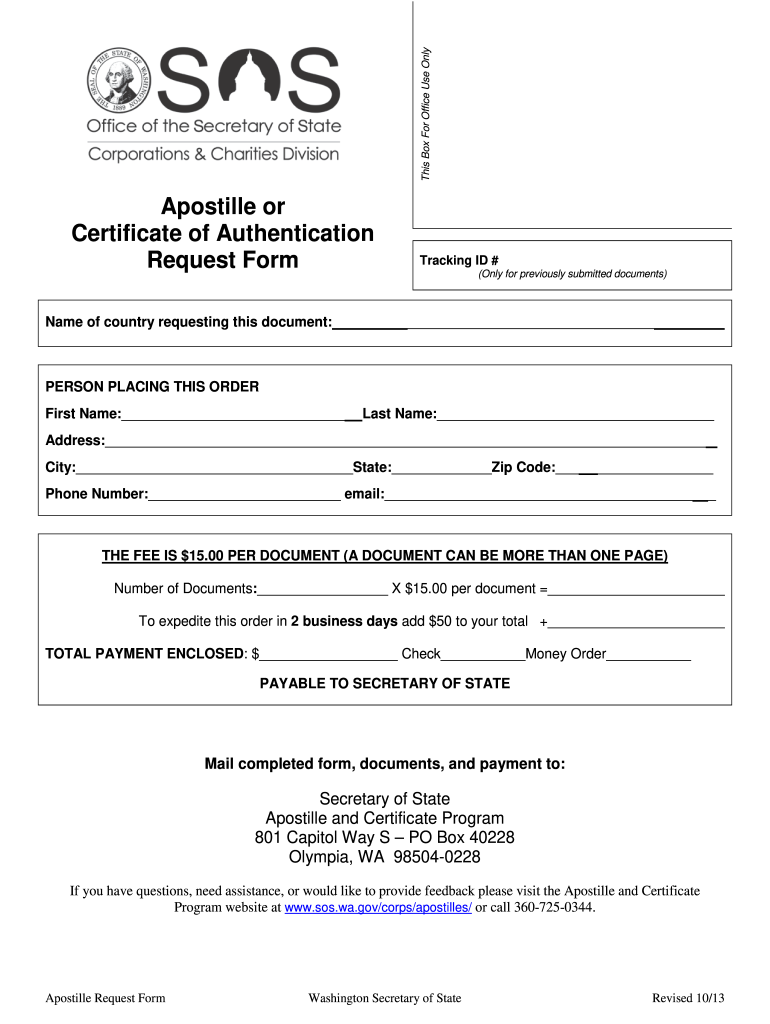
Washington Request Form 2013-2026


What is the Washington Request Form
The Washington Request Form is a legal document used to request an apostille or certificate of authentication for documents intended for use in foreign countries. This form is essential for individuals and businesses in Washington State needing to verify the authenticity of documents such as birth certificates, marriage licenses, or corporate records. The apostille ensures that the documents meet international standards, facilitating their acceptance abroad.
How to use the Washington Request Form
To use the Washington Request Form effectively, begin by gathering all necessary documents that require authentication. Complete the form by providing accurate details, including your name, contact information, and the type of document being submitted. Ensure that you sign the form where required. Once completed, submit the form along with the original documents to the appropriate office, typically the Secretary of State's office, either online, by mail, or in person.
Steps to complete the Washington Request Form
Completing the Washington Request Form involves several key steps:
- Gather the original documents that require authentication.
- Fill out the Washington Request Form with accurate information.
- Attach any required payment for processing fees.
- Sign the form to validate your request.
- Submit the form and documents to the Secretary of State’s office.
Legal use of the Washington Request Form
The Washington Request Form is legally recognized as a valid means to obtain an apostille or certificate of authentication. It must be completed in accordance with Washington State laws and regulations. Proper use of the form ensures that documents are authenticated in compliance with the requirements of both U.S. and international law, making them valid for use in foreign jurisdictions.
Required Documents
When submitting the Washington Request Form, you must include specific documents for authentication. These typically include:
- The original document that requires an apostille or authentication.
- A completed Washington Request Form.
- Payment for any applicable fees.
It is crucial to check for any additional requirements specific to the type of document being authenticated.
Form Submission Methods
The Washington Request Form can be submitted through various methods to accommodate different preferences:
- Online submission through the Secretary of State's website.
- Mailing the completed form and documents to the designated office.
- In-person submission at the Secretary of State's office.
Each method may have different processing times and fees, so it is advisable to verify the details before submission.
Quick guide on how to complete apostille or certificate of authentication request form washington sos wa
Manage Washington Request Form anytime, anywhere
Your daily organizational activities may require extra focus when it comes to state-specific business documents. Regain your work hours and minimize the costs related to paper-based workflows with airSlate SignNow. airSlate SignNow offers a variety of pre-made business documents, such as Washington Request Form, which you can utilize and distribute with your business associates. Manage your Washington Request Form effortlessly with robust editing and eSignature features and send it straight to your recipients.
Steps to obtain Washington Request Form in just a few clicks:
- Select a document pertinent to your state.
- Click Learn More to access the document and ensure its accuracy.
- Press Get Form to begin using it.
- Washington Request Form will instantly appear in the editor. No further actions are required.
- Utilize airSlate SignNow’s advanced editing tools to complete or modify the document.
- Select the Sign option to create your custom signature and eSign your document.
- When you are ready, click on Done, save changes, and access your document.
- Share the document via email or SMS, or opt for a link-to-fill option with your partners or allow them to download the file.
airSlate SignNow signNowly reduces the time spent managing Washington Request Form and allows you to find essential documents in one location. A comprehensive library of forms is organized and designed to meet critical business functions necessary for your organization. The enhanced editor minimizes the risk of errors, as you can effortlessly correct mistakes and review your documents on any device before sending them out. Start your free trial today to discover all the benefits of airSlate SignNow for your daily business operations.
Create this form in 5 minutes or less
FAQs
-
A NEET candidate filled out the form as an SC but failed to show certificates at the time of admission. Can they apply as general or does the entire exam get cancelled?
There is a process to apply in general category if you are unable to produce the relevant certificates. If your rank allows you to get a rank in general category then you can get admission based on that. The college staff will change your category during admission but they'll ask reason. Good luck
-
If a candidate fills out any form from the OBC category but after selection he was selected under the general category, then is it necessary or not to produce an OBC certificate at the time of document verification?
I strongly advise that you keep the original OBC caste certificate in prescribed format with you and present it before the panel during document verification.The selection procedure hasn’t been formerly completed and your selection till now is only provisional. Its best to be on the safe side. If the panel says that caste certificate is not required then its fine. Good luck.
-
The company I work for is taking taxes out of my paycheck but has not asked me to complete any paperwork or fill out any forms since day one. How are they paying taxes without my SSN?
WHOA! You may have a BIG problem. When you started, are you certain you did not fill in a W-4 form? Are you certain that your employer doesn’t have your SS#? If that’s the case, I would be alarmed. Do you have paycheck stubs showing how they calculated your withholding? ( BTW you are entitled to those under the law, and if you are not receiving them, I would demand them….)If your employer is just giving you random checks with no calculation of your wages and withholdings, you have a rogue employer. They probably aren’t payin in what they purport to withhold from you.
Create this form in 5 minutes!
How to create an eSignature for the apostille or certificate of authentication request form washington sos wa
How to make an electronic signature for the Apostille Or Certificate Of Authentication Request Form Washington Sos Wa in the online mode
How to create an electronic signature for the Apostille Or Certificate Of Authentication Request Form Washington Sos Wa in Chrome
How to create an electronic signature for signing the Apostille Or Certificate Of Authentication Request Form Washington Sos Wa in Gmail
How to create an eSignature for the Apostille Or Certificate Of Authentication Request Form Washington Sos Wa straight from your smart phone
How to create an electronic signature for the Apostille Or Certificate Of Authentication Request Form Washington Sos Wa on iOS
How to make an eSignature for the Apostille Or Certificate Of Authentication Request Form Washington Sos Wa on Android OS
People also ask
-
What is the Washington State apostille request form?
The Washington State apostille request form is a document that allows individuals or businesses to request an apostille for their documents, ensuring they are recognized in foreign countries. This form is essential for verifying the authenticity of public documents issued in Washington State.
-
How do I complete the Washington State apostille request form?
Completing the Washington State apostille request form involves filling out your personal information, specifying the documents you need apostilled, and providing any necessary identification details. Ensure that you follow the guidelines carefully to avoid delays in processing.
-
What are the fees associated with the Washington State apostille request form?
The fees for the Washington State apostille request form can vary based on the number of documents being submitted and any expedited services you may choose. It's important to check the current fee schedule on the Washington Secretary of State's website for the most accurate pricing.
-
How long does it take to process the Washington State apostille request form?
Processing times for the Washington State apostille request form typically range from a few business days to a couple of weeks depending on current demand. Utilizing expedited services can signNowly speed up the processing time.
-
Can I submit the Washington State apostille request form online?
Yes, the Washington State apostille request form can be submitted online through the Washington Secretary of State's website. This convenient option allows you to streamline the process and track your request effectively.
-
What types of documents can I use with the Washington State apostille request form?
You can use the Washington State apostille request form for various public documents including birth certificates, marriage licenses, and business licenses. Make sure that the documents are original and have been issued by a relevant authority.
-
Are there any benefits to using airSlate SignNow for the Washington State apostille request form?
Using airSlate SignNow to facilitate your Washington State apostille request form can simplify the signing and submission process. Our platform offers an easy-to-use interface, making it efficient to manage your documents securely and cost-effectively.
Get more for Washington Request Form
Find out other Washington Request Form
- eSign Missouri Gift Affidavit Myself
- eSign Missouri Gift Affidavit Safe
- eSign Nevada Gift Affidavit Easy
- eSign Arizona Mechanic's Lien Online
- eSign Connecticut IOU Online
- How To eSign Florida Mechanic's Lien
- eSign Hawaii Mechanic's Lien Online
- How To eSign Hawaii Mechanic's Lien
- eSign Hawaii IOU Simple
- eSign Maine Mechanic's Lien Computer
- eSign Maryland Mechanic's Lien Free
- How To eSign Illinois IOU
- Help Me With eSign Oregon Mechanic's Lien
- eSign South Carolina Mechanic's Lien Secure
- eSign Tennessee Mechanic's Lien Later
- eSign Iowa Revocation of Power of Attorney Online
- How Do I eSign Maine Revocation of Power of Attorney
- eSign Hawaii Expense Statement Fast
- eSign Minnesota Share Donation Agreement Simple
- Can I eSign Hawaii Collateral Debenture