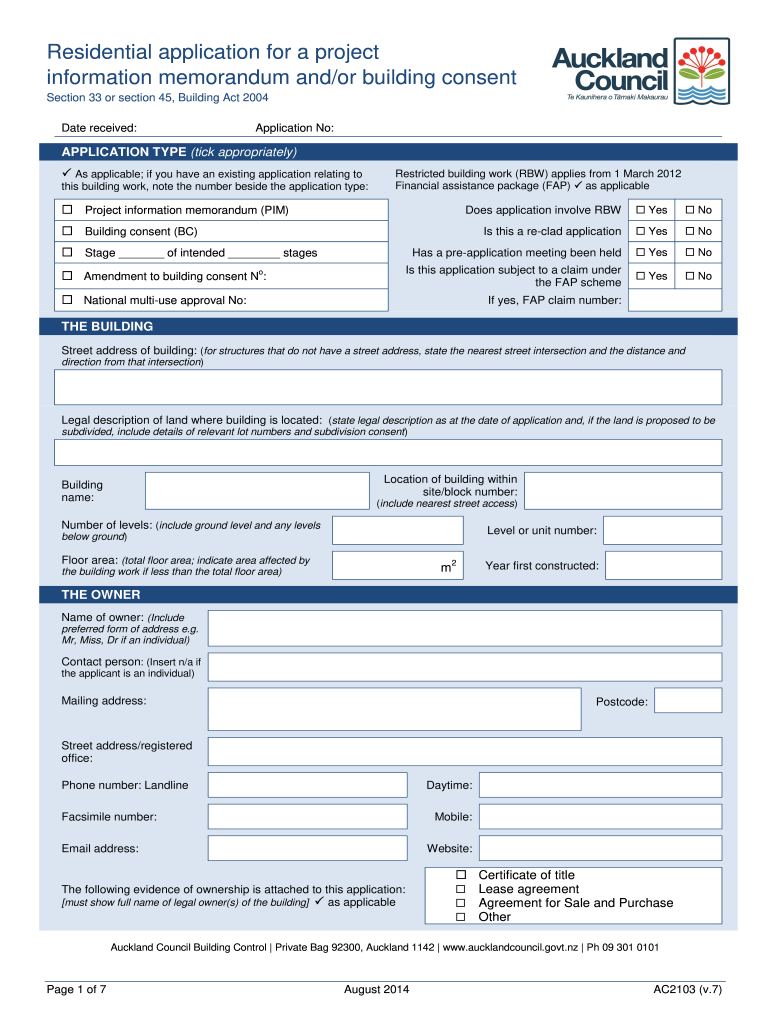
AC2103 Residential Application for a Project Information Memorandum Andor Building Consent Aucklandcouncil Govt 2014


What is the AC2103 Residential Application For A Project Information Memorandum Andor Building Consent Aucklandcouncil Govt
The AC2103 Residential Application serves as a formal request for a Project Information Memorandum (PIM) and/or building consent within the jurisdiction of Auckland Council. This document is essential for individuals or entities planning residential construction or renovation projects. It outlines the proposed work and ensures compliance with local regulations and building codes. By submitting this application, applicants can obtain necessary approvals, ensuring that their projects adhere to safety standards and zoning laws.
Steps to complete the AC2103 Residential Application For A Project Information Memorandum Andor Building Consent Aucklandcouncil Govt
Completing the AC2103 Residential Application involves several key steps:
- Gather required information: Collect all necessary documentation, including property details, project plans, and any relevant permits.
- Fill out the application: Accurately complete the application form, ensuring all fields are filled with correct and truthful information.
- Review the application: Double-check the completed application for accuracy and completeness to avoid delays.
- Submit the application: Send the application to Auckland Council through the designated submission method, whether online, by mail, or in person.
Legal use of the AC2103 Residential Application For A Project Information Memorandum Andor Building Consent Aucklandcouncil Govt
To ensure the legal validity of the AC2103 Residential Application, it is crucial to comply with all applicable laws and regulations. This includes providing accurate information, adhering to submission deadlines, and following any specific guidelines set forth by Auckland Council. Failure to comply can result in the rejection of the application, potential legal penalties, or delays in project approval.
Key elements of the AC2103 Residential Application For A Project Information Memorandum Andor Building Consent Aucklandcouncil Govt
The AC2103 Residential Application includes several key elements that applicants must provide:
- Applicant details: Name, contact information, and address of the individual or organization submitting the application.
- Property information: Address and legal description of the property where the project will take place.
- Project description: A detailed overview of the proposed work, including construction methods and materials.
- Supporting documents: Any additional documentation required, such as plans, diagrams, or previous permits.
How to use the AC2103 Residential Application For A Project Information Memorandum Andor Building Consent Aucklandcouncil Govt
Using the AC2103 Residential Application effectively involves understanding its purpose and how it fits into the broader project approval process. Applicants should familiarize themselves with the specific requirements set by Auckland Council and ensure that all necessary information is included. Utilizing digital tools for filling out and submitting the application can streamline the process, making it easier to track progress and manage communications with the council.
Who Issues the Form
The AC2103 Residential Application is issued and managed by Auckland Council. This local government authority oversees building consents and project information memoranda, ensuring that all applications comply with regional planning and building regulations. Applicants should refer to Auckland Council's official resources for guidance on the application process and any updates to requirements.
Quick guide on how to complete ac2103 residential application for a project information memorandum andor building consent aucklandcouncil govt
A concise guide on how to create your AC2103 Residential Application For A Project Information Memorandum Andor Building Consent Aucklandcouncil Govt
Finding the suitable template can be difficult when you need to submit official international paperwork. Even if you possess the necessary form, it may be cumbersome to swiftly fill it out according to all the stipulations if you utilize printed versions instead of handling everything digitally. airSlate SignNow is the web-based eSignature platform that assists you in overcoming these issues. It allows you to obtain your AC2103 Residential Application For A Project Information Memorandum Andor Building Consent Aucklandcouncil Govt and promptly complete and sign it on-site without having to reprint documents each time you make an error.
Here are the procedures you need to follow to create your AC2103 Residential Application For A Project Information Memorandum Andor Building Consent Aucklandcouncil Govt using airSlate SignNow:
- Click the Get Form button to upload your document to our editor instantly.
- Begin with the first blank area, input your information, and proceed with the Next feature.
- Complete the empty fields using the Cross and Check features from the menu above.
- Choose the Highlight or Line options to emphasize the most crucial details.
- Click on Image and upload one if your AC2103 Residential Application For A Project Information Memorandum Andor Building Consent Aucklandcouncil Govt requires it.
- Utilize the right-side menu to add more fields for you or others to fill out if needed.
- Review your responses and approve the document by selecting Date, Initials, and Sign.
- Draw, type, upload your eSignature, or capture it with a camera or QR code.
- Complete the editing process by clicking the Done button and choosing your file-sharing options.
Once your AC2103 Residential Application For A Project Information Memorandum Andor Building Consent Aucklandcouncil Govt is prepared, you can share it in any manner you prefer - send it to your recipients via email, SMS, fax, or even print it directly from the editor. You can also securely save all your finalized documents in your account, organized in folders based on your preferences. Don’t waste time on manual document completion; give airSlate SignNow a try!
Create this form in 5 minutes or less
Find and fill out the correct ac2103 residential application for a project information memorandum andor building consent aucklandcouncil govt
Create this form in 5 minutes!
How to create an eSignature for the ac2103 residential application for a project information memorandum andor building consent aucklandcouncil govt
How to create an eSignature for your Ac2103 Residential Application For A Project Information Memorandum Andor Building Consent Aucklandcouncil Govt online
How to make an electronic signature for the Ac2103 Residential Application For A Project Information Memorandum Andor Building Consent Aucklandcouncil Govt in Google Chrome
How to create an electronic signature for signing the Ac2103 Residential Application For A Project Information Memorandum Andor Building Consent Aucklandcouncil Govt in Gmail
How to generate an eSignature for the Ac2103 Residential Application For A Project Information Memorandum Andor Building Consent Aucklandcouncil Govt from your smart phone
How to generate an eSignature for the Ac2103 Residential Application For A Project Information Memorandum Andor Building Consent Aucklandcouncil Govt on iOS devices
How to generate an eSignature for the Ac2103 Residential Application For A Project Information Memorandum Andor Building Consent Aucklandcouncil Govt on Android devices
People also ask
-
What is the AC2103 Residential Application For A Project Information Memorandum Andor Building Consent Aucklandcouncil Govt.?
The AC2103 Residential Application For A Project Information Memorandum Andor Building Consent Aucklandcouncil Govt. is a formal application required by the Auckland Council for residential building projects. It ensures that all necessary information is submitted for the assessment of your building plans, streamlining the consent process for homeowners and contractors.
-
How does airSlate SignNow help with the AC2103 Residential Application?
airSlate SignNow simplifies the process of completing the AC2103 Residential Application For A Project Information Memorandum Andor Building Consent Aucklandcouncil Govt. by providing easy-to-use electronic forms. The platform allows users to fill out, eSign, and submit all necessary documents quickly, ensuring compliance with Auckland Council requirements.
-
What are the costs associated with filing the AC2103 Residential Application?
The cost for filing the AC2103 Residential Application For A Project Information Memorandum Andor Building Consent Aucklandcouncil Govt. varies based on project size and complexity. It's essential to check the Auckland Council's website for the latest fee schedule and any additional costs associated with your specific application.
-
What features does airSlate SignNow offer for signing documents?
airSlate SignNow features an intuitive user interface for signing documents, including the AC2103 Residential Application For A Project Information Memorandum Andor Building Consent Aucklandcouncil Govt. Users can easily add signatures, initials, dates, and other necessary annotations, all while maintaining a secure and legally binding process.
-
Is airSlate SignNow compatible with other software tools?
Yes, airSlate SignNow integrates seamlessly with various tools and platforms, facilitating the completion of the AC2103 Residential Application For A Project Information Memorandum Andor Building Consent Aucklandcouncil Govt. Whether you use CRM systems or document management tools, airSlate SignNow enhances your workflow without disruptions.
-
What are the benefits of using airSlate SignNow for my application?
Using airSlate SignNow for the AC2103 Residential Application For A Project Information Memorandum Andor Building Consent Aucklandcouncil Govt. offers signNow benefits such as time savings and increased efficiency. The platform allows users to manage all documents electronically, which reduces the clutter of physical paperwork and expedites the approval process.
-
How secure is the data when using airSlate SignNow?
airSlate SignNow prioritizes security and compliance for all users, ensuring that your data related to the AC2103 Residential Application For A Project Information Memorandum Andor Building Consent Aucklandcouncil Govt. is protected. The platform utilizes industry-standard encryption and security protocols to safeguard your information, providing peace of mind while you complete your applications.
Get more for AC2103 Residential Application For A Project Information Memorandum Andor Building Consent Aucklandcouncil Govt
- Mscit book in marathi pdf 2022 download form
- Work experience sheet csc form
- Construction agreement format in tamil pdf 521592285
- Positive covid test results template pdf form
- Aikyashree form pdf
- Ghana embassy passport renewal application form
- Basic accounting made easy win ballada pdf form
- Rosary prayer for death anniversary pdf form
Find out other AC2103 Residential Application For A Project Information Memorandum Andor Building Consent Aucklandcouncil Govt
- eSignature Real Estate Form Louisiana Simple
- eSignature Louisiana Real Estate LLC Operating Agreement Myself
- Can I eSignature Louisiana Real Estate Quitclaim Deed
- eSignature Hawaii Sports Living Will Safe
- eSignature Hawaii Sports LLC Operating Agreement Myself
- eSignature Maryland Real Estate Quitclaim Deed Secure
- eSignature Idaho Sports Rental Application Secure
- Help Me With eSignature Massachusetts Real Estate Quitclaim Deed
- eSignature Police Document Florida Easy
- eSignature Police Document Florida Safe
- How Can I eSignature Delaware Police Living Will
- eSignature Michigan Real Estate LLC Operating Agreement Mobile
- eSignature Georgia Police Last Will And Testament Simple
- How To eSignature Hawaii Police RFP
- Can I eSignature Minnesota Real Estate Warranty Deed
- How Do I eSignature Indiana Police Lease Agreement Form
- eSignature Police PPT Kansas Free
- How Can I eSignature Mississippi Real Estate Rental Lease Agreement
- How Do I eSignature Kentucky Police LLC Operating Agreement
- eSignature Kentucky Police Lease Termination Letter Now