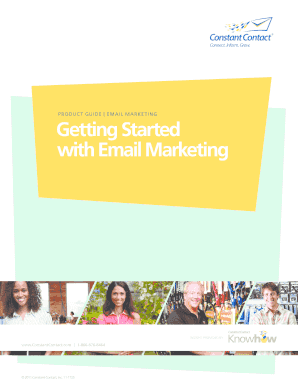
Getting Started with Email Marketing Visit Img Constantcontact Com Form


Understanding Email Marketing Basics
Email marketing is a powerful tool for businesses to connect with their audience. It involves sending targeted messages to potential and existing customers via email. This form of marketing is not only cost-effective but also allows for personalized communication. By leveraging email marketing, businesses can enhance customer engagement, promote products, and drive sales.
Steps to Launch Your Email Marketing Campaign
To effectively start an email marketing campaign, follow these essential steps:
- Define your goals: Identify what you want to achieve, such as increasing sales or improving customer retention.
- Build your email list: Gather email addresses through sign-up forms on your website, social media, or in-store promotions.
- Choose an email marketing platform: Select a user-friendly platform that suits your business needs.
- Create engaging content: Develop compelling emails that resonate with your audience, including clear calls to action.
- Analyze and optimize: Monitor your campaign's performance using analytics to refine future efforts.
Legal Considerations for Email Marketing
When engaging in email marketing, it is crucial to comply with legal regulations. The CAN-SPAM Act sets the standards for commercial email, requiring businesses to:
- Provide a clear opt-out option in every email.
- Include a physical address for your business.
- Ensure that your subject lines are not misleading.
Adhering to these guidelines helps maintain trust with your audience and avoids potential penalties.
Key Elements of a Successful Email
To create effective emails, focus on these key elements:
- Subject line: Craft a concise and engaging subject line to encourage opens.
- Personalization: Use the recipient's name and tailor content to their preferences.
- Clear call to action: Direct readers to take specific actions, such as visiting your website or making a purchase.
- Mobile optimization: Ensure your emails are mobile-friendly, as many users check email on their phones.
Examples of Effective Email Marketing
Successful email marketing campaigns often include:
- Newsletters: Regular updates that keep your audience informed about your business.
- Promotional offers: Special discounts or offers to incentivize purchases.
- Event invitations: Announcements for webinars, product launches, or other events.
These examples illustrate how diverse email marketing can be, allowing businesses to engage with their audience in various ways.
Quick guide on how to complete getting started with email marketing visit img constantcontact com
Complete [SKS] effortlessly on any device
The management of online documents has gained popularity among organizations and individuals. It offers an ideal eco-friendly substitute to conventional printed and signed documents, allowing you to obtain the right format and securely save it online. airSlate SignNow provides you with all the tools necessary to create, modify, and eSign your documents quickly without issues. Manage [SKS] on any system using the airSlate SignNow Android or iOS applications and enhance any document-based workflow today.
How to modify and eSign [SKS] effortlessly
- Locate [SKS] and click Get Form to begin.
- Utilize the tools we offer to fill out your form.
- Highlight important sections of the documents or redact sensitive information with tools specifically provided by airSlate SignNow for this purpose.
- Create your eSignature using the Sign feature, which takes seconds and carries the same legal validity as a traditional handwritten signature.
- Review the information, then click the Done button to save your modifications.
- Choose how you want to send your form, via email, SMS, or invitation link, or download it to your computer.
Purge any worries about lost or mislaid documents, tedious form hunting, or errors that necessitate printing new document copies. airSlate SignNow addresses all your document management requirements with just a few clicks from any device you prefer. Adjust and eSign [SKS] and ensure seamless communication at any stage of your form preparation process with airSlate SignNow.
Create this form in 5 minutes or less
Related searches to Getting Started With Email Marketing Visit Img Constantcontact com
Create this form in 5 minutes!
How to create an eSignature for the getting started with email marketing visit img constantcontact com
How to create an electronic signature for a PDF online
How to create an electronic signature for a PDF in Google Chrome
How to create an e-signature for signing PDFs in Gmail
How to create an e-signature right from your smartphone
How to create an e-signature for a PDF on iOS
How to create an e-signature for a PDF on Android
People also ask
-
What is airSlate SignNow and how does it relate to Getting Started With Email Marketing Visit Img Constantcontact com?
airSlate SignNow is a comprehensive eSignature solution that allows businesses to send and sign documents efficiently. To seamlessly integrate email marketing in your workflows, you can explore Getting Started With Email Marketing Visit Img Constantcontact com, which provides robust tools to enhance your marketing strategy.
-
How much does airSlate SignNow cost for businesses looking to get started with email marketing?
airSlate SignNow offers various pricing plans tailored for businesses of all sizes. Regardless of the plan you choose, getting started with email marketing becomes an affordable venture. To explore detailed pricing options suitable for email marketing, refer to Getting Started With Email Marketing Visit Img Constantcontact com.
-
What features does airSlate SignNow offer for businesses integrating email marketing?
airSlate SignNow provides features such as customizable templates, real-time tracking, and secure eSigning. These features enhance your email marketing campaigns, allowing you to manage documents effectively. By using these tools, you can align with strategies from Getting Started With Email Marketing Visit Img Constantcontact com.
-
Can airSlate SignNow help improve my email marketing strategy?
Absolutely! By streamlining your document management with airSlate SignNow, you can focus more on crafting impactful email campaigns. This efficiency can lead to better engagement with your audience, enhancing outcomes discussed in Getting Started With Email Marketing Visit Img Constantcontact com.
-
What integrations does airSlate SignNow offer to support email marketing?
airSlate SignNow integrates with various third-party applications, including popular email marketing platforms. These integrations facilitate smoother workflows and more effective communication strategies. For insights on maximizing these integrations, visit Getting Started With Email Marketing Visit Img Constantcontact com.
-
Is it easy to set up airSlate SignNow for email marketing purposes?
Yes, setting up airSlate SignNow is user-friendly and requires minimal time. Their intuitive interface helps users to seamlessly get started with email marketing and document management. For a detailed guide on setup, consult Getting Started With Email Marketing Visit Img Constantcontact com.
-
What are the benefits of using airSlate SignNow for email marketing?
Using airSlate SignNow offers benefits such as increased efficiency, secured document handling, and enhanced user experience. These advantages help marketers achieve their goals more effectively. For more insights, explore Getting Started With Email Marketing Visit Img Constantcontact com.
Get more for Getting Started With Email Marketing Visit Img Constantcontact com
- Backflow prevention assembly test report petersburg petersburg va form
- Adult preventive care flow sheet medicaid managed care services form
- Download the fpgec application national association of boards of form
- 1 deq form 605 006 oklahoma department of environmental deq state ok
- Ics 309 fillable 341618 form
- Polar friction the relationship between marshall and shackleton form
- Laborie credit union contact number form
- Managing the land sea interface great barrier reef case study ebmtools form
Find out other Getting Started With Email Marketing Visit Img Constantcontact com
- How To Sign Colorado Car Dealer Arbitration Agreement
- Sign Florida Car Dealer Resignation Letter Now
- Sign Georgia Car Dealer Cease And Desist Letter Fast
- Sign Georgia Car Dealer Purchase Order Template Mobile
- Sign Delaware Car Dealer Limited Power Of Attorney Fast
- How To Sign Georgia Car Dealer Lease Agreement Form
- How To Sign Iowa Car Dealer Resignation Letter
- Sign Iowa Car Dealer Contract Safe
- Sign Iowa Car Dealer Limited Power Of Attorney Computer
- Help Me With Sign Iowa Car Dealer Limited Power Of Attorney
- Sign Kansas Car Dealer Contract Fast
- Sign Kansas Car Dealer Agreement Secure
- Sign Louisiana Car Dealer Resignation Letter Mobile
- Help Me With Sign Kansas Car Dealer POA
- How Do I Sign Massachusetts Car Dealer Warranty Deed
- How To Sign Nebraska Car Dealer Resignation Letter
- How Can I Sign New Jersey Car Dealer Arbitration Agreement
- How Can I Sign Ohio Car Dealer Cease And Desist Letter
- How To Sign Ohio Car Dealer Arbitration Agreement
- How To Sign Oregon Car Dealer Limited Power Of Attorney