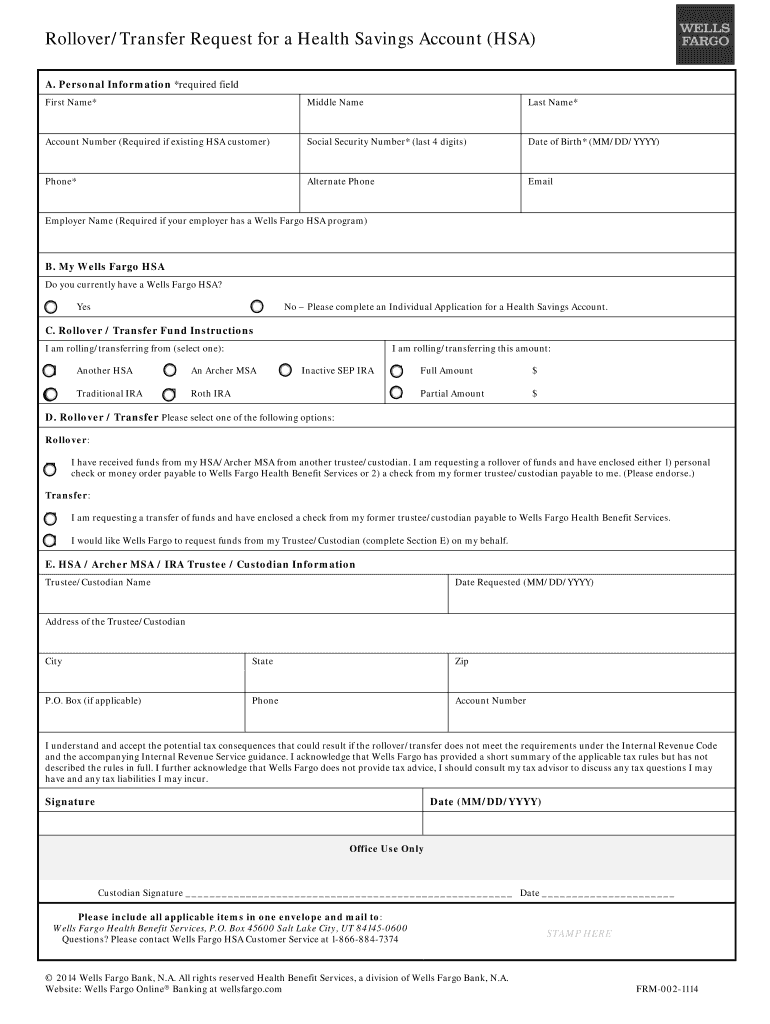
RolloverTransfer Request for a Health Savings Account HSA Form


What is the Rollover Transfer Request For A Health Savings Account HSA
The Rollover Transfer Request for a Health Savings Account (HSA) is a formal document used by account holders to initiate the transfer of funds from one HSA to another. This process allows individuals to consolidate their health savings accounts or move their funds to a different financial institution that may offer better interest rates or services. The request is essential for ensuring that the transfer complies with IRS regulations, safeguarding the tax-advantaged status of the funds during the process.
How to use the Rollover Transfer Request For A Health Savings Account HSA
To use the Rollover Transfer Request for a Health Savings Account, individuals must first complete the form accurately. This involves providing personal information, including the account holder's name, Social Security number, and details of both the current and receiving HSA institutions. Once the form is filled out, it should be submitted to the current HSA provider, who will process the transfer. It is crucial to ensure that all information is correct to avoid delays or complications.
Steps to complete the Rollover Transfer Request For A Health Savings Account HSA
Completing the Rollover Transfer Request involves several key steps:
- Gather necessary personal information, including your Social Security number and account details.
- Obtain the Rollover Transfer Request form from your current HSA provider or download it from their website.
- Fill out the form, ensuring all fields are completed accurately.
- Review the form for any errors or omissions.
- Submit the completed form to your current HSA provider, either online or via mail, as per their submission guidelines.
Required Documents
When submitting the Rollover Transfer Request for a Health Savings Account, certain documents may be required to facilitate the process. These typically include:
- A completed Rollover Transfer Request form.
- Identification documents, such as a driver's license or Social Security card, to verify your identity.
- Any additional forms or documents requested by your current HSA provider.
IRS Guidelines
The IRS has specific guidelines regarding the rollover of funds between HSAs. According to IRS rules, individuals can perform a tax-free rollover of HSA funds once every 12 months. It is essential to adhere to this timeline to avoid tax penalties. Additionally, the funds must be deposited into the new HSA within 60 days of withdrawal from the original account to maintain their tax-advantaged status.
Form Submission Methods
There are various methods for submitting the Rollover Transfer Request for a Health Savings Account. Depending on the policies of your current HSA provider, you may be able to:
- Submit the form online through the provider's secure portal.
- Mail the completed form to the address specified by your HSA provider.
- Deliver the form in person at a local branch, if applicable.
Quick guide on how to complete rollovertransfer request for a health savings account hsa
Complete [SKS] effortlessly on any device
Online document management has gained popularity among businesses and individuals alike. It offers an excellent eco-friendly substitute for conventional printed and signed documents, as you can obtain the correct form and securely store it online. airSlate SignNow provides all the tools necessary to create, edit, and electronically sign your documents swiftly without delays. Handle [SKS] on any platform with the airSlate SignNow Android or iOS applications and simplify any document-related tasks today.
The easiest way to edit and electronically sign [SKS] without effort
- Obtain [SKS] and click on Get Form to begin.
- Utilize the tools we provide to finalize your document.
- Select pertinent sections of your documents or conceal sensitive information with tools that airSlate SignNow specifically offers for that purpose.
- Generate your signature using the Sign tool, which takes mere seconds and holds the same legal validity as a conventional wet ink signature.
- Review the details and click on the Done button to save your modifications.
- Select your preferred method of sharing your form, whether by email, SMS, or invitation link, or download it to your computer.
Eliminate worries about missing or lost files, tedious form searching, or errors that require printing new document copies. airSlate SignNow addresses your document management needs in just a few clicks from the device of your choice. Modify and electronically sign [SKS] and ensure excellent communication at every stage of your form preparation process with airSlate SignNow.
Create this form in 5 minutes or less
Related searches to RolloverTransfer Request For A Health Savings Account HSA
Create this form in 5 minutes!
How to create an eSignature for the rollovertransfer request for a health savings account hsa
How to create an electronic signature for a PDF online
How to create an electronic signature for a PDF in Google Chrome
How to create an e-signature for signing PDFs in Gmail
How to create an e-signature right from your smartphone
How to create an e-signature for a PDF on iOS
How to create an e-signature for a PDF on Android
People also ask
-
What is a Rollover/Transfer Request For A Health Savings Account HSA?
A Rollover/Transfer Request For A Health Savings Account HSA is a formal process that allows you to move funds from one HSA to another without incurring taxes or penalties. It ensures you maintain the tax-advantaged status of your savings, which can be crucial for managing healthcare costs.
-
How do I initiate a Rollover/Transfer Request For A Health Savings Account HSA using airSlate SignNow?
To initiate a Rollover/Transfer Request For A Health Savings Account HSA with airSlate SignNow, simply log into your account, select the appropriate document template, and fill in the necessary information. The platform guides you through the eSigning process, ensuring your request is efficiently submitted.
-
Are there any fees associated with the Rollover/Transfer Request For A Health Savings Account HSA?
The fees associated with a Rollover/Transfer Request For A Health Savings Account HSA can vary based on your HSA provider. However, airSlate SignNow offers cost-effective solutions that can streamline the process without additional hidden charges.
-
What documents do I need to complete a Rollover/Transfer Request For A Health Savings Account HSA?
To complete a Rollover/Transfer Request For A Health Savings Account HSA, you typically need the account information for both the sending and receiving accounts, including account numbers and institution details. Additionally, specific forms from your HSA providers may be required.
-
How long does it take to process a Rollover/Transfer Request For A Health Savings Account HSA?
The processing time for a Rollover/Transfer Request For A Health Savings Account HSA can differ based on the institutions involved. Generally, it can take anywhere from a few days to several weeks, depending on the complexity and efficiency of the banks handling the transfer.
-
What benefits does airSlate SignNow offer for managing a Rollover/Transfer Request For A Health Savings Account HSA?
airSlate SignNow provides a user-friendly platform that simplifies the process of managing a Rollover/Transfer Request For A Health Savings Account HSA. With features such as eSigning, document sharing, and cloud storage, it ensures that your requests are handled securely and efficiently.
-
Can I track the status of my Rollover/Transfer Request For A Health Savings Account HSA?
Yes, airSlate SignNow allows you to track the status of your Rollover/Transfer Request For A Health Savings Account HSA in real-time. You will receive notifications for signNow updates throughout the process, so you're always informed about your request's progress.
Get more for RolloverTransfer Request For A Health Savings Account HSA
- Form 632 general information certificate of conversion texas sos texas
- Foreign subpoena form cc 1439 fairfaxcounty
- It 370 v form
- Record work search form
- Child care facility roster california department of social services dss cahwnet form
- Pennsylvania state police surcharge remittance form sp4 134
- Contract application form
- Op 201 form
Find out other RolloverTransfer Request For A Health Savings Account HSA
- Help Me With Sign Nebraska Business Operations Presentation
- How To Sign Arizona Car Dealer Form
- How To Sign Arkansas Car Dealer Document
- How Do I Sign Colorado Car Dealer PPT
- Can I Sign Florida Car Dealer PPT
- Help Me With Sign Illinois Car Dealer Presentation
- How Can I Sign Alabama Charity Form
- How Can I Sign Idaho Charity Presentation
- How Do I Sign Nebraska Charity Form
- Help Me With Sign Nevada Charity PDF
- How To Sign North Carolina Charity PPT
- Help Me With Sign Ohio Charity Document
- How To Sign Alabama Construction PDF
- How To Sign Connecticut Construction Document
- How To Sign Iowa Construction Presentation
- How To Sign Arkansas Doctors Document
- How Do I Sign Florida Doctors Word
- Can I Sign Florida Doctors Word
- How Can I Sign Illinois Doctors PPT
- How To Sign Texas Doctors PDF