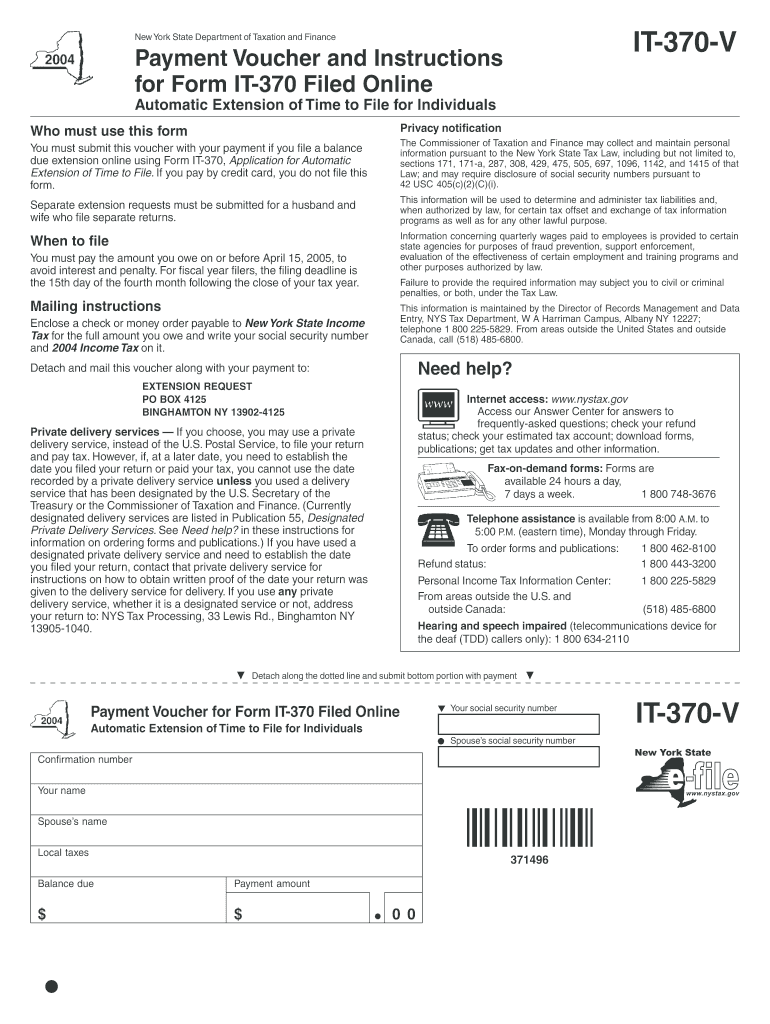
Form it 370 2004-2026


What is the Form IT-370
The Form IT-370 is a payment voucher used for filing personal income tax returns in New York State. It serves as a means for taxpayers to submit their estimated tax payments or any balance due when filing their returns. This form is crucial for ensuring that taxpayers meet their tax obligations and avoid penalties for late payments. The IT-370 is specifically designed for individuals who need to report income and calculate their tax liabilities in accordance with state regulations.
Steps to Complete the Form IT-370
Completing the Form IT-370 involves several key steps to ensure accuracy and compliance with New York State tax laws:
- Gather Required Information: Collect all necessary financial documents, including income statements, previous tax returns, and any relevant deductions.
- Fill Out Personal Information: Enter your name, address, and Social Security number at the top of the form.
- Calculate Your Estimated Tax: Use the provided fields to calculate your estimated tax liability based on your income and applicable deductions.
- Determine Payment Amount: If you owe taxes, indicate the amount you are submitting with the form.
- Review and Sign: Double-check all entries for accuracy before signing the form, as this attests to the truthfulness of the information provided.
How to Obtain the Form IT-370
The Form IT-370 can be easily obtained through multiple channels. Taxpayers can download the form directly from the New York State Department of Taxation and Finance website. Additionally, physical copies may be available at local tax offices or public libraries. It is advisable to ensure that you are using the most current version of the form to comply with the latest tax regulations.
Legal Use of the Form IT-370
The Form IT-370 is legally recognized as a valid method for submitting tax payments in New York State. It is essential for taxpayers to use this form in accordance with state laws to avoid potential penalties or legal issues. The form must be completed accurately and submitted by the designated deadlines to ensure compliance with tax obligations.
Form Submission Methods
Taxpayers have several options for submitting the Form IT-370. The form can be filed electronically through the New York State Department of Taxation and Finance's online services. Alternatively, taxpayers may choose to mail the completed form to the appropriate address provided in the instructions. For those who prefer in-person submissions, local tax offices may accept the form directly, ensuring that it is filed in a timely manner.
Filing Deadlines / Important Dates
It is crucial for taxpayers to be aware of the filing deadlines associated with the Form IT-370. Generally, the form must be submitted by the due date of your tax return to avoid penalties. Specific dates may vary each year, so it is advisable to check the New York State Department of Taxation and Finance website for the most current deadlines related to the IT-370 and any associated tax filings.
Quick guide on how to complete it 370 v form
Your assistance manual on how to prepare your Form It 370
If you're interested in learning how to create and submit your Form It 370, here are some brief instructions to simplify your tax declaration process.
Initially, you only need to register your airSlate SignNow account to transform how you manage documents online. airSlate SignNow is an exceptionally user-friendly and powerful document solution that enables you to modify, draft, and finalize your income tax forms effortlessly. With its editor, you can toggle between text, checkboxes, and eSignatures and revisit to modify answers as required. Enhance your tax oversight with advanced PDF editing, eSigning, and easy sharing.
Follow the steps below to complete your Form It 370 in just a few minutes:
- Sign up for your account and start working on PDFs within minutes.
- Utilize our directory to acquire any IRS tax form; browse through variations and schedules.
- Click Obtain form to access your Form It 370 in our editor.
- Complete the necessary fillable fields with your details (text, numbers, checkmarks).
- Utilize the Signature Tool to affix your legally-binding eSignature (if required).
- Review your document and correct any errors.
- Save changes, print your copy, send it to your recipient, and download it to your device.
Use this manual to file your taxes digitally with airSlate SignNow. Please remember that filing on paper may lead to return errors and delay refunds. Naturally, before e-filing your taxes, verify the IRS website for filing regulations in your state.
Create this form in 5 minutes or less
FAQs
-
How can I make it easier for users to fill out a form on mobile apps?
I’ll tell you a secret - you can thank me later for this.If you want to make the form-filling experience easy for a user - make sure that you have a great UI to offer.Everything boils down to UI at the end.Axonator is one of the best mobile apps to collect data since it offers powerful features bundled with a simple UI.The problem with most of the mobile form apps is that they are overloaded with features that aren’t really necessary.The same doesn’t hold true for Axonator. It has useful features but it is very unlikely that the user will feel overwhelmed in using them.So, if you are inclined towards having greater form completion rates for your survey or any data collection projects, then Axonator is the way to go.Apart from that, there are other features that make the data collection process faster like offline data collection, rich data capture - audio, video, images, QR code & barcode data capture, live location & time capture, and more!Check all the features here!You will be able to complete more surveys - because productivity will certainly shoot up.Since you aren’t using paper forms, errors will drop signNowly.The cost of the paper & print will be saved - your office expenses will drop dramatically.No repeat work. No data entry. Time & money saved yet again.Analytics will empower you to make strategic decisions and explore new revenue opportunities.The app is dirt-cheap & you don’t any training to use the app. They come in with a smooth UI. Forget using, even creating forms for your apps is easy on the platform. Just drag & drop - and it’s ready for use. Anyone can build an app under hours.
-
How do I fill out the IT-2104 form if I live in NJ?
Do you work only in NY? Married? Kids? If your w-2 shows NY state withholding on your taxes, fill out a non-resident NY tax return which is fairly simple. If it doesn't, you don't fill out NY at all. If it shows out NYC withholding you enter that as well on the same forms.Then you would fill out your NJ returns as well with any withholding for NJ. Make sure to put any taxes paid to other states on your reciprocal states (nj paid, on NY return and vice versa)
-
How do I store form values to a JSON file after filling the HTML form and submitting it using Node.js?
//on submit you can do like this
Create this form in 5 minutes!
How to create an eSignature for the it 370 v form
How to generate an eSignature for the It 370 V Form online
How to make an eSignature for your It 370 V Form in Chrome
How to create an electronic signature for putting it on the It 370 V Form in Gmail
How to generate an electronic signature for the It 370 V Form right from your mobile device
How to generate an electronic signature for the It 370 V Form on iOS devices
How to create an eSignature for the It 370 V Form on Android OS
People also ask
-
What is the it 370 v and how does it work?
The it 370 v is an innovative electronic signature solution offered by airSlate SignNow. It allows users to easily send, sign, and manage documents online with a user-friendly interface that simplifies the signing process.
-
What are the pricing options for the it 370 v?
airSlate SignNow offers flexible pricing plans for the it 370 v, catering to businesses of all sizes. Whether you need a monthly subscription or annual payment option, you’ll find a plan that fits your budget while providing all the essential features.
-
What features does the it 370 v provide?
The it 370 v features a robust set of tools designed for efficient document management, including customizable templates, real-time tracking, and secure storage. These features make it highly suitable for businesses looking to streamline their signing processes.
-
How can the it 370 v benefit my business?
Implementing the it 370 v can signNowly boost your business's productivity by reducing the time spent on manual paperwork. With quick document turnaround and easy collaboration, you’ll enhance operational efficiency and improve customer satisfaction.
-
Are there integrations available for the it 370 v?
Yes, the it 370 v seamlessly integrates with various third-party applications, including CRM systems, cloud storage solutions, and productivity tools. This allows you to incorporate electronic signing into your existing workflows effortlessly.
-
Is the it 370 v secure for sensitive documents?
Absolutely! The it 370 v prioritizes security, employing advanced encryption methods and compliance with industry standards. This ensures that all documents signed and managed through the platform remain secure and confidential.
-
Can I use the it 370 v on mobile devices?
Yes, the it 370 v is designed to be fully functional on mobile devices, providing users the flexibility to send and sign documents from anywhere. This mobility ensures that you can manage your signing tasks efficiently even on the go.
Get more for Form It 370
- Commonwealth of massachusetts office of the comptroller form
- About form 1120 pol us income tax return for certainfederal form 1120 pol us income tax return for certainform1120 pol us
- Otc form 797 ampquotaffidavit of nonuse in lieu of liability insuranceampquot
- I864w form
- Florida hotel tax exempt form pdf
- Metlife change of ownership form 6721
- Tanzania passport application form pdf
- Form 14a singapore sample filled
Find out other Form It 370
- Can I eSignature Louisiana Courts Document
- How To Electronic signature Arkansas Banking Document
- How Do I Electronic signature California Banking Form
- How Do I eSignature Michigan Courts Document
- Can I eSignature Missouri Courts Document
- How Can I Electronic signature Delaware Banking PDF
- Can I Electronic signature Hawaii Banking Document
- Can I eSignature North Carolina Courts Presentation
- Can I eSignature Oklahoma Courts Word
- How To Electronic signature Alabama Business Operations Form
- Help Me With Electronic signature Alabama Car Dealer Presentation
- How Can I Electronic signature California Car Dealer PDF
- How Can I Electronic signature California Car Dealer Document
- How Can I Electronic signature Colorado Car Dealer Form
- How To Electronic signature Florida Car Dealer Word
- How Do I Electronic signature Florida Car Dealer Document
- Help Me With Electronic signature Florida Car Dealer Presentation
- Can I Electronic signature Georgia Car Dealer PDF
- How Do I Electronic signature Georgia Car Dealer Document
- Can I Electronic signature Georgia Car Dealer Form