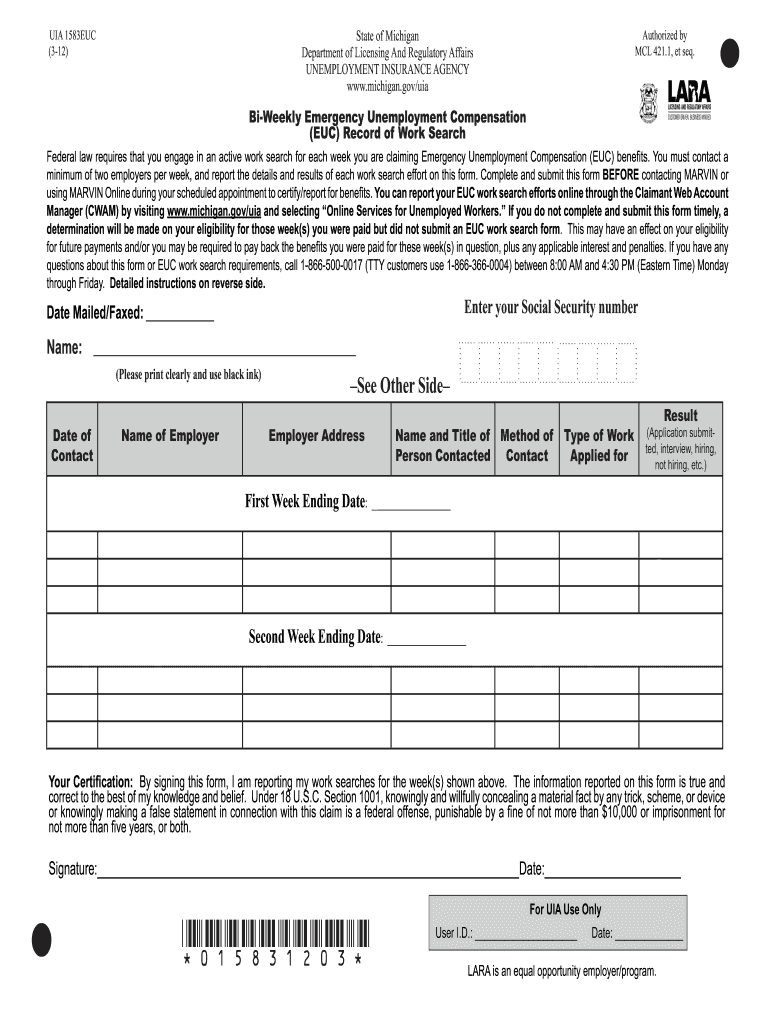
Uia 1583 2012-2026


What is the UIA 1583?
The UIA 1583 is a work search record form used in the state of Michigan to document job search activities for individuals receiving unemployment benefits. This form is essential for claimants to demonstrate their efforts in seeking employment, as it is often a requirement for continued eligibility for benefits. By accurately completing the UIA 1583, individuals can ensure compliance with state regulations while maintaining their unemployment status.
How to Use the UIA 1583
To effectively use the UIA 1583, individuals should first obtain the form from the Michigan Unemployment Insurance Agency's website or through local offices. Once the form is in hand, it is important to document each job search activity, including the date, employer's name, job title, and method of contact. Claimants should fill out the form regularly, ensuring that all entries are accurate and complete. This practice not only helps in tracking job search efforts but also prepares individuals for any required reporting to the unemployment agency.
Steps to Complete the UIA 1583
Completing the UIA 1583 involves several straightforward steps:
- Obtain the UIA 1583 form from the Michigan Unemployment Insurance Agency.
- Enter personal information, including your name and unemployment claim number.
- Document each job search activity, detailing the date, employer, job title, and method of application.
- Review the completed form for accuracy and completeness.
- Submit the form as required, either online or in-person, according to state guidelines.
Legal Use of the UIA 1583
The UIA 1583 must be used in accordance with Michigan state laws governing unemployment benefits. Claimants are legally required to maintain an accurate record of their job search efforts to avoid potential penalties or disqualification from benefits. Misrepresentation or failure to provide truthful information on the form can lead to serious consequences, including loss of benefits or legal action.
Key Elements of the UIA 1583
Key elements of the UIA 1583 include:
- Claimant's personal information, such as name and unemployment claim number.
- A detailed log of job search activities, including dates and employer information.
- Signature of the claimant, affirming the accuracy of the information provided.
These elements ensure that the form serves its purpose in tracking job search efforts and complying with state requirements.
Examples of Using the UIA 1583
Examples of utilizing the UIA 1583 include documenting various job search activities, such as:
- Applying for positions online through company websites.
- Attending job fairs and networking events.
- Contacting employers directly via phone or email to inquire about job openings.
By providing detailed entries for these activities, claimants can effectively demonstrate their commitment to finding employment, which is crucial for maintaining their unemployment benefits.
Quick guide on how to complete record work search form
Streamline your HR processes with Uia 1583 Template
Every HR professional recognizes the importance of maintaining employee information neat and organized. With airSlate SignNow, you gain access to an extensive collection of state-specific labor documents that signNowly ease the retrieval, management, and storage of all work-related files in one location. airSlate SignNow can assist you in handling Uia 1583 management from start to finish, with comprehensive editing and eSignature tools available whenever needed. Improve your accuracy, document protection, and eliminate minor manual errors in just a few clicks.
The optimal method to edit and eSign Uia 1583:
- Select the relevant state and look for the form you require.
- Open the form page and click on Get Form to start working with it.
- Wait for Uia 1583 to load in the editor and follow the prompts that highlight required fields.
- Input your information or add additional fillable fields to the document.
- Utilize our tools and features to customize your form as needed: annotate, redact sensitive information, and create an eSignature.
- Review your form for errors before submitting it.
- Simply click Done to save changes and download your form.
- Alternatively, send your document directly to your recipients and gather signatures and information.
- Safely store completed documents in your airSlate SignNow account and access them whenever you wish.
Employing a versatile eSignature solution is crucial when dealing with Uia 1583. Make even the most intricate workflow as seamless as possible with airSlate SignNow. Start your free trial today to explore what you can achieve with your department.
Create this form in 5 minutes or less
Create this form in 5 minutes!
How to create an eSignature for the record work search form
How to generate an electronic signature for your Record Work Search Form in the online mode
How to create an electronic signature for your Record Work Search Form in Google Chrome
How to make an eSignature for putting it on the Record Work Search Form in Gmail
How to make an eSignature for the Record Work Search Form from your smart phone
How to create an electronic signature for the Record Work Search Form on iOS devices
How to generate an eSignature for the Record Work Search Form on Android devices
People also ask
-
What is an EDD work search record example?
An EDD work search record example is a documented account of your job search activities, which may include details like job applications submitted, interviews attended, and networking efforts. This record is essential for individuals collecting unemployment benefits, as it demonstrates your active pursuit of employment.
-
How can airSlate SignNow help me manage my EDD work search record?
airSlate SignNow enables you to easily create, manage, and send your EDD work search record example. With e-signing capabilities, you can ensure that all necessary documents are signed and submitted quickly, making your job search administration more efficient.
-
What are the pricing options for using airSlate SignNow?
airSlate SignNow offers flexible pricing plans that cater to various business needs. Whether you're an individual or part of a larger organization, you can find affordability in our plans while gaining access to our comprehensive features, including the ability to handle your EDD work search record example.
-
What features does airSlate SignNow provide for document management?
AirSlate SignNow provides a range of features for document management, such as template creation, custom workflows, and real-time document tracking. These features make it easy to handle your EDD work search record example and streamline the process of sending and signing important documents.
-
Can airSlate SignNow integrate with other tools I use?
Yes, airSlate SignNow seamlessly integrates with various tools including Google Drive, Salesforce, and Microsoft applications. This capability enhances your productivity while managing your EDD work search record example by allowing data to be shared across different platforms effortlessly.
-
What benefits can I expect from using airSlate SignNow for signing documents?
Using airSlate SignNow for signing documents offers numerous benefits, such as increased efficiency and reduced turnaround times. With features like auto-reminders and status tracking, you can ensure that your EDD work search record example is processed swiftly and without unnecessary delays.
-
How secure is airSlate SignNow when handling sensitive documents?
AirSlate SignNow ensures the highest level of security for your documents with encryption and secure cloud storage. When managing your EDD work search record example, you can trust that your data is protected and compliant with privacy regulations.
Get more for Uia 1583
Find out other Uia 1583
- eSignature Massachusetts Redemption Agreement Simple
- eSignature North Carolina Redemption Agreement Mobile
- eSignature Utah Equipment Rental Agreement Template Now
- Help Me With eSignature Texas Construction Contract Template
- eSignature Illinois Architectural Proposal Template Simple
- Can I eSignature Indiana Home Improvement Contract
- How Do I eSignature Maryland Home Improvement Contract
- eSignature Missouri Business Insurance Quotation Form Mobile
- eSignature Iowa Car Insurance Quotation Form Online
- eSignature Missouri Car Insurance Quotation Form Online
- eSignature New Jersey Car Insurance Quotation Form Now
- eSignature Hawaii Life-Insurance Quote Form Easy
- How To eSignature Delaware Certeficate of Insurance Request
- eSignature New York Fundraising Registration Form Simple
- How To Integrate Sign in Banking
- How To Use Sign in Banking
- Help Me With Use Sign in Banking
- Can I Use Sign in Banking
- How Do I Install Sign in Banking
- How To Add Sign in Banking