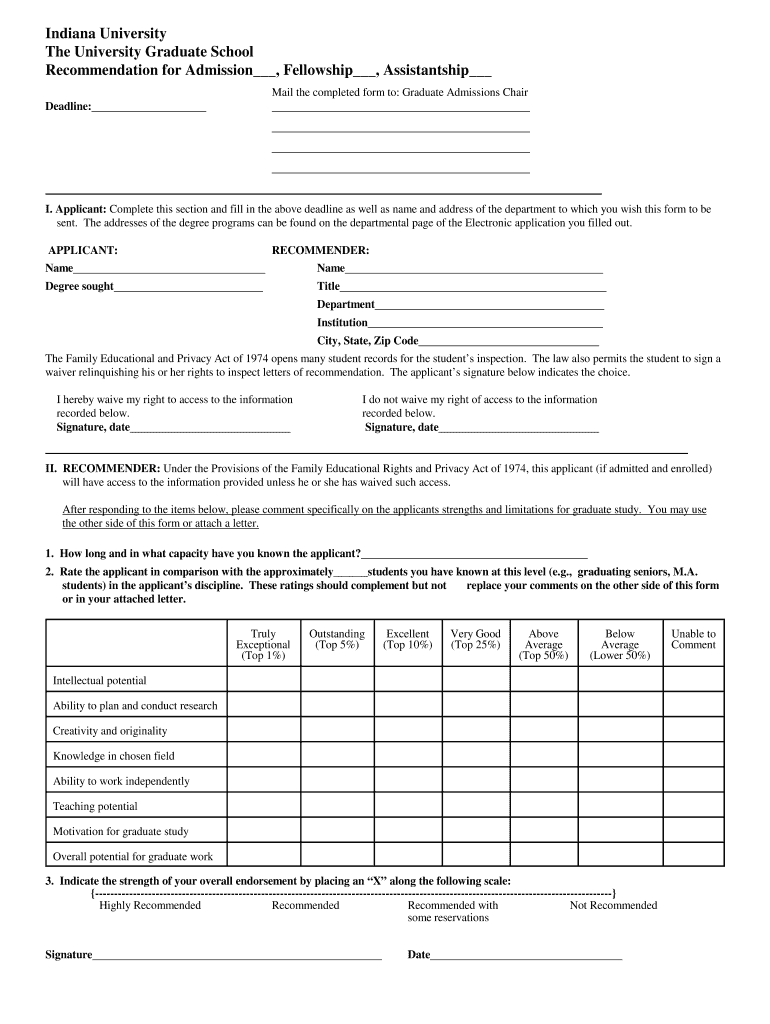
Indiana University the University Graduate School Indiana Form


Understanding the Indiana University The University Graduate School
The Indiana University Graduate School is a vital component of Indiana University, offering advanced degrees and programs across various disciplines. It serves as the administrative hub for graduate education, providing resources and support for both students and faculty. The Graduate School is dedicated to fostering a collaborative and inclusive environment that encourages academic excellence and research innovation. Students can pursue master's and doctoral degrees, with various specializations available to meet diverse academic and professional goals.
Steps to Complete the Indiana University Graduate School Application
Completing the application for the Indiana University Graduate School involves several key steps:
- Research Programs: Explore the various graduate programs offered to find one that aligns with your academic interests and career aspirations.
- Prepare Required Documents: Gather necessary documents, including transcripts, letters of recommendation, and a statement of purpose.
- Complete the Application Form: Fill out the online application form accurately, ensuring all required fields are completed.
- Submit Application Fee: Pay the application fee, which is typically required for processing your application.
- Check Submission Status: After submission, monitor your application status through the university’s online portal.
Required Documents for Indiana University Graduate School
When applying to the Indiana University Graduate School, applicants must submit specific documents to ensure a complete application. These typically include:
- Official Transcripts: Transcripts from all post-secondary institutions attended.
- Letters of Recommendation: Usually two or three letters from individuals who can speak to your academic or professional qualifications.
- Statement of Purpose: A personal statement outlining your academic goals, research interests, and reasons for pursuing graduate education.
- Resume or Curriculum Vitae: A current resume detailing your academic and professional experiences.
Eligibility Criteria for Graduate Programs
Eligibility for admission to the Indiana University Graduate School varies by program but generally includes the following criteria:
- Academic Background: A bachelor's degree or its equivalent from an accredited institution.
- Minimum GPA: A minimum grade point average, often around 3.0 on a 4.0 scale, is typically required.
- Standardized Test Scores: Some programs may require GRE or GMAT scores, while others may waive this requirement based on specific criteria.
- Relevant Experience: Professional or research experience in the field of study may enhance your application.
Form Submission Methods for Indiana University Graduate School
Applicants can submit their applications to the Indiana University Graduate School through various methods:
- Online Submission: The preferred method is through the university's online application portal, which allows for easy document uploads and tracking.
- Mail Submission: Some applicants may choose to mail their application materials directly to the Graduate School's admissions office, although this method may take longer for processing.
- In-Person Submission: Applicants can also deliver their documents in person at the Graduate School office, ensuring all materials are received directly.
Legal Use of the Indiana University Graduate School Documents
Documents submitted to the Indiana University Graduate School are used for the purpose of evaluating applications for graduate programs. It is essential to ensure that all information provided is accurate and truthful. Misrepresentation or submission of false documents can lead to disqualification from the application process. Furthermore, once submitted, documents become the property of the university and may not be returned to the applicant.
Quick guide on how to complete indiana university the university graduate school indiana
Effortlessly prepare [SKS] on any device
Managing documents online has become increasingly popular among organizations and individuals. It serves as an ideal environmentally friendly alternative to traditional printed and signed documents, allowing you to access the necessary forms and securely keep them online. airSlate SignNow equips you with all the tools required to create, edit, and electronically sign your documents promptly without delays. Handle [SKS] on any device with the airSlate SignNow apps for Android or iOS and simplify any document-related process today.
How to modify and electronically sign [SKS] with ease
- Find [SKS] and click on Get Form to begin.
- Utilize the tools we provide to fill out your document.
- Emphasize important sections of your documents or conceal sensitive information using tools that airSlate SignNow offers specifically for that purpose.
- Create your signature using the Sign tool, which takes mere seconds and holds the same legal validity as a traditional ink signature.
- Verify all the details and click on the Done button to save your changes.
- Select your preferred method for sharing your form, be it via email, text message (SMS), or invitation link, or download it to your computer.
Say goodbye to lost or misplaced files, tedious form searches, or errors that necessitate the printing of new document copies. airSlate SignNow meets your document management needs in just a few clicks from any device you choose. Modify and electronically sign [SKS] while ensuring outstanding communication at any stage of the form preparation process with airSlate SignNow.
Create this form in 5 minutes or less
Related searches to Indiana University The University Graduate School Indiana
Create this form in 5 minutes!
How to create an eSignature for the indiana university the university graduate school indiana
How to create an electronic signature for a PDF online
How to create an electronic signature for a PDF in Google Chrome
How to create an e-signature for signing PDFs in Gmail
How to create an e-signature right from your smartphone
How to create an e-signature for a PDF on iOS
How to create an e-signature for a PDF on Android
People also ask
-
What is airSlate SignNow and how does it benefit students at Indiana University The University Graduate School Indiana?
airSlate SignNow is an electronic signature solution that simplifies document signing processes. For students at Indiana University The University Graduate School Indiana, it offers a streamlined way to manage important paperwork, saving time and enhancing productivity. This easy-to-use platform ensures all necessary signatures are acquired quickly and securely.
-
How does airSlate SignNow's pricing work for Indiana University The University Graduate School Indiana students?
The pricing for airSlate SignNow is designed to be cost-effective, particularly for students. Indiana University The University Graduate School Indiana students can take advantage of tiered pricing options that fit various budgets. Additionally, there may be special discounts or offers available specifically for university affiliates.
-
Can I integrate airSlate SignNow with other applications used at Indiana University The University Graduate School Indiana?
Yes, airSlate SignNow offers seamless integrations with various applications that are popular at Indiana University The University Graduate School Indiana. This includes popular document management and cloud storage services, enhancing efficiency and workflow. Integrations enable users to send and sign documents directly from their preferred platforms.
-
What features does airSlate SignNow offer to streamline document signing for Indiana University The University Graduate School Indiana?
airSlate SignNow provides a range of features such as templates, custom branding, and advanced tracking options. These features are particularly beneficial for students at Indiana University The University Graduate School Indiana who need to manage multiple documents efficiently. The platform is designed to optimize the signing experience and enhance document security.
-
Is airSlate SignNow compliant with legal standards relevant to Indiana University The University Graduate School Indiana?
Absolutely, airSlate SignNow complies with industry-standard eSignature laws and regulations, ensuring that documents signed through the platform hold legal validity. This compliance is crucial for students at Indiana University The University Graduate School Indiana who need to submit official documents that require secure and verifiable signatures.
-
What are the benefits of using airSlate SignNow for collaboration among Indiana University The University Graduate School Indiana students?
Using airSlate SignNow fosters collaboration among students by enabling easy sharing of documents that require signatures. This empowers students at Indiana University The University Graduate School Indiana to work together on projects or submit joint applications seamlessly. The platform also facilitates real-time updates, keeping all collaborators informed.
-
How can I access customer support for airSlate SignNow as a student at Indiana University The University Graduate School Indiana?
Customer support for airSlate SignNow is readily available through various channels, including live chat, email, and an extensive knowledge base. Students at Indiana University The University Graduate School Indiana can signNow out any time for assistance with specific issues or questions about the platform. The support team is dedicated to ensuring a positive user experience.
Get more for Indiana University The University Graduate School Indiana
- Janitorial safety quiz ehs dbcom form
- Baltimore county public schools application for volunteer services bcps form
- San marcos ca school immunization form
- State of minnesota minnesota judicial branch form
- Va form 0722
- Microbiology request form health peistaff resource centre
- Superior court of the state of delaware courts delaware form
Find out other Indiana University The University Graduate School Indiana
- eSignature Idaho Education Lease Termination Letter Secure
- eSignature Colorado Doctors Business Letter Template Now
- eSignature Iowa Education Last Will And Testament Computer
- How To eSignature Iowa Doctors Business Letter Template
- Help Me With eSignature Indiana Doctors Notice To Quit
- eSignature Ohio Education Purchase Order Template Easy
- eSignature South Dakota Education Confidentiality Agreement Later
- eSignature South Carolina Education Executive Summary Template Easy
- eSignature Michigan Doctors Living Will Simple
- How Do I eSignature Michigan Doctors LLC Operating Agreement
- How To eSignature Vermont Education Residential Lease Agreement
- eSignature Alabama Finance & Tax Accounting Quitclaim Deed Easy
- eSignature West Virginia Education Quitclaim Deed Fast
- eSignature Washington Education Lease Agreement Form Later
- eSignature Missouri Doctors Residential Lease Agreement Fast
- eSignature Wyoming Education Quitclaim Deed Easy
- eSignature Alaska Government Agreement Fast
- How Can I eSignature Arizona Government POA
- How Do I eSignature Nevada Doctors Lease Agreement Template
- Help Me With eSignature Nevada Doctors Lease Agreement Template