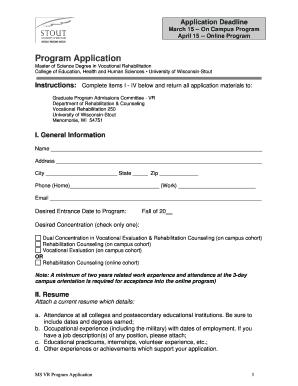
Program Application Uwstout Form


What is the Program Application Uwstout
The Program Application Uwstout is a formal document used by prospective students to apply for various academic programs at the University of Wisconsin-Stout. This application is essential for students seeking admission into undergraduate or graduate programs, allowing them to provide their personal information, academic history, and any required supporting documents. The application serves as a critical first step in the admissions process, enabling the university to evaluate candidates based on their qualifications and fit for the desired program.
How to use the Program Application Uwstout
To use the Program Application Uwstout effectively, applicants should first gather all necessary information, including personal details, educational background, and any relevant experiences. It is important to review the specific requirements for the chosen program, as some may require additional documentation such as letters of recommendation or personal statements. Once all information is compiled, applicants can fill out the application form accurately, ensuring that all sections are completed before submission.
Steps to complete the Program Application Uwstout
Completing the Program Application Uwstout involves several key steps:
- Visit the official University of Wisconsin-Stout website to access the application form.
- Review the admission requirements for your specific program to ensure you meet all criteria.
- Gather necessary documents, such as transcripts, test scores, and letters of recommendation.
- Fill out the application form, providing accurate and complete information.
- Review your application for any errors or omissions.
- Submit the application online or via mail, following the university's submission guidelines.
Eligibility Criteria
Eligibility for the Program Application Uwstout varies depending on the program level. For undergraduate programs, applicants typically need to have completed high school or an equivalent. Graduate program applicants are usually required to hold a bachelor's degree from an accredited institution. Additionally, some programs may have specific prerequisites or minimum GPA requirements that must be met. It is crucial for applicants to check the specific eligibility criteria for their desired program to ensure they qualify before applying.
Required Documents
When completing the Program Application Uwstout, applicants must prepare several required documents. These commonly include:
- Official transcripts from all previously attended educational institutions.
- Standardized test scores, if applicable (e.g., ACT, SAT, GRE).
- Letters of recommendation from teachers, employers, or other relevant individuals.
- A personal statement or essay outlining the applicant's goals and motivations.
- Any additional documents specified by the program, such as a portfolio for art-related programs.
Form Submission Methods
The Program Application Uwstout can be submitted through various methods, providing flexibility for applicants. The primary submission method is online through the university's application portal, which allows for a streamlined process. Alternatively, applicants may choose to print the application and submit it via mail. In some cases, in-person submissions may be accepted, particularly during designated application events or open houses. It is important to adhere to submission deadlines and guidelines provided by the university to ensure timely processing.
Quick guide on how to complete program application uwstout
Complete [SKS] seamlessly on any device
Digital document management has gained traction among businesses and individuals. It serves as an excellent eco-friendly substitute for conventional printed and signed documents, allowing you to access the required form and securely store it online. airSlate SignNow equips you with all the tools you need to create, modify, and electronically sign your documents swiftly without delays. Handle [SKS] on any device with airSlate SignNow's Android or iOS applications and simplify any document-related task today.
The easiest way to modify and eSign [SKS] effortlessly
- Locate [SKS] and click Get Form to begin.
- Employ the tools we provide to fill out your form.
- Highlight relevant sections of the documents or redact sensitive information with tools that airSlate SignNow offers specifically for this purpose.
- Create your signature using the Sign tool, which takes mere seconds and holds the same legal validity as a traditional handwritten signature.
- Review all the details and click on the Done button to preserve your changes.
- Choose how you wish to send your form, by email, SMS, invitation link, or download it to your computer.
Eliminate the hassle of lost or misplaced files, frustrating form searches, or mistakes that necessitate printing new document copies. airSlate SignNow meets your document management needs in just a few clicks from your preferred device. Modify and eSign [SKS] and ensure excellent communication at any phase of your form preparation process with airSlate SignNow.
Create this form in 5 minutes or less
Related searches to Program Application Uwstout
Create this form in 5 minutes!
How to create an eSignature for the program application uwstout
How to create an electronic signature for a PDF online
How to create an electronic signature for a PDF in Google Chrome
How to create an e-signature for signing PDFs in Gmail
How to create an e-signature right from your smartphone
How to create an e-signature for a PDF on iOS
How to create an e-signature for a PDF on Android
People also ask
-
What is the Program Application Uwstout?
The Program Application Uwstout is an online process designed to streamline your application for various programs at the University of Wisconsin-Stout. It allows prospective students to fill out and submit their applications efficiently, ensuring all necessary information is captured.
-
How much does the Program Application Uwstout cost?
The cost associated with the Program Application Uwstout varies depending on the program you are applying to. However, many applications are free or have a nominal fee, making it an affordable choice for potential students.
-
What features does the Program Application Uwstout offer?
The Program Application Uwstout offers several features including online submission, document uploads, and real-time status tracking. It is designed to make the application process user-friendly and efficient for applicants.
-
How can I benefit from using the Program Application Uwstout?
By using the Program Application Uwstout, you can simplify your application process, reduce paperwork, and receive timely updates about your application's progress. This efficient approach saves you time and helps you focus on preparing for your academic journey.
-
Is the Program Application Uwstout mobile-friendly?
Yes, the Program Application Uwstout is mobile-friendly, allowing you to complete your application from any device. Whether you are using a smartphone, tablet, or computer, the process is accessible and convenient.
-
Are there any integrations available with the Program Application Uwstout?
The Program Application Uwstout integrates seamlessly with various educational platforms and services, enhancing your application experience. These integrations help facilitate efficient document management and communication with the university.
-
What should I do if I encounter issues with the Program Application Uwstout?
If you experience any issues with the Program Application Uwstout, you can signNow out to the university's support team for assistance. They offer dedicated help through various channels to ensure your application process goes smoothly.
Get more for Program Application Uwstout
Find out other Program Application Uwstout
- Electronic signature New Mexico General contract template Free
- Can I Electronic signature Rhode Island Email Contracts
- How Do I Electronic signature California Personal loan contract template
- Electronic signature Hawaii Personal loan contract template Free
- How To Electronic signature Hawaii Personal loan contract template
- Electronic signature New Hampshire Managed services contract template Computer
- Electronic signature Alabama Real estate sales contract template Easy
- Electronic signature Georgia Real estate purchase contract template Secure
- Electronic signature South Carolina Real estate sales contract template Mobile
- Can I Electronic signature Kentucky Residential lease contract
- Can I Electronic signature Nebraska Residential lease contract
- Electronic signature Utah New hire forms Now
- Electronic signature Texas Tenant contract Now
- How Do I Electronic signature Florida Home rental application
- Electronic signature Illinois Rental application Myself
- How Can I Electronic signature Georgia Rental lease form
- Electronic signature New York Rental lease form Safe
- Electronic signature Kentucky Standard rental application Fast
- Electronic signature Arkansas Real estate document Online
- Electronic signature Oklahoma Real estate document Mobile