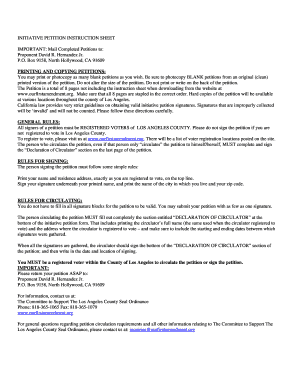
INITIATIVE PETITION INSTRUCTION SHEET KeepTheCross Com Form


What is the Initiative Petition Instruction Sheet?
The Initiative Petition Instruction Sheet is a vital document used in the United States for initiating a petition process. This form outlines the necessary steps and requirements for citizens who wish to propose new legislation or amend existing laws through direct voter action. It serves as a guide for individuals and groups to ensure compliance with state-specific regulations and procedures, facilitating a structured approach to gathering signatures and submitting proposals for public consideration.
Steps to Complete the Initiative Petition Instruction Sheet
Completing the Initiative Petition Instruction Sheet involves several key steps:
- Review the instructions carefully to understand the requirements for your specific state.
- Gather necessary information, including the details of the proposed initiative and the signatures required.
- Fill out the form accurately, ensuring all sections are completed as per the guidelines.
- Verify that all signers meet eligibility criteria, such as being registered voters in the state.
- Submit the completed petition to the appropriate state office by the designated deadline.
Legal Use of the Initiative Petition Instruction Sheet
The Initiative Petition Instruction Sheet is legally recognized as a formal means for citizens to engage in the legislative process. It must be used in accordance with state laws governing petitions, which may vary significantly. Understanding these legal frameworks is crucial to ensure that the petition is valid and that all necessary legal requirements are met. This includes adhering to specific rules about signature collection, submission timelines, and the format of the petition itself.
Key Elements of the Initiative Petition Instruction Sheet
Key elements of the Initiative Petition Instruction Sheet include:
- Title of the Initiative: A clear and concise title that summarizes the proposed change.
- Purpose Statement: A brief explanation of the initiative's intent and objectives.
- Signature Requirements: Detailed information on the number of signatures needed and the time frame for collection.
- Submission Guidelines: Instructions on how and where to submit the completed petition.
- Contact Information: Details for reaching out to the relevant state office for assistance or clarification.
State-Specific Rules for the Initiative Petition Instruction Sheet
Each state in the U.S. has its own rules and regulations regarding the use of the Initiative Petition Instruction Sheet. These rules dictate various aspects, such as:
- The minimum number of signatures required for the petition to be valid.
- The time frame in which signatures must be collected.
- Specific formatting requirements for the petition.
- Deadlines for submission to state authorities.
It is essential for petitioners to familiarize themselves with their state's regulations to ensure compliance and increase the likelihood of success.
Examples of Using the Initiative Petition Instruction Sheet
Examples of how the Initiative Petition Instruction Sheet is used can provide valuable insights. Common scenarios include:
- Local community members seeking to implement new zoning laws.
- Advocacy groups aiming to propose changes to public health policies.
- Civic organizations working to enhance voting rights through legislative changes.
These examples illustrate the versatility of the petition process and the importance of following the guidelines outlined in the instruction sheet to achieve desired outcomes.
Quick guide on how to complete initiative petition instruction sheet keepthecross com
Prepare [SKS] effortlessly on any device
Online document management has become increasingly popular among businesses and individuals. It offers an excellent eco-friendly alternative to traditional printed and signed documents, as you can find the right form and securely store it online. airSlate SignNow provides you with all the tools required to create, modify, and eSign your documents promptly without delays. Handle [SKS] on any platform using airSlate SignNow's Android or iOS applications and enhance any document-related operation today.
How to alter and eSign [SKS] without difficulty
- Find [SKS] and click Get Form to begin.
- Utilize the tools we offer to fill out your document.
- Highlight important sections of your documents or obscure sensitive information with tools that airSlate SignNow provides specifically for that purpose.
- Create your electronic signature using the Sign tool, which takes mere seconds and possesses the same legal validity as a conventional wet signature.
- Verify all the details and click on the Done button to save your modifications.
- Choose how you wish to send your form, via email, text message (SMS), or invitation link, or download it to your computer.
Eliminate the worry of lost or misplaced documents, tedious form searching, or mistakes that necessitate printing new document copies. airSlate SignNow meets your document management needs in just a few clicks from a device of your choice. Modify and eSign [SKS] and ensure outstanding communication at any stage of your form preparation process with airSlate SignNow.
Create this form in 5 minutes or less
Create this form in 5 minutes!
How to create an eSignature for the initiative petition instruction sheet keepthecross com
How to create an electronic signature for a PDF online
How to create an electronic signature for a PDF in Google Chrome
How to create an e-signature for signing PDFs in Gmail
How to create an e-signature right from your smartphone
How to create an e-signature for a PDF on iOS
How to create an e-signature for a PDF on Android
People also ask
-
What is the INITIATIVE PETITION INSTRUCTION SHEET KeepTheCross com?
The INITIATIVE PETITION INSTRUCTION SHEET KeepTheCross com is a comprehensive guide designed to assist individuals and organizations in preparing and submitting initiative petitions. It provides users with detailed instructions, required information, and tips for ensuring successful petition submissions.
-
How can airSlate SignNow help with the INITIATIVE PETITION INSTRUCTION SHEET KeepTheCross com?
airSlate SignNow simplifies the process of signing and sending the INITIATIVE PETITION INSTRUCTION SHEET KeepTheCross com electronically. Our platform allows users to create, edit, and eSign documents with ease, ensuring a seamless experience from start to finish.
-
What are the pricing options for airSlate SignNow for using the INITIATIVE PETITION INSTRUCTION SHEET KeepTheCross com?
airSlate SignNow offers flexible pricing plans suitable for individuals and businesses that utilize the INITIATIVE PETITION INSTRUCTION SHEET KeepTheCross com. Whether you choose a monthly or annual subscription, you can access all features at a competitive rate that fits your budget.
-
What features does airSlate SignNow provide for the INITIATIVE PETITION INSTRUCTION SHEET KeepTheCross com?
Key features of airSlate SignNow for the INITIATIVE PETITION INSTRUCTION SHEET KeepTheCross com include customizable document templates, electronic signatures, secure cloud storage, and real-time collaboration. These tools enhance the process of preparing and managing your initiative petitions efficiently.
-
Can I integrate airSlate SignNow with other tools while using the INITIATIVE PETITION INSTRUCTION SHEET KeepTheCross com?
Yes, airSlate SignNow allows seamless integration with popular applications and tools to enhance your experience when working with the INITIATIVE PETITION INSTRUCTION SHEET KeepTheCross com. You can connect with CRMs, cloud storage services, and more for streamlined workflows.
-
What benefits do I gain from using the INITIATIVE PETITION INSTRUCTION SHEET KeepTheCross com on airSlate SignNow?
Using the INITIATIVE PETITION INSTRUCTION SHEET KeepTheCross com on airSlate SignNow provides numerous benefits, including increased efficiency, reduced paperwork, and enhanced accuracy in document handling. You'll also have access to tracking features that simplify petition management.
-
Is there customer support available for issues related to the INITIATIVE PETITION INSTRUCTION SHEET KeepTheCross com?
Absolutely! airSlate SignNow offers dedicated customer support to assist you with any questions or challenges you may face while using the INITIATIVE PETITION INSTRUCTION SHEET KeepTheCross com. Our team is available via chat, email, and phone to ensure you receive timely assistance.
Get more for INITIATIVE PETITION INSTRUCTION SHEET KeepTheCross com
Find out other INITIATIVE PETITION INSTRUCTION SHEET KeepTheCross com
- How To Integrate Sign in Banking
- How To Use Sign in Banking
- Help Me With Use Sign in Banking
- Can I Use Sign in Banking
- How Do I Install Sign in Banking
- How To Add Sign in Banking
- How Do I Add Sign in Banking
- How Can I Add Sign in Banking
- Can I Add Sign in Banking
- Help Me With Set Up Sign in Government
- How To Integrate eSign in Banking
- How To Use eSign in Banking
- How To Install eSign in Banking
- How To Add eSign in Banking
- How To Set Up eSign in Banking
- How To Save eSign in Banking
- How To Implement eSign in Banking
- How To Set Up eSign in Construction
- How To Integrate eSign in Doctors
- How To Use eSign in Doctors