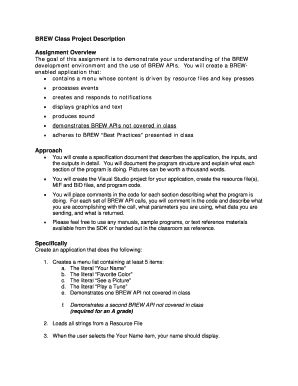
COURSE OUTLINE BLANK FORMS


What is the COURSE OUTLINE BLANK FORMS
The COURSE OUTLINE BLANK FORMS serve as essential templates for educators and institutions to structure and document course information. These forms typically include sections for course objectives, required materials, assessment methods, and a weekly schedule. By using these standardized forms, instructors can ensure that all necessary components of a course are clearly articulated and accessible to students. This promotes transparency and helps students understand course expectations and requirements.
How to use the COURSE OUTLINE BLANK FORMS
Using the COURSE OUTLINE BLANK FORMS involves several straightforward steps. First, gather all relevant course information, including learning outcomes and required texts. Next, fill in each section of the form methodically, ensuring that all details are accurate and comprehensive. After completing the form, review it for clarity and completeness. Finally, distribute the finalized outline to students, either in print or digitally, to ensure they have access to this critical information from the start of the course.
Key elements of the COURSE OUTLINE BLANK FORMS
Several key elements are essential to include in the COURSE OUTLINE BLANK FORMS. These typically feature:
- Course Title: The official name of the course.
- Course Description: A brief overview of what the course entails.
- Learning Objectives: Clear statements detailing what students are expected to learn.
- Assessment Methods: Information on how students will be evaluated.
- Weekly Schedule: A breakdown of topics covered each week.
- Required Materials: Textbooks and resources necessary for the course.
Steps to complete the COURSE OUTLINE BLANK FORMS
Completing the COURSE OUTLINE BLANK FORMS involves a systematic approach:
- Gather Information: Collect all relevant data about the course.
- Fill Out the Form: Enter details in the appropriate sections.
- Review for Accuracy: Check the form for any errors or omissions.
- Finalize the Document: Ensure the outline is polished and ready for distribution.
- Distribute to Students: Share the completed form with your class.
Examples of using the COURSE OUTLINE BLANK FORMS
Examples of using the COURSE OUTLINE BLANK FORMS can be found in various educational settings. For instance, a university might employ these forms to outline a new course in psychology, detailing the syllabus, objectives, and assessment criteria. Similarly, a high school teacher may utilize the form to communicate the structure of a semester-long project. These examples illustrate the versatility and importance of having a clear course outline for both instructors and students.
Legal use of the COURSE OUTLINE BLANK FORMS
Legal use of the COURSE OUTLINE BLANK FORMS is crucial for maintaining compliance with educational standards and accreditation requirements. Institutions must ensure that all course outlines are developed according to established guidelines and reflect accurate information. This not only protects the institution but also ensures that students receive a quality education that meets legal and regulatory standards.
Quick guide on how to complete course outline blank forms
Easily Manage [SKS] on Any Device
Digital document management has gained popularity among businesses and individuals. It offers a viable eco-friendly substitute for traditional printed and signed files, allowing you to locate the correct form and securely archive it online. airSlate SignNow equips you with all the tools needed to create, modify, and eSign your documents swiftly without delays. Manage [SKS] on any device using the airSlate SignNow Android or iOS applications and simplify any document-related process today.
How to Modify and eSign [SKS] Effortlessly
- Locate [SKS] and then click Get Form to initiate.
- Utilize the tools we provide to complete your form.
- Emphasize pertinent sections of the documents or obscure sensitive information using the tools offered by airSlate SignNow specifically for that purpose.
- Generate your signature with the Sign tool, which takes seconds and carries the same legal validity as a traditional handwritten signature.
- Verify the information and then click on the Done button to save your modifications.
- Choose your preferred method for delivering your form, whether by email, SMS, invitation link, or download it to your computer.
Eliminate concerns about lost or misplaced files, tedious form hunting, or mistakes that necessitate printing new document copies. airSlate SignNow fulfills all your document management needs in just a few clicks from any device you prefer. Edit and eSign [SKS] and ensure excellent communication at every stage of your form preparation process with airSlate SignNow.
Create this form in 5 minutes or less
Related searches to COURSE OUTLINE BLANK FORMS
Create this form in 5 minutes!
How to create an eSignature for the course outline blank forms
How to create an electronic signature for a PDF online
How to create an electronic signature for a PDF in Google Chrome
How to create an e-signature for signing PDFs in Gmail
How to create an e-signature right from your smartphone
How to create an e-signature for a PDF on iOS
How to create an e-signature for a PDF on Android
People also ask
-
What are COURSE OUTLINE BLANK FORMS?
COURSE OUTLINE BLANK FORMS are structured templates designed to help educators or trainers outline the objectives, topics, and assessments of a course. These forms provide a clear framework for course organization, making it easier to plan and communicate the course structure with learners.
-
How can I use COURSE OUTLINE BLANK FORMS effectively?
To use COURSE OUTLINE BLANK FORMS effectively, start by filling in the form with your course goals, key topics, and desired outcomes. This process not only helps in maintaining focus but also ensures that all stakeholders are aligned on the objectives, making your course more organized and transparent.
-
Are COURSE OUTLINE BLANK FORMS customizable?
Yes, COURSE OUTLINE BLANK FORMS are highly customizable to fit various educational needs. You can adjust sections, add additional information, or modify layouts to suit your specific course structure. This flexibility enhances usability, allowing for tailored educational planning.
-
What features does airSlate SignNow offer for COURSE OUTLINE BLANK FORMS?
airSlate SignNow offers essential features for managing COURSE OUTLINE BLANK FORMS, including eSigning, document sharing, and templates creation. With these tools, you can streamline the workflow of course planning and approval processes, ensuring a smooth and efficient experience for all involved.
-
What are the benefits of using airSlate SignNow for COURSE OUTLINE BLANK FORMS?
Using airSlate SignNow for COURSE OUTLINE BLANK FORMS provides businesses with a cost-effective solution for document management. The platform enhances collaboration and speed up the signing process, enabling educators to focus more on teaching and less on administrative tasks.
-
Can I integrate COURSE OUTLINE BLANK FORMS with other tools?
Yes, airSlate SignNow allows for integration with various business applications, making it easy to incorporate COURSE OUTLINE BLANK FORMS into your existing workflow. You can integrate with tools like Google Drive, Salesforce, and more to enhance document management and increase productivity.
-
How much does it cost to use airSlate SignNow for COURSE OUTLINE BLANK FORMS?
airSlate SignNow offers a variety of pricing plans catering to different business needs, including options for individual users, teams, and enterprises. Costs may vary based on the features you choose, but each plan is designed to provide value for those utilizing COURSE OUTLINE BLANK FORMS effectively.
Get more for COURSE OUTLINE BLANK FORMS
Find out other COURSE OUTLINE BLANK FORMS
- eSign Maine Lawers Resignation Letter Easy
- eSign Louisiana Lawers Last Will And Testament Mobile
- eSign Louisiana Lawers Limited Power Of Attorney Online
- eSign Delaware Insurance Work Order Later
- eSign Delaware Insurance Credit Memo Mobile
- eSign Insurance PPT Georgia Computer
- How Do I eSign Hawaii Insurance Operating Agreement
- eSign Hawaii Insurance Stock Certificate Free
- eSign New Hampshire Lawers Promissory Note Template Computer
- Help Me With eSign Iowa Insurance Living Will
- eSign North Dakota Lawers Quitclaim Deed Easy
- eSign Ohio Lawers Agreement Computer
- eSign North Dakota Lawers Separation Agreement Online
- How To eSign North Dakota Lawers Separation Agreement
- eSign Kansas Insurance Moving Checklist Free
- eSign Louisiana Insurance Promissory Note Template Simple
- eSign Texas Lawers Contract Fast
- eSign Texas Lawers Lease Agreement Free
- eSign Maine Insurance Rental Application Free
- How Can I eSign Maryland Insurance IOU