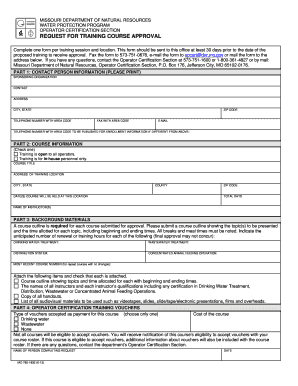
REQUEST for TRAINING COURSE APPROVAL Dnr Mo Form


What is the REQUEST FOR TRAINING COURSE APPROVAL Dnr Mo
The REQUEST FOR TRAINING COURSE APPROVAL Dnr Mo is a formal document used to seek approval for training courses within specific organizations or departments. This form ensures that the proposed training aligns with organizational goals and meets necessary standards. It typically includes details about the training content, objectives, duration, and the qualifications of the instructors. The approval process is crucial for maintaining the quality and relevance of training programs offered to employees.
Steps to complete the REQUEST FOR TRAINING COURSE APPROVAL Dnr Mo
Completing the REQUEST FOR TRAINING COURSE APPROVAL Dnr Mo involves several key steps:
- Gather Information: Collect all relevant details about the training course, including objectives, content, duration, and costs.
- Fill Out the Form: Accurately complete the form, ensuring all required fields are filled in with precise information.
- Attach Supporting Documents: Include any necessary documentation, such as course outlines, instructor qualifications, and budget estimates.
- Review and Submit: Double-check the completed form for accuracy before submitting it to the appropriate authority for approval.
How to use the REQUEST FOR TRAINING COURSE APPROVAL Dnr Mo
Using the REQUEST FOR TRAINING COURSE APPROVAL Dnr Mo effectively involves understanding its purpose and following the outlined procedures. Begin by identifying the specific training needs within your organization. Once you have selected a training program, complete the form with detailed information about the course and its relevance to employee development. Submit the form to the designated approver, who will evaluate the request based on organizational priorities and budget considerations.
Required Documents
To successfully submit the REQUEST FOR TRAINING COURSE APPROVAL Dnr Mo, certain documents are typically required. These may include:
- Course Description: A detailed outline of the training program, including topics covered and learning outcomes.
- Instructor Credentials: Information about the qualifications and experience of the trainers involved.
- Budget Proposal: An estimated budget that outlines costs associated with the training, including materials and travel expenses.
Eligibility Criteria
Eligibility for submitting the REQUEST FOR TRAINING COURSE APPROVAL Dnr Mo may vary by organization. Generally, employees seeking approval must demonstrate that the training aligns with their job responsibilities and contributes to their professional development. Additionally, the training should be relevant to the organization's strategic goals and comply with any specific regulatory requirements that may apply.
Form Submission Methods
The REQUEST FOR TRAINING COURSE APPROVAL Dnr Mo can typically be submitted through various methods, depending on the organization's policies. Common submission methods include:
- Online Submission: Many organizations offer digital platforms for submitting forms electronically, streamlining the approval process.
- Mail: Printed forms can be mailed to the appropriate department for review and approval.
- In-Person Submission: Some organizations may require or allow employees to submit forms directly to their supervisors or training coordinators.
Quick guide on how to complete request for training course approval dnr mo
Effortlessly Prepare [SKS] on Any Device
The management of online documents has become increasingly favored by both organizations and individuals. It offers an ideal environmentally friendly alternative to conventional printed and signed documents, allowing you to access the appropriate form and securely store it online. airSlate SignNow equips you with all the necessary tools to create, edit, and electronically sign your documents swiftly without any delays. Access [SKS] from any device using the airSlate SignNow applications for Android or iOS and simplify any document-related process today.
The easiest way to modify and eSign [SKS] effortlessly
- Find [SKS] and click on Get Form to begin.
- Utilize the tools we provide to complete your document.
- Emphasize signNow sections of the documents or obscure sensitive information with the tools that airSlate SignNow specifically provides for that purpose.
- Generate your eSignature with the Sign feature, which takes seconds and holds the same legal significance as a traditional wet ink signature.
- Verify the details and click on the Done button to save your modifications.
- Choose your preferred method to send your form, whether by email, SMS, or invitation link, or download it to your computer.
Eliminate concerns about misplaced or lost files, tedious document searches, or errors that necessitate printing new document copies. airSlate SignNow meets all your document management needs in just a few clicks from any device you prefer. Modify and eSign [SKS] and ensure outstanding communication at every phase of the form preparation process with airSlate SignNow.
Create this form in 5 minutes or less
Related searches to REQUEST FOR TRAINING COURSE APPROVAL Dnr Mo
Create this form in 5 minutes!
How to create an eSignature for the request for training course approval dnr mo
How to create an electronic signature for a PDF online
How to create an electronic signature for a PDF in Google Chrome
How to create an e-signature for signing PDFs in Gmail
How to create an e-signature right from your smartphone
How to create an e-signature for a PDF on iOS
How to create an e-signature for a PDF on Android
People also ask
-
What is the process for submitting a REQUEST FOR TRAINING COURSE APPROVAL Dnr Mo.?
To submit a REQUEST FOR TRAINING COURSE APPROVAL Dnr Mo., simply fill out the online form available on our platform. Ensure that all necessary details and documents are attached to expedite the approval process. Our intuitive system guides you through each step to ensure a seamless submission.
-
How does airSlate SignNow support the REQUEST FOR TRAINING COURSE APPROVAL Dnr Mo.?
airSlate SignNow offers a user-friendly interface to streamline your REQUEST FOR TRAINING COURSE APPROVAL Dnr Mo. The platform allows you to create, send, and eSign necessary documents securely, ensuring that your requests are processed efficiently and reliably.
-
What are the pricing options for using airSlate SignNow for my REQUEST FOR TRAINING COURSE APPROVAL Dnr Mo.?
Our pricing plans for airSlate SignNow are competitive and designed to fit various business needs. You can choose from a range of monthly or annual subscription options. Each plan includes features that cater specifically to making your REQUEST FOR TRAINING COURSE APPROVAL Dnr Mo. submission process more efficient.
-
What features does airSlate SignNow provide for documents related to REQUEST FOR TRAINING COURSE APPROVAL Dnr Mo.?
airSlate SignNow offers a variety of features that enhance your experience with the REQUEST FOR TRAINING COURSE APPROVAL Dnr Mo. These include customizable templates, secure cloud storage, and real-time tracking of document status. This ensures that you maintain control over your submissions at all times.
-
Can airSlate SignNow integrate with other tools for my REQUEST FOR TRAINING COURSE APPROVAL Dnr Mo.?
Yes, airSlate SignNow integrates seamlessly with numerous third-party applications. This capability enhances your workflow when handling your REQUEST FOR TRAINING COURSE APPROVAL Dnr Mo. You can connect with CRM systems, project management tools, and more for a more cohesive business experience.
-
What benefits can I expect from using airSlate SignNow for my REQUEST FOR TRAINING COURSE APPROVAL Dnr Mo.?
Using airSlate SignNow to manage your REQUEST FOR TRAINING COURSE APPROVAL Dnr Mo. brings numerous benefits. These include increased efficiency, reduced paper usage, and a faster approval process, all of which help you save time and resources while achieving your business goals.
-
Is there customer support available for issues related to my REQUEST FOR TRAINING COURSE APPROVAL Dnr Mo.?
Absolutely! Our dedicated customer support team is available to help you with any questions or issues related to your REQUEST FOR TRAINING COURSE APPROVAL Dnr Mo. You can signNow out via live chat, email, or phone, ensuring you get the assistance you need in a timely manner.
Get more for REQUEST FOR TRAINING COURSE APPROVAL Dnr Mo
- Bruce rex vale scholarship form
- Ahmed gabi form
- State fl us dbpr abt contact index form
- Study the behavior of terminated coaxial transmission lines in frequency domain form
- Teen mom application form
- Formulario para la participacion atletica en las escuelas secundarias bb
- Nuisance complaint aiken sc form
- Form w 9 rev october dekalb county georgia co dekalb ga
Find out other REQUEST FOR TRAINING COURSE APPROVAL Dnr Mo
- Can I eSign Hawaii Plumbing PDF
- How Do I eSign Hawaii Plumbing Form
- Can I eSign Hawaii Plumbing Form
- How To eSign Hawaii Plumbing Word
- Help Me With eSign Hawaii Plumbing Document
- How To eSign Hawaii Plumbing Presentation
- How To eSign Maryland Plumbing Document
- How Do I eSign Mississippi Plumbing Word
- Can I eSign New Jersey Plumbing Form
- How Can I eSign Wisconsin Plumbing PPT
- Can I eSign Colorado Real Estate Form
- How To eSign Florida Real Estate Form
- Can I eSign Hawaii Real Estate Word
- How Do I eSign Hawaii Real Estate Word
- How To eSign Hawaii Real Estate Document
- How Do I eSign Hawaii Real Estate Presentation
- How Can I eSign Idaho Real Estate Document
- How Do I eSign Hawaii Sports Document
- Can I eSign Hawaii Sports Presentation
- How To eSign Illinois Sports Form