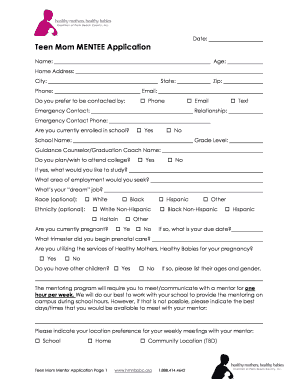
Teen Mom Application Form


What is the Teen Mom Application?
The Teen Mom Application is a specific form designed for young mothers seeking assistance or benefits tailored to their unique circumstances. This application can help in accessing various resources, including financial aid, educational support, and healthcare services. Understanding the purpose and scope of this application is essential for eligible individuals to navigate the available options effectively.
How to use the Teen Mom Application
Using the Teen Mom Application involves several straightforward steps. First, gather all necessary documents, such as identification, proof of income, and any relevant medical records. Next, access the application form online or obtain a physical copy from designated locations. Fill out the form accurately, ensuring all required fields are completed. Once the application is filled out, review it for any errors before submission. Finally, submit the application through the specified method, whether online, by mail, or in person.
Steps to complete the Teen Mom Application
Completing the Teen Mom Application requires attention to detail. Follow these steps:
- Collect necessary documents, including identification and proof of residency.
- Access the application form through the official website or local agency.
- Fill in personal information, ensuring accuracy in all entries.
- Provide details about your financial situation, including income sources.
- Include any additional information requested, such as educational background.
- Review the completed application for completeness and accuracy.
- Submit the application as directed, keeping a copy for your records.
Legal use of the Teen Mom Application
The Teen Mom Application is legally recognized when completed and submitted according to state and federal guidelines. It is essential to understand the legal implications of the information provided. Misrepresentation or omission of critical details can lead to penalties or denial of benefits. Ensure compliance with all applicable laws and regulations to maintain the validity of your application.
Eligibility Criteria
Eligibility for the Teen Mom Application typically includes several factors. Applicants must be teenagers, usually between the ages of 13 and 19, and must be mothers or expectant mothers. Additional criteria may involve income limits, residency requirements, and educational status. Each state may have specific guidelines, so it is advisable to review local regulations to ensure eligibility before applying.
Required Documents
When preparing to submit the Teen Mom Application, certain documents are generally required. These may include:
- Proof of identity, such as a driver's license or birth certificate.
- Documentation of residency, like a utility bill or lease agreement.
- Financial information, including pay stubs or tax returns.
- Medical records, if applicable, to support healthcare-related requests.
Having these documents ready can streamline the application process and enhance the chances of approval.
Quick guide on how to complete mom friend application
Complete mom friend application effortlessly on any device
Web-based document management has gained traction among businesses and individuals alike. It offers an excellent environmentally friendly substitute for traditional printed and signed documents, allowing you to locate the appropriate form and securely store it online. airSlate SignNow equips you with all the necessary tools to create, modify, and eSign your documents swiftly without delays. Manage mom application on any device using the airSlate SignNow Android or iOS applications and streamline any document-related process today.
The ideal method to modify and eSign teen mom application with ease
- Find mom application form and select Get Form to begin.
- Employ the tools we offer to complete your form.
- Emphasize important sections of the documents or obscure sensitive information with specialized tools provided by airSlate SignNow.
- Create your eSignature using the Sign tool, which takes only moments and has the same legal validity as a conventional wet ink signature.
- Verify the details and click the Done button to preserve your modifications.
- Select your preferred method to submit your form, whether by email, SMS, invitation link, or downloading it to your computer.
Eliminate concerns about lost or misplaced files, tedious form searches, or errors that necessitate printing new copies. airSlate SignNow meets your document management needs with just a few clicks from any device you prefer. Alter and eSign teen application to ensure excellent communication throughout the form preparation process with airSlate SignNow.
Create this form in 5 minutes or less
Related searches to mom form
Create this form in 5 minutes!
How to create an eSignature for the mother application
How to create an electronic signature for a PDF online
How to create an electronic signature for a PDF in Google Chrome
How to create an e-signature for signing PDFs in Gmail
How to create an e-signature right from your smartphone
How to create an e-signature for a PDF on iOS
How to create an e-signature for a PDF on Android
People also ask mom application
-
What is the mom application by airSlate SignNow?
The mom application by airSlate SignNow is a user-friendly eSignature solution designed to streamline the document signing process. With this application, users can send, sign, and manage documents electronically, saving time and resources. It's especially beneficial for busy professionals who need a reliable eSigning tool.
-
How much does the mom application cost?
The mom application offers flexible pricing plans tailored to meet various business needs. Users can choose from different tiers based on features and usage levels, ensuring they get the best value for their investment. To explore the detailed pricing structure, visit the airSlate SignNow website.
-
What features does the mom application offer?
The mom application includes a suite of features such as document templates, bulk sending, secure storage, and real-time tracking of signatures. It also provides customizable workflows to enhance efficiency. This makes it an ideal choice for businesses looking for a comprehensive eSignature solution.
-
How can the mom application benefit my business?
By utilizing the mom application, your business can expedite the signing process, reduce paper usage, and enhance workflow efficiency. The ease of use and accessibility allow your team to focus more on core tasks rather than administrative paperwork. This ultimately contributes to increased productivity and cost savings.
-
Can I integrate the mom application with other software?
Yes, the mom application is designed to integrate seamlessly with various third-party applications, such as CRM and project management tools. This allows for a more streamlined workflow and better data management. Integration capabilities ensure you can keep your existing processes intact while adding the benefits of eSigning.
-
Is the mom application secure for sensitive documents?
Absolutely! The mom application prioritizes security and employs robust encryption protocols to protect your sensitive documents. Additionally, it complies with various legal standards and regulations, making it a safe choice for any business handling confidential information.
-
Is there a mobile version of the mom application?
Yes, the mom application is available on mobile devices, ensuring you can manage document signing on the go. The mobile version maintains all the functionalities of the desktop application, allowing users to send and sign documents conveniently from anywhere. This feature is perfect for busy professionals.
Get more for teen mom application
- Name affidavit of seller virginia form
- Non foreign affidavit under irc 1445 virginia form
- Owners or sellers affidavit of no liens virginia form
- Va financial status form
- Complex will with credit shelter marital trust for large estates virginia form
- Va marital form
- Marital domestic separation and property settlement agreement minor children no joint property or debts where divorce action 497428266 form
- Property minor child form
Find out other mom application form
- Can I Electronic signature Ohio Consumer Credit Application
- eSignature Georgia Junior Employment Offer Letter Later
- Electronic signature Utah Outsourcing Services Contract Online
- How To Electronic signature Wisconsin Debit Memo
- Electronic signature Delaware Junior Employment Offer Letter Later
- Electronic signature Texas Time Off Policy Later
- Electronic signature Texas Time Off Policy Free
- eSignature Delaware Time Off Policy Online
- Help Me With Electronic signature Indiana Direct Deposit Enrollment Form
- Electronic signature Iowa Overtime Authorization Form Online
- Electronic signature Illinois Employee Appraisal Form Simple
- Electronic signature West Virginia Business Ethics and Conduct Disclosure Statement Free
- Electronic signature Alabama Disclosure Notice Simple
- Electronic signature Massachusetts Disclosure Notice Free
- Electronic signature Delaware Drug Testing Consent Agreement Easy
- Electronic signature North Dakota Disclosure Notice Simple
- Electronic signature California Car Lease Agreement Template Free
- How Can I Electronic signature Florida Car Lease Agreement Template
- Electronic signature Kentucky Car Lease Agreement Template Myself
- Electronic signature Texas Car Lease Agreement Template Easy