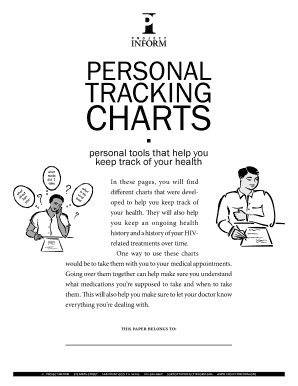
Personal Tracking Charts PDF Project Inform Projectinform


What is the Personal Tracking Charts PDF from Project Inform?
The Personal Tracking Charts PDF from Project Inform is a specialized tool designed to help individuals manage and monitor their health-related data, particularly for those living with HIV. This resource provides a structured format for users to track their medical appointments, medications, and lab results. By utilizing this chart, users can gain insights into their health patterns and make informed decisions regarding their care. The document is tailored to meet the needs of individuals seeking a comprehensive way to manage their health information effectively.
How to Use the Personal Tracking Charts PDF from Project Inform
Using the Personal Tracking Charts PDF is straightforward. First, download the document from the Project Inform website. Once you have the PDF, print it out or fill it in digitally, depending on your preference. The chart is divided into sections for tracking various health metrics, including medication schedules, appointment dates, and lab results. Regularly updating this chart can help you stay organized and ensure you have all necessary information readily available for healthcare providers. This proactive approach can enhance communication with your medical team and support better health outcomes.
Steps to Complete the Personal Tracking Charts PDF from Project Inform
Completing the Personal Tracking Charts PDF involves several key steps:
- Begin by entering your personal information, such as your name and contact details, at the top of the chart.
- Fill in the medication section with the names, dosages, and schedules of your prescribed medications.
- Record upcoming medical appointments, including the date, time, and purpose of each visit.
- Document any lab results, noting the date and the specific tests conducted.
- Regularly review and update the chart to reflect any changes in your health status or treatment plan.
Key Elements of the Personal Tracking Charts PDF from Project Inform
The Personal Tracking Charts PDF includes several essential elements that facilitate effective health management:
- Medication Tracker: A dedicated section for listing medications, dosages, and administration times.
- Appointment Log: A space to note upcoming appointments, ensuring you never miss a visit.
- Lab Results Section: An area for recording test results, which can help track your health progress over time.
- Notes Field: A space for any additional comments or reminders related to your health.
Legal Use of the Personal Tracking Charts PDF from Project Inform
The Personal Tracking Charts PDF is intended for personal use and is not a legal document. It serves as a health management tool rather than a formal record for legal or insurance purposes. However, having this information documented can be beneficial during medical consultations and can assist in providing a comprehensive overview of your health history. It is important to keep this chart updated and accurate to reflect your current health status.
How to Obtain the Personal Tracking Charts PDF from Project Inform
The Personal Tracking Charts PDF can be obtained directly from the Project Inform website. Users can access the document for free, allowing them to print or save it for personal use. This accessibility ensures that individuals seeking to manage their health can easily obtain the necessary tools without any financial burden. Regularly checking the website for updates or new resources can enhance your health management strategies.
Quick guide on how to complete personal tracking charts pdf project inform projectinform
Complete [SKS] effortlessly on any device
Managing documents online has gained popularity among businesses and individuals. It offers an ideal eco-friendly substitute for traditional printed and signed documents, allowing you to find the right form and securely store it online. airSlate SignNow equips you with all the essential tools to create, edit, and electronically sign your documents promptly without delays. Handle [SKS] on any device with airSlate SignNow's Android or iOS applications and enhance any document-related process today.
How to edit and electronically sign [SKS] with ease
- Find [SKS] and click Get Form to begin.
- Utilize the tools we provide to fill out your form.
- Mark important sections of your documents or obscure sensitive information using the tools that airSlate SignNow offers specifically for that purpose.
- Create your electronic signature using the Sign tool, which takes mere seconds and holds the same legal authority as a conventional wet-ink signature.
- Review the details and click on the Done button to save your modifications.
- Select your preferred method to share your form, via email, text message (SMS), or invite link, or download it to your computer.
Put an end to lost or misplaced files, tedious form searching, or errors that require new document copies to be printed. airSlate SignNow addresses your document management needs in just a few clicks from any device you choose. Edit and electronically sign [SKS] and ensure outstanding communication at every stage of your form preparation process with airSlate SignNow.
Create this form in 5 minutes or less
Related searches to Personal Tracking Charts PDF Project Inform Projectinform
Create this form in 5 minutes!
How to create an eSignature for the personal tracking charts pdf project inform projectinform
How to create an electronic signature for a PDF online
How to create an electronic signature for a PDF in Google Chrome
How to create an e-signature for signing PDFs in Gmail
How to create an e-signature right from your smartphone
How to create an e-signature for a PDF on iOS
How to create an e-signature for a PDF on Android
People also ask
-
What are Personal Tracking Charts PDF Project Inform?
Personal Tracking Charts PDF Project Inform are specially designed tools that help individuals and organizations track their progress and goals effectively. These charts can be customized to suit various needs and are essential for keeping projects organized.
-
How can I create Personal Tracking Charts PDF Project Inform?
You can easily create Personal Tracking Charts PDF Project Inform using our platforms or templates available online. These tools allow you to input your data and customize the layout to match your specific tracking requirements.
-
Are Personal Tracking Charts PDF Project Inform free to use?
While some templates for Personal Tracking Charts PDF Project Inform may be free, our comprehensive platform offers premium features at competitive pricing. These features include advanced customization options that enhance your tracking experience.
-
What are the benefits of using Personal Tracking Charts PDF Project Inform?
Using Personal Tracking Charts PDF Project Inform helps streamline your tracking process and enhances productivity. They allow for better visualization of data, making it easier to identify trends and adjust strategies accordingly.
-
Can Personal Tracking Charts PDF Project Inform be integrated with other tools?
Yes, Personal Tracking Charts PDF Project Inform can be integrated with various project management and CRM tools. This integration helps in automating data transfers, ensuring that your tracking remains up-to-date without manual effort.
-
What features can I find in Personal Tracking Charts PDF Project Inform?
Personal Tracking Charts PDF Project Inform come with various features, including customizable templates, progress tracking, and analytical tools for performance evaluation. These features are designed to enhance your project management capabilities.
-
How secure are Personal Tracking Charts PDF Project Inform?
Security is a priority for Personal Tracking Charts PDF Project Inform. Our platform implements advanced encryption protocols to safeguard your data while ensuring that your personal and project information remains confidential.
Get more for Personal Tracking Charts PDF Project Inform Projectinform
Find out other Personal Tracking Charts PDF Project Inform Projectinform
- Sign Florida Car Dealer Resignation Letter Now
- Sign Georgia Car Dealer Cease And Desist Letter Fast
- Sign Georgia Car Dealer Purchase Order Template Mobile
- Sign Delaware Car Dealer Limited Power Of Attorney Fast
- How To Sign Georgia Car Dealer Lease Agreement Form
- How To Sign Iowa Car Dealer Resignation Letter
- Sign Iowa Car Dealer Contract Safe
- Sign Iowa Car Dealer Limited Power Of Attorney Computer
- Help Me With Sign Iowa Car Dealer Limited Power Of Attorney
- Sign Kansas Car Dealer Contract Fast
- Sign Kansas Car Dealer Agreement Secure
- Sign Louisiana Car Dealer Resignation Letter Mobile
- Help Me With Sign Kansas Car Dealer POA
- How Do I Sign Massachusetts Car Dealer Warranty Deed
- How To Sign Nebraska Car Dealer Resignation Letter
- How Can I Sign New Jersey Car Dealer Arbitration Agreement
- How Can I Sign Ohio Car Dealer Cease And Desist Letter
- How To Sign Ohio Car Dealer Arbitration Agreement
- How To Sign Oregon Car Dealer Limited Power Of Attorney
- How To Sign Pennsylvania Car Dealer Quitclaim Deed