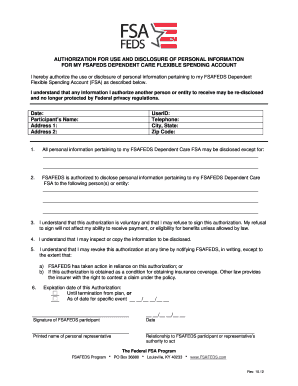
The Federal FSA Program FSAFEDS Dependent Care FSA Information Consent Form


Understanding the Federal FSA Program FSAFEDS Dependent Care FSA Information Consent Form
The Federal FSA Program FSAFEDS Dependent Care FSA Information Consent Form is a crucial document for employees participating in the Federal Flexible Spending Account Program. This form allows employees to authorize the use of their pre-tax dollars for eligible dependent care expenses. It plays a significant role in helping families manage childcare costs while maximizing tax benefits. By providing consent, employees ensure that their chosen dependent care expenses are reimbursed efficiently and in compliance with federal regulations.
Steps to Complete the Federal FSA Program FSAFEDS Dependent Care FSA Information Consent Form
Completing the Federal FSA Program FSAFEDS Dependent Care FSA Information Consent Form involves several straightforward steps:
- Gather necessary information, including details about your dependent(s) and the care provider.
- Fill out the form accurately, ensuring all required fields are completed.
- Review the information for any errors or omissions.
- Submit the form electronically or print it for mailing, depending on your preference.
Following these steps helps ensure that your form is processed without delays, allowing you to access your benefits promptly.
How to Obtain the Federal FSA Program FSAFEDS Dependent Care FSA Information Consent Form
The Federal FSA Program FSAFEDS Dependent Care FSA Information Consent Form can be obtained through the official FSAFEDS website or your employer's human resources department. It is typically available in a downloadable format, allowing you to print and fill it out at your convenience. Ensure you have the most current version of the form to avoid any processing issues.
Key Elements of the Federal FSA Program FSAFEDS Dependent Care FSA Information Consent Form
Several key elements are essential to understand when filling out the Federal FSA Program FSAFEDS Dependent Care FSA Information Consent Form:
- Employee Information: This section requires your personal details, including your name, contact information, and employee ID.
- Dependent Information: You must provide details about each dependent for whom you are requesting care expenses.
- Care Provider Information: Include the name, address, and taxpayer identification number of your care provider.
- Consent Statement: This section confirms your understanding of the terms and conditions related to the use of your FSA funds.
Understanding these elements ensures you complete the form correctly and comply with the program's requirements.
Legal Use of the Federal FSA Program FSAFEDS Dependent Care FSA Information Consent Form
The Federal FSA Program FSAFEDS Dependent Care FSA Information Consent Form must be used in accordance with federal regulations governing flexible spending accounts. This includes ensuring that the expenses claimed are for eligible dependent care services, such as daycare or after-school programs. Misuse of the form or submission of ineligible expenses can lead to penalties, including tax liabilities. It is essential to keep accurate records of all expenses and retain receipts for verification purposes.
Filing Deadlines and Important Dates for the Federal FSA Program FSAFEDS Dependent Care FSA Information Consent Form
Filing deadlines for the Federal FSA Program FSAFEDS Dependent Care FSA Information Consent Form are critical to ensure timely reimbursement. Generally, claims must be submitted by a specific date following the end of the plan year. It is advisable to check with your employer or the FSAFEDS website for the exact deadlines. Missing these dates may result in the loss of your benefits for that plan year.
Quick guide on how to complete the federal fsa program fsafeds dependent care fsa information consent form
Effortlessly prepare [SKS] on any device
Web-based document management has gained popularity among businesses and individuals alike. It offers an ideal eco-friendly alternative to traditional printed and signed documents, allowing you to locate the appropriate form and securely keep it online. airSlate SignNow equips you with all the tools necessary to create, modify, and eSign your documents quickly and efficiently. Manage [SKS] on any platform with airSlate SignNow's Android or iOS applications and streamline any document-driven process today.
How to modify and eSign [SKS] with ease
- Locate [SKS] and click on Get Form to begin.
- Utilize the tools we provide to complete your document.
- Highlight important sections of your documents or obscure sensitive information with the tools that airSlate SignNow offers for that purpose.
- Create your signature using the Sign feature, which only takes seconds and carries the same legal validity as a conventional wet ink signature.
- Review the information and click on the Done button to save your changes.
- Choose how you want to send your form, via email, SMS, or an invite link, or download it to your computer.
Eliminate concerns about lost or disorganized files, tedious form searching, or errors that necessitate printing new document copies. airSlate SignNow meets your document management needs in just a few clicks from any device you prefer. Modify and eSign [SKS] and ensure outstanding communication at every stage of the form preparation process with airSlate SignNow.
Create this form in 5 minutes or less
Create this form in 5 minutes!
How to create an eSignature for the the federal fsa program fsafeds dependent care fsa information consent form
How to create an electronic signature for a PDF online
How to create an electronic signature for a PDF in Google Chrome
How to create an e-signature for signing PDFs in Gmail
How to create an e-signature right from your smartphone
How to create an e-signature for a PDF on iOS
How to create an e-signature for a PDF on Android
People also ask
-
What is The Federal FSA Program FSAFEDS Dependent Care FSA Information Consent Form?
The Federal FSA Program FSAFEDS Dependent Care FSA Information Consent Form is a document required for employees participating in the Dependent Care Flexible Spending Account (FSA) program. This form allows participants to authorize the use of their FSA funds for eligible child or dependent care expenses, ensuring compliance with federal regulations.
-
How can I access The Federal FSA Program FSAFEDS Dependent Care FSA Information Consent Form?
You can easily access The Federal FSA Program FSAFEDS Dependent Care FSA Information Consent Form through the airSlate SignNow platform. Simply log in to your account, navigate to the forms section, and download or eSign the necessary documentation needed for your FSA participation.
-
What are the benefits of using The Federal FSA Program FSAFEDS Dependent Care FSA Information Consent Form?
Using The Federal FSA Program FSAFEDS Dependent Care FSA Information Consent Form allows participants to save on taxes and set aside pre-tax dollars for eligible dependent care expenses. This can signNowly reduce the overall cost of childcare while maximizing your tax savings throughout the year.
-
Is there a cost associated with using The Federal FSA Program FSAFEDS Dependent Care FSA Information Consent Form?
There is no direct cost for accessing The Federal FSA Program FSAFEDS Dependent Care FSA Information Consent Form through airSlate SignNow. However, standard fees may apply for utilizing premium features within the airSlate SignNow platform, ensuring a seamless eSignature experience.
-
How does The Federal FSA Program FSAFEDS Dependent Care FSA Information Consent Form integrate with other services?
The Federal FSA Program FSAFEDS Dependent Care FSA Information Consent Form can seamlessly integrate with various HR software and payroll systems available through airSlate SignNow. This ensures that all data remains synchronized, enhancing the efficiency of managing your FSA contributions and expenses.
-
What features does airSlate SignNow offer for handling The Federal FSA Program FSAFEDS Dependent Care FSA Information Consent Form?
airSlate SignNow provides an array of features for managing The Federal FSA Program FSAFEDS Dependent Care FSA Information Consent Form, including customizable templates, secure document sharing, and electronic signature capabilities. These features simplify the process of collecting and managing essential FSA information for employees.
-
Can I edit The Federal FSA Program FSAFEDS Dependent Care FSA Information Consent Form?
Yes, airSlate SignNow allows users to edit The Federal FSA Program FSAFEDS Dependent Care FSA Information Consent Form easily. You can customize the form to fit your organization’s specific requirements and ensure that all pertinent information is collected accurately.
Get more for The Federal FSA Program FSAFEDS Dependent Care FSA Information Consent Form
Find out other The Federal FSA Program FSAFEDS Dependent Care FSA Information Consent Form
- How Do I eSign New Mexico Healthcare / Medical Word
- How To eSign Washington High Tech Presentation
- Help Me With eSign Vermont Healthcare / Medical PPT
- How To eSign Arizona Lawers PDF
- How To eSign Utah Government Word
- How Can I eSign Connecticut Lawers Presentation
- Help Me With eSign Hawaii Lawers Word
- How Can I eSign Hawaii Lawers Document
- How To eSign Hawaii Lawers PPT
- Help Me With eSign Hawaii Insurance PPT
- Help Me With eSign Idaho Insurance Presentation
- Can I eSign Indiana Insurance Form
- How To eSign Maryland Insurance PPT
- Can I eSign Arkansas Life Sciences PDF
- How Can I eSign Arkansas Life Sciences PDF
- Can I eSign Connecticut Legal Form
- How Do I eSign Connecticut Legal Form
- How Do I eSign Hawaii Life Sciences Word
- Can I eSign Hawaii Life Sciences Word
- How Do I eSign Hawaii Life Sciences Document