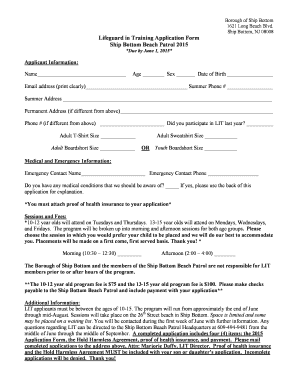
Lifeguard Application Sample Form


What is the Lifeguard Application Sample
The lifeguard application sample is a specific form used by individuals seeking employment as lifeguards at pools, beaches, or recreational facilities. This document typically collects personal information, qualifications, and certifications relevant to the role. It serves as a formal request for consideration for a lifeguard position and may include sections for references, availability, and previous experience in aquatic safety.
Steps to Complete the Lifeguard Application Sample
Completing the lifeguard application sample involves several key steps to ensure all necessary information is accurately provided. Begin by gathering personal details, including your full name, contact information, and social security number. Next, list any relevant certifications, such as CPR or First Aid, along with the dates obtained. Include your work history, emphasizing any experience related to lifeguarding or customer service. Finally, review the application for completeness and accuracy before submitting it.
Legal Use of the Lifeguard Application Sample
The lifeguard application sample must comply with various legal guidelines to ensure it is valid and enforceable. This includes adherence to employment laws and regulations regarding discrimination, privacy, and data protection. The information collected should be used solely for the purpose of evaluating candidates for lifeguard positions. Additionally, the application may need to comply with local or state regulations that govern lifeguard employment, ensuring that all necessary disclosures are made to applicants.
Eligibility Criteria
Eligibility criteria for completing the lifeguard application sample typically include age requirements, which often mandate that applicants be at least 15 years old. Candidates must also possess specific certifications, such as lifeguard training and CPR. Some employers may require a minimum level of swimming proficiency or previous experience in lifeguarding. It is essential to review the specific requirements of the hiring organization, as they may vary by location and facility type.
How to Obtain the Lifeguard Application Sample
The lifeguard application sample can be obtained from various sources, including local pools, recreational centers, or online platforms. Many organizations provide downloadable versions of the application on their websites, making it easy for prospective lifeguards to access and complete the form. Additionally, some employers may offer printed copies at their facilities for applicants to fill out in person.
Key Elements of the Lifeguard Application Sample
Key elements of the lifeguard application sample include personal identification details, contact information, and sections dedicated to qualifications and certifications. The form typically requires applicants to provide information about their swimming skills, lifeguard training, and any prior work experience. References may also be requested, along with a statement of availability for work shifts. Ensuring that all these elements are thoroughly completed is crucial for a successful application.
Quick guide on how to complete lifeguard application sample
Complete Lifeguard Application Sample effortlessly on any device
Managing documents online has gained signNow traction among businesses and individuals. It offers an ideal eco-friendly substitute for traditional printed and signed documents, allowing you to obtain the right form and securely store it online. airSlate SignNow provides you with all the tools necessary to create, modify, and eSign your documents swiftly without delays. Handle Lifeguard Application Sample on any platform using airSlate SignNow’s Android or iOS applications and enhance any document-driven procedure today.
How to modify and eSign Lifeguard Application Sample with ease
- Find Lifeguard Application Sample and click Get Form to begin.
- Use the tools we provide to fill out your form.
- Emphasize pertinent sections of the documents or obscure sensitive information with tools that airSlate SignNow specifically offers for that purpose.
- Create your signature using the Sign tool, which takes seconds and carries the same legal validity as a conventional wet ink signature.
- Review the details and click the Done button to save your modifications.
- Select how you wish to submit your form, via email, SMS, invitation link, or download it to your PC.
Eliminate concerns about lost or misfiled documents, tedious form searches, or mistakes that require reprinting copies. airSlate SignNow meets your document management needs in just a few clicks from any device of your choosing. Edit and eSign Lifeguard Application Sample and guarantee outstanding communication throughout your form preparation process with airSlate SignNow.
Create this form in 5 minutes or less
Create this form in 5 minutes!
How to create an eSignature for the lifeguard application sample
How to create an electronic signature for a PDF online
How to create an electronic signature for a PDF in Google Chrome
How to create an e-signature for signing PDFs in Gmail
How to create an e-signature right from your smartphone
How to create an e-signature for a PDF on iOS
How to create an e-signature for a PDF on Android
People also ask
-
What is the lifeguard application provided by airSlate SignNow?
The lifeguard application from airSlate SignNow is a digital tool that allows you to seamlessly manage and eSign essential documents related to lifeguard training and certifications. This application streamlines the process, making it easy for lifeguard organizations to maintain compliance and track important documentation. With its user-friendly interface, the lifeguard application ensures that all necessary forms are easily accessible.
-
How does airSlate SignNow's lifeguard application enhance document management?
The lifeguard application enhances document management by providing a centralized platform for storing, sharing, and signing lifesaving training documents. This eliminates the hassle of paper-based processes and reduces the risk of lost or misplaced paperwork. With secure cloud storage, you can access important documents anytime, anywhere, ensuring that your lifeguard team is always organized and prepared.
-
What are the key features of the lifeguard application?
Key features of the lifeguard application include customizable templates for lifeguard certifications, a secure eSignature tool, automated reminders for document renewals, and real-time tracking of document status. These features help lifeguard organizations streamline their operations while ensuring compliance and efficiency. Additionally, the application simplifies communication between lifeguards and administration.
-
Is there a free trial available for the lifeguard application?
Yes, airSlate SignNow offers a free trial for the lifeguard application, allowing users to explore its features and benefits before committing to a subscription. This trial provides an opportunity to assess how the lifeguard application can improve your document management processes. Sign up today to experience all the functionalities without any initial investment.
-
What pricing plans are available for the lifeguard application?
The pricing for the lifeguard application varies based on the number of users and the plan selection. airSlate SignNow offers flexible pricing options, including monthly and yearly subscriptions, suitable for organizations of any size. These competitive pricing plans ensure that lifeguard organizations can find the right fit for their budget without compromising on features.
-
Can the lifeguard application integrate with other software tools?
Yes, the lifeguard application integrates seamlessly with popular software tools such as Google Drive, Dropbox, and Salesforce, enhancing your current workflows. This integration allows lifeguard organizations to consolidate their processes and improve efficiency by connecting their document management with existing systems. Enjoy a more cohesive work environment with the lifeguard application.
-
How does the lifeguard application ensure document security?
The lifeguard application prioritizes document security through features such as encrypted data storage and secure user authentication. This ensures that sensitive lifeguard certifications and training records are protected from unauthorized access. By utilizing robust security measures, the lifeguard application gives users peace of mind when managing critical documents.
Get more for Lifeguard Application Sample
Find out other Lifeguard Application Sample
- How To eSign Maryland Insurance PPT
- Can I eSign Arkansas Life Sciences PDF
- How Can I eSign Arkansas Life Sciences PDF
- Can I eSign Connecticut Legal Form
- How Do I eSign Connecticut Legal Form
- How Do I eSign Hawaii Life Sciences Word
- Can I eSign Hawaii Life Sciences Word
- How Do I eSign Hawaii Life Sciences Document
- How Do I eSign North Carolina Insurance Document
- How Can I eSign Hawaii Legal Word
- Help Me With eSign Hawaii Legal Document
- How To eSign Hawaii Legal Form
- Help Me With eSign Hawaii Legal Form
- Can I eSign Hawaii Legal Document
- How To eSign Hawaii Legal Document
- Help Me With eSign Hawaii Legal Document
- How To eSign Illinois Legal Form
- How Do I eSign Nebraska Life Sciences Word
- How Can I eSign Nebraska Life Sciences Word
- Help Me With eSign North Carolina Life Sciences PDF