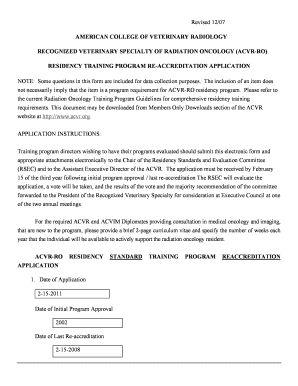
ACVR RO Reaccred Auburn Acvr Form


What is the ACVR RO Reaccred Auburn Acvr
The ACVR RO Reaccred Auburn Acvr is a specific form utilized in the accreditation process for radiology organizations. This form is essential for institutions seeking to maintain or regain their accredited status within the American College of Veterinary Radiology (ACVR). It serves as a formal declaration of compliance with the standards set forth by the ACVR, ensuring that organizations meet the required quality and operational benchmarks.
How to use the ACVR RO Reaccred Auburn Acvr
Using the ACVR RO Reaccred Auburn Acvr involves several steps to ensure proper completion and submission. Organizations must first gather all necessary documentation that demonstrates compliance with ACVR standards. This includes evidence of training, quality control measures, and operational protocols. Once the form is filled out accurately, it should be submitted according to the guidelines provided by ACVR, either online or through traditional mail, depending on the specific instructions for the reaccreditation process.
Steps to complete the ACVR RO Reaccred Auburn Acvr
Completing the ACVR RO Reaccred Auburn Acvr requires a systematic approach:
- Review the current ACVR standards to ensure compliance.
- Collect all relevant documentation that supports your organization's practices.
- Fill out the form with accurate and detailed information.
- Double-check the form for any errors or omissions.
- Submit the completed form by the specified deadline, following the preferred submission method.
Legal use of the ACVR RO Reaccred Auburn Acvr
The legal use of the ACVR RO Reaccred Auburn Acvr is crucial for maintaining the integrity of veterinary radiology practices. Submitting this form correctly ensures that organizations are recognized as compliant with national standards, which can impact their operational legitimacy and ability to provide services. Non-compliance may lead to penalties or loss of accreditation, highlighting the importance of adhering to legal and regulatory requirements associated with this form.
Required Documents
To successfully complete the ACVR RO Reaccred Auburn Acvr, several documents are typically required. These may include:
- Proof of training and qualifications for staff members.
- Quality control records and operational protocols.
- Previous accreditation documentation, if applicable.
- Any additional materials that demonstrate compliance with ACVR standards.
Who Issues the Form
The ACVR RO Reaccred Auburn Acvr is issued by the American College of Veterinary Radiology. This organization is responsible for setting the standards for veterinary radiology practices and overseeing the accreditation process. By issuing this form, the ACVR aims to ensure that all accredited organizations maintain high levels of quality and professionalism in their operations.
Quick guide on how to complete acvr ro reaccred auburn acvr
Effortlessly Prepare [SKS] on Any Device
Digital document management has gained traction among businesses and individuals alike. It serves as an ideal environmentally-friendly alternative to conventional printed and signed documents, allowing you to easily locate the appropriate form and securely store it online. airSlate SignNow equips you with all the tools necessary to create, edit, and electronically sign your documents swiftly without any holdups. Manage [SKS] on any platform using the airSlate SignNow Android or iOS applications and simplify your document-related processes today.
Editing and eSigning [SKS] with Ease
- Find [SKS] and click on Get Form to begin.
- Utilize the tools we offer to complete your form.
- Highlight pertinent sections of the documents or obscure sensitive information with tools specifically designed by airSlate SignNow for that purpose.
- Create your eSignature using the Sign function, which takes mere seconds and holds the same legal validity as a conventional wet ink signature.
- Review the information and click on the Done button to save your modifications.
- Choose your preferred method for delivering your form, whether by email, SMS, invite link, or download to your PC.
Eliminate concerns about lost or misplaced documents, tedious form searches, or mistakes that necessitate printing new document copies. airSlate SignNow fulfills all your document management needs in just a few clicks from your chosen device. Adjust and eSign [SKS] to promote effective communication at any stage of your form preparation process with airSlate SignNow.
Create this form in 5 minutes or less
Related searches to ACVR RO Reaccred Auburn Acvr
Create this form in 5 minutes!
How to create an eSignature for the acvr ro reaccred auburn acvr
How to create an electronic signature for a PDF online
How to create an electronic signature for a PDF in Google Chrome
How to create an e-signature for signing PDFs in Gmail
How to create an e-signature right from your smartphone
How to create an e-signature for a PDF on iOS
How to create an e-signature for a PDF on Android
People also ask
-
What is ACVR RO Reaccred Auburn Acvr?
ACVR RO Reaccred Auburn Acvr is a specialized program designed to assist in the re-accreditation processes within the healthcare sector. It ensures that facilities comply with the highest standards required by the American College of Veterinary Radiology. By utilizing this program, organizations can enhance their credibility and maintain quality in their services.
-
How can airSlate SignNow help with ACVR RO Reaccred Auburn Acvr documentation?
airSlate SignNow streamlines the documentation process for ACVR RO Reaccred Auburn Acvr by offering tools to send, sign, and manage documents electronically. This reduces delays and potential errors, ensuring that your documentation meets the required standards efficiently. Our platform allows for easy tracking and archiving of all necessary papers.
-
What are the pricing options for using airSlate SignNow for ACVR RO Reaccred Auburn Acvr?
airSlate SignNow offers flexible pricing plans tailored to meet different organizational needs, including dedicated options for those involved in ACVR RO Reaccred Auburn Acvr. Our cost-effective solutions help organizations save on administrative expenses while maintaining compliance. You can choose from monthly or annual subscriptions based on your usage requirements.
-
What features does airSlate SignNow provide for ACVR RO Reaccred Auburn Acvr?
Our platform includes features such as customizable templates, secure e-signature capabilities, and document sharing specifically designed for ACVR RO Reaccred Auburn Acvr processes. Additionally, airSlate SignNow ensures compliance with industry standards while providing a user-friendly interface for all your document management needs. These features signNowly enhance efficiency and reliability.
-
Are there integrations available for airSlate SignNow with ACVR RO Reaccred Auburn Acvr?
Yes, airSlate SignNow integrates seamlessly with various software systems that are often used in the ACVR RO Reaccred Auburn Acvr framework, including CRM and document management applications. These integrations simplify workflows and improve productivity by allowing you to manage all processes from a single platform. This capability ensures that your documentation is always up-to-date.
-
What benefits does airSlate SignNow offer for organizations pursuing ACVR RO Reaccred Auburn Acvr?
Using airSlate SignNow provides numerous benefits for organizations targeting ACVR RO Reaccred Auburn Acvr, including faster turnaround times for document signing and enhanced security for sensitive information. By minimizing the time spent on paperwork, you can focus more on core activities and provide better service. Additionally, our solution helps maintain compliance with accreditation standards.
-
Is airSlate SignNow suitable for small businesses involved in ACVR RO Reaccred Auburn Acvr?
Absolutely! airSlate SignNow is designed to cater to businesses of all sizes, including small organizations involved in ACVR RO Reaccred Auburn Acvr. Our easy-to-use and cost-effective solution enables small businesses to manage their documentation more efficiently without the need for extensive resources. This empowers them to compete effectively in the market while ensuring compliance.
Get more for ACVR RO Reaccred Auburn Acvr
- 1068 parent minor waiver 9 06 form
- Outgoing wire transfer form tradestation
- Juneteenth trivia game form
- Apes soil texture triangle activity answers form
- Comprehension questions student recording form caiu
- Clearinghouse services change form utah health information
- Franchise arkansas form
- Should this dog be called spot answer key form
Find out other ACVR RO Reaccred Auburn Acvr
- Electronic signature South Dakota Real Estate Quitclaim Deed Now
- Electronic signature South Dakota Real Estate Quitclaim Deed Safe
- Electronic signature Indiana Sports Forbearance Agreement Myself
- Help Me With Electronic signature Nevada Police Living Will
- Electronic signature Real Estate Document Utah Safe
- Electronic signature Oregon Police Living Will Now
- Electronic signature Pennsylvania Police Executive Summary Template Free
- Electronic signature Pennsylvania Police Forbearance Agreement Fast
- How Do I Electronic signature Pennsylvania Police Forbearance Agreement
- How Can I Electronic signature Pennsylvania Police Forbearance Agreement
- Electronic signature Washington Real Estate Purchase Order Template Mobile
- Electronic signature West Virginia Real Estate Last Will And Testament Online
- Electronic signature Texas Police Lease Termination Letter Safe
- How To Electronic signature Texas Police Stock Certificate
- How Can I Electronic signature Wyoming Real Estate Quitclaim Deed
- Electronic signature Virginia Police Quitclaim Deed Secure
- How Can I Electronic signature West Virginia Police Letter Of Intent
- How Do I Electronic signature Washington Police Promissory Note Template
- Electronic signature Wisconsin Police Permission Slip Free
- Electronic signature Minnesota Sports Limited Power Of Attorney Fast