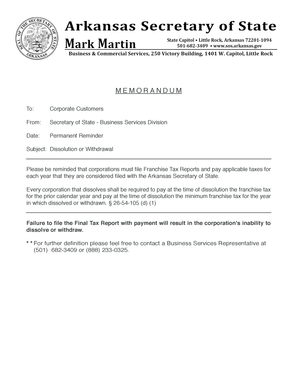
Franchise Arkansas Form


What is the Franchise Arkansas Form
The Franchise Arkansas Form is a legal document required for businesses operating as franchises within the state of Arkansas. This form serves as a registration tool for franchise entities, ensuring compliance with state regulations. It typically includes information about the franchisor, franchisee, and the nature of the business being conducted. Proper completion of this form is essential for establishing a legitimate franchise operation in Arkansas.
How to use the Franchise Arkansas Form
Using the Franchise Arkansas Form involves several key steps. First, gather all necessary information about your franchise, including details about the franchisor and the franchisee. Next, accurately fill out the form, ensuring that all required sections are completed. Once the form is filled, it must be submitted to the appropriate state authority, along with any required fees. Utilizing digital tools can streamline this process, allowing for easier completion and submission.
Steps to complete the Franchise Arkansas Form
Completing the Franchise Arkansas Form requires careful attention to detail. Follow these steps for successful completion:
- Gather necessary documentation, including business licenses and identification.
- Provide accurate information about the franchisor and franchisee.
- Complete all sections of the form, ensuring clarity and accuracy.
- Review the form for any errors or omissions before submission.
- Submit the completed form to the appropriate state office, along with any applicable fees.
Legal use of the Franchise Arkansas Form
The legal use of the Franchise Arkansas Form is crucial for ensuring that a franchise operates within the bounds of state law. This form must be filled out accurately and submitted in a timely manner to avoid potential legal issues. Compliance with state regulations not only protects the rights of the franchisor and franchisee but also helps maintain the integrity of the franchise system in Arkansas.
Key elements of the Franchise Arkansas Form
Several key elements must be included in the Franchise Arkansas Form to ensure its validity. These elements typically encompass:
- Franchisor's name and contact information.
- Franchisee's name and business details.
- Description of the franchise business model.
- Disclosure of fees and obligations associated with the franchise.
- Signatures from both parties to validate the agreement.
Form Submission Methods
The Franchise Arkansas Form can be submitted through various methods, providing flexibility for franchisees. Common submission methods include:
- Online submission through the state’s official website.
- Mailing the completed form to the designated state office.
- In-person submission at local business offices or state agencies.
Quick guide on how to complete franchise arkansas form
Easily prepare Franchise Arkansas Form on any device
Digital document management has gained traction among businesses and individuals. It offers an ideal eco-friendly alternative to conventional printed and signed documents, allowing you to access the necessary form and store it securely online. airSlate SignNow equips you with all the resources required to create, modify, and electronically sign your documents swiftly without delays. Manage Franchise Arkansas Form from any device using airSlate SignNow's Android or iOS applications and streamline any document-related process today.
How to edit and electronically sign Franchise Arkansas Form effortlessly
- Find Franchise Arkansas Form and click Get Form to begin.
- Utilize the tools we offer to fill out your document.
- Emphasize important sections of the documents or redact sensitive information with tools specifically designed for that purpose by airSlate SignNow.
- Generate your electronic signature using the Sign tool, which takes just seconds and carries the same legal validity as a conventional handwritten signature.
- Verify all the details and click the Done button to save your modifications.
- Choose your preferred method to send your form, whether by email, SMS, invitation link, or download it to your computer.
Eliminate worries about lost or misplaced files, tedious form searches, or mistakes requiring new document copies. airSlate SignNow meets all your document management needs with just a few clicks from any device of your choice. Edit and electronically sign Franchise Arkansas Form to ensure outstanding communication at every stage of the form preparation process with airSlate SignNow.
Create this form in 5 minutes or less
Create this form in 5 minutes!
How to create an eSignature for the franchise arkansas form
How to create an electronic signature for a PDF online
How to create an electronic signature for a PDF in Google Chrome
How to create an e-signature for signing PDFs in Gmail
How to create an e-signature right from your smartphone
How to create an e-signature for a PDF on iOS
How to create an e-signature for a PDF on Android
People also ask
-
What is the Franchise Arkansas Form?
The Franchise Arkansas Form is a legal document required for companies seeking to operate as franchises in Arkansas. It outlines essential details about the franchise agreement and ensures compliance with state regulations. Using airSlate SignNow, you can easily eSign and manage this form, streamlining the process.
-
How can airSlate SignNow help with the Franchise Arkansas Form?
airSlate SignNow provides an easy-to-use platform for sending and electronically signing the Franchise Arkansas Form. Its user-friendly interface allows you to complete and manage your documents efficiently. Additionally, you can track the signing process in real-time, ensuring all stakeholders are on the same page.
-
What are the pricing options for using airSlate SignNow for the Franchise Arkansas Form?
airSlate SignNow offers a variety of pricing plans suitable for businesses of all sizes. These plans provide features like unlimited document sending, extensive integrations, and advanced security. You can choose a plan that fits your business needs while efficiently handling the Franchise Arkansas Form.
-
What features does airSlate SignNow offer for managing the Franchise Arkansas Form?
With airSlate SignNow, you gain access to features such as templates for the Franchise Arkansas Form, in-person signing, and mobile access. The platform also includes customizable workflows, which help streamline the signing process. These features are designed to save you time and reduce errors.
-
Are there any benefits to using airSlate SignNow for the Franchise Arkansas Form?
Using airSlate SignNow for the Franchise Arkansas Form has numerous benefits, including enhanced security and compliance features. It reduces paper waste and speeds up the signing process, allowing you to focus more on your business. Moreover, it offers insights into document statuses, making it easy to manage multiple submissions.
-
Can I integrate airSlate SignNow with other tools for the Franchise Arkansas Form process?
Yes, airSlate SignNow offers seamless integrations with various software tools, enhancing your workflow when managing the Franchise Arkansas Form. Whether you use CRM systems, cloud storage solutions, or other business applications, the integrations can help automate and simplify your processes. This saves time and boosts productivity.
-
Is airSlate SignNow compliant with the laws governing the Franchise Arkansas Form?
Absolutely! airSlate SignNow is designed to meet strict compliance standards, ensuring that all eSignatures are legally binding. The platform complies with UETA and ESIGN acts, making it a reliable choice for handling the Franchise Arkansas Form. You can confidently use airSlate SignNow to maintain compliance throughout your franchise operations.
Get more for Franchise Arkansas Form
Find out other Franchise Arkansas Form
- Sign Maine Insurance Quitclaim Deed Free
- Sign Montana Lawers LLC Operating Agreement Free
- Sign Montana Lawers LLC Operating Agreement Fast
- Can I Sign Nevada Lawers Letter Of Intent
- Sign Minnesota Insurance Residential Lease Agreement Fast
- How Do I Sign Ohio Lawers LLC Operating Agreement
- Sign Oregon Lawers Limited Power Of Attorney Simple
- Sign Oregon Lawers POA Online
- Sign Mississippi Insurance POA Fast
- How Do I Sign South Carolina Lawers Limited Power Of Attorney
- Sign South Dakota Lawers Quitclaim Deed Fast
- Sign South Dakota Lawers Memorandum Of Understanding Free
- Sign South Dakota Lawers Limited Power Of Attorney Now
- Sign Texas Lawers Limited Power Of Attorney Safe
- Sign Tennessee Lawers Affidavit Of Heirship Free
- Sign Vermont Lawers Quitclaim Deed Simple
- Sign Vermont Lawers Cease And Desist Letter Free
- Sign Nevada Insurance Lease Agreement Mobile
- Can I Sign Washington Lawers Quitclaim Deed
- Sign West Virginia Lawers Arbitration Agreement Secure