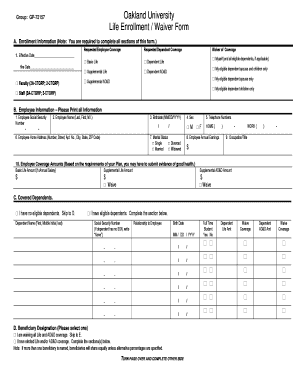
Life EnrollmentChange Request Oakland Form


What is the Life Enrollment Change Request Oakland
The Life Enrollment Change Request Oakland is a specific form used by individuals in Oakland, California, to update their life insurance enrollment details. This form is essential for ensuring that beneficiaries and coverage amounts are current and accurately reflect the policyholder's wishes. It is often necessary during life events such as marriage, divorce, or the birth of a child, which may require changes to the insurance policy.
How to use the Life Enrollment Change Request Oakland
To effectively use the Life Enrollment Change Request Oakland, individuals should first gather all necessary personal information, including policy numbers and details about any changes being requested. The form typically requires the policyholder's signature and may need to be submitted to the insurance provider either online or via mail. It is important to follow the specific instructions provided by the insurance company to ensure the request is processed without delays.
Steps to complete the Life Enrollment Change Request Oakland
Completing the Life Enrollment Change Request Oakland involves several key steps:
- Obtain the form from your insurance provider or their website.
- Fill out the required personal information, including your name, address, and policy number.
- Clearly indicate the changes you wish to make, such as adding or removing beneficiaries.
- Review the form for accuracy and completeness.
- Sign and date the form to validate your request.
- Submit the form according to your insurance provider's instructions, either online or by mail.
Required Documents
When submitting the Life Enrollment Change Request Oakland, certain documents may be required to support your changes. These can include:
- Proof of identity, such as a driver's license or Social Security card.
- Documentation of the life event prompting the change, like a marriage certificate or birth certificate.
- Any previous policy documents that may be relevant to your request.
Legal use of the Life Enrollment Change Request Oakland
The Life Enrollment Change Request Oakland is legally binding once signed by the policyholder. It serves as an official record of the requested changes to the insurance policy. It is crucial to ensure that all information provided is accurate and truthful, as any discrepancies could lead to complications in claims processing or potential legal issues.
Form Submission Methods
There are typically several methods available for submitting the Life Enrollment Change Request Oakland:
- Online Submission: Many insurance providers allow for digital submission through their websites.
- Mail: You can print the completed form and send it via postal service to the address specified by your insurer.
- In-Person: Some individuals may prefer to deliver the form directly to their insurance agent or company office.
Quick guide on how to complete life enrollmentchange request oakland
Complete [SKS] effortlessly on any device
Digital document management has become increasingly favored by businesses and individuals alike. It offers a perfect environmentally friendly alternative to conventional printed and signed paperwork, allowing you to access the necessary forms and securely archive them online. airSlate SignNow equips you with all the tools needed to create, edit, and electronically sign your documents promptly without delays. Manage [SKS] on any platform with airSlate SignNow's Android or iOS applications and enhance any document-related process today.
How to modify and electronically sign [SKS] effortlessly
- Obtain [SKS] and then click Get Form to begin.
- Utilize the tools we offer to fill out your form.
- Highlight pertinent sections of the documents or hide sensitive information with tools specifically provided by airSlate SignNow for this purpose.
- Generate your signature using the Sign feature, which takes mere seconds and carries the same legal validity as a conventional wet ink signature.
- Review the details and then click on the Done button to save your changes.
- Choose how you would prefer to send your form, via email, SMS, or invitation link, or download it to your computer.
Say goodbye to lost or misplaced files, tedious form searching, or mistakes that necessitate reprinting new document copies. airSlate SignNow covers all your document management needs in just a few clicks from your preferred device. Edit and electronically sign [SKS] and ensure clear communication at any stage of your form preparation process with airSlate SignNow.
Create this form in 5 minutes or less
Related searches to Life EnrollmentChange Request Oakland
Create this form in 5 minutes!
How to create an eSignature for the life enrollmentchange request oakland
How to create an electronic signature for a PDF online
How to create an electronic signature for a PDF in Google Chrome
How to create an e-signature for signing PDFs in Gmail
How to create an e-signature right from your smartphone
How to create an e-signature for a PDF on iOS
How to create an e-signature for a PDF on Android
People also ask
-
What is a Life EnrollmentChange Request in Oakland?
A Life EnrollmentChange Request in Oakland is a formal submission that allows individuals to update their life insurance information or make necessary changes to their coverage. This process ensures that your insurance reflects your current situation, providing peace of mind and financial security.
-
How does airSlate SignNow streamline the Life EnrollmentChange Request process in Oakland?
airSlate SignNow simplifies the Life EnrollmentChange Request process in Oakland by enabling users to fill out, sign, and send documents electronically. This not only saves time but also eliminates the need for physical paperwork, making the enrollment process smoother and more efficient.
-
What are the cost benefits of using airSlate SignNow for my Life EnrollmentChange Request in Oakland?
Using airSlate SignNow for your Life EnrollmentChange Request in Oakland is a cost-effective solution because it reduces administrative overhead and eliminates shipping costs associated with traditional document handling. With affordable pricing plans, businesses can save money while enhancing their operational efficiency.
-
Are there any specific features designed for Life EnrollmentChange Requests in Oakland?
Yes, airSlate SignNow offers features tailored for Life EnrollmentChange Requests in Oakland, such as customizable templates, electronic signatures, and automated reminders. These functionalities ensure that the enrollment process is user-friendly and compliant with industry standards.
-
What are the benefits of using airSlate SignNow for Life EnrollmentChange Requests in Oakland?
The major benefits of using airSlate SignNow for Life EnrollmentChange Requests in Oakland include increased efficiency, reduced error rates, and enhanced compliance. Users can also track the status of their requests in real-time, leading to improved communication and faster processing times.
-
Can airSlate SignNow integrate with other software for managing Life EnrollmentChange Requests in Oakland?
Yes, airSlate SignNow offers integration capabilities with various software platforms, allowing businesses in Oakland to manage their Life EnrollmentChange Requests seamlessly. This compatibility helps streamline workflows and improve data accuracy across platforms.
-
How secure is the Life EnrollmentChange Request process with airSlate SignNow in Oakland?
The security of the Life EnrollmentChange Request process with airSlate SignNow in Oakland is paramount. The platform employs advanced encryption and authentication measures to ensure that sensitive information remains protected throughout the submission and signing process.
Get more for Life EnrollmentChange Request Oakland
- Consent form approval by parents or guardians learning for life
- Va form 21 0820 100082823
- Download professional recommendation form saint leo university
- Gerunds and gerund phrases worksheet answer key form
- Whats the worst pain gizmodo form
- Aceable de 964 form
- Cerritos college transcripts form
- Alabama form 4506 a
Find out other Life EnrollmentChange Request Oakland
- eSign Ohio Legal Moving Checklist Simple
- How To eSign Ohio Non-Profit LLC Operating Agreement
- eSign Oklahoma Non-Profit Cease And Desist Letter Mobile
- eSign Arizona Orthodontists Business Plan Template Simple
- eSign Oklahoma Non-Profit Affidavit Of Heirship Computer
- How Do I eSign Pennsylvania Non-Profit Quitclaim Deed
- eSign Rhode Island Non-Profit Permission Slip Online
- eSign South Carolina Non-Profit Business Plan Template Simple
- How Can I eSign South Dakota Non-Profit LLC Operating Agreement
- eSign Oregon Legal Cease And Desist Letter Free
- eSign Oregon Legal Credit Memo Now
- eSign Oregon Legal Limited Power Of Attorney Now
- eSign Utah Non-Profit LLC Operating Agreement Safe
- eSign Utah Non-Profit Rental Lease Agreement Mobile
- How To eSign Rhode Island Legal Lease Agreement
- How Do I eSign Rhode Island Legal Residential Lease Agreement
- How Can I eSign Wisconsin Non-Profit Stock Certificate
- How Do I eSign Wyoming Non-Profit Quitclaim Deed
- eSign Hawaii Orthodontists Last Will And Testament Fast
- eSign South Dakota Legal Letter Of Intent Free