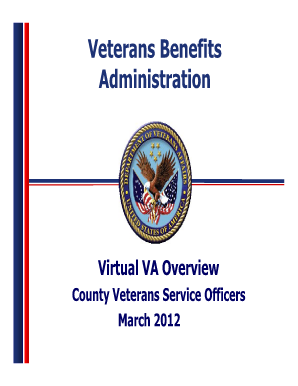
Va Form 21 0820


What is the VA Form 21 0820?
The VA Form 21 0820, also known as the Report of Contact, is an essential document used by the Department of Veterans Affairs. This form serves to document any communication between veterans or their representatives and VA officials. It is crucial for maintaining accurate records of interactions, which can influence the processing of claims and benefits. The form captures details such as the date of contact, the individuals involved, and the nature of the discussion, ensuring that all relevant information is systematically recorded.
How to Use the VA Form 21 0820
Using the VA Form 21 0820 involves several straightforward steps. First, ensure you have the correct form, which can be obtained from the VA’s official website or through local VA offices. Next, fill out the form with accurate details regarding your contact with the VA. Include information such as your name, contact information, and the specifics of your interaction. Once completed, submit the form to the appropriate VA office, either electronically or via mail, depending on your preference.
Steps to Complete the VA Form 21 0820
Completing the VA Form 21 0820 requires careful attention to detail. Follow these steps:
- Obtain the latest version of the form from the VA website or a local office.
- Fill in your personal information, including your name, address, and contact number.
- Provide details about the contact, such as the date, time, and method of communication.
- Describe the purpose of the contact and any outcomes or follow-up actions required.
- Review the completed form for accuracy before submission.
Legal Use of the VA Form 21 0820
The VA Form 21 0820 is legally recognized as a valid document for recording communications with the VA. When filled out correctly, it serves as an official record that can be referenced in future interactions or disputes. Compliance with eSignature laws is essential when submitting the form electronically. Utilizing a secure platform ensures that the form is legally binding and meets the necessary requirements set forth by the ESIGN Act and UETA.
Key Elements of the VA Form 21 0820
Several key elements must be included when completing the VA Form 21 0820 to ensure its effectiveness:
- Contact Information: Your name, address, and phone number.
- Date and Time: When the contact occurred.
- Nature of Contact: A clear description of the purpose of the communication.
- Outcomes: Any decisions made or actions required following the contact.
Form Submission Methods
The VA Form 21 0820 can be submitted through various methods, accommodating different preferences. You can choose to submit the form online via the VA’s secure portal, ensuring a quick and efficient process. Alternatively, you may print the completed form and mail it to the appropriate VA office. In-person submissions at local VA offices are also an option, allowing for immediate confirmation of receipt.
Quick guide on how to complete va form 21 0820 100082823
Complete Va Form 21 0820 effortlessly on any device
Digital document management has become increasingly popular with companies and individuals alike. It serves as an ideal eco-friendly alternative to traditional printed and signed documents, allowing you to locate the right form and securely store it online. airSlate SignNow provides you with all the resources necessary to create, modify, and eSign your documents rapidly without delays. Manage Va Form 21 0820 on any device through airSlate SignNow’s Android or iOS applications and enhance any document-oriented process today.
How to modify and eSign Va Form 21 0820 with ease
- Find Va Form 21 0820 and click on Get Form to get started.
- Make use of the tools we offer to complete your form.
- Emphasize important sections of the documents or redact sensitive information with tools that airSlate SignNow specifically provides for that purpose.
- Create your eSignature using the Sign feature, which takes just seconds and holds the same legal validity as a traditional handwritten signature.
- Review the information and click on the Done button to save your changes.
- Select your preferred method of sharing your form, whether by email, SMS, invitation link, or download it to your computer.
Forget about lost or mislaid documents, tedious form searching, or errors that require reprinting new document copies. airSlate SignNow meets your document management needs in just a few clicks from any device you prefer. Modify and eSign Va Form 21 0820 and ensure excellent communication at any stage of the form preparation process with airSlate SignNow.
Create this form in 5 minutes or less
Create this form in 5 minutes!
How to create an eSignature for the va form 21 0820 100082823
How to create an electronic signature for a PDF online
How to create an electronic signature for a PDF in Google Chrome
How to create an e-signature for signing PDFs in Gmail
How to create an e-signature right from your smartphone
How to create an e-signature for a PDF on iOS
How to create an e-signature for a PDF on Android
People also ask
-
What are VA forms 21 0820 used for?
VA forms 21 0820 are essential documents used by veterans to apply for various benefits from the Department of Veterans Affairs. These forms help streamline the application process, ensuring that veterans receive the support they need efficiently. By utilizing airSlate SignNow, you can easily fill out and eSign these forms securely.
-
How can airSlate SignNow help me eSign VA forms 21 0820?
airSlate SignNow offers a user-friendly platform that allows you to quickly eSign VA forms 21 0820. With its intuitive interface, you can upload your forms, fill them out digitally, and send them for signature in just a few clicks. This simplifies the process, saving you time and ensuring accuracy.
-
Is there a cost associated with using airSlate SignNow for VA forms 21 0820?
Yes, airSlate SignNow offers a variety of pricing plans tailored to meet different needs. Depending on the features and volume of documents you require, you can choose a plan that suits your budget. Using our platform for VA forms 21 0820 can be a cost-effective solution compared to traditional methods.
-
What features does airSlate SignNow provide for managing VA forms 21 0820?
airSlate SignNow includes features such as templates, automated reminders, and real-time tracking for VA forms 21 0820. These tools enhance efficiency and ensure that important documents aren't overlooked. Additionally, you can integrate your existing tools for a seamless experience.
-
Can I store and manage VA forms 21 0820 securely with airSlate SignNow?
Absolutely! airSlate SignNow provides secure cloud storage for all your VA forms 21 0820 and other documents. This ensures that your sensitive information is protected and easily accessible, allowing for safe management of your important paperwork.
-
Are there any integration options available for airSlate SignNow with VA forms 21 0820?
Yes, airSlate SignNow offers integrations with various third-party applications to enhance the handling of VA forms 21 0820. You can connect with CRMs, document storage systems, and other tools to streamline your workflow. This flexibility helps you manage your documents more effectively.
-
How can I track the status of my VA forms 21 0820 when using airSlate SignNow?
With airSlate SignNow, you can easily track the status of your VA forms 21 0820 through our dashboard. You'll receive notifications on when your documents are viewed, signed, or completed, providing you with peace of mind and keeping you updated throughout the process.
Get more for Va Form 21 0820
- Arizona form 140ptc
- Complete if the organization answered yes on form 990 part iv line 17 18 or 19 or if the
- Arizona form 140 771920857
- Instrucciones para el formulario 944
- Child care confidentiality agreement template form
- Child contact agreement template form
- Child custody agreement template form
- Child custody visitation agreement template form
Find out other Va Form 21 0820
- Can I eSign Minnesota Legal Document
- How Do I eSign Hawaii Non-Profit PDF
- How To eSign Hawaii Non-Profit Word
- How Do I eSign Hawaii Non-Profit Presentation
- How Do I eSign Maryland Non-Profit Word
- Help Me With eSign New Jersey Legal PDF
- How To eSign New York Legal Form
- How Can I eSign North Carolina Non-Profit Document
- How To eSign Vermont Non-Profit Presentation
- How Do I eSign Hawaii Orthodontists PDF
- How Can I eSign Colorado Plumbing PDF
- Can I eSign Hawaii Plumbing PDF
- How Do I eSign Hawaii Plumbing Form
- Can I eSign Hawaii Plumbing Form
- How To eSign Hawaii Plumbing Word
- Help Me With eSign Hawaii Plumbing Document
- How To eSign Hawaii Plumbing Presentation
- How To eSign Maryland Plumbing Document
- How Do I eSign Mississippi Plumbing Word
- Can I eSign New Jersey Plumbing Form