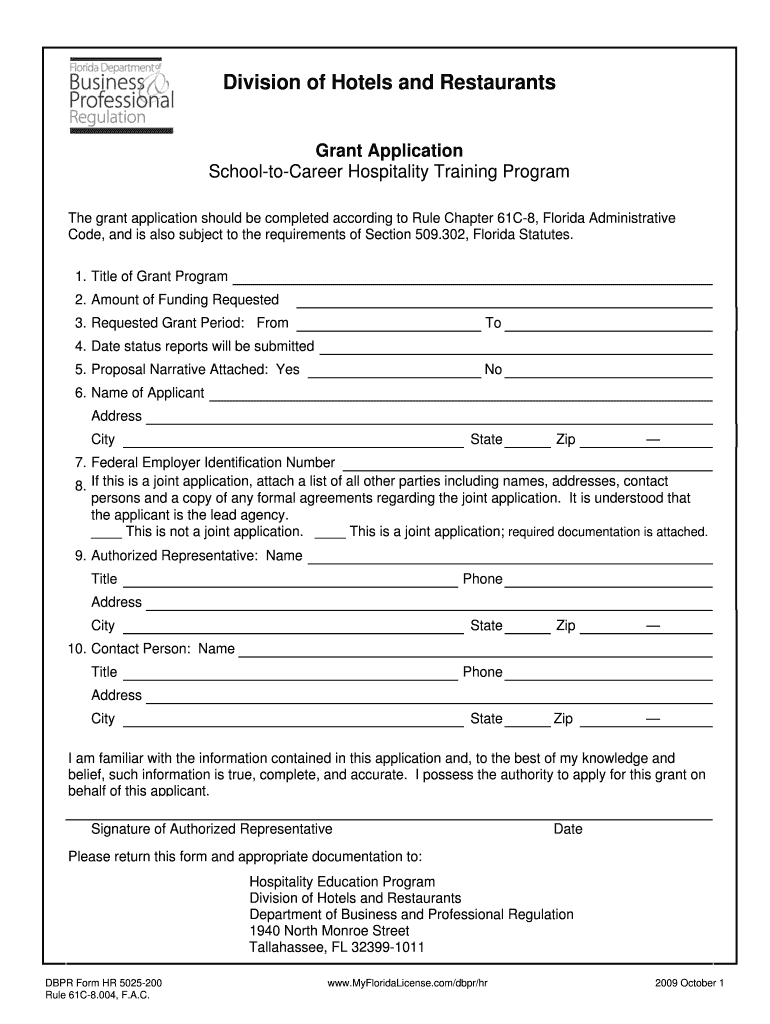
Division of Hotels and Restaurants Form


What is the Division Of Hotels And Restaurants
The Division Of Hotels And Restaurants is a regulatory body that oversees the hospitality and food service industries within a specific jurisdiction. This division ensures compliance with health, safety, and operational standards set forth by local and state governments. It plays a crucial role in licensing, inspections, and enforcing laws that govern hotels, restaurants, and other related establishments.
How to use the Division Of Hotels And Restaurants
Utilizing the Division Of Hotels And Restaurants involves understanding its guidelines and requirements for operating within the hospitality sector. Businesses must apply for the necessary licenses and permits through this division. This process often includes submitting required documentation, undergoing inspections, and adhering to local regulations. Engaging with the division can help ensure that businesses maintain compliance and uphold industry standards.
Steps to complete the Division Of Hotels And Restaurants
Completing the requirements set by the Division Of Hotels And Restaurants typically involves several key steps:
- Determine the specific licenses needed for your establishment.
- Gather required documents, such as proof of ownership and health certifications.
- Submit an application to the division, including all necessary paperwork.
- Schedule and pass any required inspections.
- Receive your license and ensure ongoing compliance with regulations.
Legal use of the Division Of Hotels And Restaurants
The legal use of the Division Of Hotels And Restaurants encompasses adherence to the laws and regulations governing the hospitality industry. This includes following health codes, safety standards, and operational guidelines. Businesses must ensure they are up to date with any changes in legislation to avoid penalties and maintain their licenses. Legal compliance is essential for protecting public health and ensuring a safe environment for patrons.
Required Documents
When applying through the Division Of Hotels And Restaurants, several documents are typically required. These may include:
- Business license application.
- Proof of identity and ownership.
- Health and safety certifications.
- Floor plans and layout of the establishment.
- Insurance documentation.
Form Submission Methods
Forms related to the Division Of Hotels And Restaurants can usually be submitted through various methods, including:
- Online submission via the division's official website.
- Mailing completed forms to the designated office.
- In-person submission at local division offices.
Penalties for Non-Compliance
Non-compliance with the regulations set by the Division Of Hotels And Restaurants can lead to significant penalties. These may include fines, suspension of licenses, or even closure of the establishment. It is crucial for businesses to stay informed about their obligations and ensure they meet all legal requirements to avoid these consequences.
Quick guide on how to complete division of hotels and restaurants
Finish [SKS] effortlessly on any gadget
Digital document management has gained popularity among companies and individuals alike. It offers an excellent environmentally friendly substitute for conventional printed and signed documents, enabling you to find the right template and securely store it online. airSlate SignNow equips you with all the tools necessary to create, edit, and eSign your documents rapidly without holdups. Manage [SKS] on any gadget using airSlate SignNow Android or iOS applications and enhance any document-centered workflow today.
How to modify and eSign [SKS] with ease
- Obtain [SKS] and click on Get Form to begin.
- Utilize the tools we offer to complete your document.
- Emphasize pertinent sections of your documents or redact sensitive information with tools specifically designed for that purpose by airSlate SignNow.
- Create your signature using the Sign feature, which takes just seconds and carries the same legal validity as a conventional wet ink signature.
- Verify the details and click on the Done button to save your amendments.
- Choose how you wish to send your form, via email, text message (SMS), invitation link, or download it to your computer.
Say goodbye to lost or misplaced documents, cumbersome form navigation, or errors that necessitate printing new document replicas. airSlate SignNow fulfills all your requirements in document management with just a few clicks from any device you prefer. Edit and eSign [SKS] and guarantee effective communication at every stage of your form preparation process with airSlate SignNow.
Create this form in 5 minutes or less
Related searches to Division Of Hotels And Restaurants
Create this form in 5 minutes!
How to create an eSignature for the division of hotels and restaurants
How to create an electronic signature for a PDF online
How to create an electronic signature for a PDF in Google Chrome
How to create an e-signature for signing PDFs in Gmail
How to create an e-signature right from your smartphone
How to create an e-signature for a PDF on iOS
How to create an e-signature for a PDF on Android
People also ask
-
What is airSlate SignNow and how does it benefit the Division Of Hotels And Restaurants?
airSlate SignNow is a powerful eSignature solution designed to help the Division Of Hotels And Restaurants streamline document management. By providing an easy-to-use platform for sending and signing documents, it enhances operational efficiency and reduces administrative overhead. This tool allows hotels and restaurants to focus more on their core activities while ensuring compliance and security.
-
How does airSlate SignNow improve workflow for the Division Of Hotels And Restaurants?
With airSlate SignNow, the Division Of Hotels And Restaurants can automate key processes such as contract approvals and employee onboarding. This automation minimizes delays in document handling and ensures that all relevant parties can collaborate seamlessly. As a result, businesses can enhance their service delivery and customer satisfaction.
-
Are there any pricing plans specifically tailored for the Division Of Hotels And Restaurants?
Yes, airSlate SignNow offers flexible pricing plans that cater to the unique needs of the Division Of Hotels And Restaurants. These plans are designed to provide cost-effective solutions for businesses of all sizes, ensuring you can choose a package that aligns with your budget while maximizing features. You can explore these plans on our website to find the right fit for your organization.
-
What features does airSlate SignNow offer for the Division Of Hotels And Restaurants?
airSlate SignNow provides a comprehensive set of features tailored for the Division Of Hotels And Restaurants, including customizable templates, document tracking, and secure storage. These features help businesses swiftly create and manage their documents, ensuring that every transaction is efficient and transparent. Enhanced security measures also ensure that sensitive information is protected.
-
Can airSlate SignNow integrate with other tools used by the Division Of Hotels And Restaurants?
Absolutely! airSlate SignNow offers seamless integrations with various platforms commonly used by the Division Of Hotels And Restaurants. Whether you need to connect with CRM systems, accounting software, or project management tools, our integration options allow for a smooth workflow, enhancing productivity and data flow across different departments.
-
Is airSlate SignNow secure for handling sensitive documents for the Division Of Hotels And Restaurants?
Yes, airSlate SignNow prioritizes security with robust encryption and compliance with industry standards, ensuring that all documents managed by the Division Of Hotels And Restaurants are safe and secure. Our platform is designed to safeguard sensitive customer and business information while maintaining regulatory compliance. You can confidently manage and sign documents without compromising on security.
-
How does airSlate SignNow enhance customer experience for the Division Of Hotels And Restaurants?
airSlate SignNow enhances customer experience for the Division Of Hotels And Restaurants by enabling quicker transaction times and streamlined document signing. Customers appreciate the convenience of signing documents electronically, eliminating the need for printing and scanning. This efficiency fosters stronger relationships and increases customer satisfaction.
Get more for Division Of Hotels And Restaurants
- Chili cook off sign up sheet form
- Visa undertaking letter sample filled sialkot chamber of commerce form
- Baker hughes drilling fluids non dot ok pdf form
- Flexelect form
- Village of hamler ohio fill on line form
- W2g 1099 or winloss statement request form
- Scoring form for fullerton advanced balance fab scale
- Par order form
Find out other Division Of Hotels And Restaurants
- eSignature Virginia Car Dealer Cease And Desist Letter Online
- eSignature Virginia Car Dealer Lease Termination Letter Easy
- eSignature Alabama Construction NDA Easy
- How To eSignature Wisconsin Car Dealer Quitclaim Deed
- eSignature California Construction Contract Secure
- eSignature Tennessee Business Operations Moving Checklist Easy
- eSignature Georgia Construction Residential Lease Agreement Easy
- eSignature Kentucky Construction Letter Of Intent Free
- eSignature Kentucky Construction Cease And Desist Letter Easy
- eSignature Business Operations Document Washington Now
- How To eSignature Maine Construction Confidentiality Agreement
- eSignature Maine Construction Quitclaim Deed Secure
- eSignature Louisiana Construction Affidavit Of Heirship Simple
- eSignature Minnesota Construction Last Will And Testament Online
- eSignature Minnesota Construction Last Will And Testament Easy
- How Do I eSignature Montana Construction Claim
- eSignature Construction PPT New Jersey Later
- How Do I eSignature North Carolina Construction LLC Operating Agreement
- eSignature Arkansas Doctors LLC Operating Agreement Later
- eSignature Tennessee Construction Contract Safe