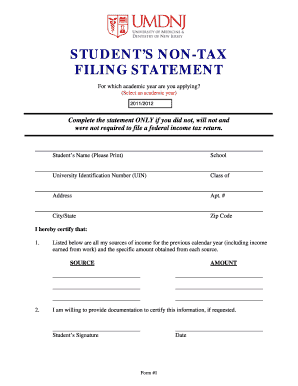
Student's Statement of Umdnj Form


What is the Student's Statement Of Umdnj
The Student's Statement of UMDNJ is a formal document utilized by students of the University of Medicine and Dentistry of New Jersey (UMDNJ) to provide essential information regarding their academic status, financial aid eligibility, and personal circumstances. This statement is often required for various administrative processes, including financial aid applications, enrollment verification, and other institutional requirements. It serves as a declaration of the student's current situation and intentions, ensuring that the university has accurate and up-to-date information to support its students effectively.
How to use the Student's Statement Of Umdnj
Using the Student's Statement of UMDNJ involves several steps to ensure that the document meets the necessary requirements. First, students should gather all relevant information, including personal details, academic records, and any financial information required. Once the information is compiled, students can fill out the statement accurately. It is important to review the completed document for any errors or omissions before submission. The statement can be submitted electronically or in paper form, depending on the university's guidelines. Ensuring that the statement is submitted by the required deadlines is crucial for maintaining eligibility for financial aid and other university services.
Steps to complete the Student's Statement Of Umdnj
Completing the Student's Statement of UMDNJ involves a series of clear steps:
- Gather necessary documents, including identification, transcripts, and financial records.
- Access the official form through the university's website or student portal.
- Fill out the form with accurate and complete information, ensuring that all sections are addressed.
- Review the form for any mistakes or missing information.
- Submit the form according to the university's specified submission methods, either online or via mail.
- Keep a copy of the submitted statement for personal records.
Key elements of the Student's Statement Of Umdnj
The Student's Statement of UMDNJ typically includes several key elements that are essential for its validity:
- Personal Information: This section includes the student's name, identification number, and contact details.
- Academic Status: Students must provide information regarding their current program of study, enrollment status, and anticipated graduation date.
- Financial Information: This may include details about financial aid received, scholarships, and any financial circumstances that may affect the student's ability to pay for education.
- Signature: The statement usually requires a signature to verify that the information provided is accurate and truthful.
Legal use of the Student's Statement Of Umdnj
The legal use of the Student's Statement of UMDNJ is crucial for maintaining compliance with federal and state regulations. This document is often required for financial aid applications, which are governed by strict legal guidelines. Providing false or misleading information on the statement can lead to severe penalties, including loss of financial aid, academic disciplinary actions, or legal consequences. Therefore, it is essential for students to understand the legal implications of their statements and ensure that all information is truthful and complete.
Form Submission Methods
Students can submit the Student's Statement of UMDNJ through various methods, depending on the university's policies. Common submission methods include:
- Online Submission: Many universities offer an online portal where students can upload their completed statements directly.
- Mail: Students may also choose to print the statement and send it via postal mail to the appropriate university office.
- In-Person Submission: Some students may prefer to deliver the statement in person to ensure it is received and processed promptly.
Quick guide on how to complete students statement of umdnj
Finish [SKS] seamlessly on any gadget
Digital document management has become increasingly favored by companies and individuals alike. It offers an excellent eco-friendly substitute for traditional printed and signed documents, as you can obtain the necessary form and safely keep it online. airSlate SignNow equips you with all the tools required to create, edit, and eSign your files rapidly without any holdups. Manage [SKS] on any gadget with airSlate SignNow Android or iOS applications and enhance any document-oriented process today.
How to modify and eSign [SKS] with ease
- Acquire [SKS] and click on Get Form to begin.
- Utilize the tools we provide to fill out your document.
- Emphasize pertinent sections of the documents or conceal sensitive information with tools that airSlate SignNow offers specifically for that task.
- Generate your eSignature using the Sign tool, which takes mere seconds and carries the same legal validity as a conventional wet ink signature.
- Verify the details and click on the Done button to retain your modifications.
- Select how you want to send your form, whether by email, SMS, or invite link, or download it to your computer.
Eliminate concerns about lost or misplaced files, tedious form searching, or mistakes that necessitate printing new document copies. airSlate SignNow caters to your document management needs with just a few clicks from a device of your choice. Edit and eSign [SKS] and ensure excellent communication at any stage of your form preparation process with airSlate SignNow.
Create this form in 5 minutes or less
Related searches to Student's Statement Of Umdnj
Create this form in 5 minutes!
How to create an eSignature for the students statement of umdnj
How to create an electronic signature for a PDF online
How to create an electronic signature for a PDF in Google Chrome
How to create an e-signature for signing PDFs in Gmail
How to create an e-signature right from your smartphone
How to create an e-signature for a PDF on iOS
How to create an e-signature for a PDF on Android
People also ask
-
What is a Student's Statement Of Umdnj and why is it important?
A Student's Statement Of Umdnj is a vital document that reflects your academic progress and status at UMDNJ. This statement provides essential information needed for applications, scholarships, and other academic processes. Ensuring accurate and timely submission of this statement can signNowly influence your educational opportunities.
-
How can airSlate SignNow help with processing a Student's Statement Of Umdnj?
airSlate SignNow simplifies the process of creating, sending, and eSigning your Student's Statement Of Umdnj. With its easy-to-use interface, you can swiftly upload your statement, obtain necessary signatures, and securely send it to relevant parties, thereby streamlining the documentation process.
-
Is there a cost associated with using airSlate SignNow for my Student's Statement Of Umdnj?
airSlate SignNow offers various pricing plans to cater to different needs, including a cost-effective solution for students. Whether you need basic features or advanced integrations, you can find a plan that fits your budget while ensuring you can manage your Student's Statement Of Umdnj efficiently.
-
What features does airSlate SignNow offer for managing a Student's Statement Of Umdnj?
With airSlate SignNow, you can access features like document templates, eSignature, and tracking for your Student's Statement Of Umdnj. These features ensure that you can quickly customize your statement, collect signatures in real-time, and monitor the status of your documents at any stage.
-
Can I integrate airSlate SignNow with other tools for my Student's Statement Of Umdnj?
Yes, airSlate SignNow seamlessly integrates with various tools such as Google Drive, Dropbox, and CRM systems, enhancing the experience of managing your Student's Statement Of Umdnj. This integration enables you to import documents directly from these platforms, making the process more efficient.
-
What benefits do I get from using airSlate SignNow for my Student's Statement Of Umdnj?
Using airSlate SignNow for your Student's Statement Of Umdnj saves time and reduces the hassle of traditional document management. The electronic signing feature eliminates the need for printing and scanning while ensuring your documents are secure and compliant, allowing you to focus on your academic goals.
-
Is it safe to use airSlate SignNow for sensitive documents like a Student's Statement Of Umdnj?
Absolutely! AirSlate SignNow employs top-notch security measures to protect your sensitive documents, including a Student's Statement Of Umdnj. With encryption, secure cloud storage, and compliance with industry regulations, you can rest assured that your information remains confidential and safe.
Get more for Student's Statement Of Umdnj
Find out other Student's Statement Of Umdnj
- eSign Connecticut Real Estate LLC Operating Agreement Later
- eSign Connecticut Real Estate LLC Operating Agreement Free
- eSign Real Estate Document Florida Online
- eSign Delaware Real Estate Quitclaim Deed Easy
- eSign Hawaii Real Estate Agreement Online
- Help Me With eSign Hawaii Real Estate Letter Of Intent
- eSign Florida Real Estate Residential Lease Agreement Simple
- eSign Florida Real Estate Limited Power Of Attorney Online
- eSign Hawaii Sports RFP Safe
- eSign Hawaii Sports Warranty Deed Myself
- eSign Louisiana Real Estate Last Will And Testament Easy
- eSign Louisiana Real Estate Work Order Now
- eSign Maine Real Estate LLC Operating Agreement Simple
- eSign Maine Real Estate Memorandum Of Understanding Mobile
- How To eSign Michigan Real Estate Business Plan Template
- eSign Minnesota Real Estate Living Will Free
- eSign Massachusetts Real Estate Quitclaim Deed Myself
- eSign Missouri Real Estate Affidavit Of Heirship Simple
- eSign New Jersey Real Estate Limited Power Of Attorney Later
- eSign Alabama Police LLC Operating Agreement Fast