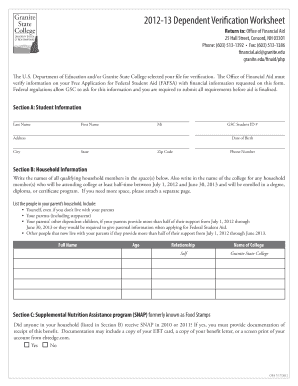
13 Dependent Verification Worksheet Granite State College Granite Form


What is the 13 Dependent Verification Worksheet Granite State College Granite
The 13 Dependent Verification Worksheet is a crucial document used by Granite State College to verify the eligibility of dependents for financial aid and other benefits. This worksheet collects necessary information about the dependent's relationship to the student and their financial status. It is essential for students who are applying for aid to ensure that all dependents are accurately reported, which can affect the overall financial aid package. The form is designed to streamline the verification process, ensuring that all required information is readily available for review.
How to use the 13 Dependent Verification Worksheet Granite State College Granite
Using the 13 Dependent Verification Worksheet involves several key steps. First, gather all relevant information about your dependents, including their Social Security numbers, dates of birth, and any income details. Next, fill out the worksheet carefully, ensuring that all sections are completed accurately. It’s important to double-check the information for any discrepancies, as errors can delay the verification process. Once completed, submit the worksheet according to the instructions provided by Granite State College, either online or via mail.
Steps to complete the 13 Dependent Verification Worksheet Granite State College Granite
Completing the 13 Dependent Verification Worksheet requires attention to detail. Here are the steps to follow:
- Collect necessary documentation for each dependent, such as income statements and identification.
- Fill in your personal information at the top of the form, including your student ID.
- Provide details about each dependent, including their relationship to you and their financial information.
- Review the form for accuracy and completeness.
- Submit the completed worksheet to Granite State College as instructed.
Required Documents
When filling out the 13 Dependent Verification Worksheet, certain documents are required to support the information provided. These may include:
- Proof of income for each dependent, such as W-2 forms or tax returns.
- Social Security cards for all dependents listed.
- Any legal documents that establish the dependent relationship, such as birth certificates or adoption papers.
Having these documents ready will help facilitate a smooth verification process.
Form Submission Methods
The 13 Dependent Verification Worksheet can be submitted through various methods, depending on the preferences of Granite State College. Typically, students have the option to submit the form online through the college's financial aid portal or by mailing a hard copy to the financial aid office. It is essential to follow the specific submission guidelines provided by the college to ensure that the form is processed in a timely manner.
Eligibility Criteria
To determine eligibility for including dependents on the 13 Dependent Verification Worksheet, certain criteria must be met. Generally, dependents must be related to the student, such as children, stepchildren, or other qualifying relatives. Additionally, the dependents must typically reside with the student for more than half of the year and rely on the student for financial support. Understanding these criteria is vital for accurately completing the worksheet and ensuring that all eligible dependents are reported.
Quick guide on how to complete 13 dependent verification worksheet granite state college granite
Effortlessly Complete [SKS] on Any Device
Digital document management has gained traction among businesses and individuals alike. It offers an excellent eco-friendly alternative to conventional printed and signed documents, enabling you to obtain the correct form and securely store it online. airSlate SignNow provides you with all the tools necessary to create, edit, and electronically sign your documents swiftly without delays. Manage [SKS] on any device using the airSlate SignNow Android or iOS applications and enhance any document-related process today.
How to Modify and eSign [SKS] with Ease
- Obtain [SKS] and then click Get Form to begin.
- Utilize the tools we offer to fill out your document.
- Highlight essential sections of your documents or redact sensitive information using tools that airSlate SignNow specifically provides for that purpose.
- Generate your signature using the Sign feature, which takes mere seconds and holds the same legal validity as a traditional ink signature.
- Review all the information and then click the Done button to save your changes.
- Choose how you wish to send your form, whether by email, SMS, invite link, or download it to your computer.
Say goodbye to lost or misplaced documents, tedious form searches, or mistakes that require printing new document copies. airSlate SignNow meets your document management needs in just a few clicks from any device you prefer. Revise and electronically sign [SKS] and ensure outstanding communication at every stage of the form preparation process with airSlate SignNow.
Create this form in 5 minutes or less
Related searches to 13 Dependent Verification Worksheet Granite State College Granite
Create this form in 5 minutes!
How to create an eSignature for the 13 dependent verification worksheet granite state college granite
How to create an electronic signature for a PDF online
How to create an electronic signature for a PDF in Google Chrome
How to create an e-signature for signing PDFs in Gmail
How to create an e-signature right from your smartphone
How to create an e-signature for a PDF on iOS
How to create an e-signature for a PDF on Android
People also ask
-
What is the 13 Dependent Verification Worksheet Granite State College Granite?
The 13 Dependent Verification Worksheet Granite State College Granite is a form designed to verify the eligibility of dependents for education-related benefits. This worksheet helps ensure that all necessary documentation is properly submitted, streamlining the verification process for both students and the college.
-
How can I obtain the 13 Dependent Verification Worksheet Granite State College Granite?
You can obtain the 13 Dependent Verification Worksheet Granite State College Granite directly from Granite State College's official website or by contacting their admissions office. It's essential to have this document ready in the application process to avoid any delays.
-
What are the benefits of using the 13 Dependent Verification Worksheet Granite State College Granite?
Using the 13 Dependent Verification Worksheet Granite State College Granite ensures that you meet all eligibility requirements for dependent benefits. This not only facilitates access to financial aid but also enhances your chances of securing support for your educational endeavors.
-
Is there a fee associated with submitting the 13 Dependent Verification Worksheet Granite State College Granite?
Typically, there is no fee for submitting the 13 Dependent Verification Worksheet Granite State College Granite. However, it's advisable to check with Granite State College for any potential costs associated with specific processing or documentation requests.
-
What information do I need to complete the 13 Dependent Verification Worksheet Granite State College Granite?
To complete the 13 Dependent Verification Worksheet Granite State College Granite, you will need personal information about both the student and the dependents, as well as relevant tax and income documentation. Ensure all details are accurate to avoid processing delays.
-
How does airSlate SignNow assist with the 13 Dependent Verification Worksheet Granite State College Granite?
airSlate SignNow offers a seamless eSign experience that allows users to complete and submit the 13 Dependent Verification Worksheet Granite State College Granite electronically. Our easy-to-use platform helps you manage documentation securely and efficiently.
-
Are there any integrations available for submitting the 13 Dependent Verification Worksheet Granite State College Granite?
Yes, airSlate SignNow integrates with various applications to facilitate the submission of the 13 Dependent Verification Worksheet Granite State College Granite. By connecting with CRM systems, document management tools, and other platforms, you can enhance workflow efficiency.
Get more for 13 Dependent Verification Worksheet Granite State College Granite
Find out other 13 Dependent Verification Worksheet Granite State College Granite
- Can I eSign Hawaii Car Dealer Word
- How To eSign Hawaii Car Dealer PPT
- How To eSign Hawaii Car Dealer PPT
- How Do I eSign Hawaii Car Dealer PPT
- Help Me With eSign Hawaii Car Dealer PPT
- How Can I eSign Hawaii Car Dealer Presentation
- How Do I eSign Hawaii Business Operations PDF
- How Can I eSign Hawaii Business Operations PDF
- How To eSign Hawaii Business Operations Form
- How Do I eSign Hawaii Business Operations Form
- Help Me With eSign Hawaii Business Operations Presentation
- How Do I eSign Idaho Car Dealer Document
- How Do I eSign Indiana Car Dealer Document
- How To eSign Michigan Car Dealer Document
- Can I eSign Michigan Car Dealer PPT
- How Can I eSign Michigan Car Dealer Form
- Help Me With eSign Kansas Business Operations PPT
- How Can I eSign Mississippi Car Dealer Form
- Can I eSign Nebraska Car Dealer Document
- Help Me With eSign Ohio Car Dealer Document