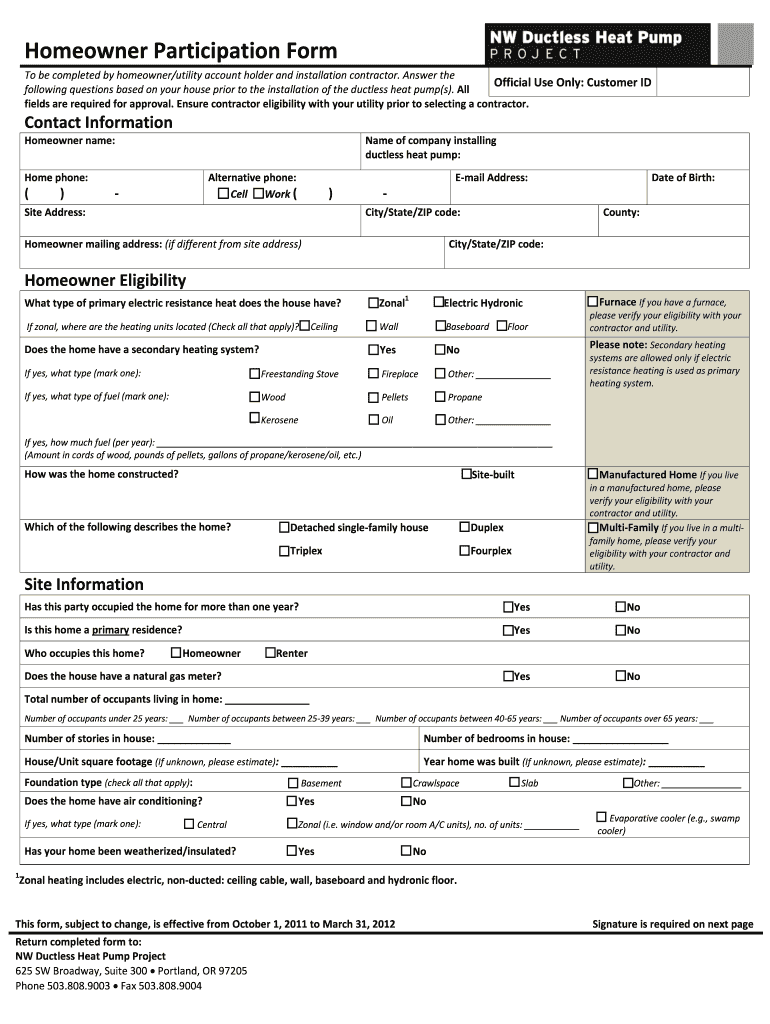
Homeowner Participation Form to Be Completed by Homeownerutility Account Holder and Installation Contractor


What is the Homeowner Participation Form
The Homeowner Participation Form is a document designed for homeowners who are utility account holders and their installation contractors. This form facilitates the process of documenting participation in utility programs, ensuring that both parties are aligned on the specifics of the installation and any associated benefits. It serves as a formal record that can be referenced later for compliance and verification purposes.
How to Use the Homeowner Participation Form
Using the Homeowner Participation Form involves several straightforward steps. First, the homeowner must provide their utility account information and details about the installation contractor. Next, both parties need to review the terms outlined in the form, ensuring that all necessary information is accurately captured. Once completed, the form should be signed by both the homeowner and the contractor to validate the agreement. This signed document can then be submitted to the relevant utility company as required.
Steps to Complete the Homeowner Participation Form
Completing the Homeowner Participation Form requires careful attention to detail. Here are the steps to follow:
- Gather necessary information, including utility account details and contractor information.
- Fill out all required fields on the form, ensuring accuracy.
- Review the completed form with the installation contractor to confirm all details.
- Both parties should sign the form to validate the agreement.
- Submit the signed form to the utility company as instructed.
Key Elements of the Homeowner Participation Form
The Homeowner Participation Form includes several key elements that are essential for its validity. These elements typically consist of:
- Homeowner's name and contact information.
- Utility account number and service address.
- Installation contractor's name and license number.
- Description of the installation project.
- Signatures of both the homeowner and the contractor.
Legal Use of the Homeowner Participation Form
The Homeowner Participation Form is legally binding once signed by both parties. It serves as evidence of the agreement between the homeowner and the contractor regarding the installation project. Proper completion and submission of this form can protect both parties in case of disputes or misunderstandings related to the installation or utility program participation.
Required Documents for the Homeowner Participation Form
When preparing to complete the Homeowner Participation Form, certain documents may be required to ensure all information is accurate. These documents often include:
- Proof of utility account ownership, such as a recent bill.
- Contractor's license and insurance information.
- Any relevant permits or approvals related to the installation project.
Quick guide on how to complete homeowner participation form to be completed by homeownerutility account holder and installation contractor
Complete [SKS] effortlessly on any gadget
Web-based document organization has gained popularity among businesses and individuals. It acts as an ideal eco-friendly substitute for conventional printed and signed documents, allowing you to obtain the correct form and securely keep it online. airSlate SignNow provides you with all the resources necessary to create, modify, and electronically sign your documents rapidly without interruptions. Manage [SKS] on any gadget using airSlate SignNow Android or iOS applications and enhance any document-related process today.
The most efficient way to modify and eSign [SKS] effortlessly
- Locate [SKS] and click on Get Form to initiate.
- Utilize the tools we offer to complete your document.
- Highlight important sections of your documents or conceal sensitive details with features that airSlate SignNow provides specifically for that purpose.
- Create your eSignature using the Sign tool, which takes mere seconds and holds the same legal significance as a traditional wet ink signature.
- Review all the details and click on the Done button to save your changes.
- Choose how you wish to share your form, via email, text message (SMS), or invitation link, or download it to your computer.
Eliminate concerns about lost or mislaid documents, tedious form searching, or errors that necessitate printing new copies. airSlate SignNow fulfills all your document management needs in just a few clicks from any device you prefer. Modify and eSign [SKS] and ensure outstanding communication at any stage of the form completion process with airSlate SignNow.
Create this form in 5 minutes or less
Create this form in 5 minutes!
How to create an eSignature for the homeowner participation form to be completed by homeownerutility account holder and installation contractor
How to create an electronic signature for a PDF online
How to create an electronic signature for a PDF in Google Chrome
How to create an e-signature for signing PDFs in Gmail
How to create an e-signature right from your smartphone
How to create an e-signature for a PDF on iOS
How to create an e-signature for a PDF on Android
People also ask
-
What is the Homeowner Participation Form To Be Completed By Homeownerutility Account Holder And Installation Contractor?
The Homeowner Participation Form To Be Completed By Homeownerutility Account Holder And Installation Contractor is a vital document that allows homeowners and installation contractors to collaborate effectively. This form helps ensure that both parties are on the same page, streamlining the installation process and compliance requirements.
-
How do I complete the Homeowner Participation Form To Be Completed By Homeownerutility Account Holder And Installation Contractor?
To complete the Homeowner Participation Form To Be Completed By Homeownerutility Account Holder And Installation Contractor, simply follow the guided prompts in airSlate SignNow's user-friendly interface. You can easily input your information, sign, and send the form electronically, making the process quick and efficient.
-
Is the Homeowner Participation Form To Be Completed By Homeownerutility Account Holder And Installation Contractor customizable?
Yes, airSlate SignNow allows customization of the Homeowner Participation Form To Be Completed By Homeownerutility Account Holder And Installation Contractor. You can tailor the form to meet specific project requirements, ensuring relevant details are included for both homeowners and contractors.
-
What are the benefits of using airSlate SignNow for the Homeowner Participation Form?
Using airSlate SignNow for the Homeowner Participation Form To Be Completed By Homeownerutility Account Holder And Installation Contractor offers numerous benefits. It enhances efficiency by minimizing paperwork, allows easy tracking of document status, and provides a secure platform for electronic signatures.
-
Can I integrate airSlate SignNow with other software for the Homeowner Participation Form?
Absolutely! airSlate SignNow can be integrated with various software tools to enhance the management of the Homeowner Participation Form To Be Completed By Homeownerutility Account Holder And Installation Contractor. This includes popular project management and customer relationship management (CRM) software, making workflow seamless.
-
What pricing options are available for using airSlate SignNow?
airSlate SignNow offers several pricing plans to cater to different needs when processing the Homeowner Participation Form To Be Completed By Homeownerutility Account Holder And Installation Contractor. Plans are designed to be cost-effective while providing robust features that ensure efficient document management.
-
Is airSlate SignNow secure for sending sensitive documents like the Homeowner Participation Form?
Yes, security is a top priority for airSlate SignNow. The platform employs advanced encryption standards and compliance protocols to protect sensitive documents such as the Homeowner Participation Form To Be Completed By Homeownerutility Account Holder And Installation Contractor, ensuring your information remains confidential.
Get more for Homeowner Participation Form To Be Completed By Homeownerutility Account Holder And Installation Contractor
Find out other Homeowner Participation Form To Be Completed By Homeownerutility Account Holder And Installation Contractor
- Electronic signature Oklahoma Finance & Tax Accounting Quitclaim Deed Later
- How To Electronic signature Oklahoma Finance & Tax Accounting Operating Agreement
- Electronic signature Arizona Healthcare / Medical NDA Mobile
- How To Electronic signature Arizona Healthcare / Medical Warranty Deed
- Electronic signature Oregon Finance & Tax Accounting Lease Agreement Online
- Electronic signature Delaware Healthcare / Medical Limited Power Of Attorney Free
- Electronic signature Finance & Tax Accounting Word South Carolina Later
- How Do I Electronic signature Illinois Healthcare / Medical Purchase Order Template
- Electronic signature Louisiana Healthcare / Medical Quitclaim Deed Online
- Electronic signature Louisiana Healthcare / Medical Quitclaim Deed Computer
- How Do I Electronic signature Louisiana Healthcare / Medical Limited Power Of Attorney
- Electronic signature Maine Healthcare / Medical Letter Of Intent Fast
- How To Electronic signature Mississippi Healthcare / Medical Month To Month Lease
- Electronic signature Nebraska Healthcare / Medical RFP Secure
- Electronic signature Nevada Healthcare / Medical Emergency Contact Form Later
- Electronic signature New Hampshire Healthcare / Medical Credit Memo Easy
- Electronic signature New Hampshire Healthcare / Medical Lease Agreement Form Free
- Electronic signature North Dakota Healthcare / Medical Notice To Quit Secure
- Help Me With Electronic signature Ohio Healthcare / Medical Moving Checklist
- Electronic signature Education PPT Ohio Secure