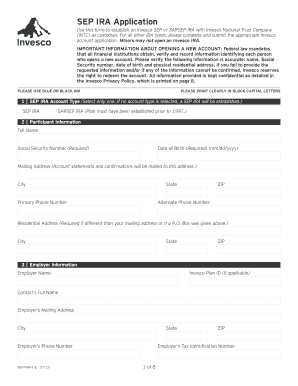
SEP Application PDF Form


What is the SEP Application PDF
The SEP Application PDF is a crucial document used by self-employed individuals and small business owners to establish a Simplified Employee Pension (SEP) plan. This plan allows employers to make contributions to their employees' retirement savings, providing a tax-advantaged way to save for retirement. The SEP Application PDF outlines the necessary information and requirements for setting up the plan, making it easier for businesses to comply with IRS regulations.
How to use the SEP Application PDF
Using the SEP Application PDF involves filling out the required information accurately to ensure compliance with IRS guidelines. The form typically includes sections for providing details about the business, such as the employer's name, address, and taxpayer identification number. After completing the form, it must be submitted to the IRS along with any necessary documentation to officially establish the SEP plan.
Steps to complete the SEP Application PDF
Completing the SEP Application PDF involves several key steps:
- Gather necessary information, including your business details and employee information.
- Download the SEP Application PDF from a reliable source.
- Fill out the form, ensuring all sections are completed accurately.
- Review the completed form for any errors or omissions.
- Submit the form to the IRS by the specified deadline.
Eligibility Criteria
To use the SEP Application PDF, employers must meet specific eligibility criteria. Generally, any business owner, including sole proprietors, partnerships, and corporations, can establish a SEP plan. Additionally, employees must meet certain requirements, such as being at least 21 years old, having worked for the employer for three of the last five years, and earning a minimum amount in compensation. Understanding these criteria is essential for compliance and effective retirement planning.
Required Documents
When submitting the SEP Application PDF, certain documents may be required to support the application. These documents typically include:
- Proof of business ownership, such as a business license or articles of incorporation.
- Tax identification number (EIN or SSN).
- Employee compensation records to verify eligibility.
Having these documents ready can help streamline the application process and ensure compliance with IRS regulations.
Filing Deadlines / Important Dates
Filing deadlines for the SEP Application PDF are critical for ensuring compliance with IRS regulations. Generally, the application must be submitted by the tax filing deadline for the business, which is typically April 15 for sole proprietors. However, if an extension is filed, the deadline may be extended to October 15. It is essential to stay informed about these dates to avoid penalties and ensure the retirement plan is established in a timely manner.
Form Submission Methods
The SEP Application PDF can be submitted to the IRS through various methods, including:
- Online submission via IRS e-File, if applicable.
- Mailing the completed form to the appropriate IRS address.
- In-person submission at designated IRS offices.
Choosing the right submission method can depend on the urgency and the specific requirements of the business.
Quick guide on how to complete sep application pdf
Finish [SKS] effortlessly on any gadget
Web-based document organization has become increasingly favored by businesses and individuals alike. It offers an ideal eco-friendly alternative to traditional printed and signed documents, as you can easily locate the necessary form and securely store it online. airSlate SignNow equips you with all the tools needed to create, modify, and eSign your documents quickly without delays. Manage [SKS] on any device with airSlate SignNow’s Android or iOS applications and enhance any document-driven procedure today.
How to modify and eSign [SKS] with ease
- Obtain [SKS] and click on Get Form to begin.
- Utilize the tools we provide to finalize your document.
- Highlight important sections of the documents or conceal sensitive information with tools specifically offered by airSlate SignNow for that purpose.
- Create your eSignature using the Sign feature, which takes moments and holds the same legal validity as a conventional wet ink signature.
- Review the details and click on the Done button to save your edits.
- Select how you wish to share your form, via email, text (SMS), or an invitation link, or download it to your computer.
Eliminate the hassle of lost or misplaced documents, tiresome form searching, or mistakes that necessitate printing new document copies. airSlate SignNow addresses your document management needs in just a few clicks from any device of your choice. Update and eSign [SKS] and ensure outstanding communication at any stage of your form preparation process with airSlate SignNow.
Create this form in 5 minutes or less
Related searches to SEP Application PDF
Create this form in 5 minutes!
How to create an eSignature for the sep application pdf
How to create an electronic signature for a PDF online
How to create an electronic signature for a PDF in Google Chrome
How to create an e-signature for signing PDFs in Gmail
How to create an e-signature right from your smartphone
How to create an e-signature for a PDF on iOS
How to create an e-signature for a PDF on Android
People also ask
-
What is an SEP Application PDF and how does it work?
An SEP Application PDF is a standardized document used for submitting applications for Special Enrollment Periods. With airSlate SignNow, users can easily fill out and eSign the SEP Application PDF, streamlining the process of applying for health coverage. This user-friendly platform ensures that your application is completed accurately and efficiently.
-
Is there a cost associated with using the SEP Application PDF through airSlate SignNow?
Yes, while airSlate SignNow offers various pricing plans, the SEP Application PDF allows businesses to access a cost-effective solution for handling their documentation needs. Pricing varies based on usage and features, but the platform is designed to be budget-friendly for all types of organizations. You can choose a plan that suits your workflow best.
-
What features does airSlate SignNow offer for SEP Application PDF?
airSlate SignNow offers a range of features for the SEP Application PDF, including customizable templates, electronic signatures, and document storage. These features enhance the user experience by simplifying the signing process and ensuring compliance with legal standards. Additionally, users can track document status, making it easier to manage applications.
-
Can I integrate airSlate SignNow with other applications when using the SEP Application PDF?
Absolutely! airSlate SignNow can be integrated with numerous applications, enhancing your workflow when using the SEP Application PDF. Whether you're using CRM tools, cloud storage, or project management software, these integrations allow for seamless document handling and improved efficiency. This flexibility helps businesses streamline their processes while ensuring compliance.
-
What are the benefits of using airSlate SignNow for my SEP Application PDF?
Using airSlate SignNow for your SEP Application PDF offers several benefits, including increased efficiency, reduced processing time, and enhanced security for sensitive information. The platform simplifies the signing process, allowing users to eSign documents anytime and anywhere, which in turn accelerates the application process for health coverage. Additionally, users gain access to support and resources to ensure successful completion.
-
How can I ensure my SEP Application PDF is compliant with regulations?
To ensure that your SEP Application PDF is compliant, airSlate SignNow provides features that meet regulatory standards for electronic signatures and document management. The platform adheres to laws such as ESIGN and UETA, guaranteeing that your electronically signed documents hold legal weight. Users can rely on airSlate SignNow's built-in compliance measures to streamline their applications securely.
-
Is it easy to edit an SEP Application PDF once it’s been created?
Yes, airSlate SignNow makes it easy to edit an SEP Application PDF after creation. Users can quickly access and modify their documents as needed, ensuring that all information is accurate before submission. The intuitive interface allows for hassle-free edits, making it ideal for those managing multiple applications.
Get more for SEP Application PDF
- Illinois notary discount bonding co form
- Irs audit envelope sample form
- Community resources chaperone application field trip form
- Njdoc clearance and issuance of id application form
- Subsistence and travel expense claim form
- Dpsmv 4219 form
- Chapter 4 fair game review answers 8th grade form
- Application to date my son 47410084 form
Find out other SEP Application PDF
- Sign Georgia Education Business Plan Template Now
- Sign Louisiana Education Business Plan Template Mobile
- Sign Kansas Education Rental Lease Agreement Easy
- Sign Maine Education Residential Lease Agreement Later
- How To Sign Michigan Education LLC Operating Agreement
- Sign Mississippi Education Business Plan Template Free
- Help Me With Sign Minnesota Education Residential Lease Agreement
- Sign Nevada Education LLC Operating Agreement Now
- Sign New York Education Business Plan Template Free
- Sign Education Form North Carolina Safe
- Sign North Carolina Education Purchase Order Template Safe
- Sign North Dakota Education Promissory Note Template Now
- Help Me With Sign North Carolina Education Lease Template
- Sign Oregon Education Living Will Easy
- How To Sign Texas Education Profit And Loss Statement
- Sign Vermont Education Residential Lease Agreement Secure
- How Can I Sign Washington Education NDA
- Sign Wisconsin Education LLC Operating Agreement Computer
- Sign Alaska Finance & Tax Accounting Purchase Order Template Computer
- Sign Alaska Finance & Tax Accounting Lease Termination Letter Free