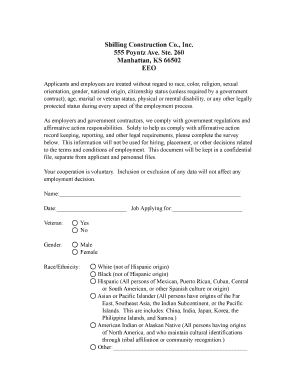
EMPLOYEE APPLICATION Pages Form


What is the EMPLOYEE APPLICATION pages
The EMPLOYEE APPLICATION pages serve as a formal document that individuals complete to apply for a job within an organization. This application typically collects essential information about the applicant, including personal details, work history, education, and references. The purpose of these pages is to streamline the hiring process by providing employers with a standardized format to evaluate candidates efficiently. By utilizing digital platforms, the application process can be simplified, allowing for quicker submissions and easier management of applicant data.
Steps to complete the EMPLOYEE APPLICATION pages
Completing the EMPLOYEE APPLICATION pages involves several key steps to ensure accuracy and thoroughness:
- Gather necessary information: Collect personal details, including your name, address, phone number, and email.
- Detail your work history: List previous employers, job titles, dates of employment, and key responsibilities.
- Educational background: Include information about your degrees, certifications, and relevant training.
- References: Prepare a list of professional references who can vouch for your qualifications and work ethic.
- Review and proofread: Ensure all information is accurate and free of errors before submission.
Key elements of the EMPLOYEE APPLICATION pages
The EMPLOYEE APPLICATION pages typically include several critical components that are essential for a comprehensive application:
- Personal Information: This section includes your name, contact details, and sometimes your social security number.
- Employment History: A detailed account of previous job positions, including company names, roles, and duration of employment.
- Education: Information regarding your academic qualifications, including institutions attended and degrees obtained.
- Skills and Qualifications: A summary of relevant skills, certifications, and training that make you a suitable candidate.
- References: Contact details of individuals who can provide insight into your professional capabilities.
How to use the EMPLOYEE APPLICATION pages
Using the EMPLOYEE APPLICATION pages effectively involves understanding the format and requirements set by the employer:
- Access the application: Obtain the form through the employer’s website or request a copy directly from the HR department.
- Fill out the form: Carefully input your information in the designated fields, ensuring clarity and accuracy.
- Submit the application: Follow the employer's instructions for submission, whether online, by mail, or in person.
- Follow up: After submission, consider reaching out to the employer to confirm receipt and express continued interest in the position.
Legal use of the EMPLOYEE APPLICATION pages
Employers must adhere to legal guidelines when utilizing EMPLOYEE APPLICATION pages to ensure compliance with employment laws. This includes:
- Equal Opportunity Employment: Applications should not discriminate based on race, gender, age, or other protected characteristics.
- Data Privacy: Employers must handle personal information responsibly and in accordance with privacy laws.
- Accurate Representation: Applicants should provide truthful information, as false statements can lead to termination if discovered later.
Application Process & Approval Time
The application process for EMPLOYEE APPLICATION pages typically involves several stages, with varying approval times depending on the organization:
- Application Submission: Applicants submit their completed forms via the specified method.
- Initial Review: HR personnel review applications to shortlist candidates based on qualifications.
- Interviews: Selected candidates may be invited for interviews to further assess their fit for the role.
- Background Checks: Employers often conduct background checks before making a final decision.
- Approval Time: The entire process can take anywhere from a few days to several weeks, depending on the employer's hiring practices.
Quick guide on how to complete employee application pages
Complete [SKS] seamlessly on any device
Digital document management has gained traction among businesses and individuals. It serves as an ideal eco-friendly alternative to traditional printed and signed documents, allowing you to access the appropriate form and securely keep it online. airSlate SignNow provides all the resources necessary to create, modify, and eSign your documents swiftly without delays. Manage [SKS] on any platform with the airSlate SignNow apps for Android or iOS and simplify any document-related task today.
How to modify and eSign [SKS] effortlessly
- Obtain [SKS] and click on Get Form to begin.
- Make use of the tools we provide to finish your document.
- Highlight pertinent sections of the documents or mask sensitive information with tools that airSlate SignNow offers specifically for that purpose.
- Create your signature with the Sign tool, which takes just seconds and holds the same legal validity as a conventional wet ink signature.
- Review all the details and click on the Done button to save your modifications.
- Select how you wish to send your form, via email, text message (SMS), invitation link, or download it to your computer.
Forget about misplaced or lost documents, painstaking form searches, or mistakes that require printing new document copies. airSlate SignNow meets your document management needs in just a few clicks from any device of your choosing. Alter and eSign [SKS] to ensure excellent communication at every stage of your form preparation process with airSlate SignNow.
Create this form in 5 minutes or less
Create this form in 5 minutes!
How to create an eSignature for the employee application pages
How to create an electronic signature for a PDF online
How to create an electronic signature for a PDF in Google Chrome
How to create an e-signature for signing PDFs in Gmail
How to create an e-signature right from your smartphone
How to create an e-signature for a PDF on iOS
How to create an e-signature for a PDF on Android
People also ask
-
What are EMPLOYEE APPLICATION pages, and how can they benefit my business?
EMPLOYEE APPLICATION pages are customizable templates designed to streamline the hiring process. By utilizing these pages, businesses can efficiently collect applications, ensuring that all necessary information is gathered in a structured manner. This not only saves time but also enhances the applicant experience.
-
How does airSlate SignNow enhance the functionality of EMPLOYEE APPLICATION pages?
airSlate SignNow integrates seamlessly with EMPLOYEE APPLICATION pages by allowing users to eSign necessary documents directly within the application process. This means that prospective employees can submit applications and sign contracts or agreements simultaneously. This integration simplifies administrative tasks and accelerates onboarding.
-
Are there any costs associated with using EMPLOYEE APPLICATION pages?
Yes, while airSlate SignNow offers a variety of pricing plans, access to EMPLOYEE APPLICATION pages is included within these plans. The pricing is designed to be cost-effective for businesses of all sizes, allowing you to choose a package that best suits your needs without breaking the bank.
-
Can I customize my EMPLOYEE APPLICATION pages to fit my company branding?
Absolutely! airSlate SignNow allows users to fully customize EMPLOYEE APPLICATION pages with their company logo, color scheme, and specific questions tailored to their hiring process. This ensures that your EMPLOYEE APPLICATION pages reflect your brand identity while attracting the right candidates.
-
What features do I get with the EMPLOYEE APPLICATION pages on airSlate SignNow?
The EMPLOYEE APPLICATION pages come equipped with a range of features including document storage, automated workflows, and eSignature capabilities. Additionally, you can track applicant progress in real-time, which greatly enhances your hiring efficiency. These features make managing the application process more straightforward and organized.
-
Are there integrations available for the EMPLOYEE APPLICATION pages?
Yes, airSlate SignNow offers various integrations with popular HR and recruitment platforms, enhancing the functionality of your EMPLOYEE APPLICATION pages. These integrations allow you to connect seamlessly with tools like Applicant Tracking Systems (ATS) to streamline your hiring processes. This connectivity helps keep all applicant data centralized and easily accessible.
-
How secure is the information collected through EMPLOYEE APPLICATION pages?
Security is a top priority at airSlate SignNow. All data collected through EMPLOYEE APPLICATION pages is encrypted and stored securely to protect sensitive applicant information. Furthermore, we comply with industry standards and regulations, providing peace of mind to both employers and applicants.
Get more for EMPLOYEE APPLICATION pages
- Cctv site survey report template form
- Pmp practice exam questions 120 sample the pm prepcast form
- Ma perac affirmative action requirements form
- Sdp pristupnica form
- Tri merge credit report sample pdf 214393809 form
- Scaffolding certificate sample form
- Planswift 9 download with crack form
- Download the foia request form click here sherman illinois shermanil
Find out other EMPLOYEE APPLICATION pages
- How Can I Electronic signature Wyoming Life Sciences Word
- How To Electronic signature Utah Legal PDF
- How Do I Electronic signature Arkansas Real Estate Word
- How Do I Electronic signature Colorado Real Estate Document
- Help Me With Electronic signature Wisconsin Legal Presentation
- Can I Electronic signature Hawaii Real Estate PPT
- How Can I Electronic signature Illinois Real Estate Document
- How Do I Electronic signature Indiana Real Estate Presentation
- How Can I Electronic signature Ohio Plumbing PPT
- Can I Electronic signature Texas Plumbing Document
- How To Electronic signature Michigan Real Estate Form
- How To Electronic signature Arizona Police PDF
- Help Me With Electronic signature New Hampshire Real Estate PDF
- Can I Electronic signature New Hampshire Real Estate Form
- Can I Electronic signature New Mexico Real Estate Form
- How Can I Electronic signature Ohio Real Estate Document
- How To Electronic signature Hawaii Sports Presentation
- How To Electronic signature Massachusetts Police Form
- Can I Electronic signature South Carolina Real Estate Document
- Help Me With Electronic signature Montana Police Word