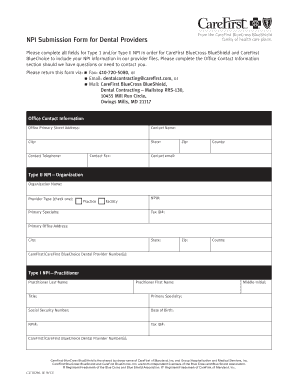
NPI Submission Form for Dental Providers CareFirst


Purpose of the NPI Submission Form for Dental Providers CareFirst
The NPI Submission Form for Dental Providers CareFirst is designed to facilitate the application process for dental professionals seeking to obtain a National Provider Identifier (NPI). This identifier is crucial for healthcare providers as it is used for billing purposes and is required for participation in Medicare and Medicaid programs. By submitting this form, dental providers ensure compliance with federal regulations and streamline their operations within the healthcare system.
Steps to Complete the NPI Submission Form for Dental Providers CareFirst
Completing the NPI Submission Form involves several key steps:
- Gather necessary information, including your practice details, tax identification number, and personal identification.
- Fill out the form accurately, ensuring all sections are completed to avoid delays.
- Review the information for accuracy before submission.
- Submit the form through the designated method, whether online, by mail, or in person.
Following these steps carefully can help ensure a smooth application process.
Required Documents for the NPI Submission Form for Dental Providers CareFirst
When completing the NPI Submission Form, specific documents are required to support your application. These documents may include:
- A copy of your dental license or certification.
- Proof of your practice location, such as a utility bill or lease agreement.
- Tax identification documents, including your Employer Identification Number (EIN) or Social Security Number (SSN).
Having these documents ready will expedite the submission process and help prevent potential issues.
Form Submission Methods for the NPI Submission Form for Dental Providers CareFirst
Dental providers have multiple options for submitting the NPI Submission Form. These methods include:
- Online submission through the CareFirst portal, which is the most efficient method.
- Mailing the completed form to the designated address provided by CareFirst.
- In-person submission at a local CareFirst office, if preferred.
Choosing the right submission method can depend on your convenience and urgency.
Eligibility Criteria for the NPI Submission Form for Dental Providers CareFirst
To successfully complete the NPI Submission Form, dental providers must meet specific eligibility criteria, which include:
- Being a licensed dental professional in the United States.
- Operating within the guidelines set by Medicare and Medicaid.
- Providing accurate and truthful information on the application.
Understanding these criteria is essential for a successful application process.
Legal Use of the NPI Submission Form for Dental Providers CareFirst
The NPI Submission Form must be used in accordance with federal regulations governing healthcare providers. This includes:
- Ensuring that the information provided is accurate and up-to-date.
- Using the NPI solely for legitimate billing and identification purposes.
- Complying with privacy laws and regulations, such as HIPAA, when handling patient information.
Adhering to these legal guidelines is crucial for maintaining professional integrity and compliance.
Quick guide on how to complete 866 945 9839
Effortlessly Prepare 866 945 9839 on Any Device
Managing documents online has gained signNow traction among businesses and individuals. It offers an excellent eco-friendly substitute for traditional printed and signed documents, allowing you to access the necessary form and securely keep it online. airSlate SignNow equips you with all the tools required to create, edit, and eSign your documents swiftly and without hassle. Handle 866 945 9839 on any device utilizing the airSlate SignNow apps for Android or iOS and simplify any document-related task today.
How to Edit and eSign 866 945 9839 with Ease
- Locate 866 945 9839 and click on Get Form to begin.
- Use the tools we provide to complete your form.
- Highlight important sections of your documents or redact sensitive information with tools that airSlate SignNow supplies specifically for that purpose.
- Generate your signature using the Sign tool, which takes mere seconds and holds the same legal validity as a standard wet ink signature.
- Review the details and click on the Done button to save your modifications.
- Choose how you wish to share your form, via email, SMS, invitation link, or download it to your computer.
Eliminate the hassle of lost or misplaced files, tedious document searching, or mistakes that necessitate printing new copies. airSlate SignNow caters to your document management requirements in just a few clicks from any device you prefer. Edit and eSign 866 945 9839 and ensure exceptional communication at any stage of your form preparation journey with airSlate SignNow.
Create this form in 5 minutes or less
Related searches to 866 945 9839
Create this form in 5 minutes!
How to create an eSignature for the 866 945 9839
How to create an electronic signature for a PDF online
How to create an electronic signature for a PDF in Google Chrome
How to create an e-signature for signing PDFs in Gmail
How to create an e-signature right from your smartphone
How to create an e-signature for a PDF on iOS
How to create an e-signature for a PDF on Android
People also ask 866 945 9839
-
What features does airSlate SignNow offer for electronic signatures?
airSlate SignNow offers a range of features including customizable templates, document tracking, and secure electronic signatures. The platform ensures that you can effectively manage your documents from anywhere. For assistance, you can signNow out at 866 945 9839.
-
How can I contact airSlate SignNow for support?
You can easily signNow airSlate SignNow's support team by calling 866 945 9839. Our customer service representatives are available to assist you with any questions or issues you may encounter with our platform.
-
What pricing plans does airSlate SignNow provide?
airSlate SignNow offers several pricing plans tailored to meet the needs of various users and businesses. You can choose a plan that suits your requirements and budget. For specific pricing inquiries, feel free to call us at 866 945 9839.
-
Is airSlate SignNow compliant with legal standards?
Yes, airSlate SignNow is fully compliant with legal standards including ESIGN and UETA, ensuring that your electronic signatures are legally binding. This compliance makes it a trusted choice for businesses. For more information on compliance, call us at 866 945 9839.
-
Can airSlate SignNow be integrated with other applications?
Absolutely! airSlate SignNow seamlessly integrates with various applications like Google Drive, Dropbox, and CRM tools. This allows for streamlined workflows and improved productivity. For detailed integration options, contact us at 866 945 9839.
-
What are the benefits of using airSlate SignNow for my business?
Using airSlate SignNow can signNowly reduce the time spent on document management and streamline your workflow. The cost-effective solution enhances productivity while ensuring that your documents are handled securely. For more benefits, give us a call at 866 945 9839.
-
Is there a mobile app available for airSlate SignNow?
Yes, airSlate SignNow provides a mobile app that allows users to manage and sign documents on-the-go. The app ensures that you stay productive wherever you are. For help with the app, signNow out to 866 945 9839.
Get more for 866 945 9839
Find out other 866 945 9839
- eSignature Washington Insurance Work Order Fast
- eSignature Utah High Tech Warranty Deed Free
- How Do I eSignature Utah High Tech Warranty Deed
- eSignature Arkansas Legal Affidavit Of Heirship Fast
- Help Me With eSignature Colorado Legal Cease And Desist Letter
- How To eSignature Connecticut Legal LLC Operating Agreement
- eSignature Connecticut Legal Residential Lease Agreement Mobile
- eSignature West Virginia High Tech Lease Agreement Template Myself
- How To eSignature Delaware Legal Residential Lease Agreement
- eSignature Florida Legal Letter Of Intent Easy
- Can I eSignature Wyoming High Tech Residential Lease Agreement
- eSignature Connecticut Lawers Promissory Note Template Safe
- eSignature Hawaii Legal Separation Agreement Now
- How To eSignature Indiana Legal Lease Agreement
- eSignature Kansas Legal Separation Agreement Online
- eSignature Georgia Lawers Cease And Desist Letter Now
- eSignature Maryland Legal Quitclaim Deed Free
- eSignature Maryland Legal Lease Agreement Template Simple
- eSignature North Carolina Legal Cease And Desist Letter Safe
- How Can I eSignature Ohio Legal Stock Certificate