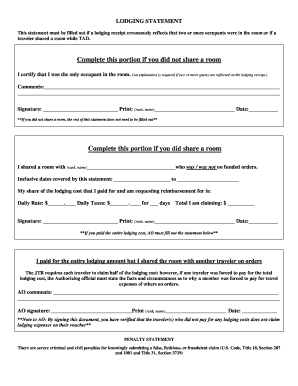
Shared Room Statement Form


What is the Shared Room Statement
The shared room statement is a formal document that outlines the details of shared lodging arrangements between individuals. This statement typically includes information about the parties involved, the duration of the stay, and any financial obligations related to the shared accommodation. It serves as a record of the agreement and can be crucial for legal and financial purposes.
Steps to Complete the Shared Room Statement
Completing the shared room statement involves several key steps to ensure accuracy and compliance. Begin by gathering all necessary information, including the names of all parties, the address of the shared accommodation, and the terms of the agreement. Next, fill out the statement clearly, ensuring that all details are correct. Once completed, all parties should review the document together before signing. Using a digital platform like signNow can streamline this process, allowing for easy eSigning and secure storage.
Legal Use of the Shared Room Statement
The shared room statement holds legal significance, particularly in disputes regarding lodging arrangements. For it to be considered valid, it must meet specific legal criteria, including the presence of signatures from all parties involved. Additionally, using a platform that complies with eSignature laws, such as ESIGN and UETA, ensures that the document is legally binding. This is essential for protecting the rights of all parties and providing a clear record of the agreement.
Key Elements of the Shared Room Statement
Several key elements should be included in the shared room statement to ensure its effectiveness. These elements typically consist of:
- Names of all parties: Clearly list the individuals involved in the agreement.
- Address of the shared accommodation: Provide the complete address where the lodging will take place.
- Duration of stay: Specify the start and end dates of the shared arrangement.
- Financial obligations: Outline any rent or utility payments that need to be shared.
- Signatures: Ensure that all parties sign the document to validate the agreement.
How to Obtain the Shared Room Statement
Obtaining a shared room statement can be done through various means. Many templates are available online, which can be customized to fit specific needs. Additionally, legal professionals can provide tailored documents that comply with local laws. For those using digital solutions, platforms like signNow offer templates that can be easily filled out and signed electronically, ensuring a smooth and efficient process.
Examples of Using the Shared Room Statement
There are numerous scenarios where a shared room statement may be utilized. For instance, college students sharing an apartment may use the statement to outline their responsibilities regarding rent and utilities. Similarly, roommates in a house may create a shared room statement to clarify expectations and obligations. These examples highlight the document's versatility in various living arrangements.
Quick guide on how to complete shared room statement
Prepare Shared Room Statement effortlessly on any gadget
Digital document management has become increasingly popular among businesses and individuals. It offers an ideal sustainable substitute to conventional printed and signed papers, as you can access the necessary form and securely keep it online. airSlate SignNow equips you with all the tools required to craft, revise, and eSign your documents swiftly without delays. Manage Shared Room Statement on any gadget with airSlate SignNow Android or iOS applications and simplify any document-related process today.
The easiest way to modify and eSign Shared Room Statement effortlessly
- Find Shared Room Statement and then click Get Form to begin.
- Use the tools we offer to complete your form.
- Emphasize pertinent sections of the documents or conceal sensitive information with tools designed specifically for that purpose by airSlate SignNow.
- Generate your signature using the Sign feature, which takes mere seconds and holds the same legal validity as a conventional wet ink signature.
- Review the details and click on the Done button to save your changes.
- Select your preferred method for sharing your form, either by email, text message (SMS), invitation link, or download it to your computer.
Eliminate concerns about lost or misplaced files, tedious form navigation, or mistakes that necessitate printing new document copies. airSlate SignNow addresses your document management needs in just a few clicks from your preferred device. Modify and eSign Shared Room Statement while ensuring seamless communication throughout your form preparation process with airSlate SignNow.
Create this form in 5 minutes or less
Create this form in 5 minutes!
How to create an eSignature for the shared room statement
How to create an electronic signature for a PDF online
How to create an electronic signature for a PDF in Google Chrome
How to create an e-signature for signing PDFs in Gmail
How to create an e-signature right from your smartphone
How to create an e-signature for a PDF on iOS
How to create an e-signature for a PDF on Android
People also ask
-
What is a shared room statement?
A shared room statement is a document that outlines the terms and conditions of sharing accommodations. It is utilized to ensure clarity between tenants and landlords regarding shared living arrangements, including expenses and responsibilities.
-
How can airSlate SignNow help with shared room statements?
airSlate SignNow simplifies the process of creating and signing shared room statements. With its intuitive interface, you can easily draft, share, and obtain electronic signatures, ensuring all parties have a clear understanding of their agreements.
-
What features does airSlate SignNow include for managing shared room statements?
airSlate SignNow offers features such as customizable templates, real-time collaboration tools, and eSignature capabilities that make managing shared room statements incredibly efficient. Each feature is designed to streamline the document workflow for faster agreements.
-
Is airSlate SignNow cost-effective for businesses handling multiple shared room statements?
Yes, airSlate SignNow is a cost-effective solution for businesses that frequently handle shared room statements. With competitive pricing plans, you can manage multiple documents without incurring excessive costs, making it an ideal choice for budget-conscious users.
-
Can I integrate airSlate SignNow with other applications for shared room statements?
Absolutely! airSlate SignNow integrates seamlessly with various applications that can enhance the management of your shared room statements. Integration with tools like Google Drive and Dropbox ensures you can store and access your documents effortlessly.
-
How secure are shared room statements signed through airSlate SignNow?
The security of shared room statements is a top priority at airSlate SignNow. All documents are encrypted and stored securely, ensuring that sensitive information remains protected throughout the signing process.
-
What are the benefits of using airSlate SignNow for shared room statements?
Using airSlate SignNow for shared room statements offers numerous benefits including increased efficiency, reduced paper usage, and simplified tracking of document statuses. These advantages enable quicker onboarding and a streamlined rental experience.
Get more for Shared Room Statement
- Employee behavior documentation template form
- Insurance research request form reimbursement solutions
- Parent empowerment and efficacy measure form
- Medical certificate template nsw form
- Marquette method pdf form
- Fis 0030 form michigan
- Fantastic lifestyle checklist form
- Steps to completing your community form
Find out other Shared Room Statement
- How Can I eSign Wisconsin Non-Profit Stock Certificate
- How Do I eSign Wyoming Non-Profit Quitclaim Deed
- eSign Hawaii Orthodontists Last Will And Testament Fast
- eSign South Dakota Legal Letter Of Intent Free
- eSign Alaska Plumbing Memorandum Of Understanding Safe
- eSign Kansas Orthodontists Contract Online
- eSign Utah Legal Last Will And Testament Secure
- Help Me With eSign California Plumbing Business Associate Agreement
- eSign California Plumbing POA Mobile
- eSign Kentucky Orthodontists Living Will Mobile
- eSign Florida Plumbing Business Plan Template Now
- How To eSign Georgia Plumbing Cease And Desist Letter
- eSign Florida Plumbing Credit Memo Now
- eSign Hawaii Plumbing Contract Mobile
- eSign Florida Plumbing Credit Memo Fast
- eSign Hawaii Plumbing Claim Fast
- eSign Hawaii Plumbing Letter Of Intent Myself
- eSign Hawaii Plumbing Letter Of Intent Fast
- Help Me With eSign Idaho Plumbing Profit And Loss Statement
- eSign Illinois Plumbing Letter Of Intent Now