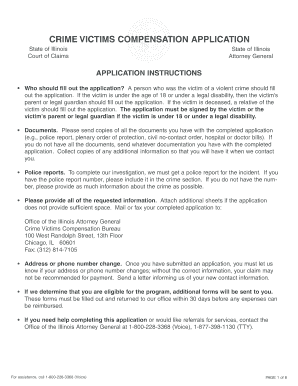
State of Illinois Court of Claims State of Illinois Attorney General Illinoisattorneygeneral Form


Understanding the State Of Illinois Court Of Claims
The State Of Illinois Court Of Claims is a specialized court that handles claims against the state of Illinois. This court provides a venue for individuals and entities to seek compensation for damages caused by the state or its employees. It is essential for claimants to understand the specific jurisdiction of this court, as it only hears cases related to certain types of claims, such as personal injury, property damage, and contract disputes involving the state. The Illinois Attorney General represents the state in these proceedings, ensuring that the legal interests of the state are upheld.
Steps to Complete the Court Of Claims Process
Completing a claim in the State Of Illinois Court Of Claims involves several steps. First, claimants must gather all relevant documentation to support their case, including evidence of damages and any correspondence with state agencies. Next, they should fill out the appropriate claim form, ensuring that all required information is accurately provided. Once the form is completed, it must be submitted to the court, along with any necessary filing fees. After submission, claimants may need to attend a hearing where they can present their case before a judge.
Eligibility Criteria for Filing a Claim
To file a claim in the State Of Illinois Court Of Claims, individuals must meet specific eligibility criteria. Generally, the claimant must demonstrate that they have suffered damages as a direct result of actions taken by the state or its employees. Additionally, claims must be filed within a certain time frame, typically one year from the date of the incident. It is crucial for potential claimants to review these criteria carefully to ensure they qualify before initiating the claims process.
Required Documents for Submitting a Claim
When preparing to submit a claim to the State Of Illinois Court Of Claims, certain documents are necessary. Claimants should include the completed claim form, supporting evidence such as photographs, medical records, or repair estimates, and any correspondence related to the claim. Additionally, a detailed account of the events leading to the claim should be provided to give context to the case. Ensuring that all required documents are included can help facilitate a smoother claims process.
Legal Use of the Court Of Claims
The legal use of the State Of Illinois Court Of Claims is primarily to resolve disputes involving claims against the state. This court has the authority to adjudicate cases where individuals seek compensation for injuries or losses attributed to state actions. It is important for claimants to understand that the court operates under specific rules and procedures, which differ from those of traditional civil courts. Navigating these legal requirements effectively can significantly impact the outcome of a claim.
Form Submission Methods
Claimants can submit their claims to the State Of Illinois Court Of Claims through various methods. The most common methods include online submission through the court's official website, mailing the completed form and documents to the court, or delivering them in person. Each method has its own advantages, such as convenience for online submissions or the ability to ask questions directly when submitting in person. It is advisable to choose the method that best suits the claimant's needs and circumstances.
Quick guide on how to complete state of illinois court of claims state of illinois attorney general illinoisattorneygeneral
Accomplish [SKS] seamlessly on any gadget
Digital document management has gained traction among businesses and users. It offers an ideal sustainable substitute for conventional printed and signed documents, allowing you to access the necessary form and securely keep it online. airSlate SignNow equips you with all the features you require to create, edit, and electronically sign your documents promptly without hold-ups. Manage [SKS] on any gadget with airSlate SignNow apps for Android or iOS and enhance any document-based task today.
How to modify and electronically sign [SKS] effortlessly
- Find [SKS] and then click Get Form to begin.
- Utilize the tools we offer to fill out your document.
- Highlight important sections of the documents or obscure sensitive information with tools that airSlate SignNow supplies specifically for that purpose.
- Create your eSignature using the Sign feature, which takes mere seconds and carries the same legal validity as a conventional wet ink signature.
- Review the information and then click the Done button to save your alterations.
- Choose how you wish to send your form, via email, text (SMS), or invitation link, or download it to your computer.
Say goodbye to lost or misplaced documents, tedious form searching, or errors that necessitate printing additional copies. airSlate SignNow addresses all your document management needs in just a few clicks from your preferred device. Modify and electronically sign [SKS] and ensure superb communication at every phase of the form preparation process with airSlate SignNow.
Create this form in 5 minutes or less
Related searches to State Of Illinois Court Of Claims State Of Illinois Attorney General Illinoisattorneygeneral
Create this form in 5 minutes!
How to create an eSignature for the state of illinois court of claims state of illinois attorney general illinoisattorneygeneral
How to create an electronic signature for a PDF online
How to create an electronic signature for a PDF in Google Chrome
How to create an e-signature for signing PDFs in Gmail
How to create an e-signature right from your smartphone
How to create an e-signature for a PDF on iOS
How to create an e-signature for a PDF on Android
People also ask
-
What is the State of Illinois Court of Claims process for filing a claim?
The State of Illinois Court of Claims allows individuals to file claims against the state for monetary damages. You can submit your claim through their official portal and ensure proper documentation. It's crucial to understand the guidelines set by the State Of Illinois Attorney General, as they represent the state in these matters.
-
How can airSlate SignNow help with documents related to the Illinois Attorney General?
airSlate SignNow provides a secure and efficient way to create, send, and eSign documents relevant to the Illinois Attorney General's office. With user-friendly features, users can streamline their document workflow, ensuring compliance with the requirements of the State Of Illinois Court Of Claims State Of Illinois Attorney General.
-
What are the pricing options for using airSlate SignNow for legal documents?
airSlate SignNow offers flexible pricing plans that cater to various needs, whether you are an individual or a large firm. Pricing includes features that are particularly beneficial for handling documents associated with the State Of Illinois Court Of Claims State Of Illinois Attorney General, ensuring you get value for your investment.
-
What features does airSlate SignNow offer that are beneficial for legal professionals?
With features like templates, mobile access, and advanced security, airSlate SignNow is tailored for legal professionals. These functionalities are particularly useful for managing documents related to the State Of Illinois Court Of Claims State Of Illinois Attorney General, allowing for efficiency and compliance.
-
Are there any integrations available with airSlate SignNow for enhanced productivity?
Yes, airSlate SignNow integrates seamlessly with various applications, including cloud storage platforms and CRM systems. These integrations facilitate smoother workflows, especially when handling documents pertinent to the State Of Illinois Court Of Claims State Of Illinois Attorney General.
-
How can airSlate SignNow ensure my documents are secure when dealing with the Illinois Attorney General's office?
airSlate SignNow employs state-of-the-art security measures, including encryption and access controls, to safeguard your documents. This is particularly important when dealing with sensitive information in documents related to the State Of Illinois Court Of Claims State Of Illinois Attorney General.
-
Can airSlate SignNow be used for court submissions in Illinois?
Absolutely! airSlate SignNow is designed to streamline the process of preparing and eSigning documents that may need to be submitted to the court, including those for the State Of Illinois Court Of Claims State Of Illinois Attorney General.
Get more for State Of Illinois Court Of Claims State Of Illinois Attorney General Illinoisattorneygeneral
Find out other State Of Illinois Court Of Claims State Of Illinois Attorney General Illinoisattorneygeneral
- How To Electronic signature Indiana Healthcare / Medical PDF
- How Do I Electronic signature Maryland Healthcare / Medical Presentation
- How To Electronic signature Tennessee Healthcare / Medical Word
- Can I Electronic signature Hawaii Insurance PDF
- Help Me With Electronic signature Colorado High Tech Form
- How To Electronic signature Indiana Insurance Document
- Can I Electronic signature Virginia Education Word
- How To Electronic signature Louisiana Insurance Document
- Can I Electronic signature Florida High Tech Document
- Can I Electronic signature Minnesota Insurance PDF
- How Do I Electronic signature Minnesota Insurance Document
- How To Electronic signature Missouri Insurance Form
- How Can I Electronic signature New Jersey Insurance Document
- How To Electronic signature Indiana High Tech Document
- How Do I Electronic signature Indiana High Tech Document
- How Can I Electronic signature Ohio Insurance Document
- Can I Electronic signature South Dakota Insurance PPT
- How Can I Electronic signature Maine Lawers PPT
- How To Electronic signature Maine Lawers PPT
- Help Me With Electronic signature Minnesota Lawers PDF