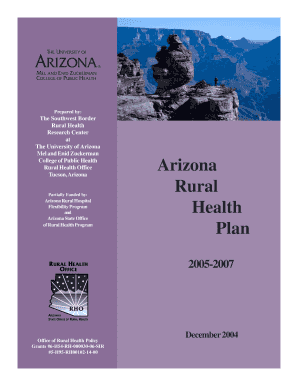
Arizona Rural Health Plan Crh Arizona Form


What is the Arizona Rural Health Plan Crh Arizona
The Arizona Rural Health Plan, often referred to as CRH Arizona, is a healthcare initiative designed to improve access to medical services for residents in rural areas of Arizona. This plan focuses on providing essential health services, preventive care, and wellness programs tailored to the unique needs of rural communities. By addressing healthcare disparities, the Arizona Rural Health Plan aims to enhance the overall health outcomes of individuals living in these regions.
How to obtain the Arizona Rural Health Plan Crh Arizona
To obtain the Arizona Rural Health Plan, individuals must first verify their eligibility based on specific criteria set by the state. This typically includes residency requirements and income thresholds. Interested individuals can apply through designated state health departments or community health organizations that facilitate the enrollment process. It is advisable to gather necessary documentation, such as proof of income and residency, before starting the application.
Steps to complete the Arizona Rural Health Plan Crh Arizona
Completing the Arizona Rural Health Plan involves several key steps:
- Determine eligibility by reviewing the criteria outlined by the state.
- Gather required documents, including identification and income verification.
- Fill out the application form accurately, ensuring all information is complete.
- Submit the application through the specified channels, which may include online submission or in-person visits to local health offices.
- Await confirmation of enrollment and any additional instructions from the health department.
Key elements of the Arizona Rural Health Plan Crh Arizona
The Arizona Rural Health Plan encompasses several key elements that are essential for its effectiveness:
- Access to Care: Ensures that residents have access to healthcare providers and facilities.
- Preventive Services: Offers preventive care services to reduce health risks and promote wellness.
- Community Engagement: Involves local communities in health planning and implementation.
- Health Education: Provides resources and education to empower residents about their health choices.
Eligibility Criteria
Eligibility for the Arizona Rural Health Plan is determined by several factors, including:
- Residency in a designated rural area of Arizona.
- Income levels that meet the thresholds established by the state.
- Age and family size, which may influence eligibility for specific programs.
Application Process & Approval Time
The application process for the Arizona Rural Health Plan involves submitting the necessary documentation and completing the application form. Once submitted, the approval time can vary based on the volume of applications and the completeness of the submitted information. Typically, applicants can expect a response within a few weeks, but it is advisable to check with local health offices for specific timelines.
Quick guide on how to complete arizona rural health plan crh arizona
Complete [SKS] effortlessly on any device
Digital document management has become increasingly favored by businesses and individuals alike. It presents a perfect eco-friendly substitute for traditional printed and signed forms, allowing you to obtain the necessary document and securely store it online. airSlate SignNow provides you with all the tools you need to create, modify, and electronically sign your files promptly without any delays. Manage [SKS] on any device with the airSlate SignNow applications for Android or iOS, and streamline any document-related procedure today.
How to modify and electronically sign [SKS] with ease
- Locate [SKS] and click Get Form to begin.
- Utilize the tools we provide to complete your document.
- Emphasize relevant sections of the documents or redact sensitive information using tools specifically designed for that purpose by airSlate SignNow.
- Create your signature using the Sign tool, which takes mere seconds and holds the same legal validity as a conventional wet ink signature.
- Review the details and click on the Done button to save your modifications.
- Choose how you’d like to send your form, whether by email, SMS, or invitation link, or download it to your computer.
Eliminate concerns about lost or misplaced documents, tedious form searches, or mistakes that necessitate printing new copies. airSlate SignNow addresses all your document management needs in just a few clicks from your chosen device. Alter and electronically sign [SKS] and ensure outstanding communication throughout the document preparation process with airSlate SignNow.
Create this form in 5 minutes or less
Related searches to Arizona Rural Health Plan Crh Arizona
Create this form in 5 minutes!
How to create an eSignature for the arizona rural health plan crh arizona
How to create an electronic signature for a PDF online
How to create an electronic signature for a PDF in Google Chrome
How to create an e-signature for signing PDFs in Gmail
How to create an e-signature right from your smartphone
How to create an e-signature for a PDF on iOS
How to create an e-signature for a PDF on Android
People also ask
-
What is the Arizona Rural Health Plan Crh Arizona?
The Arizona Rural Health Plan Crh Arizona is a comprehensive health coverage solution designed specifically for residents in rural areas of Arizona. It aims to provide affordable access to essential healthcare services, ensuring that individuals and families receive the care they need without financial strain. With a focus on preventive care and support, this plan addresses the unique healthcare challenges faced by rural communities.
-
How does the Arizona Rural Health Plan Crh Arizona differ from other health plans?
The Arizona Rural Health Plan Crh Arizona stands out by offering tailored benefits that specifically cater to the healthcare needs of rural populations. Unlike standard health plans, it provides enhanced access to local healthcare providers, telehealth services, and wellness programs designed for individuals living in underserved areas. This unique focus helps improve health outcomes in rural settings.
-
What are the benefits of enrolling in the Arizona Rural Health Plan Crh Arizona?
Enrolling in the Arizona Rural Health Plan Crh Arizona offers numerous benefits, including lower premiums, comprehensive coverage for essential health services, and access to a network of local healthcare providers. Additionally, the plan promotes preventive care, ensuring that you receive regular check-ups and screenings, which are crucial for maintaining good health in rural areas.
-
Is the Arizona Rural Health Plan Crh Arizona affordable?
Yes, the Arizona Rural Health Plan Crh Arizona is designed with affordability in mind, offering competitive pricing to make healthcare accessible for residents in rural communities. Various payment options are available, and financial assistance may be provided to those who qualify, ensuring you can receive quality care without breaking the bank.
-
What features are included in the Arizona Rural Health Plan Crh Arizona?
The Arizona Rural Health Plan Crh Arizona includes a variety of features designed to enhance your healthcare experience. These features often encompass telehealth services, preventive care screenings, access to specialists, and support for chronic disease management. The plan emphasizes a holistic approach to health, aiming to keep you well and active.
-
Are there any integration options with the Arizona Rural Health Plan Crh Arizona?
Yes, the Arizona Rural Health Plan Crh Arizona integrates easily with various digital health tools and platforms to enhance your healthcare experience. This includes telemedicine applications, health tracking apps, and wellness resources. Such integrations help streamline your healthcare journey, making it more efficient and user-friendly.
-
How can I sign up for the Arizona Rural Health Plan Crh Arizona?
Signing up for the Arizona Rural Health Plan Crh Arizona is a straightforward process. Interested individuals can visit our website or contact our customer service team for guidance on plan options, eligibility, and enrollment procedures. We are here to help you navigate your healthcare choices easily and efficiently.
Get more for Arizona Rural Health Plan Crh Arizona
- Pa 40 schedule c ez form
- Visamumbaiesteriit visamumbaidocesteriit form
- Mieterselbstauskunft form
- Rst form armypdffillercom
- Notice to employee 2014 2019 form
- Weight and balance sheet form
- Money instructor check register form
- Pdf school age child care application package new york state ocfs state ny form
Find out other Arizona Rural Health Plan Crh Arizona
- Can I Sign Utah Executive Summary Template
- Sign Washington Executive Summary Template Free
- Sign Connecticut New Hire Onboarding Mobile
- Help Me With Sign Wyoming CV Form Template
- Sign Mississippi New Hire Onboarding Simple
- Sign Indiana Software Development Proposal Template Easy
- Sign South Dakota Working Time Control Form Now
- Sign Hawaii IT Project Proposal Template Online
- Sign Nebraska Operating Agreement Now
- Can I Sign Montana IT Project Proposal Template
- Sign Delaware Software Development Agreement Template Now
- How To Sign Delaware Software Development Agreement Template
- How Can I Sign Illinois Software Development Agreement Template
- Sign Arkansas IT Consulting Agreement Computer
- Can I Sign Arkansas IT Consulting Agreement
- Sign Iowa Agile Software Development Contract Template Free
- How To Sign Oregon IT Consulting Agreement
- Sign Arizona Web Hosting Agreement Easy
- How Can I Sign Arizona Web Hosting Agreement
- Help Me With Sign Alaska Web Hosting Agreement