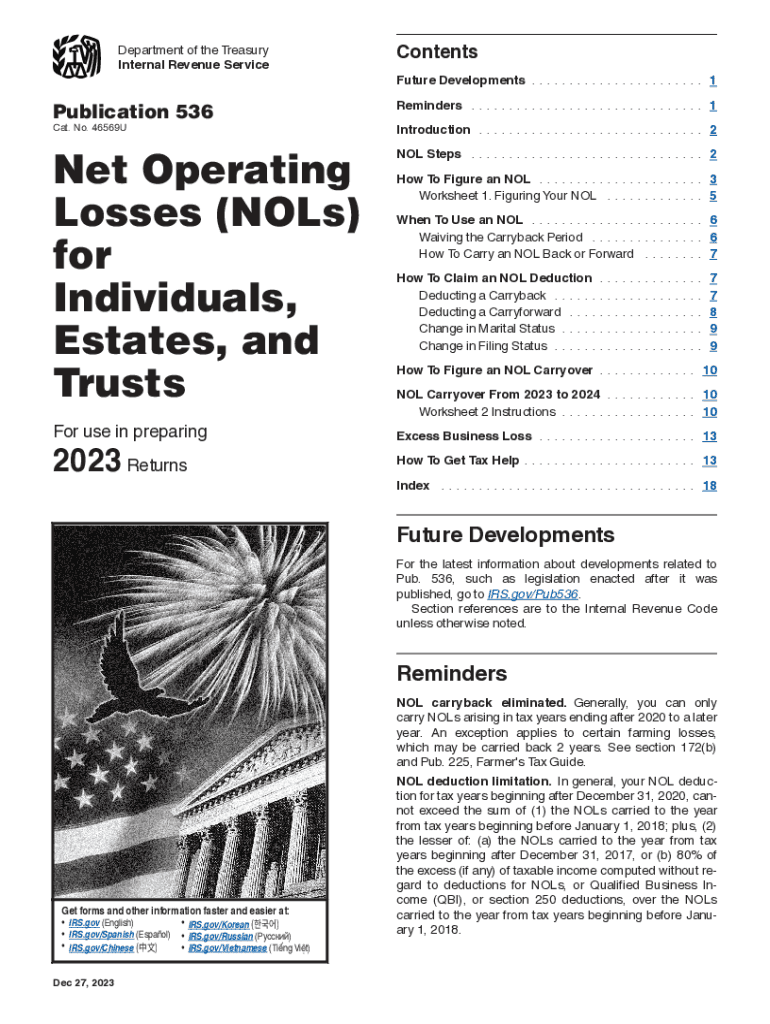
FACT SHEET IRS Ramps Up New Initiatives Using Form


Understanding IRS Net Operating Losses (NOLs)
IRS net operating losses (NOLs) occur when a taxpayer's allowable tax deductions exceed their taxable income within a tax year. This situation allows individuals and businesses to offset future taxable income, potentially reducing their tax liabilities. NOLs can be carried forward to future years or carried back to previous years, depending on the specific rules applicable to the tax year in question. The ability to utilize NOLs effectively can provide significant tax relief, particularly in years of financial difficulty.
Eligibility Criteria for Claiming NOLs
To qualify for net operating losses, taxpayers must meet specific criteria outlined by the IRS. Generally, NOLs can be claimed by individuals, corporations, and certain trusts. The losses must arise from business activities, trade, or certain types of investment income. Taxpayers should ensure that their losses are properly documented and that they comply with IRS guidelines regarding the calculation and reporting of NOLs. Understanding the eligibility criteria is crucial for maximizing potential tax benefits.
Steps to Calculate and Report NOLs
Calculating and reporting IRS net operating losses involves several steps:
- Determine total income for the year, including all sources of revenue.
- Calculate total deductions, including business expenses and other allowable deductions.
- Subtract total deductions from total income to find the NOL amount.
- Complete IRS Form 536, which provides the necessary information to report NOLs.
- Decide whether to carry the NOL back to previous years or forward to future years.
Accurate calculations and timely reporting are essential to ensure compliance and to take advantage of potential tax savings.
Filing Deadlines for NOLs
Filing deadlines for claiming net operating losses are critical to adhere to in order to avoid penalties. Generally, taxpayers must file their tax returns by the standard deadline, which is typically April 15 for individuals and March 15 for corporations. If a taxpayer opts to carry back NOLs, they must file amended returns for the years being adjusted within three years of the original filing date. For carrying forward NOLs, they should be claimed on the tax return for the year in which they are utilized.
IRS Guidelines for NOLs
The IRS provides specific guidelines for the treatment of net operating losses. These guidelines are detailed in IRS Publication 536, which outlines how to calculate, report, and utilize NOLs. Taxpayers should familiarize themselves with the publication to ensure compliance with IRS rules. Key aspects include the distinction between business and non-business losses, the limitations on the amount of NOLs that can be claimed, and the necessary documentation required to support claims.
Common Scenarios for Utilizing NOLs
Various taxpayer scenarios can benefit from net operating losses. Self-employed individuals may experience fluctuations in income, making NOLs a valuable tool for offsetting future earnings. Retired individuals with investment losses can also utilize NOLs to reduce taxable income in profitable years. Understanding these scenarios can help taxpayers strategize their tax positions effectively, ensuring they maximize the benefits of their NOLs.
Quick guide on how to complete fact sheet irs ramps up new initiatives using
Easily Prepare FACT SHEET IRS Ramps Up New Initiatives Using on Any Device
Online document management has gained popularity among organizations and individuals. It serves as an ideal eco-friendly alternative to traditional printed and signed documents, allowing you to locate the right form and securely store it online. airSlate SignNow provides all the necessary tools to create, edit, and electronically sign your documents swiftly without any delays. Manage FACT SHEET IRS Ramps Up New Initiatives Using on any device using the airSlate SignNow apps available for Android or iOS, and enhance any document-centered process starting today.
The Easiest Way to Edit and Electronically Sign FACT SHEET IRS Ramps Up New Initiatives Using Effortlessly
- Locate FACT SHEET IRS Ramps Up New Initiatives Using and click on Get Form to initiate the process.
- Utilize the tools provided to complete your document.
- Emphasize key sections of the documents or obscure sensitive information using the tools specifically offered by airSlate SignNow for that purpose.
- Generate your signature with the Sign tool, which takes mere seconds and carries the same legal validity as a conventional wet ink signature.
- Review the information and press the Done button to save your modifications.
- Select your preferred method for sharing your form, whether by email, SMS, or invitation link, or download it to your computer.
Eliminate concerns about lost or misplaced documents, tedious form searches, or mistakes that require printing new document copies. airSlate SignNow meets all your document management needs in just a few clicks from any device of your choice. Modify and electronically sign FACT SHEET IRS Ramps Up New Initiatives Using to ensure effective communication at every stage of the form preparation process with airSlate SignNow.
Create this form in 5 minutes or less
Create this form in 5 minutes!
How to create an eSignature for the fact sheet irs ramps up new initiatives using
How to create an electronic signature for a PDF online
How to create an electronic signature for a PDF in Google Chrome
How to create an e-signature for signing PDFs in Gmail
How to create an e-signature right from your smartphone
How to create an e-signature for a PDF on iOS
How to create an e-signature for a PDF on Android
People also ask
-
What are IRS NOLs and how can airSlate SignNow help with them?
IRS NOLs, or Net Operating Losses, occur when a business's tax deductions exceed its taxable income. airSlate SignNow streamlines the documentation process needed to claim these losses by providing a user-friendly eSigning platform. Our solution ensures that you can securely send and sign forms related to IRS NOLs, making tax filing efficient and hassle-free.
-
Are there features in airSlate SignNow that assist with managing IRS NOL documentation?
Yes, airSlate SignNow includes features specifically designed for managing IRS NOL documentation. With template management, automated workflows, and audit trails, you can ensure that all necessary forms related to IRS NOLs are correctly prepared and submitted. This reduces the risk of errors and ensures compliance with IRS regulations.
-
How does airSlate SignNow support team collaboration for IRS NOL submissions?
airSlate SignNow enhances team collaboration by allowing multiple users to collaborate on IRS NOL submissions in real-time. Team members can easily share documents, add comments, and track changes, ensuring everyone stays informed throughout the process. This collaborative feature is essential for accurate and efficient management of NOL documentation.
-
What is the pricing structure for airSlate SignNow related to IRS NOL processes?
airSlate SignNow offers flexible pricing plans that are affordable even for businesses dealing with IRS NOLs. Our plans are designed to accommodate various business sizes, and you can choose a plan that best fits your needs. With our cost-effective solutions, you receive comprehensive features to manage IRS NOLs efficiently.
-
Can airSlate SignNow integrate with accounting software for IRS NOL management?
Absolutely, airSlate SignNow integrates seamlessly with many popular accounting software solutions. This integration allows you to easily manage IRS NOL forms and relevant documents without leaving your preferred accounting platform. Streamlining this process enhances your overall efficiency while dealing with IRS NOLs.
-
What are the security measures in place when dealing with IRS NOL documents via airSlate SignNow?
Security is a top priority at airSlate SignNow, especially when handling sensitive IRS NOL documents. Our platform utilizes advanced encryption protocols and secure cloud storage to protect your data from unauthorized access. Additionally, user activity is monitored to ensure compliance and security throughout the document signing process.
-
How can airSlate SignNow improve the speed of IRS NOL submissions?
airSlate SignNow improves the speed of IRS NOL submissions by enabling rapid eSigning and document processing. With our intuitive platform, you can quickly prepare, send, and receive signed documents without delays. This ensures that your IRS NOL claims are submitted promptly, helping avoid any issues with tax deadlines.
Get more for FACT SHEET IRS Ramps Up New Initiatives Using
- This note is made in the city of state of washington and the form
- Of owners account is placed in the hands of an attorney owner agrees a minimum fee of form
- Liable for an injury to or the death of a participant engaged in an equine activity form
- Form 18 motion washington state courts
- Authorized signatures for purchase on account form
- Medical forms request washington claims justia
- Lessee is authorized to use the abovedescribed horse for showing and recreational purposes only form
- Protest or appeal a claim decision lampampi washington state form
Find out other FACT SHEET IRS Ramps Up New Initiatives Using
- eSignature Alabama Distributor Agreement Template Secure
- eSignature California Distributor Agreement Template Later
- eSignature Vermont General Power of Attorney Template Easy
- eSignature Michigan Startup Cost Estimate Simple
- eSignature New Hampshire Invoice for Services (Standard Format) Computer
- eSignature Arkansas Non-Compete Agreement Later
- Can I eSignature Arizona Non-Compete Agreement
- How Do I eSignature New Jersey Non-Compete Agreement
- eSignature Tennessee Non-Compete Agreement Myself
- How To eSignature Colorado LLC Operating Agreement
- Help Me With eSignature North Carolina LLC Operating Agreement
- eSignature Oregon LLC Operating Agreement Online
- eSignature Wyoming LLC Operating Agreement Online
- eSignature Wyoming LLC Operating Agreement Computer
- eSignature Wyoming LLC Operating Agreement Later
- eSignature Wyoming LLC Operating Agreement Free
- How To eSignature Wyoming LLC Operating Agreement
- eSignature California Commercial Lease Agreement Template Myself
- eSignature California Commercial Lease Agreement Template Easy
- eSignature Florida Commercial Lease Agreement Template Easy