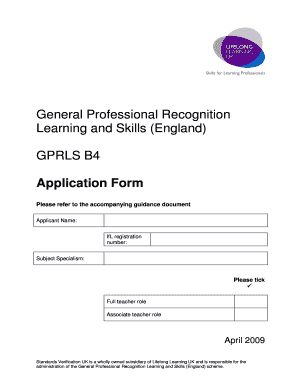
Application Form Standards Verification UK


What is the Application Form Standards Verification UK
The Application Form Standards Verification UK is a specific document used to verify compliance with established standards in various industries. This form is essential for organizations seeking to demonstrate adherence to regulatory requirements or industry benchmarks. It serves as a formal request for assessment and verification, ensuring that businesses meet necessary standards for quality, safety, and performance.
How to use the Application Form Standards Verification UK
Using the Application Form Standards Verification UK involves several steps. First, ensure that you have the correct version of the form, which can typically be obtained from relevant regulatory bodies or industry associations. Next, fill out the form accurately, providing all required information, such as organizational details, the specific standards being verified, and any supporting documentation. Once completed, submit the form to the appropriate authority for review and verification.
Steps to complete the Application Form Standards Verification UK
Completing the Application Form Standards Verification UK requires careful attention to detail. Follow these steps:
- Gather necessary information about your organization and the standards to be verified.
- Download or obtain the latest version of the application form.
- Fill in all required fields, ensuring accuracy and completeness.
- Attach any supporting documents that may be required, such as certifications or compliance reports.
- Review the completed form for any errors or omissions.
- Submit the form through the designated submission method, whether online, by mail, or in person.
Required Documents
When submitting the Application Form Standards Verification UK, certain documents may be required to support your application. These typically include:
- Proof of organizational identity, such as a business registration certificate.
- Documentation demonstrating compliance with the relevant standards.
- Previous assessment reports, if applicable.
- Any additional information requested by the verifying authority.
Eligibility Criteria
To successfully submit the Application Form Standards Verification UK, organizations must meet specific eligibility criteria. Generally, these criteria include:
- Being a registered business or organization within the relevant industry.
- Demonstrating a commitment to maintaining standards and compliance.
- Providing accurate and truthful information in the application.
- Meeting any additional requirements set forth by the verifying authority.
Legal use of the Application Form Standards Verification UK
The legal use of the Application Form Standards Verification UK is critical for organizations aiming to comply with industry regulations. This form must be completed and submitted in accordance with the guidelines provided by regulatory bodies. Failure to comply with these legal requirements may result in penalties or the inability to operate within certain sectors.
Quick guide on how to complete application form standards verification uk
Easily prepare [SKS] on any device
Managing documents online has gained signNow traction among businesses and individuals alike. It serves as an ideal eco-friendly alternative to traditional printed and signed papers, allowing you to access the correct form and securely store it online. airSlate SignNow equips you with all the necessary tools to swiftly create, modify, and eSign your documents without delays. Manage [SKS] across any platform with airSlate SignNow's Android or iOS applications and streamline your document-based processes today.
How to alter and eSign [SKS] effortlessly
- Locate [SKS] and click Get Form to initiate the process.
- Take advantage of the tools available to complete your document.
- Emphasize important sections of the documents or obscure confidential information using the specialized tools offered by airSlate SignNow.
- Create your signature with the Sign feature, which only takes seconds and holds the same legal validity as a traditional wet ink signature.
- Review all the information and click on the Done button to save your modifications.
- Select how you wish to share your form, whether by email, text message (SMS), invite link, or download it to your computer.
Eliminate concerns about lost or misplaced documents, monotonous form searches, or mistakes that require reprinting new copies. airSlate SignNow efficiently addresses your document management needs in just a few clicks from any device you prefer. Alter and eSign [SKS] and ensure excellent communication throughout the form preparation process with airSlate SignNow.
Create this form in 5 minutes or less
Related searches to Application Form Standards Verification UK
Create this form in 5 minutes!
How to create an eSignature for the application form standards verification uk
How to create an electronic signature for a PDF online
How to create an electronic signature for a PDF in Google Chrome
How to create an e-signature for signing PDFs in Gmail
How to create an e-signature right from your smartphone
How to create an e-signature for a PDF on iOS
How to create an e-signature for a PDF on Android
People also ask
-
What is the Application Form Standards Verification UK?
The Application Form Standards Verification UK is a process that ensures your application forms meet the necessary regulatory and quality standards in the UK. This verification helps businesses maintain compliance and enhances the credibility of their documentation.
-
How does airSlate SignNow facilitate the Application Form Standards Verification UK?
airSlate SignNow streamlines the Application Form Standards Verification UK by providing an intuitive platform for creating, sending, and eSigning documents. Our solution ensures that all forms are compliant with UK standards, making the verification process seamless and efficient.
-
What are the pricing options for using airSlate SignNow for Application Form Standards Verification UK?
airSlate SignNow offers flexible pricing plans tailored to meet the needs of businesses of all sizes. Our pricing for the Application Form Standards Verification UK includes various tiers, allowing you to choose the best option based on your document volume and required features.
-
What features does airSlate SignNow offer for Application Form Standards Verification UK?
airSlate SignNow provides a range of features for the Application Form Standards Verification UK, including customizable templates, secure eSigning, and real-time tracking. These features enhance the efficiency of your document management process while ensuring compliance with UK standards.
-
What are the benefits of using airSlate SignNow for Application Form Standards Verification UK?
Using airSlate SignNow for Application Form Standards Verification UK offers numerous benefits, such as improved compliance, faster processing times, and reduced paperwork. Our solution empowers businesses to manage their documentation efficiently while ensuring adherence to UK standards.
-
Can airSlate SignNow integrate with other software for Application Form Standards Verification UK?
Yes, airSlate SignNow can seamlessly integrate with various software applications to enhance the Application Form Standards Verification UK process. This integration allows for better data management and workflow automation, making it easier to maintain compliance.
-
Is airSlate SignNow secure for handling Application Form Standards Verification UK?
Absolutely! airSlate SignNow prioritizes security and compliance, ensuring that all documents related to Application Form Standards Verification UK are protected. Our platform employs advanced encryption and security measures to safeguard your sensitive information.
Get more for Application Form Standards Verification UK
- Power of attorney tr 41 kansas department of revenue form
- Consumers use tax return missouri department of revenue form
- Employer tax forms ri division of taxation
- Exemption certificates pub ks 1520 rev 7 24 publications exemption certificatesrev 7 24 form
- Leave accounting letters state controllers office form
- Application for disabled veteran license plate tr 103 form
- If line 3 is over 233750 see exemption worksheet form
- Pub ks 1216 business tax application and instructions rev 7 24 an important step in starting a business is to select the type form
Find out other Application Form Standards Verification UK
- Can I Sign Nevada Life Sciences PPT
- Help Me With Sign New Hampshire Non-Profit Presentation
- How To Sign Alaska Orthodontists Presentation
- Can I Sign South Dakota Non-Profit Word
- Can I Sign South Dakota Non-Profit Form
- How To Sign Delaware Orthodontists PPT
- How Can I Sign Massachusetts Plumbing Document
- How To Sign New Hampshire Plumbing PPT
- Can I Sign New Mexico Plumbing PDF
- How To Sign New Mexico Plumbing Document
- How To Sign New Mexico Plumbing Form
- Can I Sign New Mexico Plumbing Presentation
- How To Sign Wyoming Plumbing Form
- Help Me With Sign Idaho Real Estate PDF
- Help Me With Sign Idaho Real Estate PDF
- Can I Sign Idaho Real Estate PDF
- How To Sign Idaho Real Estate PDF
- How Do I Sign Hawaii Sports Presentation
- How Do I Sign Kentucky Sports Presentation
- Can I Sign North Carolina Orthodontists Presentation