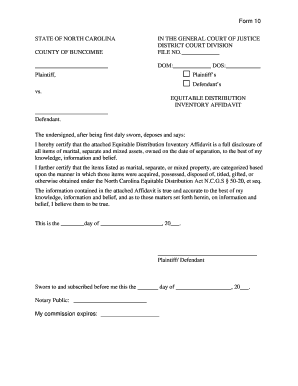
Form 10 Inventory Equitable Distribution Affidavit Fillable PDF Nccourts


Understanding the Form 10 Inventory Equitable Distribution Affidavit
The Form 10 Inventory Equitable Distribution Affidavit is a legal document used in North Carolina to detail the assets and debts of a couple during divorce proceedings. This affidavit is essential for ensuring a fair distribution of property, as it provides a comprehensive inventory of marital assets. It typically includes information about real estate, bank accounts, personal property, and any outstanding liabilities. Understanding this form is crucial for individuals going through divorce, as it lays the groundwork for equitable distribution decisions.
Steps to Complete the Form 10 Inventory Equitable Distribution Affidavit
Completing the Form 10 Inventory Equitable Distribution Affidavit involves several steps to ensure accuracy and compliance with North Carolina law. Begin by gathering all relevant financial documents, including bank statements, property deeds, and loan agreements. Next, fill out the form by listing all assets and debts clearly. Be sure to provide accurate valuations for each item. After completing the form, review it for any errors or omissions before signing. It may also be beneficial to consult with a legal professional to ensure that all information is correctly represented.
Legal Use of the Form 10 Inventory Equitable Distribution Affidavit
The Form 10 Inventory Equitable Distribution Affidavit serves a critical legal function in divorce cases in North Carolina. It is used by the court to assess the financial circumstances of each party and to facilitate a fair division of assets. This affidavit must be filed with the court as part of the divorce proceedings, and both parties are typically required to submit their own affidavits. Failure to provide accurate and complete information can lead to legal consequences, including potential penalties or unfavorable rulings regarding asset distribution.
Obtaining the Form 10 Inventory Equitable Distribution Affidavit
The Form 10 Inventory Equitable Distribution Affidavit can be obtained through various channels. It is available online on the official North Carolina court website, where individuals can download a fillable PDF version. Additionally, local courthouse offices may provide physical copies of the form. It is advisable to ensure you are using the most current version of the form, as updates may occur. Checking with a legal professional can also provide guidance on obtaining the correct documentation.
Key Elements of the Form 10 Inventory Equitable Distribution Affidavit
Several key elements must be included in the Form 10 Inventory Equitable Distribution Affidavit to ensure its effectiveness. These elements typically encompass a detailed list of all marital assets, including real property, personal property, and financial accounts. Additionally, the affidavit should outline all debts incurred during the marriage. Each item should be accompanied by an estimated value, and the form may require signatures from both parties to verify the accuracy of the information provided. Properly documenting these elements is crucial for a fair evaluation of the couple's financial situation.
State-Specific Rules for the Form 10 Inventory Equitable Distribution Affidavit
In North Carolina, specific rules govern the use of the Form 10 Inventory Equitable Distribution Affidavit. These rules dictate how the form should be completed, including the requirement for full disclosure of all assets and debts. Additionally, North Carolina law mandates that both parties submit their affidavits to the court, ensuring transparency in the divorce process. Understanding these state-specific regulations is vital for individuals to navigate the legal landscape effectively and to avoid any potential pitfalls during their divorce proceedings.
Quick guide on how to complete form 10 inventory equitable distribution affidavit fillable pdf nccourts
Prepare Form 10 Inventory Equitable Distribution Affidavit fillable PDF Nccourts seamlessly on any device
Digital document management has become increasingly favored by companies and individuals alike. It offers a perfect environmentally friendly substitute for conventional printed and signed documents, allowing you to obtain the correct form and securely store it online. airSlate SignNow equips you with all the resources necessary to create, amend, and eSign your documents swiftly without complications. Handle Form 10 Inventory Equitable Distribution Affidavit fillable PDF Nccourts on any device using the airSlate SignNow Android or iOS applications and streamline any document-focused process today.
The easiest way to modify and eSign Form 10 Inventory Equitable Distribution Affidavit fillable PDF Nccourts with ease
- Locate Form 10 Inventory Equitable Distribution Affidavit fillable PDF Nccourts and click on Get Form to begin.
- Make use of the tools we offer to complete your form.
- Highlight important sections of your documents or obscure sensitive information with tools that airSlate SignNow provides specifically for that purpose.
- Generate your signature using the Sign tool, which takes mere seconds and carries the same legal validity as a traditional wet ink signature.
- Review all the details and click on the Done button to save your changes.
- Choose how you wish to send your form, via email, SMS, or invitation link, or download it to your computer.
Say goodbye to lost or misplaced documents, tedious form searching, or mistakes that require printing additional document copies. airSlate SignNow addresses all your document management needs in just a few clicks from any device you prefer. Modify and eSign Form 10 Inventory Equitable Distribution Affidavit fillable PDF Nccourts and ensure excellent communication at every stage of your form preparation process with airSlate SignNow.
Create this form in 5 minutes or less
Create this form in 5 minutes!
How to create an eSignature for the form 10 inventory equitable distribution affidavit fillable pdf nccourts
How to create an electronic signature for a PDF online
How to create an electronic signature for a PDF in Google Chrome
How to create an e-signature for signing PDFs in Gmail
How to create an e-signature right from your smartphone
How to create an e-signature for a PDF on iOS
How to create an e-signature for a PDF on Android
People also ask
-
What is an NC equitable distribution affidavit?
An NC equitable distribution affidavit is a legal document used in the state of North Carolina to declare the equitable distribution of marital assets and liabilities during divorce proceedings. This affidavit helps ensure that both parties understand their financial situation and can aid in the fair division of property.
-
How can airSlate SignNow help with NC equitable distribution affidavits?
airSlate SignNow provides a streamlined platform for drafting, sending, and eSigning NC equitable distribution affidavits. With templates and easy sharing options, you can efficiently manage your documents while ensuring legal compliance throughout the process.
-
Is there a cost associated with using airSlate SignNow for NC equitable distribution affidavits?
airSlate SignNow offers flexible pricing plans that cater to various business needs, providing an affordable solution for managing NC equitable distribution affidavits. You can choose from different tiers based on document volume and features, ensuring you only pay for what you need.
-
What features does airSlate SignNow offer for NC equitable distribution affidavits?
airSlate SignNow includes a variety of features such as document templates, real-time collaboration, and secure cloud storage to facilitate the creation and signing of NC equitable distribution affidavits. The platform is designed to ensure that document handling is both efficient and compliant with legal standards.
-
Can I integrate airSlate SignNow with other applications for managing NC equitable distribution affidavits?
Yes, airSlate SignNow offers numerous integrations with popular applications like Google Drive, Dropbox, and CRM systems. This allows for seamless document management and ensures that your NC equitable distribution affidavits can be accessed and shared easily across platforms.
-
What benefits does using airSlate SignNow for NC equitable distribution affidavits provide?
Using airSlate SignNow for NC equitable distribution affidavits provides several benefits, including increased efficiency, reduced paperwork, and enhanced security for sensitive documents. The easy-to-use interface enables quick workflows, allowing you to focus on important legal matters instead of document logistics.
-
How secure is airSlate SignNow when handling NC equitable distribution affidavits?
airSlate SignNow employs advanced security measures, including encryption and secure user authentication, to protect your NC equitable distribution affidavits. This ensures that your documents are safe from unauthorized access while complying with industry standards for confidentiality.
Get more for Form 10 Inventory Equitable Distribution Affidavit fillable PDF Nccourts
- Ut 00llc 1 form
- Single member llc operating agreement utah leaplaw form
- Utah llc how to form an llc in utah how to start an llc
- Nature of document notice of claim form
- Georgia quitclaim deed form 1 pdf pdf formate
- State of utah to wit form
- Grant and convey unto an individual form
- Unto an individual form
Find out other Form 10 Inventory Equitable Distribution Affidavit fillable PDF Nccourts
- How Can I eSign Wyoming Real Estate Form
- How Can I eSign Hawaii Police PDF
- Can I eSign Hawaii Police Form
- How To eSign Hawaii Police PPT
- Can I eSign Hawaii Police PPT
- How To eSign Delaware Courts Form
- Can I eSign Hawaii Courts Document
- Can I eSign Nebraska Police Form
- Can I eSign Nebraska Courts PDF
- How Can I eSign North Carolina Courts Presentation
- How Can I eSign Washington Police Form
- Help Me With eSignature Tennessee Banking PDF
- How Can I eSignature Virginia Banking PPT
- How Can I eSignature Virginia Banking PPT
- Can I eSignature Washington Banking Word
- Can I eSignature Mississippi Business Operations Document
- How To eSignature Missouri Car Dealer Document
- How Can I eSignature Missouri Business Operations PPT
- How Can I eSignature Montana Car Dealer Document
- Help Me With eSignature Kentucky Charity Form