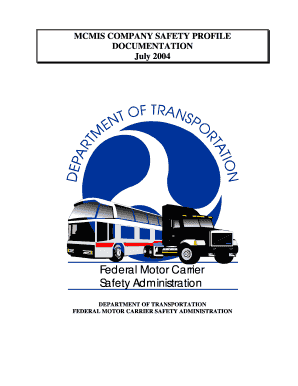
Mcs 151 Form


What is the MCS 151?
The MCS 151 is a form used by the Federal Motor Carrier Safety Administration (FMCSA) to collect information from motor carriers and drivers. This form is essential for ensuring compliance with federal regulations regarding the operation of commercial vehicles. It primarily serves to gather data related to the safety and operational standards of motor carriers, helping to maintain safe transportation practices across the United States.
How to Use the MCS 151
Using the MCS 151 involves accurately filling out the required sections that pertain to your operations as a motor carrier. The form includes various parts that detail your business information, operational capabilities, and safety measures. It is crucial to ensure that all information is complete and accurate to avoid delays in processing and potential penalties. Once completed, the form must be submitted to the FMCSA for review.
Steps to Complete the MCS 151
Completing the MCS 151 requires careful attention to detail. Here are the general steps:
- Gather necessary information about your business, including your DOT number, business name, and address.
- Fill out all required sections of the form, ensuring that you provide accurate and truthful information.
- Review the completed form for any errors or omissions.
- Submit the form to the FMCSA either online or via mail, depending on your preference.
Legal Use of the MCS 151
The MCS 151 must be used in accordance with federal regulations governing motor carrier operations. It is a legal requirement for all motor carriers operating in interstate commerce to complete and submit this form. Failure to comply with these regulations can result in penalties, including fines and restrictions on your ability to operate commercially.
Key Elements of the MCS 151
The MCS 151 includes several key elements that are crucial for compliance. These elements typically encompass:
- Identification information for the motor carrier, including the DOT number.
- Details about the types of vehicles operated.
- Information regarding safety measures and maintenance practices.
- Data on the number of drivers and their qualifications.
Required Documents
When completing the MCS 151, you may need to provide additional documentation to support the information you submit. This can include:
- Proof of insurance coverage.
- Driver qualification files.
- Vehicle registration documents.
- Maintenance records for your fleet.
Form Submission Methods
The MCS 151 can be submitted through various methods to accommodate different preferences. You can choose to submit the form online through the FMCSA's website, which often provides a quicker processing time. Alternatively, you may opt to mail the completed form to the appropriate FMCSA office or deliver it in person, depending on your location and preference.
Quick guide on how to complete mcs 151
Complete Mcs 151 effortlessly on any device
Digital document management has become increasingly favored by both organizations and individuals. It serves as an ideal eco-friendly alternative to traditional printed and signed documents, allowing you to easily locate the correct form and securely archive it online. airSlate SignNow equips you with all the tools necessary to create, modify, and electronically sign your documents quickly without delays. Handle Mcs 151 on any device using airSlate SignNow Android or iOS applications and streamline any document-related task today.
How to modify and electronically sign Mcs 151 with ease
- Obtain Mcs 151 and click Get Form to begin.
- Utilize the tools we offer to complete your form.
- Highlight relevant sections of your documents or redact sensitive information using tools that airSlate SignNow provides specifically for this purpose.
- Create your eSignature with the Sign feature, which takes mere seconds and carries the same legal validity as a conventional wet ink signature.
- Review the information and click the Done button to save your changes.
- Choose how you want to send your form, whether by email, SMS, or invitation link, or download it to your computer.
Eliminate concerns regarding lost or misplaced files, tedious form searching, or errors that necessitate printing new document copies. airSlate SignNow meets your document management needs in just a few clicks from any device of your preference. Edit and electronically sign Mcs 151 and facilitate effective communication at every phase of the form completion process with airSlate SignNow.
Create this form in 5 minutes or less
Create this form in 5 minutes!
How to create an eSignature for the mcs 151
How to create an electronic signature for a PDF online
How to create an electronic signature for a PDF in Google Chrome
How to create an e-signature for signing PDFs in Gmail
How to create an e-signature right from your smartphone
How to create an e-signature for a PDF on iOS
How to create an e-signature for a PDF on Android
People also ask
-
What is MCS 151, and how does it relate to airSlate SignNow?
MCS 151 is a crucial regulation that businesses need to adhere to when handling certain types of documents. airSlate SignNow provides an easy-to-use platform that ensures your documents are eSigned in compliance with MCS 151 requirements.
-
How does airSlate SignNow help with MCS 151 compliance?
airSlate SignNow facilitates MCS 151 compliance by offering secure eSignature solutions and audit trails. With our platform, you can track document progress and maintain a record of all interactions, ensuring you meet all necessary regulations.
-
What features does airSlate SignNow offer for MCS 151 documentation?
airSlate SignNow offers a variety of features for MCS 151 documentation, including customizable templates, real-time tracking, and flexible signing options. These features streamline the eSigning process and enhance your document management.
-
Is airSlate SignNow a cost-effective solution for MCS 151 eSigning?
Yes, airSlate SignNow is designed to be a cost-effective solution for businesses needing to handle MCS 151 documentation. Our pricing plans are competitive and tailored to meet diverse business needs without compromising on quality.
-
Can I integrate airSlate SignNow with other apps for MCS 151 processes?
Absolutely! airSlate SignNow offers seamless integration with various third-party applications that help manage MCS 151 processes. This allows you to enhance your workflow and ensure that you can handle all aspects of document management efficiently.
-
What benefits does airSlate SignNow provide for MCS 151 documentation?
The main benefits of using airSlate SignNow for MCS 151 documentation include improved efficiency, reduced turnaround time, and enhanced compliance. These benefits ensure that your business operations remain smooth and legally compliant.
-
What industries benefit from airSlate SignNow and MCS 151?
Various industries, including logistics, finance, and healthcare, benefit from airSlate SignNow in relation to MCS 151. Our platform is versatile enough to cater to any sector that handles sensitive documents requiring eSignatures.
Get more for Mcs 151
- Other than the usual and customary excavation and grading shall be agreed to in a change order form
- Flynn real estate test 2 flashcardsquizlet form
- Change order for an amount in addition to the contract price form
- Contractor shall not be responsible form
- Specifications or if the work is called for in the specifications but not displayed on the drawings form
- Direct drainage inc contract no 22 cc 015 direct form
- Crawl space ground cover form
- House to refrigerator form
Find out other Mcs 151
- How To Electronic signature Maryland Lawers Month To Month Lease
- Electronic signature North Carolina High Tech IOU Fast
- How Do I Electronic signature Michigan Lawers Warranty Deed
- Help Me With Electronic signature Minnesota Lawers Moving Checklist
- Can I Electronic signature Michigan Lawers Last Will And Testament
- Electronic signature Minnesota Lawers Lease Termination Letter Free
- Electronic signature Michigan Lawers Stock Certificate Mobile
- How Can I Electronic signature Ohio High Tech Job Offer
- How To Electronic signature Missouri Lawers Job Description Template
- Electronic signature Lawers Word Nevada Computer
- Can I Electronic signature Alabama Legal LLC Operating Agreement
- How To Electronic signature North Dakota Lawers Job Description Template
- Electronic signature Alabama Legal Limited Power Of Attorney Safe
- How To Electronic signature Oklahoma Lawers Cease And Desist Letter
- How To Electronic signature Tennessee High Tech Job Offer
- Electronic signature South Carolina Lawers Rental Lease Agreement Online
- How Do I Electronic signature Arizona Legal Warranty Deed
- How To Electronic signature Arizona Legal Lease Termination Letter
- How To Electronic signature Virginia Lawers Promissory Note Template
- Electronic signature Vermont High Tech Contract Safe