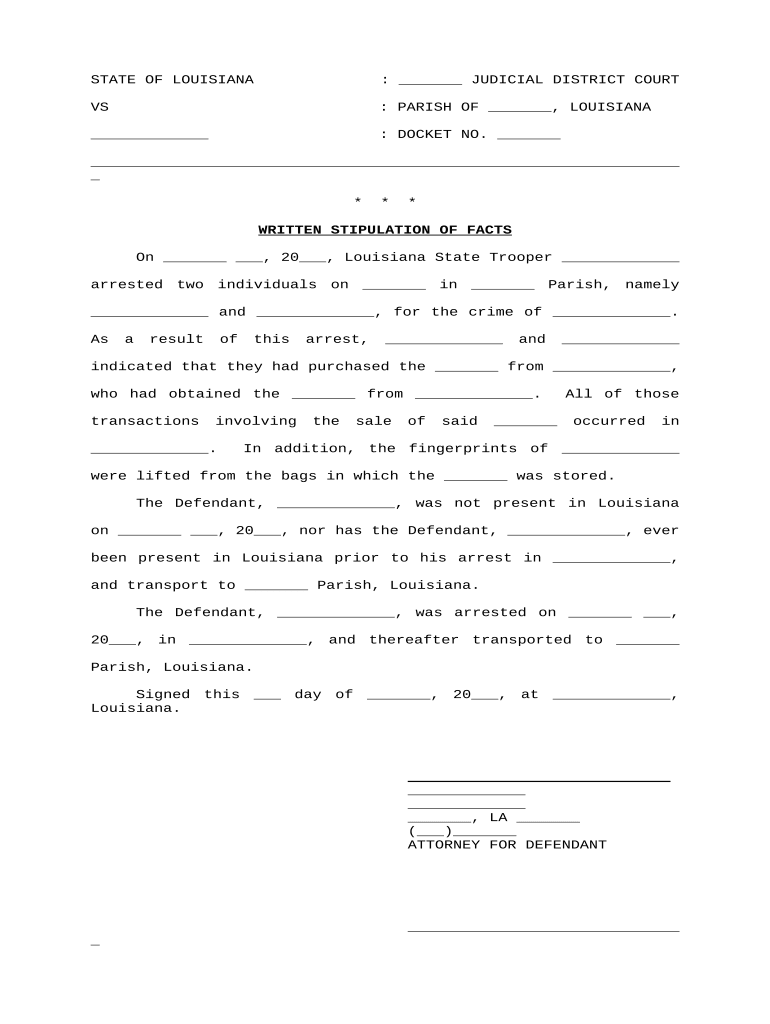
Written Stipulation Form


What is the Written Stipulation
A written stipulation is a formal agreement between parties that outlines specific terms and conditions. It is often used in legal contexts to clarify the intentions of the involved parties regarding particular matters. This document serves as a record of the agreement and can be presented in court if needed. The stipulation must be clear and detailed to avoid misunderstandings and ensure that all parties are on the same page.
How to Use the Written Stipulation
Using a written stipulation involves several key steps. First, identify the specific issues or agreements that need to be documented. Next, draft the stipulation, ensuring that it includes all relevant details such as the names of the parties involved, the terms of the agreement, and any deadlines or obligations. Once the document is complete, all parties must review and sign it to indicate their consent. Finally, keep a copy for your records, as it may be required for future reference or legal proceedings.
Steps to Complete the Written Stipulation
Completing a written stipulation involves a structured process:
- Identify the parties involved and their roles.
- Clearly outline the terms of the stipulation, including any specific conditions or requirements.
- Draft the document using clear and concise language to avoid ambiguity.
- Review the stipulation with all parties to ensure mutual understanding.
- Obtain signatures from all parties, confirming their agreement to the terms.
- Store the signed document securely for future reference.
Key Elements of the Written Stipulation
A well-crafted written stipulation should include several key elements to ensure its effectiveness:
- Parties Involved: Clearly state the names and roles of all parties entering into the stipulation.
- Terms and Conditions: Detail the specific agreements and obligations of each party.
- Effective Date: Indicate when the stipulation becomes effective.
- Signatures: Ensure all parties sign the document to validate their agreement.
- Governing Law: Specify which jurisdiction's laws will govern the stipulation.
Legal Use of the Written Stipulation
The legal use of a written stipulation is significant in various contexts, especially in court proceedings. It can be used to expedite legal processes by agreeing on certain facts, thus avoiding the need for extensive evidence or testimony. For a stipulation to be legally binding, it must meet specific legal requirements, including clarity, mutual consent, and proper execution by all parties involved. Courts typically uphold written stipulations as long as they comply with applicable laws and regulations.
State-Specific Rules for the Written Stipulation
Each state may have unique rules and requirements regarding written stipulations. It is essential to be aware of these differences to ensure compliance. For instance, some states may require notarization or specific formatting for the stipulation to be considered valid. Consulting with a legal professional familiar with state laws can help ensure that the stipulation meets all necessary criteria and is enforceable in that jurisdiction.
Quick guide on how to complete written stipulation
Easily Prepare Written Stipulation on Any Device
Digital document management has become increasingly popular among businesses and individuals. It offers an ideal eco-conscious alternative to traditional printed and signed paperwork, allowing you to access the necessary form and securely store it online. airSlate SignNow provides all the tools you require to create, modify, and eSign your documents swiftly without delays. Manage Written Stipulation from any device using the airSlate SignNow Android or iOS apps and enhance any document-related workflow today.
The easiest way to modify and eSign Written Stipulation effortlessly
- Find Written Stipulation and click Get Form to begin.
- Utilize the tools we provide to fill out your document.
- Emphasize important sections of your documents or redact sensitive information with tools that airSlate SignNow specifically offers for this purpose.
- Create your eSignature using the Sign tool, which takes mere seconds and carries the same legal validity as a conventional wet ink signature.
- Review all the details and click the Done button to save your changes.
- Choose how you want to send your form: via email, SMS, or invitation link, or download it to your computer.
Eliminate concerns over lost or mislaid files, tedious form searches, or mistakes that require reprinting new document copies. airSlate SignNow addresses your document management needs in just a few clicks from any device you choose. Adjust and eSign Written Stipulation to ensure seamless communication at every stage of the form preparation process with airSlate SignNow.
Create this form in 5 minutes or less
Create this form in 5 minutes!
People also ask
-
What is a written stipulation?
A written stipulation is a formal agreement made in writing between parties, often used in legal contexts. It outlines specific terms or conditions agreed upon, facilitating clear communication and execution of the agreed-upon actions.
-
How can airSlate SignNow help with creating written stipulations?
airSlate SignNow streamlines the process of creating written stipulations by providing customizable templates and intuitive editing tools. Users can easily add necessary clauses, signatures, and dates to ensure all parties are aligned with the stipulation.
-
What features does airSlate SignNow offer for managing written stipulations?
AirSlate SignNow offers several features to manage written stipulations, including secure e-signatures, document tracking, and integration with other business applications. This makes it easy to prepare, send, and retrieve executory written stipulations efficiently.
-
Are there any costs associated with using airSlate SignNow for written stipulations?
Yes, airSlate SignNow offers competitively priced plans that cater to various business needs. Depending on the chosen plan, you can access features designed specifically for managing written stipulations along with secure e-signature capabilities.
-
Can I integrate airSlate SignNow with other applications for handling written stipulations?
Absolutely! airSlate SignNow supports integrations with various applications, such as CRM systems and cloud storage services. This allows users to seamlessly manage written stipulations alongside their existing workflows and databases.
-
What are the benefits of using airSlate SignNow for written stipulations?
Using airSlate SignNow for written stipulations enhances efficiency by reducing the time spent on document preparation and approval. Additionally, its secure environment ensures that all documents are protected and legally binding.
-
Is airSlate SignNow user-friendly for creating written stipulations?
Yes, airSlate SignNow is designed with user experience in mind. Its intuitive interface makes it easy for individuals and teams to navigate the process of creating and managing written stipulations without any prior legal experience.
Get more for Written Stipulation
- The purpose of a contractor safety action plan is a form
- Hipaa quiz answers form
- Korean visa application form visa office
- Easiest way to convert pdf to fillable form pdfelement
- Affidavit of compliance with roof decking miami dade portal miamidade form
- Camper rental agreement template form
- Camper van rental agreement template form
- Campervan rental agreement template form
Find out other Written Stipulation
- Can I eSignature South Dakota Lawers Document
- Can I eSignature Oklahoma Orthodontists Document
- Can I eSignature Oklahoma Orthodontists Word
- How Can I eSignature Wisconsin Orthodontists Word
- How Do I eSignature Arizona Real Estate PDF
- How To eSignature Arkansas Real Estate Document
- How Do I eSignature Oregon Plumbing PPT
- How Do I eSignature Connecticut Real Estate Presentation
- Can I eSignature Arizona Sports PPT
- How Can I eSignature Wisconsin Plumbing Document
- Can I eSignature Massachusetts Real Estate PDF
- How Can I eSignature New Jersey Police Document
- How Can I eSignature New Jersey Real Estate Word
- Can I eSignature Tennessee Police Form
- How Can I eSignature Vermont Police Presentation
- How Do I eSignature Pennsylvania Real Estate Document
- How Do I eSignature Texas Real Estate Document
- How Can I eSignature Colorado Courts PDF
- Can I eSignature Louisiana Courts Document
- How To Electronic signature Arkansas Banking Document