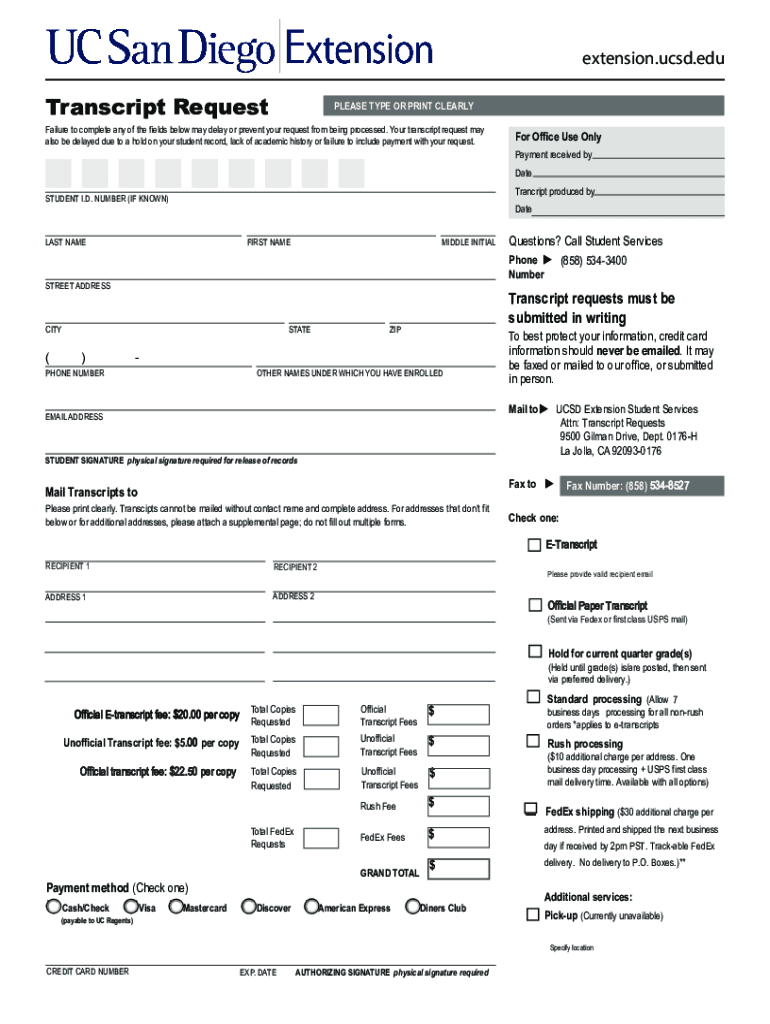
Www pdfFiller Com458489033 Link to UCSDGet the Link to UCSD Extension Transcript Request Form 2017-2026


Understanding the UCSD Extension Transcript Request Form
The UCSD Extension transcript request form is a vital document for students seeking to obtain their academic records from the University of California, San Diego. This form is essential for both current and former students who need to provide proof of their coursework and grades for employment, further education, or personal records. The form captures necessary details such as the student's identification information, the specific transcripts requested, and the preferred method of delivery.
Steps to Complete the UCSD Extension Transcript Request Form
Completing the UCSD Extension transcript request form involves several straightforward steps:
- Gather your personal information, including your student ID, date of birth, and contact details.
- Specify the type of transcript you need, whether official or unofficial.
- Indicate the delivery method, such as electronic delivery or postal mail.
- Review the form for accuracy before submission.
- Submit the form through the designated online platform or by mailing it to the appropriate office.
Key Elements of the UCSD Extension Transcript Request Form
Several key elements must be included in the UCSD Extension transcript request form to ensure proper processing:
- Student Information: Full name, student ID, and contact details.
- Transcript Type: Selection between official and unofficial transcripts.
- Delivery Method: Options for electronic or physical delivery.
- Signature: Required for verification and authorization of the request.
Eligibility Criteria for Requesting Transcripts
To request a transcript from UCSD Extension, students must meet certain eligibility criteria. Generally, individuals must have completed coursework at UCSD Extension and must provide accurate identification information. Additionally, students should ensure that any outstanding financial obligations to the university are resolved before submitting their request.
Form Submission Methods
The UCSD Extension transcript request form can be submitted through various methods:
- Online Submission: Many students prefer to submit their requests electronically through the university's online portal.
- Mail: Students can print the completed form and send it via postal mail to the designated office.
- In-Person: For immediate assistance, students may choose to visit the office in person to submit their request.
Legal Use of the UCSD Extension Transcript Request Form
The UCSD Extension transcript request form is a legally binding document. By signing the form, students authorize the release of their academic records to specified recipients. It is important for students to understand that any false information provided on the form can lead to legal consequences, including potential disciplinary action from the university.
Quick guide on how to complete www pdffiller com458489033 link to ucsdget the link to ucsd extension transcript request form
Complete Www pdffiller com458489033 Link to UCSDGet The Link To UCSD Extension Transcript Request Form effortlessly on any device
Digital document management has become increasingly favored by businesses and individuals alike. It offers an ideal environmentally-friendly substitute for conventional printed and signed documents, allowing for the appropriate form to be obtained and securely stored online. airSlate SignNow equips you with all the tools necessary to create, modify, and eSign your documents quickly and without interruptions. Manage Www pdffiller com458489033 Link to UCSDGet The Link To UCSD Extension Transcript Request Form on any device with airSlate SignNow's Android or iOS applications and enhance any documentation-centered operation today.
The easiest method to modify and eSign Www pdffiller com458489033 Link to UCSDGet The Link To UCSD Extension Transcript Request Form seamlessly
- Locate Www pdffiller com458489033 Link to UCSDGet The Link To UCSD Extension Transcript Request Form and click Get Form to begin.
- Utilize the tools we offer to fill out your form.
- Emphasize pertinent sections of the documents or redact sensitive information with tools that airSlate SignNow provides specifically for that purpose.
- Create your signature using the Sign feature, which takes mere seconds and holds the same legal validity as a traditional handwritten signature.
- Review all the details and click the Done button to save your changes.
- Choose how you want to share your form, whether by email, text (SMS), invitation link, or download it to your computer.
Say goodbye to lost or misplaced files, tedious form searches, and errors that necessitate printing new document copies. airSlate SignNow meets your document management needs with just a few clicks from any device you prefer. Edit and eSign Www pdffiller com458489033 Link to UCSDGet The Link To UCSD Extension Transcript Request Form and ensure excellent communication at any stage of your form preparation process with airSlate SignNow.
Create this form in 5 minutes or less
Find and fill out the correct www pdffiller com458489033 link to ucsdget the link to ucsd extension transcript request form
Create this form in 5 minutes!
How to create an eSignature for the www pdffiller com458489033 link to ucsdget the link to ucsd extension transcript request form
How to create an electronic signature for a PDF online
How to create an electronic signature for a PDF in Google Chrome
How to create an e-signature for signing PDFs in Gmail
How to create an e-signature right from your smartphone
How to create an e-signature for a PDF on iOS
How to create an e-signature for a PDF on Android
People also ask
-
What are UCSD transcripts?
UCSD transcripts are official records of a student's academic performance at the University of California, San Diego. These transcripts include courses taken, grades received, and degrees earned. They are essential for college applications, job opportunities, and transferring to other educational institutions.
-
How can I request my UCSD transcripts?
You can request your UCSD transcripts through the university's official website or by contacting the registrar's office. Typically, students can order transcripts online using their student account credentials. Make sure to have any necessary identification ready to expedite the process.
-
Are there any fees associated with obtaining UCSD transcripts?
Yes, there is a fee for requesting UCSD transcripts, which can vary based on the delivery method you choose. Electronic transcripts may cost less than physical copies. Always check the UCSD registrar's website for the most accurate and up-to-date pricing information.
-
What features does airSlate SignNow offer for managing UCSD transcripts?
airSlate SignNow offers features like electronic signing, document tracking, and automated workflows specifically designed to streamline the handling of UCSD transcripts. You can easily collaborate with others, ensuring that all necessary parties can review and approve transcripts efficiently. This simplifies the process, saving you time and reducing errors.
-
How does airSlate SignNow ensure the security of UCSD transcripts?
airSlate SignNow employs advanced encryption protocols and secure access controls to safeguard UCSD transcripts. Our platform complies with industry standards to maintain the privacy and integrity of sensitive academic documents. You can feel confident that your transcripts are protected from unauthorized access.
-
Can I integrate airSlate SignNow with other tools to manage UCSD transcripts?
Yes, airSlate SignNow seamlessly integrates with various tools and software, making it easy to manage your UCSD transcripts alongside other business systems. Whether you use CRM software, project management tools, or cloud storage solutions, you can enhance your workflow by connecting with airSlate SignNow.
-
What are the benefits of using airSlate SignNow for UCSD transcripts?
Using airSlate SignNow for UCSD transcripts provides several benefits, including efficiency, reduced paperwork, and a user-friendly interface. Electronic signatures help expedite the approval process, allowing you to manage documents quickly. Furthermore, the platform’s automated features save time and diminish the risk of errors.
Get more for Www pdffiller com458489033 Link to UCSDGet The Link To UCSD Extension Transcript Request Form
- Ex 101 bkfs credit agreement secgov form
- Contribution default remedies in a real estate venture form
- Termination and dissolution sample clauses law insider form
- 162b mediation clauses form
- 163b arbitration clauses form
- Your get out of arbitration and into the labour court for free form
- Shoot out clauses in partnerships and close corporations form
- 424b3 1 a16 99042424b3htm 424b3 filed pursuant to rule form
Find out other Www pdffiller com458489033 Link to UCSDGet The Link To UCSD Extension Transcript Request Form
- How Can I Sign Alabama Charity Form
- How Can I Sign Idaho Charity Presentation
- How Do I Sign Nebraska Charity Form
- Help Me With Sign Nevada Charity PDF
- How To Sign North Carolina Charity PPT
- Help Me With Sign Ohio Charity Document
- How To Sign Alabama Construction PDF
- How To Sign Connecticut Construction Document
- How To Sign Iowa Construction Presentation
- How To Sign Arkansas Doctors Document
- How Do I Sign Florida Doctors Word
- Can I Sign Florida Doctors Word
- How Can I Sign Illinois Doctors PPT
- How To Sign Texas Doctors PDF
- Help Me With Sign Arizona Education PDF
- How To Sign Georgia Education Form
- How To Sign Iowa Education PDF
- Help Me With Sign Michigan Education Document
- How Can I Sign Michigan Education Document
- How Do I Sign South Carolina Education Form