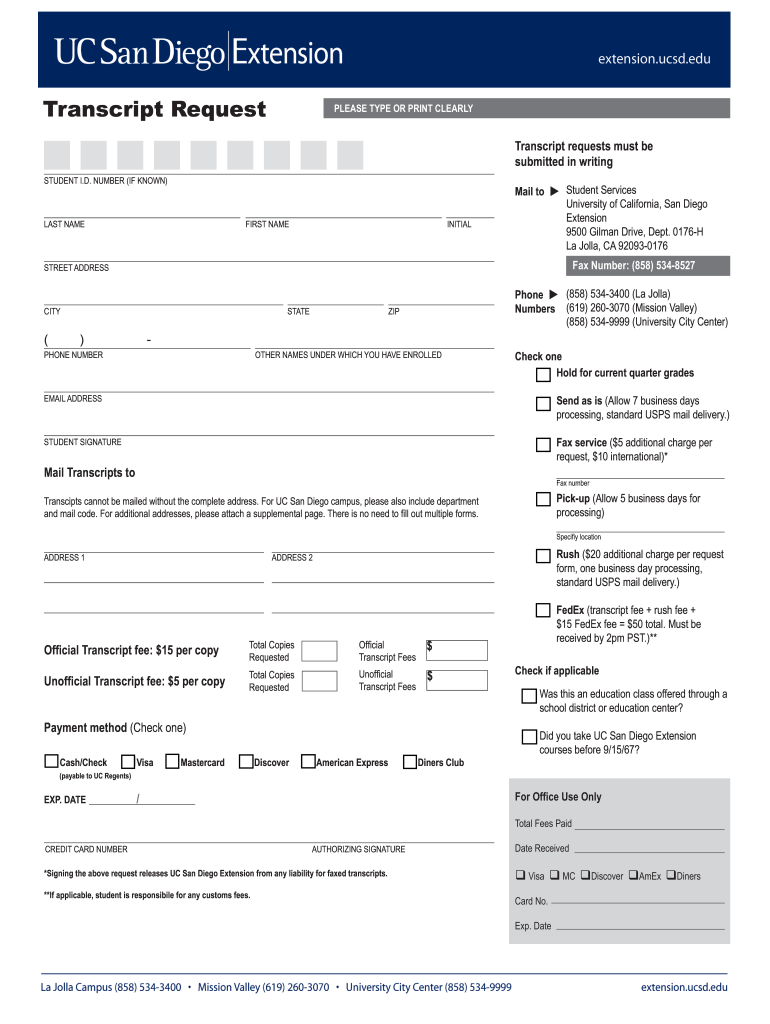
Ucsd Transcript Request 2015


Understanding the UCSD Transcript Request
The UCSD transcript request is a formal process that allows students and alumni to obtain their academic records from the University of California, San Diego. This document is essential for various purposes, including further education applications, job opportunities, and professional licensing. The transcript typically includes courses taken, grades received, and degrees conferred. Understanding the process for requesting this important document is crucial for anyone needing to present their academic achievements.
Steps to Complete the UCSD Transcript Request
Completing the UCSD transcript request involves several straightforward steps:
- Access the official UCSD transcript request portal.
- Log in using your student credentials or create an account if you are an alumnus.
- Select the type of transcript you need, such as official or unofficial.
- Provide the necessary recipient information if sending directly to another institution.
- Review your request for accuracy and submit it.
- Pay any applicable fees using the available payment options.
Following these steps ensures a smooth process for obtaining your UCSD transcripts.
Legal Use of the UCSD Transcript Request
When requesting a UCSD transcript, it is important to understand the legal implications. Transcripts are considered official documents and must be handled with care. The use of electronic signatures is legally recognized under the ESIGN Act and UETA, which means that using a reputable eSignature platform can ensure the validity of your request. Additionally, compliance with privacy regulations such as FERPA is crucial to protect student information during the request process.
How to Obtain the UCSD Transcript Request
To obtain the UCSD transcript request, you can visit the university's official website where the transcript services are located. The process is typically online, allowing for easy access from anywhere. If you prefer a physical copy, you may also have the option to request transcripts via mail. Ensure that you have all necessary information ready, including your student ID and any specific details required for processing your request.
Required Documents for the UCSD Transcript Request
When submitting a UCSD transcript request, certain documents may be necessary to verify your identity and eligibility. Typically, you will need:
- Your student identification number or Social Security number.
- A valid form of identification, such as a driver's license or passport.
- Payment information for any fees associated with the transcript request.
Having these documents prepared will help expedite the process of obtaining your transcript.
Form Submission Methods for the UCSD Transcript Request
The UCSD transcript request can be submitted through various methods to accommodate different preferences:
- Online: The most common method, allowing for immediate processing.
- Mail: You can send a written request to the transcript office if you prefer a traditional approach.
- In-Person: For those who are on campus, visiting the registrar's office is an option.
Each method has its own processing times and requirements, so choose the one that best suits your needs.
Quick guide on how to complete transcript request uc san diego extension extension ucsd
Complete Ucsd Transcript Request effortlessly on any device
Online document management has gained traction among businesses and individuals. It serves as an ideal eco-friendly alternative to traditional printed and signed documents, allowing you to find the appropriate form and securely store it online. airSlate SignNow provides you with all the tools necessary to create, edit, and eSign your documents swiftly without delays. Handle Ucsd Transcript Request on any platform using airSlate SignNow's Android or iOS applications and enhance any document-related process today.
The easiest way to edit and eSign Ucsd Transcript Request without hassle
- Find Ucsd Transcript Request and click Get Form to begin.
- Utilize the tools we offer to complete your form.
- Mark relevant sections of the documents or obscure sensitive information with tools that airSlate SignNow provides specifically for that purpose.
- Create your eSignature using the Sign tool, which takes mere seconds and carries the same legal validity as a conventional wet ink signature.
- Review all the information and then click on the Done button to save your modifications.
- Select how you wish to send your form, whether by email, text message (SMS), or invitation link, or download it to your computer.
Eliminate concerns about lost or misplaced documents, tedious form searching, or mistakes that require printing new document copies. airSlate SignNow meets your document management needs in just a few clicks from any device you prefer. Edit and eSign Ucsd Transcript Request and ensure excellent communication at any step of your form preparation process with airSlate SignNow.
Create this form in 5 minutes or less
Find and fill out the correct transcript request uc san diego extension extension ucsd
FAQs
-
I need to pay an $800 annual LLC tax for my LLC that formed a month ago, so I am looking to apply for an extension. It's a solely owned LLC, so I need to fill out a Form 7004. How do I fill this form out?
ExpressExtension is an IRS-authorized e-file provider for all types of business entities, including C-Corps (Form 1120), S-Corps (Form 1120S), Multi-Member LLC, Partnerships (Form 1065). Trusts, and Estates.File Tax Extension Form 7004 InstructionsStep 1- Begin by creating your free account with ExpressExtensionStep 2- Enter the basic business details including: Business name, EIN, Address, and Primary Contact.Step 3- Select the business entity type and choose the form you would like to file an extension for.Step 4- Select the tax year and select the option if your organization is a Holding CompanyStep 5- Enter and make a payment on the total estimated tax owed to the IRSStep 6- Carefully review your form for errorsStep 7- Pay and transmit your form to the IRSClick here to e-file before the deadline
Create this form in 5 minutes!
How to create an eSignature for the transcript request uc san diego extension extension ucsd
How to create an electronic signature for the Transcript Request Uc San Diego Extension Extension Ucsd in the online mode
How to make an eSignature for the Transcript Request Uc San Diego Extension Extension Ucsd in Chrome
How to generate an electronic signature for signing the Transcript Request Uc San Diego Extension Extension Ucsd in Gmail
How to generate an eSignature for the Transcript Request Uc San Diego Extension Extension Ucsd right from your smart phone
How to make an electronic signature for the Transcript Request Uc San Diego Extension Extension Ucsd on iOS
How to generate an eSignature for the Transcript Request Uc San Diego Extension Extension Ucsd on Android
People also ask
-
What are UCSD transcripts and why do I need them?
UCSD transcripts are official records of your academic performance at the University of California, San Diego. They are essential for job applications, graduate school admissions, and more. With airSlate SignNow, you can easily manage and eSign your UCSD transcripts efficiently.
-
How can I obtain my UCSD transcripts through airSlate SignNow?
To obtain your UCSD transcripts, you can initiate the request directly through the UCSD portal. Once you have your transcripts, you can securely upload them to airSlate SignNow for electronic signature, ensuring a quick and seamless process.
-
Are there any fees associated with requesting UCSD transcripts?
Yes, there are fees for requesting official UCSD transcripts, which can vary based on the delivery method. However, using airSlate SignNow can save you time and money by simplifying the signing process, making it easier to manage your costs.
-
What features does airSlate SignNow offer for handling UCSD transcripts?
airSlate SignNow provides features like document templates, real-time tracking, and secure eSignature capabilities. This allows you to manage your UCSD transcripts more efficiently, ensuring that you can send and receive signed documents quickly and securely.
-
Can I integrate airSlate SignNow with other applications for managing UCSD transcripts?
Yes, airSlate SignNow offers various integrations with platforms like Google Drive, Dropbox, and many others. This flexibility allows you to streamline the process of managing UCSD transcripts by keeping all relevant documents in one accessible location.
-
What are the benefits of using airSlate SignNow for UCSD transcripts?
Using airSlate SignNow for your UCSD transcripts offers numerous benefits, including enhanced security, speed, and convenience. You can easily sign, store, and share your transcripts online, ensuring you can meet deadlines without the hassle of physical paperwork.
-
Is airSlate SignNow user-friendly for obtaining UCSD transcripts?
Absolutely! airSlate SignNow is designed with a user-friendly interface that makes navigation simple for everyone. Whether you're a current student or an alumnus, you can quickly find the tools needed to manage your UCSD transcripts with ease.
Get more for Ucsd Transcript Request
Find out other Ucsd Transcript Request
- How To Integrate Sign in Banking
- How To Use Sign in Banking
- Help Me With Use Sign in Banking
- Can I Use Sign in Banking
- How Do I Install Sign in Banking
- How To Add Sign in Banking
- How Do I Add Sign in Banking
- How Can I Add Sign in Banking
- Can I Add Sign in Banking
- Help Me With Set Up Sign in Government
- How To Integrate eSign in Banking
- How To Use eSign in Banking
- How To Install eSign in Banking
- How To Add eSign in Banking
- How To Set Up eSign in Banking
- How To Save eSign in Banking
- How To Implement eSign in Banking
- How To Set Up eSign in Construction
- How To Integrate eSign in Doctors
- How To Use eSign in Doctors