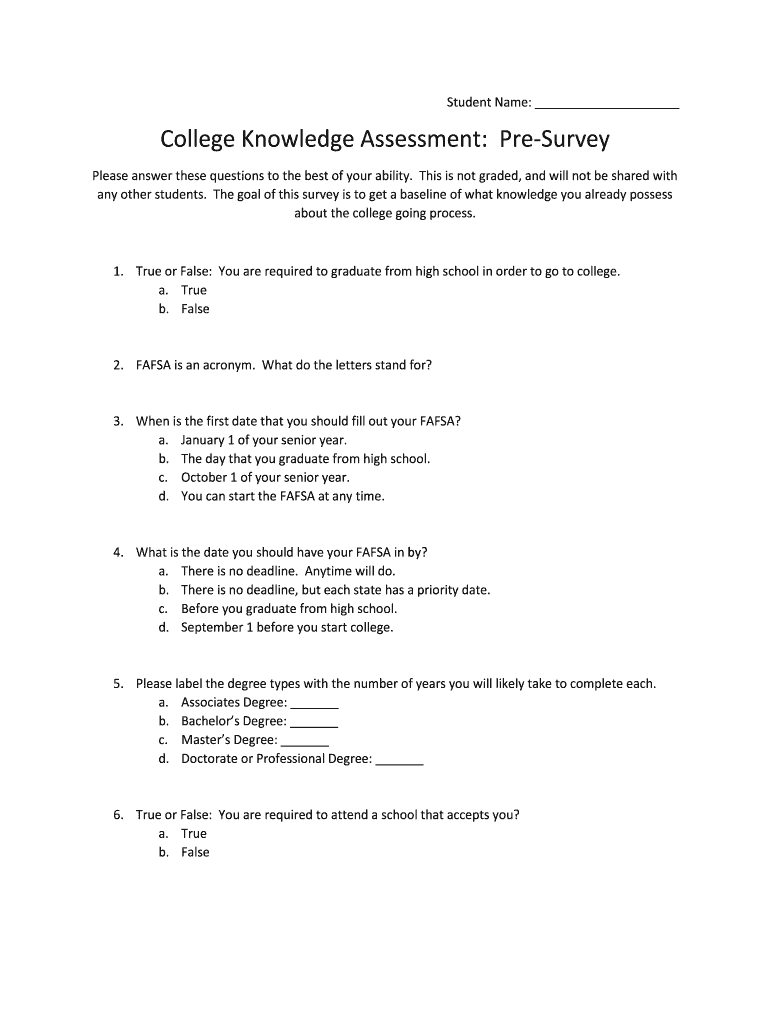
College Knowledge Assessment Pre Survey Form


What is the College Knowledge Assessment Pre Survey
The College Knowledge Assessment Pre Survey is a tool designed to gauge students' understanding and preparedness for college. This survey typically includes questions related to academic readiness, financial literacy, and awareness of college resources. By assessing these areas, educational institutions can identify gaps in knowledge and provide targeted support to enhance students' transition to higher education.
How to use the College Knowledge Assessment Pre Survey
Using the College Knowledge Assessment Pre Survey is straightforward. Students typically receive access to the survey through their educational institution, either online or in a physical format. Participants should read each question carefully and respond honestly to provide an accurate reflection of their knowledge and preparedness. The results can then be used by educators to tailor support services and resources to meet students' needs.
Steps to complete the College Knowledge Assessment Pre Survey
Completing the College Knowledge Assessment Pre Survey involves several key steps:
- Access the survey through the provided link or physical copy.
- Review the instructions to understand the survey format.
- Answer each question honestly, reflecting your current knowledge.
- Submit the survey as directed, either online or in person.
- Review any feedback or results provided by your institution.
Key elements of the College Knowledge Assessment Pre Survey
The College Knowledge Assessment Pre Survey typically includes several key elements:
- Academic Readiness: Questions assessing knowledge in core subjects like math, reading, and writing.
- Financial Literacy: Items that evaluate understanding of college costs, financial aid, and budgeting.
- Resource Awareness: Queries about knowledge of available college resources, such as tutoring and counseling services.
- Goal Setting: Sections that encourage students to articulate their academic and career aspirations.
Legal use of the College Knowledge Assessment Pre Survey
The College Knowledge Assessment Pre Survey must be administered in compliance with educational regulations and privacy laws. Institutions should ensure that the survey is voluntary and that student data is handled securely. Consent may be required for data collection, and institutions should inform students about how their responses will be used to improve educational services.
Examples of using the College Knowledge Assessment Pre Survey
Educational institutions can utilize the College Knowledge Assessment Pre Survey in various ways:
- Orientation Programs: To assess incoming students' readiness and tailor orientation sessions accordingly.
- Academic Advising: To identify students who may benefit from additional support in specific subjects.
- Financial Aid Workshops: To gauge students' understanding of financial aid and budgeting, allowing for targeted workshops.
Quick guide on how to complete college knowledge assessment pre survey
Complete College Knowledge Assessment Pre Survey effortlessly on any device
Online document management has gained signNow popularity among businesses and individuals. It offers a perfect eco-friendly alternative to traditional printed and signed paperwork, as you can easily locate the appropriate form and securely save it online. airSlate SignNow equips you with all the tools necessary to create, edit, and electronically sign your documents swiftly without any delay. Manage College Knowledge Assessment Pre Survey on any platform using the airSlate SignNow apps for Android or iOS and streamline your document-based tasks today.
The easiest way to modify and eSign College Knowledge Assessment Pre Survey without any hassle
- Find College Knowledge Assessment Pre Survey and click on Get Form to begin.
- Utilize the tools we provide to fill out your form.
- Highlight important sections of the documents or obscure sensitive information with tools that airSlate SignNow specifically supplies for that purpose.
- Create your eSignature with the Sign feature, which takes just seconds and has the same legal validity as a conventional wet ink signature.
- Review all the details and click on the Done button to finalize your changes.
- Select how you would like to send your form, whether by email, SMS, invitation link, or download it to your computer.
Eliminate the worry of lost or mislaid documents, tedious form searches, or errors that necessitate printing additional copies. airSlate SignNow meets your document management needs in just a few clicks from any device of your preference. Modify and eSign College Knowledge Assessment Pre Survey and ensure clear communication throughout your form preparation process with airSlate SignNow.
Create this form in 5 minutes or less
Create this form in 5 minutes!
How to create an eSignature for the college knowledge assessment pre survey
How to create an electronic signature for a PDF online
How to create an electronic signature for a PDF in Google Chrome
How to create an e-signature for signing PDFs in Gmail
How to create an e-signature right from your smartphone
How to create an e-signature for a PDF on iOS
How to create an e-signature for a PDF on Android
People also ask
-
What is the College Knowledge Assessment Pre Survey?
The College Knowledge Assessment Pre Survey is a tool designed to evaluate students' preparedness for college-level coursework. This survey helps identify areas where students may need additional support, ensuring they are equipped for success. By administering the College Knowledge Assessment Pre Survey, educational institutions can tailor their resources to better meet student needs.
-
How can I access the College Knowledge Assessment Pre Survey?
To access the College Knowledge Assessment Pre Survey, simply visit the airSlate SignNow platform and explore our educational offerings. You can sign up for an account to start using the College Knowledge Assessment Pre Survey as part of your institution's assessment tools. Our user-friendly interface makes it easy to navigate and access the survey.
-
What are the benefits of using the College Knowledge Assessment Pre Survey?
The College Knowledge Assessment Pre Survey provides several benefits, including identifying knowledge gaps and offering insights into student readiness. This proactive approach allows educators to implement customized support initiatives for at-risk students. Ultimately, the College Knowledge Assessment Pre Survey enhances student success and helps improve overall academic outcomes.
-
Is the College Knowledge Assessment Pre Survey customizable?
Yes, the College Knowledge Assessment Pre Survey can be customized to fit the specific needs of your institution. Educators can modify questions or include additional topics to better align with curriculum goals. This flexibility ensures the College Knowledge Assessment Pre Survey meets the unique requirements of each educational setting.
-
What is the pricing for the College Knowledge Assessment Pre Survey?
Pricing for the College Knowledge Assessment Pre Survey varies depending on your institution's needs and the number of users. We offer competitive and transparent pricing plans tailored to educational organizations. Contact us for a personalized quote and to learn how the College Knowledge Assessment Pre Survey can fit your budget.
-
Can the College Knowledge Assessment Pre Survey integrate with other platforms?
Absolutely! The College Knowledge Assessment Pre Survey is designed to seamlessly integrate with various educational technology platforms. This capability ensures that your institution can easily incorporate the College Knowledge Assessment Pre Survey into existing systems for streamlined data management.
-
How does the College Knowledge Assessment Pre Survey improve student outcomes?
The College Knowledge Assessment Pre Survey contributes to improved student outcomes by providing valuable insights into student readiness. By identifying areas for improvement, educators can implement targeted interventions. This proactive approach promotes success and helps students feel more confident as they transition to college coursework.
Get more for College Knowledge Assessment Pre Survey
- Refrac obligations under model form joa how will
- Proprietary technology horizontal well form
- Standard data license agreement secgov form
- Model form operating agreement nm oil
- Storage of gas preliminary works form
- 43 cfr31861 model onshore unit agreement for form
- Communitization agreement designation of successor form
- Oil and no gas lease texas general land office form
Find out other College Knowledge Assessment Pre Survey
- Sign Arizona Notice of Rescission Safe
- Sign Hawaii Notice of Rescission Later
- Sign Missouri Demand Note Online
- How To Sign New York Notice to Stop Credit Charge
- How Do I Sign North Dakota Notice to Stop Credit Charge
- How To Sign Oklahoma Notice of Rescission
- How To Sign Maine Share Donation Agreement
- Sign Maine Share Donation Agreement Simple
- Sign New Jersey Share Donation Agreement Simple
- How To Sign Arkansas Collateral Debenture
- Sign Arizona Bill of Lading Simple
- Sign Oklahoma Bill of Lading Easy
- Can I Sign Massachusetts Credit Memo
- How Can I Sign Nevada Agreement to Extend Debt Payment
- Sign South Dakota Consumer Credit Application Computer
- Sign Tennessee Agreement to Extend Debt Payment Free
- Sign Kentucky Outsourcing Services Contract Simple
- Sign Oklahoma Outsourcing Services Contract Fast
- How Can I Sign Rhode Island Outsourcing Services Contract
- Sign Vermont Outsourcing Services Contract Simple