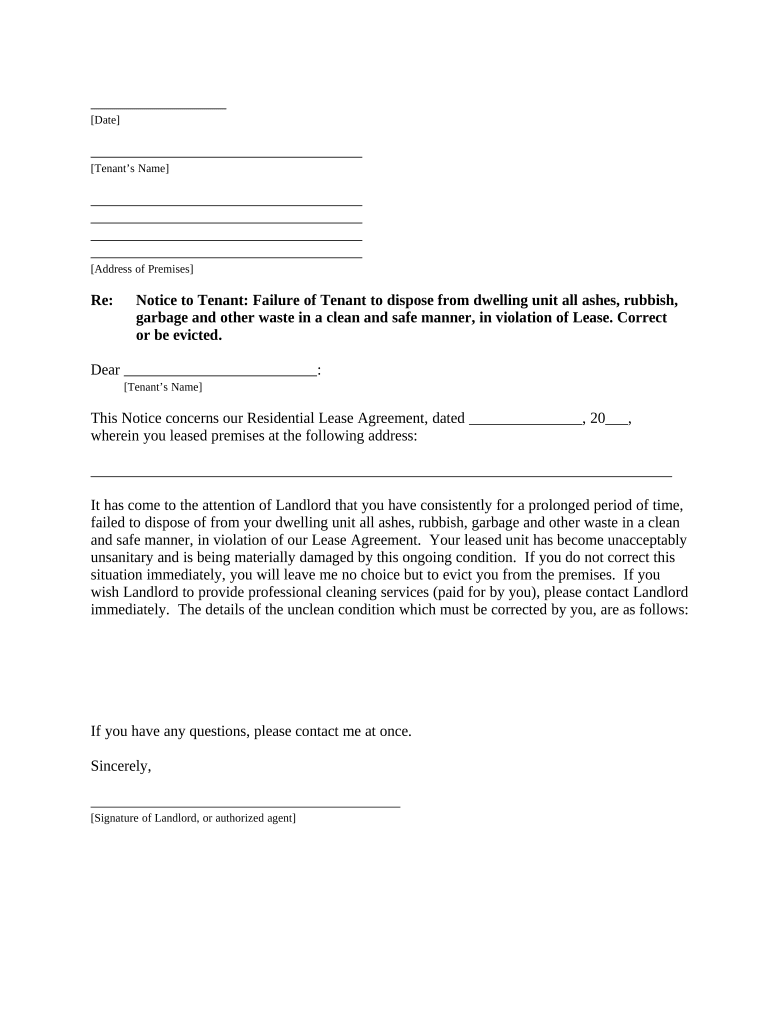
Louisiana Letter in Form


What is the Louisiana Letter In
The Louisiana Letter In is a formal document used primarily for tax purposes, specifically related to income tax filings in the state of Louisiana. This form serves to communicate essential information to the Louisiana Department of Revenue regarding an individual's or business's tax obligations. It is crucial for ensuring compliance with state tax laws and regulations.
How to use the Louisiana Letter In
Using the Louisiana Letter In involves filling out the required sections accurately to reflect your tax situation. This form typically requires personal information, income details, and any applicable deductions or credits. Once completed, it should be submitted to the appropriate state tax authority by the designated deadline. Utilizing electronic means, such as eSigning through a secure platform, can streamline this process.
Steps to complete the Louisiana Letter In
Completing the Louisiana Letter In can be broken down into several key steps:
- Gather necessary documents, including previous tax returns and income statements.
- Fill out the form with accurate personal and financial information.
- Review the form for any errors or omissions.
- Sign the document electronically or manually, ensuring compliance with state requirements.
- Submit the completed form via the designated method, whether online, by mail, or in person.
Legal use of the Louisiana Letter In
The Louisiana Letter In is legally binding when completed and submitted according to state regulations. It must adhere to the guidelines set forth by the Louisiana Department of Revenue to be considered valid. Ensuring that the form is filled out correctly and signed appropriately is essential for it to hold legal weight in tax matters.
Key elements of the Louisiana Letter In
Key elements of the Louisiana Letter In include:
- Personal Information: Name, address, and Social Security number or Employer Identification Number.
- Income Details: Sources of income and total earnings for the tax year.
- Deductions and Credits: Any applicable deductions or tax credits that may reduce tax liability.
- Signature: A valid signature, which can be electronic, to authenticate the form.
Filing Deadlines / Important Dates
Filing deadlines for the Louisiana Letter In typically align with the state’s income tax deadlines. It is important to be aware of these dates to avoid penalties. Generally, the deadline for filing individual income tax returns is May fifteenth of each year. However, extensions may be available under certain circumstances, so checking the latest guidelines from the Louisiana Department of Revenue is advisable.
Quick guide on how to complete louisiana letter in
Complete Louisiana Letter In effortlessly on any device
Online document management has gained traction among organizations and individuals. It serves as an excellent eco-friendly alternative to traditional printed and signed documents, allowing you to locate the appropriate form and securely store it online. airSlate SignNow equips you with all the tools necessary to create, amend, and eSign your documents quickly without delays. Manage Louisiana Letter In on any device using airSlate SignNow’s Android or iOS applications and enhance any document-driven process today.
The easiest way to modify and eSign Louisiana Letter In seamlessly
- Locate Louisiana Letter In and click Get Form to begin.
- Utilize the tools we provide to complete your document.
- Highlight crucial sections of your documents or obscure sensitive information with tools that airSlate SignNow offers specifically for that purpose.
- Create your eSignature using the Sign tool, which takes just a few seconds and holds the same legal validity as a conventional wet ink signature.
- Review all the details and then click the Done button to store your modifications.
- Select how you wish to share your form, via email, text message (SMS), or invitation link, or download it to your computer.
Eliminate concerns about lost or misplaced documents, cumbersome form navigation, or mistakes that require reprinting new document copies. airSlate SignNow addresses your document management needs in just a few clicks from the device of your choice. Edit and eSign Louisiana Letter In to ensure exceptional communication at any stage of your form preparation process with airSlate SignNow.
Create this form in 5 minutes or less
Create this form in 5 minutes!
People also ask
-
What is the airSlate SignNow process for creating a Louisiana letter in?
Creating a Louisiana letter in airSlate SignNow is straightforward. You can start by selecting a template that suits your needs and customizing it to incorporate your specific details. Once you're satisfied with the content, you can easily send it out for eSignature.
-
How much does airSlate SignNow cost for sending a Louisiana letter in?
airSlate SignNow offers competitive pricing plans that cater to different business needs, starting from a basic plan. The cost for sending a Louisiana letter in will depend on the selected plan and the number of users. You can find the specific pricing details on our website and choose a plan that best fits your requirements.
-
What features does airSlate SignNow provide for Louisiana letters in?
airSlate SignNow provides a variety of features for managing Louisiana letters in, including customizable templates, secure eSigning, and real-time tracking of document status. These features streamline the document workflow ensuring efficiency and compliance with local regulations.
-
Can I integrate airSlate SignNow with other applications for Louisiana letters in?
Yes, airSlate SignNow supports integration with various applications such as Google Drive, Dropbox, and CRM platforms. This means you can easily manage your Louisiana letters in alongside your existing workflows and enhance productivity by automating repetitive tasks.
-
How secure is sending a Louisiana letter in via airSlate SignNow?
Sending a Louisiana letter in through airSlate SignNow is highly secure. We use advanced encryption technologies to protect your documents and ensure that all eSignatures are legally binding. Additionally, our platform complies with industry standards and regulations to maintain the highest level of data security.
-
Are there any limitations on sending Louisiana letters in using airSlate SignNow?
While airSlate SignNow provides robust functionality, limitations may apply based on the selected pricing plan. For instance, certain plans may restrict the number of documents or templates you can use, so it's essential to review the details of each plan to find the best fit for your business needs.
-
What are the benefits of using airSlate SignNow for Louisiana letters in?
By using airSlate SignNow for Louisiana letters in, businesses benefit from increased efficiency, cost savings, and improved collaboration. The easy-to-use interface simplifies document management, allowing teams to focus on core tasks rather than administrative processes, ultimately enhancing productivity.
Get more for Louisiana Letter In
- How to get a sponsor letter for baptism online form
- Residents discount card lakeside and haverthwaite railway lakesiderailway co form
- Cg 20 36 10 01 form
- Goods release letter format
- Ca notice of motion to return case to dispositional hearing form
- Sv120infohow can i respond to a petition for priva form
- 0123452178857970 95 725 19 29302 95 0 form
- Wg 002 earnings withholding order wage garnishment form
Find out other Louisiana Letter In
- eSign Utah Sales Receipt Template Free
- eSign Alabama Sales Invoice Template Online
- eSign Vermont Escrow Agreement Easy
- How Can I eSign Wisconsin Escrow Agreement
- How To eSign Nebraska Sales Invoice Template
- eSign Nebraska Sales Invoice Template Simple
- eSign New York Sales Invoice Template Now
- eSign Pennsylvania Sales Invoice Template Computer
- eSign Virginia Sales Invoice Template Computer
- eSign Oregon Assignment of Mortgage Online
- Can I eSign Hawaii Follow-Up Letter To Customer
- Help Me With eSign Ohio Product Defect Notice
- eSign Mississippi Sponsorship Agreement Free
- eSign North Dakota Copyright License Agreement Free
- How Do I eSign Idaho Medical Records Release
- Can I eSign Alaska Advance Healthcare Directive
- eSign Kansas Client and Developer Agreement Easy
- eSign Montana Domain Name Registration Agreement Now
- eSign Nevada Affiliate Program Agreement Secure
- eSign Arizona Engineering Proposal Template Later